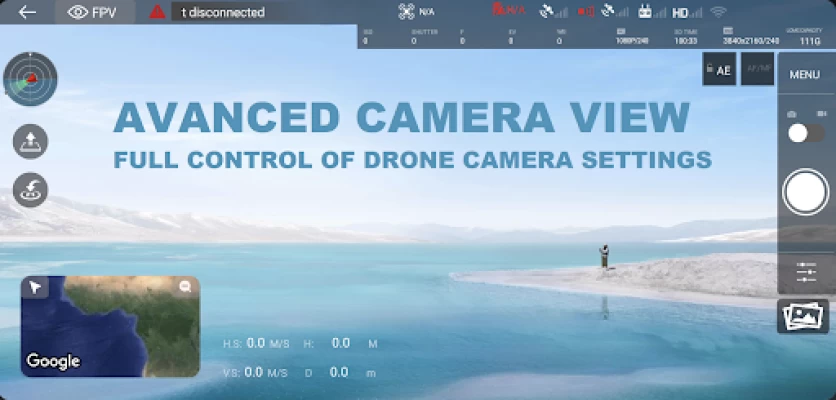DJI Fly - GO Drone Controller
September 16, 2024More About DJI Fly - GO Drone Controller
Elevate your drone experience with Drone Controller. Whether you're capturing breathtaking landscapes or intricate aerial shots, Drones Controller provides seamless control and unparalleled features to enhance your flying experience. Offering exceptional support for a variety of drone models. Our commitment to continuous improvement ensures that we are always ready to enhance your flying experience.
Key Features:
- Intuitive Interface: Navigate effortlessly with our user-friendly design, perfect for both beginners and experts.
- Real-time Video Feed: Stream live HD video directly from your drone to your device.
- Precise Controls: Enjoy smooth and stable flying with precise flight controls.
- Advanced Camera Settings: Full control over camera settings, including exposure, ISO, and shutter speed, to capture the perfect shot.
- Focus Mode: Precisely control the yaw axis and gimbal to focus on capturing the perfect shot.
- Easy Export of Images and Videos to Your Phone.
FlyDrone compatible with drone models, flycam and uav.
DJI Fly GO 4 supports a wide range of drones from leading manufacturers, including DJI Mini 4K, DJI Air 3, Air 2S, Mavic Mini, Mavic Air, Mavic Pro, Phantom 4 (Normal/Advanced/Pro/ProV2), Inspire 1 (X3/Z3/Pro/RAW), Inspire 2, Spark, DJI Mini 3 Pro, Mini 4 Pro, Mini 2, Mini SE, Phantom 3 (Standard/4K/Advanced/Professional), Mavic 2 Enterprise Advanced, Litchi DJI, Rainbow, DJI GO , Matrice 100 (X3, X5, X5R), Osmo (Pro, RAW, Osmo+), Osmo Mobile/2, and Lightbridge 2 (with A2, standalone A3 or N3)…
For Mavic users, some features are not yet supported by our app, including Low Battery Warning, Critical Low Battery Warning, Time to Discharge, Lock Gimbal When Shooting, Sync Gimbal with Aircraft Heading, Gimbal Mode, Media Preview, Media Playback, On/Off Head LEDs, and Camera Forward/Down (for Mavic Air 2S: double-tap is C2, single-tap is C1).
GO Fly for DJI Drones is designed to enhance your drone flying experience, making it easier than ever to capture stunning aerial views. With our comprehensive set of tools, you'll have everything you need to get the most out of your DJI drone.
Disclaimer: We want to clarify that this application is not an official app but rather a support drone models for Android phones. Additionally, it is not affiliated with or endorsed by any mentioned company. If you have any issues, please contact: support@smartcontrollab.com
Terms of Service: https://www.smartcontrollab.com/terms-of-use
Privacy: https://www.smartcontrollab.com/privacy-policy
- Intuitive Interface: Navigate effortlessly with our user-friendly design, perfect for both beginners and experts.
- Real-time Video Feed: Stream live HD video directly from your drone to your device.
- Precise Controls: Enjoy smooth and stable flying with precise flight controls.
- Advanced Camera Settings: Full control over camera settings, including exposure, ISO, and shutter speed, to capture the perfect shot.
- Focus Mode: Precisely control the yaw axis and gimbal to focus on capturing the perfect shot.
- Easy Export of Images and Videos to Your Phone.
FlyDrone compatible with drone models, flycam and uav.
DJI Fly GO 4 supports a wide range of drones from leading manufacturers, including DJI Mini 4K, DJI Air 3, Air 2S, Mavic Mini, Mavic Air, Mavic Pro, Phantom 4 (Normal/Advanced/Pro/ProV2), Inspire 1 (X3/Z3/Pro/RAW), Inspire 2, Spark, DJI Mini 3 Pro, Mini 4 Pro, Mini 2, Mini SE, Phantom 3 (Standard/4K/Advanced/Professional), Mavic 2 Enterprise Advanced, Litchi DJI, Rainbow, DJI GO , Matrice 100 (X3, X5, X5R), Osmo (Pro, RAW, Osmo+), Osmo Mobile/2, and Lightbridge 2 (with A2, standalone A3 or N3)…
For Mavic users, some features are not yet supported by our app, including Low Battery Warning, Critical Low Battery Warning, Time to Discharge, Lock Gimbal When Shooting, Sync Gimbal with Aircraft Heading, Gimbal Mode, Media Preview, Media Playback, On/Off Head LEDs, and Camera Forward/Down (for Mavic Air 2S: double-tap is C2, single-tap is C1).
GO Fly for DJI Drones is designed to enhance your drone flying experience, making it easier than ever to capture stunning aerial views. With our comprehensive set of tools, you'll have everything you need to get the most out of your DJI drone.
Disclaimer: We want to clarify that this application is not an official app but rather a support drone models for Android phones. Additionally, it is not affiliated with or endorsed by any mentioned company. If you have any issues, please contact: support@smartcontrollab.com
Terms of Service: https://www.smartcontrollab.com/terms-of-use
Privacy: https://www.smartcontrollab.com/privacy-policy
Latest Version
Version
1.16.6
1.16.6
Update
September 16, 2024
September 16, 2024
Developer
Drone Remote Labs
Drone Remote Labs
Apps
Media
Media
Platforms
Android
Android
Downloads
4,293
4,293
License
Free
Free
Package Name
com.remote.dgo
com.remote.dgo
Report
Report a Problem
Report a Problem
Add Comment & Review



User Reviews
Adam Boerlin
1 year ago
Good luck
Brent Fowler
1 year ago
DOESN'T WORK JUST A MONEY GRAB AVOID AT ALL COST!
Ioannis
1 year ago
Fake app, nothing to do with DJI.
Comments will not be approved to be posted if they are SPAM, abusive, off-topic, use profanity, contain a personal attack, or promote hate of any kind.