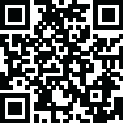

Digital Vision Watch Face
November 28, 2024More About Digital Vision Watch Face
The watch face contains tap targets on the screen and you can customize them to be more informative which includes various number of data such as battery level status, FIT data, weather information, etc..
The WearOS 2.0 comes with external complication which this watch face supports completely.
★ Digital Vision is fully WearOS supported
★ Compatible with all WearOS smartwatches
★ DISCLAIMER ★
The free version doesn't have a tap functionality. It just shows data and the user is not able to change it until unlock the PREMIUM version.
★ FAQ
!! Please contact us if you have any trouble with the app !!
[email protected]
How do I install the watch face on WearOS ?
1. Install it from Google Play Wear Store on your watch.
2. Install the companion app for fully customization (Android phone devices).
★ PERMISSIONS Explained
https://richface.watch/privacy
Latest Version
November 28, 2024
RichFace
Tools
Android
378,335
Free
watch.richface.androidwear.digitalvision
Report a Problem
User Reviews
A Google user
5 years ago
Love this watch face. The only things stopping me giving a 5 star review is that the steps don't appear to update as they should.
Damon
6 months ago
I'm using Samsung why must I use Google fit to show weekly steps ???? can't I change it to Samsung app not Google fit??!!! give atleast an option.
A Google user
5 years ago
Not compatible with Samsung Gear S2!? How about listing the fact that the Gear S2 isn't "Android Wear" and not compatible to save people from wasting data on the download.
Alex Samson
1 year ago
Looks great but the health data function only seems to work with Google Fit. No good for Samsung.
Ryan Dodson
2 years ago
love this watch face, however the flashlight complication doesnt work on the top left of this watch face.. maybe a future update could fix this? thanks!
Ethan K.
2 years ago
Bought 3 and premium. All failed to stay in sync and will not update customizations.
dusty douglas
2 years ago
Looks nice but complications, like the torch(flashlight), do not work ... not enough adjustability..
Logan C.
2 years ago
No longer works due to the latest update - will not synchronize with phone. If they fix that I'll alter the review accordingly.
Daine Bean
1 year ago
Bugs and bad syncing. I bought to of their watch face premiums. They don't connect for weather, and they don't connect to Google fit.
T EDav
3 months ago
Google doesn't allow you to keep track of the weekly stats in the top bar even after connecting to Google fit. Everything else is grest.
Elia Sotelo
2 years ago
I like this watch face, but the activity data area, the flashlight, the vision, and the digital don't work. 😕 I already gave it the permissions needed and it still doesn't work. Can you send me a solution to make it work? Or If not let me choose another face that works better.
Gary Smith
9 months ago
I was able to install the watch faces once. When I changed to another face then tried to switch it back, the app will not allow me to reinstall the face. Instead, it seems to be bent on selling another watch face.
Konstantin Ignatov
2 years ago
Can somebody, for the love of God, explain to me how do you install these types of faces? It sends a request to what store again? I haven't seen any requests at all and the message is too short for me to read in its entirety. Very poorly made app imo. Also, the changing to the metric system is a premium feature? Really? 'Muricans...
Ian Townsend
1 year ago
Installed this watch face as it looks so retro and I miss my old watch from school like this one. But trying to change the theme on the watch but nothing would change at all. So a totally waste of time. Just like the other ones from this company unless you buy the premium package. Going to uninstall as its not worth it !
Scott Passmore
2 months ago
Avoid. This app is blocked by Google fit rendering it useless in the UK. Could be great if it worked as described. Edit: refund received. But developers seem happy to leave a watch not working as Google fit may or may not be a long term product.
rishabh bajpai
1 year ago
Ideally this should have been one of the best faces but it's not. It just doesn't sign in to my Google account. Using Galaxy watch 4 with pixel 7. The data didn't sync because they haven't checked their Google sign in API properly. The most basic functionality. I have bought their premium as well. Not cool.
Davis P.B.
1 year ago
Bought the premium version. Nothing works. Watch face does not sync with Google fit. No steps data. Weather data also does not update. Google fit sign in does not work, which is the major issue. Changing settings on the phone app does not sync with watch. Useless watch face. It only looks good. But no use.
Jules D
1 year ago
Bought the Full Premium as the Free Version looks pretty good. Nothing Synchronised and Settings keep reverting back to default so pretty useless really. Will be deleting if it's still acting screwed up tomorrow. Disappointed as it looks proper retro cool. Edit - mostly working well months on just doesn't update on Weather only issue so 2 star upgrade.
A Google user
5 years ago
So you get a smart watch with the option to use hundreds of thousands of watch faces. Sounds like a good problem to have until you install THIS watchface and you never switch it. I hate it!! It has everything I want in a watch face, very configurable, perfect information at a glance, amazing layout...absolutely horrible. I never change my damn watch face because this one nails everything I want. So much for having a dynamic platform. This sucks! 😜
Anonymous Entity
1 year ago
Works on Samsung Galaxy watches the time is synchronized to PC Time servers which is more accurate anyway definitely a recommend to download to compatible Smartwatch devices!!!!! Feels like you have a classic digital watch with a fancy interface setup no need for s luxury watch Smartwatches are the future!!!! If you want a regular watch it's all up to you Smartwatches automatically pair the direct time without wasting your time....















