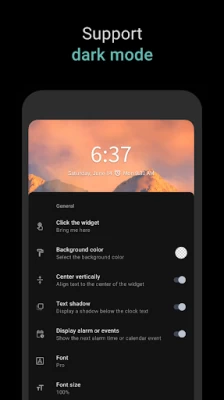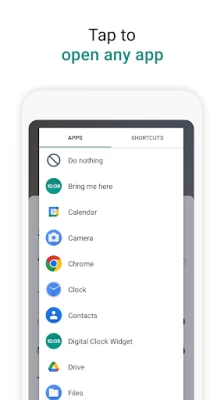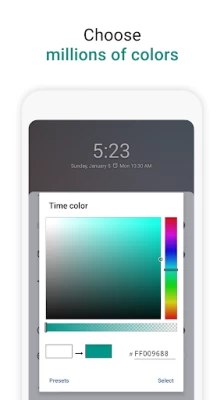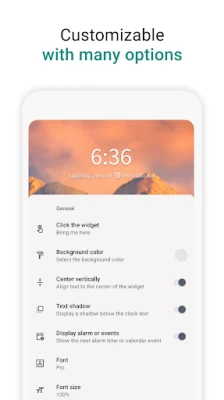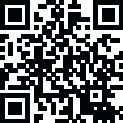

Digital Clock Widget
November 17, 2025More About Digital Clock Widget
· Lots of customizations
· Support widget resizing (long tap to enter resize mode)
· Changes take effect in real-time
· Select millions of colors for the time and date with a RGB color picker
· Select different background colors
· Display next alarm or calendar event
· App picker for selecting widget shortcut
· Support different time/date formats
· Supports Android 5.0 or above
· Material design UI
· Android tablet friendly!
· Supports up to 50 languages!
Latest Version
4.3.0
November 17, 2025
Maize
Tools
Android
23,657,906
Free
com.maize.digitalClock
Report a Problem
User Reviews
Jeff Calentine
3 years ago
Have an alarm set and can't see how to set it for one time only. Now I can't see it to delete the alarm. When it went off the first time it would not shut off. Had to reboot the phone. Frustrating at best. Not really Intuitive. Edit: Still unable to snooze or stop the alarm when it goes off. Can't even minimize the interface to try and kill the app. If I could give 0 stars I would. Like the clock itself but the alarm is worthless!! Please fix.
1969mtnbkr
1 year ago
I have the 'display next alarm' on, but once the alarm has gone off, it won't display the next alarm unless you open the app again. If the alarm isn't displayed, the alarm won't go off. Update: Another issue is if you live where daylight savings is recognized, the alarm WILL NOT recognize 2:00am for a day or so. You can try and set an alarm, but if you put 2:00am, it jumps to 3:00am.
Svet Ka
9 months ago
My problems with this app: 1) I can not change where the date is displayed (above or underneath the time); 2) The biggest font size it has is too small for what I want; 3) You cannot specify the fonts for date and time separately, and the selection of fonts is extremely poor; 4) No option to show seconds. For those who want to set up an alarm, you need to do it in your native app - then this app will show it on the screen.
M W
5 years ago
Other than the fact that the alarm shows every alarm except the ones you actually have it set for, it's simple and works. Good simple customization. As far as the alarm display, it would be better to get rid of the "upcoming alarm" display since it doesn't actually work. It even show an upcoming alarm when you have nothing set. At least you can turn it off so there's that.
A Google user
6 years ago
Awesome! I hate screen clutter. I literally tried 20 different widgets before finding this. They were all too big or forced too much info into them. I wanted a small, simple clock with the date. This is the only one that was adjustable so that it takes up less than a 4th of my screen. It can be resized, the color and style of the text can be changed separately for date & time and as a bonus, you can assign one other app to open when you touch the widget removing another app from my screen.
Debi Ames
3 years ago
Troublesome, at best. No matter what I do with the font, the date is freaking microscopic. Color choices make it even harder to see. No option for white or black. Same with the alarm. The only thing clear is the time. Every clock/alarm/date widget fails to give me something I can see at a glance. Unfortunately this is the least offensive, and that's saying a lot.
A Google user
6 years ago
This is the best clock widget I've found. And I tried MANY. You can add the date. Make the font HUGE. Make it small. Change the color of the font for the date, the time and/or background too. And most importantly (to me), center it on the page, which is something you can't do with other clock widgets. Customization: because we're all different & have different ideas of what we want & what we think is important. This widget gives us CHOICES. So, I choose THIS as my favorite widget. Thanks Maize!
Tee Hee
1 year ago
exactly what i was looking for in a customizable clock widget for my z flip 5 with a fun wallpaper i didnt want to hide. 100/10. no ads or anything. i would take a bullet for whoever made this. thank you!! i was beginning to lose hope that i could have a clock on my home screen. only thing i'd like to see added would be maybe a font that looks like a digital alarm? the one from the 00's made of 7 dashes for each digit on the screen. i think that would be a cool touch!
KD369r
5 years ago
Galaxy S10. Simple to set up and I got all my preferences met! I was looking for a simple clock set up allowing me to control its location, size, color, and clock options on my screen. I love this widget! I downloaded 3 other apps and widgets before this one but none of them gave me what I wanted, and ONLY what I wanted. They added extra stuff that I couldn't change or shut off so I uninstalled them. I highly recommend this clock widget.
A Google user
7 years ago
Does exactly what you'd expect it to do. Out of the few clock widgets I installed then uninstalled this was by far the best. No background tile, customizable fonts, colors and displays the alarm. Awesome sauce. Would be nice if the date and alarm text wrapped. Or had the option to put the alarm below the time and the date above the time. Looks kinda goofy stretched across the entire screen as one line of text.
C Gronewold
10 months ago
Not enough flexibility managing size and style of the day and date portions of the display. I need the day/date information in the bottom line to be considerably larger! It is miniscule! The top display is a very readable size. It is plenty bold and definitely legible. I wish I wish I could say the same about the day and date combo. It is inferior. ~CWG
Lisa G.
4 years ago
Perfect for what I want: which is a simple clock widget that gets the job done without a bunch of extra stuff I don't need or want. Uses very little space and works exactly like it's supposed to. Displays the current time in larger font, with the date and my wake-up alarm time in a smaller font below. Easy to see at a glance. Clicking it takes me to my clock/alarm settings.
scotty jaster
1 year ago
For the Samsung S23 phone, it does not display the expected alarm time on the home screen display, most of the time. I fiddled with it for a few days, intently trying to figure out what was wrong with it, and it appears that it is pulling alarm data from unknown/unintended sources. The app allows you to point to a specific clock app, but it still gets data from other places that were not intended. Definitely confusing to the user. Great app otherwise, will change to five stars when fixed.
mtn wanderer
5 months ago
I have used this clock widget for a very, very long time and have loved it. However, I just upgraded to a Galaxy S23 and this widget interferes with my calendar alerts. Don't know what the problem is but I'm not the only one having the issue. I had searched for fixes for the calendar and stumbled upon a thread where others who were using this app figured it out. Once I deleted the clock app, the calendar alerts worked properly. I hope this can be fixed because I hate the Samsung clock.
T. Darrell. Moore
5 months ago
This app periodically dissappears, requiring a reinstall: though that is really not much of a hassle. However, the date font size is not adjustable, and that keeps me looking elsewhere. But I've looked at dozens of others & briefly used a couple but always came back home to this one due to its clean appearance and other desirable options. If they would take a couple of font point sizes from the time and add them to the date that would solve the problem. The search continues.
Kirk C
4 months ago
Edit: it works again just how I want it. back to 5 stars! Old review: Can no longer display next alarm as of yesterday? I don't need or want it to display my calendar events (there are other widgets for that), please bring back next alarm display ONLY option. I use this as a simple clock and alarm widget, and it was perfect at that until yesterday! Thanks.
Pamela Lepper
1 month ago
I really love this clock and alarm setting. I am able to change colors, and medium font makes it easier to see. Why only one star? I can not get the bloody digital clock (with the next alarm set) to stay on the screen overnight! This is beyond frustrating, especially after the latest update on my Samsung S23 ultra. Now the clock disappears as soon as I lift my finger on the Home screen. STARDATE 10*06*25. This app has once again dissapeared from my screen. I find this extremely frustrating...
Kenny .Jackson
2 months ago
Excellent clock widget. After using it for several months, I raised the rating to 5-stars from 4 when the developer added more customization, e.g., additional fonts & text alignment. Keep up the good work, thanks. The in-app ads are not intrusive. However, I would prefer the option to pay for the app & not receive any ads at all.
Mike Trt
3 weeks ago
I will change this if I can get it to work right, but it won't show up on my screen on my Note 10. when I go into the app it shows me what it's supposed to look like but there's no way, after hitting add, to make it show up as a widget on any of my screens. it may not be the app's fault, maybe there's a conflict, but one other thing there's no way to hit save to save my settings and then have it appear on my screen either. seems to me and should be basically save
Gray Daze
2 weeks ago
Love the app, just wish there were more ways to customize it. There are many different fonts, but I still think there could be more and add some "fun" ways to customize as well. I do give it 5 stars as is, but just wish there was "more." EDIT: Have to set font size at 100% just to see it at a "normal" size. I would think that would be much larger for those with visual impairment. If you adjust it below 100% it's literally too small to see, this setting needs to be re-evaluated for sizing.