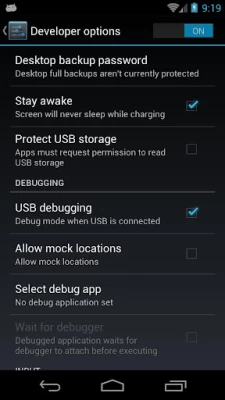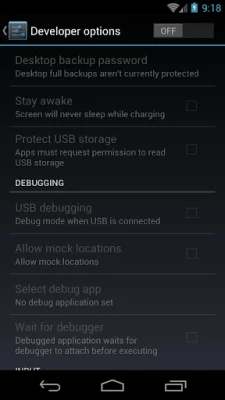Developer Options Shortcut
July 16, 2024More About Developer Options Shortcut
Latest Version
2.0.0
July 16, 2024
SingleByte
Tools
Android
1,330,756
Free
com.singlebyte.devshortcut
Report a Problem
User Reviews
A Google user
6 years ago
When i open it it will just freeze my screen i dunno why. My phone is Xperia Z
Dr. Sweta Kumari
3 years ago
I have enabled but it still showing to enavle developer option please fix it for me.
Pas d'idée de nom
4 years ago
I used it to have access to Developer options on BlueStacks. Thanks!
Sonny Barrion
4 years ago
Just one top to get to developer option everytime I need it. 5 stars!
Fiona Bermudo
4 years ago
This app freeze! Please fix it. I install this app for nothing! Waste of time!
Ron
4 years ago
Thank you for this app but this is a complete misstep on Google's part due to a buggy os. This app should not exist if Google did their job properly.
A Google user
6 years ago
SingleByte....you deserve more than 5 stars. Perfect app. You solved my exact problem on Android. Am 100% ever grateful
mewmew
4 years ago
My thank goodness, my developer options in my settings disappeared and i can't even search so i tried to look for an app that can open it and this one is working thank you
Stonny
1 year ago
Very helpful. Thanks for making this app. Pls can you build a widget for turning on/off mobile hotspot?
Jeremy “RED ZMAN” Zimmerman
2 years ago
Still works great in Android 12 on my S22+, just wish we could shortcut to a specific option.
Megha Mali
4 years ago
I just installed this app but it didn't open on my mobile.I got the message i.e.,"sorry,but it looks as though this action is not supported on this device".
Anas Tarmizie Shaidi
1 year ago
Works fine on my Realme 3 Android 10. It goes straight to the dev options without pushing much buttons.
A Google user
6 years ago
Samsung Galaxy Note 8 owners: YOU MUST FIRST *ACTIVATE* DEVELOPER MODE for this shortcut app to work. 1) Open Settings | About phone | Software information; 2) tap on Build number menu tile 7-9 times, until full screen prompt for phone unlock password appears; 3) correctly enter your password; 4) a dialog will congratulate you for becoming a Developer; 5) Settings | Developer options menu tile will immediately be exposed; 6) this shortcut app will now open Developer options. ENJOY!!!
Kevin Havens W9JYD
4 years ago
Doesn't work! Android 10. Your app is for an older version of Android. Update this. Some stupid app developer (other app... Current.us app) made me turn off Dev Options and now I can't reenable it.
A Google user
6 years ago
I need an updated version, Its an 2013 app it is not supporting my new Honor 9N mobile it supporting only for old mobiles I took Geesonic car Display especially for Screen mirroring but with out this App screen mirror not working Please send updated version or suggest me any other idea to sync the Display
A Google user
6 years ago
Does what it says, thanks. I'd like to link a specific setting though (simulate color space greyscale for instance). It would be super if it appeared in the notification quick switches as an option.
Omnipresent Virus
4 years ago
Nice app, when we dont know where our developer setings are. And also, in some phones, you'll have to pass a security test to acces the options, but in this, it takes you directly. Keep it up!!
A Google user
6 years ago
Does exactly what it says it does without fuss or permissions. What would be really nice is if it had the option to set up shortcut to a specified setting in developer options.
Heng Leap
3 years ago
I don't know! it's easy to use or not!because it's required me to rate it before using!😆😆and now I think it's doesn't better anymore!I just want to find unknown sources!but my phone setting doesn't have it!so I need to find an app!and this app it's required me to allow developer option so I don't need it!(sorry if something wrong)
A Google user
6 years ago
used this app and my phones auto brightness went on the fritz. reset my phone to factory defaults to get it to stop. a month later i used this app again and immediately after auto brightness goes crazy again and keeps turning itself back on. not a good app if you like control of ur phone. even after uninstall its still doing it.