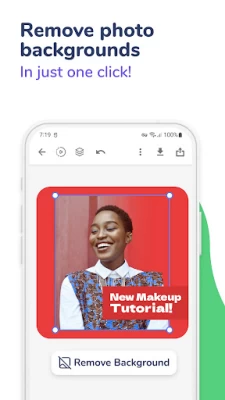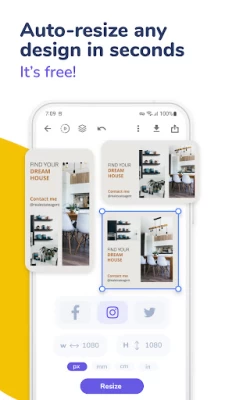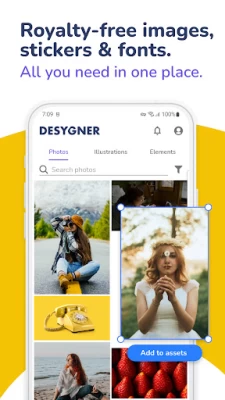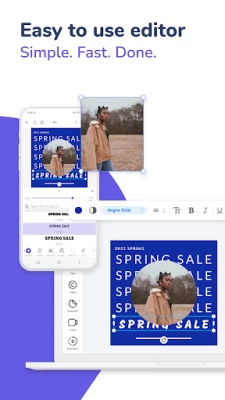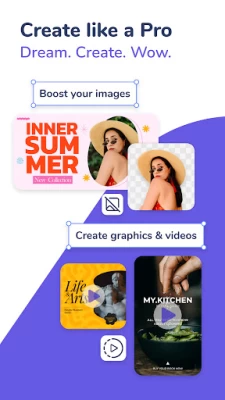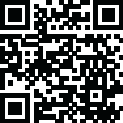

Desygner: Graphic Design Maker
July 14, 2024More About Desygner: Graphic Design Maker
Encountering obstacles on your way to crafting engaging content? Desygner is your ultimate answer! Our innovative app enables you to conceive, modify and personalize any material seamlessly, no matter if you have experience in design or not.
Bring your imagination to life. Download the Desygner app today!
⭐ WHY USE DESYGNER?
• Unlimited access to Millions of professional and ROYALTY-FREE images, fonts and icons. Plus, our team adds new on-trend graphics each month.
• Dive into 1000s of professionally made templates with endless customization possibilities.
• Our app converges the strongest AI features, offering unparalleled design capabilities.
• Leverage the power of AI: Desygner is integrated with ChatGPT and you can create any copy fast.
• Automated Collections. Say goodbye to editing and yes to automation: Auto-create entire collections of templates without editing size by size. Do it in one click!
• Experience premium features like the PDF Editor, Background Remover and advanced Animations.
• Harness the power of Desygner to create and schedule posts for your favorite social media platforms such as Facebook, Instagram, LinkedIn and others – all within our versatile app that includes a robust Social Media Scheduler.
• Print your graphic designs right from the convenience of your smartphone.
• Empowering you to create and modify designs on-the-go, whether you’re operating from your phone, tablet or computer. Download now for a seamless design experience.
🆓 INVITE 5 MEMBERS FOR FREE
• Being Pro+ you can invite 5 friends, family or team members for FREE.
• Real-time team collaboration with anyone across any device.
• Start a design on mobile & finish on your desktop later.
• Work with your team and apply changes real-time.
⭐ USE DESYGNER TO CREATE ANY MARKETING MATERIAL | YOUR ALL-IN-ONE DESIGNER APP
• Social Media Graphics: Create an array of post designs and videos for various platforms such as Instagram, Facebook, LinkedIn, YouTube and more to elevate your social media presence.
• Advertisement Designing: Fast-track your ad campaigns by creating diverse ad designs of several sizes in minutes.
• Business Essentials: Design professional business cards, stylish price lists & menus and official certificates to enhance your brand's image.
• Promotion Materials: Generate attention-grabbing flyers, posters, covers for eBooks, Kindle, Wattpad and printed books to promote your products or services.
• Music and Podcast Artwork: Create unique album covers and podcast & mixtape designs.
• Digital Marketing Assets: Design impactful graphics for email campaigns and high-quality images for your website and blog.
• Logo Design: Choose and customize logos from a plethora of options to represent your brand or business perfectly.
• Professional Documents: Create compelling CVs, Resumes, profile photos and cover letters that reflect your professional identity.
• Invites and Cards: Design personalized invitations and cards for various occasions like birthdays, parties, weddings, engagements, Christmas and more.
• Postcards & Greeting Cards: Craft postcards and greeting cards for various sentiment expressions like Thank You notes, Love messages, etc.
• Photo Collages: Assemble your favorite photos into beautiful collages.
• Magazine Covers: Design eye-catching magazine covers.
• Planners and Boards: Create customized planners, vision boards and mood boards to organize your thoughts, ideas and plans.
• Seasonal Designs: Design captivating graphics in line with significant international days and seasons.
You still haven't started your FREE TRIAL?
Download the Desygner app today!
Latest Version
5.2.5
July 14, 2024
Desygner Pty Ltd
Design
Android
8,114,760
Free
com.delgeo.desygner
Report a Problem
User Reviews
guywithalemon
1 year ago
It's a very simple app, and very powerful. However I do have several criticism about it. The bugs. Sometimes, when I export my designs, some of the elements do not appear into the PNG Custom fonts also sometimes appear different than when I'm editing once I export it into a PNG. The design previews on the export screen also show outdated versions of my designs, and I'm very confused on whether I saved it or not. Overall, it's a great app but lacks features to use it over other apps.
Mary Grace Revellame
1 year ago
The feature that's so useful to me is the resizing of formats 😍 and those are for free,this feature is usually on paid versions of other apps. Another feature is that when u long press onto the choice of color, it shows up its hex code, I just can't seem to copy it on my clipboard,& it has color dropper.So far the elements/graphics were limited, but I think I'll use this most of the time. 👍🏻
Planet Limor
1 year ago
I've had this app on my mobile device for years. It has never disappointed, and it blows a lot of other brand-name design apps out of the water. It has a simple user-friendly interface and so many beautiful options....I feel like a kid in a candy store! Definitely a keeper!
Kian Darabi
1 year ago
Its been great, useful and easy to use. But when i download the edited file, it loses quality(mostly when i use transparent png), the text position changes a little bit, the text texture even changes (it gets thicker). Idk why. If it gets solved it would be all I need.
Indronil Bhattacharya
1 year ago
I loved using this tool. I think Desygner js taking Graphic Design for mobile to the next level. This app is a great alternative for photoshop and Canva for mobile phones and tablets. Great app, highly recommend. However, I really wish that Desygner makes a page layouting tool as an alternative for InDesign or QuarkXpress
Santhakumari G
1 year ago
Wonderful app. No ads, very easy to use. I did not try desygner pro but this info to get pro kept popping up but it did not force me to try it. The problem is when you edit it, there is no option like font style. But otherwise, i love this app. Keep up the good work! Except you can add font style too.
Kimberly Williams
5 years ago
This is a great must have tool to utilize for assistance in personal or business marketing. I've used it on several projects and have been thoroughly impressed with the flexibility and diversity within this system to work on more than one project at a time. It's simple to use and provides various layouts and templates to help with formatting. If you're a beginner or a little more advanced you can still been benefit from this app and will not be disappointed.
MIchael Holzman
3 years ago
Have used both free & paid version (android version/Motorola Stylus) I have no editing experience or schooling & I found Desygner relatively easy to learn & use. Didn't take long to figure out. If I got hung up or needed help there are video tutorials & other support tools. I love the selection of free templates & that I can use my own fonts in my projects. The import & edit tool is great as well as the file converter!! That might be one of my favorite features.
Hero's “Break the Bull” Angel
3 years ago
It's ok. DON'T BOTHER WITH THE PRO+ PLAN!!! It's not what you think it is. It makes you believe that you can use all the pro+ photos but in their tos it states you can ONLY use them IN desygner and NOT for commercial use or even on your website or other external sites like for podcasting or ANYTHING. And when you uncheck Shutterstock option you're literally left with a handful of options at most to choose from. Not "129 million photos"
Christopher Baker (Baker)
3 years ago
this is an extremely intuitive video editing software for mobile which also comes with a desktop version that has more functionality. The app is extremely useful, and innovative with a library full of tools, format and layout is superb! My only discord is the color scheme could use a refresh with a new color. other than that I can't find much to complain about. You're missing out if you don't have this app.
A Google user
5 years ago
This app is very user friendly. It's easy to navigate and the icons are the perfect size to click on. I don't have to worry about adds getting in the way and it is just fine without needing to pay for a premium account. I've used this app for school projects, personal projects, and even memes because of how universal it is. It's perfect for graphic designers who are just starting out or writers, be it fanfiction or original works, looking for an easy way to make a cover. It's the perfect tool.
Samantha L.
4 years ago
I used this app instead of Adobe Lightroom and others like it for over a year for making various inserts, cards, etc for my art business. Everything was great until recent updates made it almost intolerable. Auto save would cause it to crash, deleting 20 mins or so of work (cross platform, not just on mobile ) or my projects would randomly resize so when I'd print them I would end up trashing several cuz specs were off. Stop adding new features & fix the glitches then Id gladly pay again.
A Google user
6 years ago
great app. made a phenomenal logo for my first time using. I wish the makers had a feature where you can actually add highlights of a secondary color to icons and texts. The only thing i needed was to be able to make my texts 2 tone with a certain font. I had one color for the outline and shadowing which took away from the visual effect. overall this is my new go to app.
Liza Liza
5 years ago
Lip service given in the description @ this app! Very few FREE options available Free versions or pay $ 9.99 a month for the premium version. After I signed up I kept getting 404 error messages. It had me going in circles. After I downloaded the app from the app store and clicked on business cards it kept asking me how I wanted to open it. When it finally opened it, it was so small I couldn't see it or do anything on the screen because nothing was responsive. Very misleading description.
SHARK ACQUISITIONS & ENTERPRISES INT'L, LLC.
2 years ago
I recently downloaded Desygner and I must say, I'm thoroughly impressed! As a beginner in design, I was looking for an app that would be user-friendly and allow me to explore and learn at my own pace. Desygner delivered that and more! This app is intuitive and easy to navigate, making it a breeze to create stunning designs. The wide range of templates and design elements available on this app is simply amazing. I found myself spending hours exploring and experimenting. you will also, I'm sure.
Hytegia
5 years ago
I have used this app for everything from flyer design to resumes to funny photos. Downside is that all the good templates are locked behind a pay wall. Good news? Screen shots exist as well as Pentrist. If I had any recommendations for the app, it would be better layer control for use on the phone and better monetization model (more SHAPES, dammit!). But it's the best bang for its buck on the market, and the more creative persons should have no issues with any restrictions.
Ja-Ja Rosencrans
4 years ago
I use it quite a bit but do wish there was more artistic text options. It would be nice to be able to curve the words or outline them. I can do some of those functions on my own but it would be a nice auto feature. There's a few other things that I think it's lacking on but overall it is very functional. Sometimes it doesn't save n takes a few tries n it needs the ability to better create a new separate image when using a prior made image as template.
A Google user
7 years ago
Simply one of the most well-rounded and fully featured design apps I've ever come across. The app helps guide you through the process of designing 95% of projects most business will need, and it does so with ease. My only confusion is their credits system; you use credits to unlock design templates and the like but how that all works isn't very intuitive not is it well-explained, especially in terms of how one might acquire or earn additional credits.
A Google user
6 years ago
I have a movie website and my computer crashed just before a major project was set to roll out. All of my graphics templates for content links were lost with only 10 days to reconstruct them! I tried 9 other apps and none of them suited my needs...then I found Desygner. This app saved my bacon! It has great features and is extremely intuitive! Thank you so much...you saved me from a major panic attack!
Chakecia Rhone
4 years ago
I've used this app for a while, both as a paying customer and the free version. While some updates have been done over the last few years to improve the user experience the app still falls short on what I believe are basic design options. - No ability to search templates. If I am looking for a Christmas themed template the search feature does not assist with this. - No ability to shape words. There is no option to fashion text in a circle or make it look 3D like MS Word Art used to let you do.