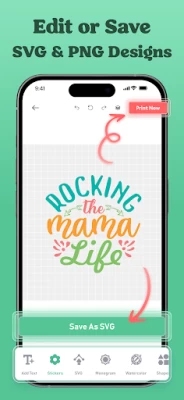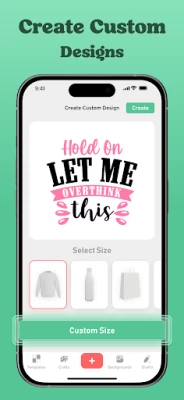Design Studio: DIY Craft Space
August 03, 2024More About Design Studio: DIY Craft Space
SVGs, Cut files, Fonts, Sublimations, Shapes, Backgrounds, Labels, monograms, Stickers, Watercolor Designs and Logos are for everyone. They could be great assistants for adding your own touch to T-Shirts, cups, and many other things. Adding the design for printing on the sticker or cutting a shape for some decoration is simple by using the Craft space app and plotter machines.
Vectors of SVGs, Cut files, Fonts, Sublimations, Shapes, Backgrounds, Labels, monograms, Stickers, Watercolor Designs and Logos format can be resized easily without losing the quality. Use the shape on your social media pictures, banners, and covers. Use them for Sublimation Designer, T-Shirt Designer on business cards, envelopes, letters, emails, flyers, or even on huge screens and billboards.
The one-time purchase gives the opportunity to use hundreds of shapes without limitations and without additional fees. All future updates will be free.
Key features of the designs:
- Designs can be used as final images for fast cutting or printing.
- SVG images can be used as a part of some bigger projects.
- Shape image size, rotation, and color can be edited easily.
The Craft space Craft Design app is necessary for using shape designs.
Craft space Craft Design is a creative small cutting and writing device that makes it simple to organize, personalize, and customize your daily life. precisely cuts typical materials. The perfect material for crafting cards, vinyl decals, iron-on transfers, and more. Also cuts construction paper and other materials you already have.
EVERY Design is available that works with Craft space craft space! Attention all people who enjoy crafting: this should be your go-to app! Obtain it right away.
Latest Version
2.6
August 03, 2024
Applux Private Limited
Design
Android
92,903
Free
com.svg.designs.for.design.space
Report a Problem
User Reviews
Bo Cherry
2 years ago
I'm not giving any more of my money to cricut. Bunch of thieves. As bad as ebay!
Candice Boucher
1 year ago
Used this app many times but find it harder to use on my computer maybe needs a section that walks us thru different ways to use this app.
Teresa Leclair
2 years ago
Terrible for phone, wish this app was ready to use on other devices that aren't ipads, tablets or phones
Joey Willis
1 year ago
So Lion tells me he's got some money saved up and wants to get out of the cage a couple days. Zookeeper Kyle won't like that very much tho, Lion. Nope.
Danial May
2 years ago
Ya if you have everything perfect. Could be lots easier. Does get there bit not without you tube
Ryan
1 year ago
Search bar doesn't work and when I hit free trial it charged me a lifetime membership, app is terrible
hannahdaniels20@gmail daniels
1 year ago
Very interesting app I recommend it to everyone thanks.
NICOLEARDELL JOHNSON
1 year ago
cant see the whole thing unless I purchase monthly so I don't have a clue
Hartlein Hoshaw
2 years ago
The variety of SVGs here is astounding! It's like having an endless library of artistic possibilities at your fingertips.
Blessings In Homeschooling
1 year ago
You guys stay away from this app. They deleted my first review. I downloaded the app and paid the lifetime and after that there is no way to sign up or make an account? So I email their customer support and their response took forever. And I sent them a screenshot that there is no thing to create an account and they wanted me to take a video. And I said to them is my screenshot is not enough? And I didn't hear back anything from them. And I asked them a refund and no response til now since Nov.
Bonnie Werner
1 year ago
Lots of different quotes for every occasion! Loving this app. So many ideas for scrapbooking,iron-ons and so much more
Cris Tine
2 years ago
I purchased the lifetime access but there is no option to create an account or log in. And everytime I open the app it wants me to purchase again of the subscription. I emailed the app support but I haven't heard from them yet. Pls help fix it. If not I need my money back.
LittleQuicksBoutique
1 year ago
I paid the lifetime subscription not knowing that there is no sign up button to make an account and design studio already took money from my account. So I sent and email to their support team and it took so long to get back on me. I sent them a screenshot that there is no sign up button to make an account in the app. And they want me to send them a video about the app. And I told them that my screenshot is not enough for them to believe what I said? I asked for a refund and no reply yet.
J T
1 year ago
Lot's of free things to check out and see if it fits your needs! I'm going to purchase for a year because this app is incredible for my Beauty Page! Thanks guys for a break from all the bait and switch apps !
Baranda Wooten
1 year ago
Best cricut app I've seen so far, I'm new to the vinyl world so I'm still learning all this fun
Angela Buckley
2 years ago
This app is kind of ridiculous.. the "free plan" gives you only 2 items per category, and the rest of the designs can be gotten on or made on Design Space, or for free on Google if you know what you're doing.. it's just not worth the money you're asking for it.. not to mention whoever does your proof reading should be fired, or given a dictionary.. Way too many typos for my taste!!
Ronda Rawls
1 year ago
So far so good! I needed something simple to work with as far as making badges. Will follow up later on this review.
Tamatha Whitaker
1 year ago
Just downloaded, now checking it out. Seems pretty good so far. Will know more when I go to cutting, and printing designs out. Will come back to update in a few days.
Navid Amlani
1 year ago
1. It would be nice if Cricut said that you can't control the machine with this app. But moreso, 2. It would be nice if you could use the app for more than a few seconds without it begging you for money or a rating. It's not great when you're being harassed for roughly half the time you're on the app.
T' Michelle
2 years ago
Disappointing 😞 not what I was expecting. When accessing the search box, the category that I was searching for seemed to be non-existing. Limited selection to choose from. Quite basic and plain selections to choose from. Just horrible, and very much misleading. As the app advertises different svg and images. Just to download the app to not be able to explore none of which was advertised. 🤦🏾♀️