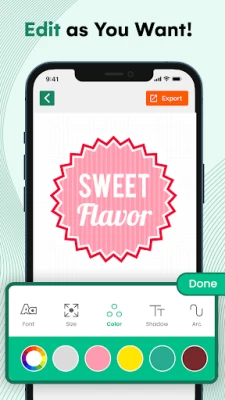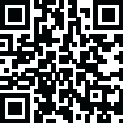

Design Maker For Space Art
August 23, 2024More About Design Maker For Space Art
All-in-one solution: Access a vast library of cut files, sublimation designs, monograms, shapes, stickers, and watercolors to personalize your crafts.
Effortless creation: Simple editing tools allow you to customize text, import images, and add artistic watercolors.
One-click wonders: Save, share, or print your creations directly from the app.
From personalized gifts to home décor: Craft Space caters to all your DIY needs, making project creation fun, fast, and efficient.
Our craft space app is a one-stop solution where you can transform imaginative ideas into reality. This app has been designed to serve everyone, as it doesn’t make you go through complicated procedures. You don’t even need design knowledge or expertise in using complex tools to create crafts in this app!
Are you fond of working on DIY projects to decorate ornaments and make your place sparkling with mesmerizing designs? The app is here to serve such individuals and eliminate the hassles involved in the creation of crafts. This application makes the DIY project creation process simple, smooth, and efficient for everyone!
The Craft Space opens the gate to a wide range of resources for design lovers. If you are running short of ideas, then you can explore the vast library of this app that contains attractive and minimalist cut files, sublimation, monograms, shapes, and stickers for your assistance.
The top-notch features of our Craft Space make it stand out from all applications available in the store. These features include the following:
This app contains a plethora of templates in multiple categories, such as cut files, stickers, shapes, monograms, sublimation, etc.
It comprises text editing tools that allow the users to add and modify text as per their requirements.
The watercolors option in this app can be used to beautify crafts and add an artistic touch.
This app gives you the option to import imagery elements and incorporate them into your projects.
The Craft Space allows you to save, share, or print the images with a single click.
Whether you are looking forward to adding a personalized touch to a gift or decorating shelf objects, you can get your hands on the Craft Space app and complete any DIY project in a matter of a few minutes.
So, what are you waiting for? Install the Craft Space application now to begin your creative journey!
Latest Version
8.7
August 23, 2024
designshark
Design
Android
36,227
Free
print.svg.craft.graphic.design.studio
Report a Problem
User Reviews
J Driggs
1 year ago
Too hard to work
Mellissa Wicker
1 year ago
love this app
Saman Javaid
1 year ago
it is very useful app
Leslie DeVore
1 year ago
Looks like the official cricut app but it's not!
Amanda Brooks
1 year ago
so easy to use, and such pretty fonts and designs!.
Misty Oldcorn Shaffer
1 year ago
i absolutely love it !! It's awesome 100%
Maria Prokopich
1 year ago
Can not get any information for running on cricut.
Akampura Isaac
1 year ago
Nice it's very good
Master Keef
1 year ago
Shouldn't have to pay 10 dollars a month just to get decent quality designs without a watermark
Sonny Corry
1 year ago
A dreadful app, possibly the least user friendly app I have ever used.
Sherry Stallard
1 year ago
Haven't had a chance to use it a lot but so far it is up there with cricut design space so far I will know more about it once I get to use it more
Renee Bray
1 year ago
Very hard to use
anthony dias
1 year ago
Unlike other applications, this app doesn't require any complicated procedure to follow to design monograms and stickers. Therefore, I suggest everyone prefer it for creating DIY projects through the Cricut machine.
Sathish Kanna
1 year ago
I am quite impressed by this app. The wide range of stickers and templates it offers certainly makes this design studio a better option than other applications available in the Store.
courtney stevens
1 year ago
Bouncing a new person between "rate us" and "buy pro" really is not a smart way to get good reviews or long term app users. Thanks for the frustration.
Meh X
1 year ago
Looking stuff up doesn't seem to work as well as the online one and doesn't seem to have a workspace. Does see this as a reason to have on phone or a helpful reason.
Darci
1 year ago
Can't cancel subscription after 3 months of continuous trys.
Debbie Hoffman
1 year ago
I have my own idea I want to create and cut heat transferred vinyl. My Joy Extra should arrive by Tuesday but there are no instructions on how to design. I have a feeling I will regret my purchase. So I'm glad I didn't get the Maker 3 and won't pursue it any farther.
E.S. roarke
1 year ago
Wow!! Does anyone spell check anything before an image is uploaded? I stopped counting them after 10 on 1 page! If people are going to pay for an app it really should be double checked 4 mistakes! Not much variety! Same things just done 50 ways(and 10 of them have miatakes) Also beware of the "3 day trial" My card was charged the $29.99 immediately! Thankfully Play Store refunded me & now sorry I paid anything 4 the app!
Jess Has No Filter
1 year ago
I have only browsed the app and played around with the controls and the numerous designs here. I have been paying 11 bucks a month to Cricut access to design space, but canceled because I don't Cricut every month. This app for pro is 30 bucks a year and I can't see anything Design Space did better. Gonna make stuff and then make a choice but I mean, it costs literally 75% less so....fingers crossed.