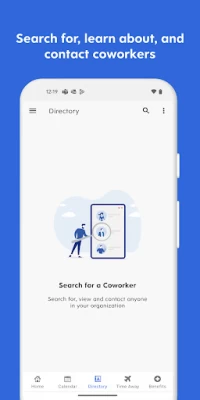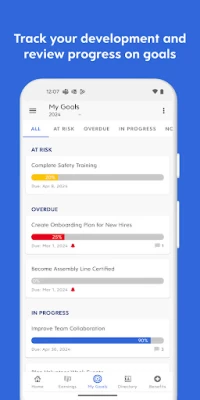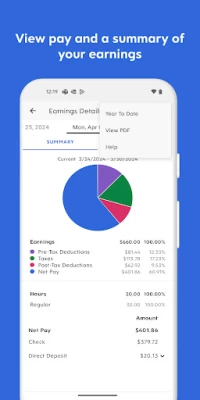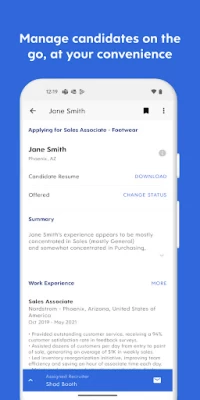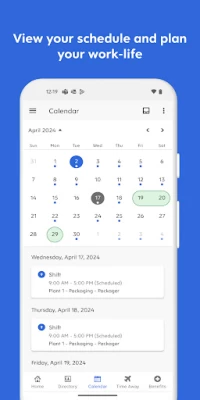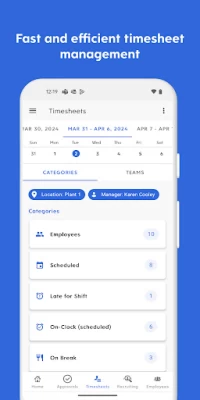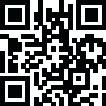

Dayforce
June 24, 2024More About Dayforce
Employees can manage their work life from anywhere – easily clock in and out, plan time away, view schedules, see earnings, access benefits, and swap shifts with ease.
Managers can efficiently engage with their people on the go. Quickly respond to employee requests, authorize timesheets, manage absenteeism, and complete other team-related tasks using the mobile app.
Please note: Dayforce mobile access is only available to Dayforce customers. If you are an employee of a Dayforce client, please check with your employer before downloading the app to see if they have activated the mobile option.
Disclaimer: Dayforce mobile features will be limited to the Dayforce web version that has been deployed to your organization.
Latest Version
2024.3.0
June 24, 2024
Dayforce
Finance
Android
4,147,079
Free
com.dayforce.mobile
Report a Problem
User Reviews
Ben Mitchell
4 years ago
Pretty solid app that works well most of the time and has a decent amount of info and functionality, although the desktop version has more features. However, as other reviewers have mentioned, you can no longer see your remaining balance for vacation time (just has total accrued hours and used hours). I can do the math, but seems silly to have to do so, especially when this was a feature you had before. Please bring this back. Thanks!
George Fasucman
2 years ago
Error 400 and cannot log in to clock. My company switched to this app and promised no issues therefore removed all on-site clock in machines. Therefore this app is the ONLY way to clock in. Phone reset, updates, data, wifi all yield the same error 400. Can't request a reset, it errors out when clicking there's a problem. Reporting an issue opens a nearby share with a crash report but doesn't tell you who to send it to. I now have to fill out a missed punch which looks bad on my record.
Rosanna Neutzler
2 years ago
It works, but my calender keeps crashing, and it won't synce with my calendar when I try. I need to be quick to make sure I can see when I'm working for my scheduled times. Add on: Please figure out what's going on with your calender system. I can't sync, or even look at my schedule easily, anymore. It crashes before I can even try anything.
A Google user
6 years ago
I really like it. Easy to use. I've used other apps for other jobs and so far none run as smoothly as this. One thing I think would make this even better was if you were able to input coworkers information, like their phone number. Edit: Last update took away being able to see who you're working with. Super inconvenient for my job. It was really helpful to see who worked when so I could more easily ask someone to cover me and to make sure there were no discrepancies on shift start times.
A Google user
6 years ago
it's a good app, I just wish I could access the timesheet from the app. it would be more convenient to edit my co-workers punches on the go, in stead of having to log in to the office computer or pull it up from my mobile browser. id be fine with using the browser, but it glitches out on my phone. sometimes I can't scroll past a certain name, or the page will scroll in the opposite direction I'm swiping.
A Google user
5 years ago
"Are there differences between the iOS and Android versions? Both platforms have the same features. While there are differences in the look and feel of some features, the functionality remains the same." Completely false, iOS version has dark mode. Tired of devs leaving features out of their Android app. And why is the only way to insert a pic into a message is to copy & paste it? Even then sometimes it only shows as [image preview] for the recipient.
A Google user
6 years ago
I like a lot of the features of this app. But there are frustrating parts. The app only remembers my password for a couple of days, and makes me change the password every quarter with needlessly complexity requirements. Now I can't remember my password and I can't reset it because my email address is unverified. And I was never sent any sort of verification email in the first place when I first signed up.
Tris
2 years ago
Been using Dayforce because of my work and have only had minor, resolvable issues over the past few years. With each update as of late, however, I am getting more and more frustrated as the Calendar tab leads to error messages and does not load. I am forced to either do my SSO through the website on my phone's browser or on a PC, which I seldom have access to when I'm working the sales floor. The only solution has been for me to repeatedly un- and re-install Dayforce. Highly inconvenient.
A Google user
6 years ago
Doesn't show your hours worked in real-time. If you're on the clock and need to see the hours you have worked to that point, you can only see the total hours of shifts completed. To calculate additional hours, you better be good (and accurate) counting in your head or on your fingers. Also, if you swap a shift or if one changes, there are no notifications at all. I get push notifications from apps I don't care about. Why not this one? Horrible non-intuitive app that does the bare minimum.
mariah haney
2 years ago
Terrible update. Looking at my schedule is difficult now, and scrolling up forces the calendar into a weekly mode. This is not why you look at the calendar. It was perfect before. Now its too fussy. Selecting a specific day hides the icons on the day so you can't see if you work or not. The days bleed together in the bottom, and it makes it difficult to differentiate the days. And it keeps telling me my Callander is out of sync.
Sarah Polster
2 years ago
This app was great until the latest update (May 9, 2023). Now it takes forever to load, and the calendar layout is chaotic. It takes more taps to view available shifts (where it used to just be 1 tap on the day on the calendar). Too much info is displayed at once- I don't need to see all my upcoming shifts underneath the calendar- I just want to see what's going on for the day I selected. Please, please revert it back to pre May 9th aesthetics! You had a good thing going!
Rebecca Erdmann
5 years ago
I had to use this app at a previous job and hated it. Now, my current place of employment switched to this from ADP. It is absolute garbage. It is always super slow to load, sometimes locks up my phone, constantly has connection issues for some reason, and is just an overall frustrating experience. Nine times out of ten I just get sick of waiting for it to load / connect and go find a work computer to clock in or out on.
Shelby Hess
2 years ago
App used to be good and really easy to use. Now, when I log in, it takes me to a web page to do everything. I can't switch between my two schedules, it is just stuck on one. The sync to calendar feature is so messed up that it will either not update with new shifts, or it will place 2-4 identical shifts on my calendar for every single shift! And when I try to delete the extra ones, it deletes all of them. And this is all barely scratching the surface of issues. The old version was way better!
Katrina Musick
2 years ago
Doesn't work. New update made the app practically unusable. It constantly logs you out and gives an error saying "There was an issue preventing you from signing on". Also, you can only access the messages section half the time. I've had to use the browser version (which is not very mobile friendly) multiple times just to see my schedule or message my coworkers.
Connie Gregory
2 years ago
FIX THIS APP!!! I contacted the developers. I got the most useless, generic response ever that did not address my issue. Lovely. WHY does every update result in the timesheets option being broken? Since the last update, the "timesheets" option returns this error regardless of what is selected:. "Your filter criteria is no longer valid. Please update your filter selection." Sent a message to the developers and have not gotten a response.
Fatima Grace Salvador
2 years ago
Updates are supposed to make the app better not worse. Seems like with each new version, something stops working. This time, the log in mechanic is the primary issue. The fact that you can't log in when the box to remember the password is selected is infuriating, and the lack of biometric scan as an option to log in is ridiculous and inconvenient.
CelticWarrior 18
2 years ago
I am changing my review from 5 to 1 due to the new update. Before the update, the app worked great. Easy to access and synced perfectly with my phone calender. The new update not only made it impossible to sync my calendars, despite the claims it still can, I can't log in half the time, which has made it difficult to keep track of when I need to work, and the app no longer lets me know if my shifts have changed.
Christine Kang
2 years ago
This new update is horrendous. I have had to uninstall and reinstall the app multiple times. It takes such a long time to load. When I sync it to my Google calendar, it ends up adding multiple events. It doesn't refresh the calendar with updated shifts. It's very frustrating and chaotic to navigate through, if i can even get on the app. The previous version was better and less complicated.
Raven
1 year ago
it doesn't always take my punch in or punch out, it doesn't always update the app after I've done a punch in or punch out I'm constantly having to close the app to refresh it. I really wish it had some type of GPS that would know that it's me logging in or instead of the two factor authentication which is slow and cumbersome and takes longer than a minute to process. overall a poorly written program which is supposed to be simple and easy to use which it is not
Matthew Tesch
1 year ago
Not broken, but could use some work. Thankfully, I haven't had the issues outlined in other reviews, but to be fair, all I've had to use is the timesheet/earnings features, and I log in using SSO. While Microsoft login has its moments, it's at least not offensive. One thing I would really like to see is copy/paste for timesheet entries. It defaults to 8:00a-4:30p, no meal, so I have to change this for every day, remembering to authorize at the end, otherwise one little change undoes the auth.