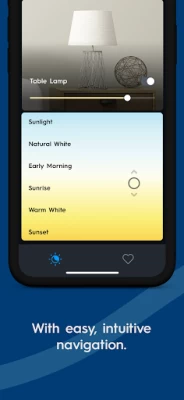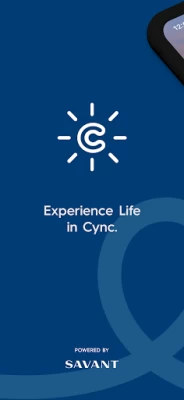Cync (the new name of C by GE)
June 22, 2024More About Cync (the new name of C by GE)
The all-new Cync App, powered by Savant, was thoughtfully designed to give you the best smart home experience possible. The innovative features include:
Enhanced personalization:
• Add photos of your devices and rooms for easy identification and a more personal experience.
• Enjoy the dynamic home screen that changes to put your most used products at your fingertips
Dark theme option
• It’s back. Change the app interface to dark for easier viewing—especially late at night.
Our patented TrueImage technology
• Take a picture of your lights and experiment with colors and brightness from your smart phone—from a different room or away from home.
Advanced color control
• Add RGB values to match your light color with your paint or décor.
• Use the double color wheel to pinpoint the perfect color for your space.
Group devices within Rooms
• Add products to a group within a room to give you more control of your devices without creating new rooms in the app. Example: In your “Kitchen” room, separate “Island Fixtures” from “Ceiling Fan” for individual or paired control.
Improved stability and speed
• Connect to your products faster than ever before and get a much more reliable connection compared to the C by GE app.
What can you do with the new Cync App?
• Set a light schedule so you never come home to a dark house
• Change the colors or your space without painting
• Create multiple profiles and share control with more than one person at a time
• Set the perfect sleeping scene with one touch by pairing smart bulbs, smart plugs, and more.
• Add our Indoor Smart Camera to your entryway to make sure your kids got home from school safely.
• Keep your current C by GE products and connect them seamlessly with Cync products.
• With our Outdoor Smart Plug, you can turn on your outdoor holiday display with one touch from the comfort of your home.
Voice compatibility
Connect easily to Amazon Alexa or Hey Google for convenient voice control—with no hub needed.
New Cync products:
Want to build onto your smart home? Add these new products to your home and control everything through our new app.
Outdoor Smart Plug
• Extend smart control to your great outdoors. Want to activate the perfect patio with one touch? Add this all-weather product to your outdoor string lights and water features.
Indoor Smart Camera
• Keep an eye on your home from anywhere. With HD video and 2-way audio, you can keep an eye on your kids from a different room or watch your pets from work.
For more information about the new Cync App or other products, visit GELighting.com/cync
GE is a trademark of General Electric Co. Used under trademark license.
Latest Version
6.15.0.50920-58e763860
June 22, 2024
GE Lighting - A Savant Company
Travel & Local
Android
1,449,226
Free
com.ge.cbyge
Report a Problem
User Reviews
Red
1 year ago
Features are cool but this app does not play with Google assistant or home, rendering it relatively useless for anything but making my lights change color. Google can only rarely connect to the devices (I have 6 in all) through the app. So routines can't run etc. I have other brands of lights that don't have these issues, so I think I will switch everything to those.
Andrew Bennett
1 year ago
Crashes constantly (pixel 6). Uninstalled and reinstalled, no luck. Light only increases in noticeable steps instead of as a slow gradient increase when done over time (as if to simulate sunrise). Also will not allow seemless changes between routine. Say, a soft light 7:30 to 8, then bright at 8. Instead, must have a minute of no light in between for the system to understand.
payton brewer
1 year ago
These are easily the worst smart lights I've ever used. The fade feature don't work. They're either on or they are off. No in between. Also, if you make a schedule for these lights and then later delete that schedule, doesn't matter. The lights stay on the timer even if you don't want them to. My lights turn on by them selves when my phone is dead on the charger and turns themselves back off before I turn my phone back on? I just threw away my 2 good bulbs just as an excuse to upgrade brands.
Rebecca Atchley
1 year ago
Lights work great. wouldn't mind better color options and maybe some settings. A timer or sleep setting. Edited to add: I have had these lights for over a year now, and the only issue I have is with the connectivity. They sometimes can take up to 5 minutes to recognize command once it stops buffering. No internet issues. No updates available.
Terry Nye
1 year ago
UI is garbage, needs to be customizable or at least put more buttons on one screen. Why the huge graphic that I have to scroll passed to get to my stuff? Ludicrous. I checked my settings and they are on the smallest possible graphics. I turned it all the way up to the largest setting and it was way worse. I will certainly call that number in your reply after the new year. I would be happy to consult on your UI design. 😁
NvE2
1 year ago
Missing lots of features. Lack of widgets for turning on/off lights quickly is one of my main grievances. Another thing is that you cannot set hue to change through the day, something that other apps can do. (and many other features that exist elsewhere) Really, a lot of work could be saved on their part by just letting the smart home platform do it instead of having yet another app that doesn't need to exist. Alas, you need a matter hub (for some reason?) when the app itself doesn't need it.
Thomas Pydeski
1 year ago
Scenes and routines and schedules make this versatile but difficult to use. I have two light bulbs on my front porch. All I'm trying to do is have them turn on at dusk and off at 11pm. Then I want them to turn on at 5:45 am and turn off after sunrise, but it constantly errors out trying to save. Tech support had me delete all the scenes and start from scratch. When I first set up everything years ago you could only turn a light on or off, that's why I had four schedules. It's now easier!
Jason Mardeusz
1 year ago
Lighting is fine, video on the other hand kinda sucks. If it loads it takes ways too long, same for clip. Furthermore, when clicking a "motion detected" event it loads the full screen live mode, so you've got to exit that before seeing the clip thumbnails. Then once clicking the event clip it takes forever for that to load from a SD card, if at all.
Austin Brady
1 year ago
Think it's inconvenient to have to walk all the way over to the light switch? Install these switches and prepare yourself for a new type of inconvenience! Once per month each of your devices will decide to lose connection with your wifi. The only fix is to delete them one by one and reinstall on the app. All of the time you save not having to manually control your lights will be made up for by hours and hours of fun-filled configuration.
Cody Wilder
1 year ago
Update: bulbs keep changing to green on its own👎 It takes way too long to set up and I shouldn't have to download an app just to create an account. What if I just want Alexa to turn the light off or on... The app is still required. The app has long buffers between actions/steps. The bulb I have will not do full brightness with colors. Only in white light modes which is very disappointing as 2 bulbs in my fixture isn't enough to light up my room unless I set it to the white light modes.
Ashley Gast
1 year ago
I bought the dynamic effects. Smart Bob food collar. It's supposed to do Bluetooth speaker too. I can't even get it to connect at this point. I just spent way too much money on a light bulb. It does absolutely nothing. I'm sitting right next to my Wi-Fi router yet it has no signal. I even went as far as to disconnect everybody else from the Wi-Fi just to try and connect the light bulb and it's still won't do anything right
C J
1 year ago
Was working great then I woke up this morning to all my lights on. Tried to turn off but it says offline. Tried repairing factory resetting but none of the three lights will connect anymore, keeps just telling me to factory reset which I've already done multiple times. Not sure what to do -EDIT only thing I had left was rebooting the router and IT WORKED! lights back and working!
Wallace Billingham
1 year ago
app is OK but it has an annoying feature where is forgets your phone and have to log in and when you do it forces you to use two step verification and sends you an email this gets to be annoying when all you want to do is turn off your lights Edit: as to the response from GE that makes zero sense. The app is already on my phone and has been used. My phone had to be connected to WiFi to set up the app, I had to enter my user ID and password, so what isn't that enough? To turn off a lightbulb
Don Jefe Pachichi
1 year ago
I'm shocked at how terrible "GE's" RGB lights are. Out of 3, 1 light never registered, 1 registered but wouldn't connect, & only 1 actually connected to the Cync app. Same results when I attempted the Home app. I rebooted, deleted & downloaded, even used 2 different phones (same acct) with the same results. The 1 light that actually connected seemed to work great, but I need ALL 3 to work. Anyways, stick to Phillip's, their lights actually connect.
Steven Hoskins
1 year ago
the app works in that it is able to control the light strips remotely. that's about it. you can set schedules but to do that you have to save both a routine and a schedule separately which feels redundant. and for the last couple months, my routines will just go off randomly. I have my lights set to dim at a certain time at night and it'll just dim at any point in the evening now. I've gone and re-saved all the routines and tried unplugging everything but it still happens
Charles Chapman
1 year ago
Way too minimalistic. The UI is far from intuitive, and lacks any sort of useful things (like words) to explain what the heck the stupid controls mean. I think there's a fad where developers try to make the UI as simple as possible, but they don't do it in a smart way, and never actually have a fluid/sensible UI/UX. Definitely the case here. The Wifi tech itself is neat, but using this app to adjust your lighting in the typical month is like using a hammer to mow your lawn.
Christopher Hurley
1 year ago
+1 star = multi-touch sliders. -1 segment ctrl needs internet??!? Trying to love it, esp. w/ Dynamic FX bulbs but.. 1) can't do reveal. 2) can't use white colors in segments 3) segments dark as a result, 4) multi color segments (ability - based on how similar all multi patterns end up) like an afterthought. 5) full control at hardware level for "dynamic effects"? [Redacted the rest, will consider and reach out when able.] Ugh I lost that # and address on edit. Thanks again.
Michael Higbee
1 year ago
The app works fine. It's just really, really stupid having to periodically enter my email and password just to turn off my bedroom light; none of the other three smart bulb apps I use require sign-in after initial setup; this one requires it often enough to be annoying, but not often enough that I've ever remembered my login details without having to check them or reset them.
Kevin Grajeda
1 year ago
Update. The UI/UX is still a bit odd. Some decisions as to where things are placed never really clicked. It would be great to have a home screen widget or notification drawer icon to turn on and off lights. Aside from that, often times lights are unresponsive despite being powered and connected to the network. Good app but could use some work.
Heather Marie
1 year ago
Lights have worked flawlessly for years. Came home earlier this month and turned them on and they flashed and turned yellow. I had to completely resync them and now they don't adjust using the routines. I tried resetting, reinstalling and updating. Nothing makes them work correctly. I'm so disappointed. A priduct that was flawless is now a hassle. So disappointing especially from a major brand.