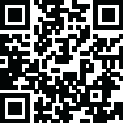

Cute CUT - Video Editor & Movi
June 14, 2024More About Cute CUT - Video Editor & Movi
Besides providing the utilities of a common video editor, Cute CUT brings to the table exceptionally advanced, Hollywood-style editing functionality!
We’re continually working to enrich and strengthen Cute CUT’s top-tier functionality, and its refreshingly simple, unique presence in today’s digital market. Are you with us? Join more than one million others who’ve dared to discover the delightful difference that’s Cute CUT!
===================================================================
Key Features:
- User-Friendly UI.
Just drag and drop; you can arrange your media segments easily.
Sleek, bookshelf-style organizer showcases your movies.
UI supports both portrait and landscape modes.
- Make DIFFERENT movies, make movies DIFFERENT!
Supports SIMULTANEOUS Adding of UP TO SIX different types of media into movie projects: Video, Photo (both from Album or Camera), as well as SELF-DRAW, Text, Music, and Voice.
- Supports various Resolutions and Aspect Ratios, including HD (16:9), SD (4:3), SQUARE (1:1) and even Portrait Mode!
Creating a PIP (Picture-In-Picture) movie is EASY: Merely place one movie atop another; Cute CUT even supports independent Resizing of each and every video segment!
- Draw directly on movie.
30+ drawing tools.
- 3 Advanced Brushes for pro effects: Texture, Linear Gradient, Radial Gradient, gradients editable.
- Highly customizable transitions.
- 20+ Pre-Defined Transitions.
- Transparency, Border, Corner, Shadow, Transform, and Sound Volume ... ALL Customizable!
- Share Your Movie.
Export to Camera Roll.
Send to YouTube/Facebook.
Send via e-mail.
- Multiple Tutorials, and even Full Video Walkthroughs available, easily accessible.
===================================================================
You can upgrade to Pro to obtain the following features.
1. Watermark-free movies.
2. Unlimited movie length.
Homepage: http://cutecut.mobivio.com
Feedback and Support: support@mobivio.com
Latest Version
1.8.8
June 14, 2024
MobiVio Solutions
Media
Android
35,310,164
Free
com.mobivio.android.cutecut
Report a Problem
User Reviews
A Google user
6 years ago
I've always used this app to create little edits here and there, and I absolutely love it. The only complaint that I have right now is that when stitching together different pictures or videos, it will freeze and skip where they are stitched together to I cant tell if they are in sync with the audio I have playing with it. I have to download the video and play it over in my photo gallery just to be able to check because the app is a bit glitchy. Other than that, this is an amazing app!
A Google user
6 years ago
I love this app. For starters, the clips can roll a gif on the background with transitions and it allows for transparent pngs to be added which makes it even better. The whole limited time unless you pay for premium thing is bad, but that doesnt limit anythin really, i mean, make another animation with it and pur them together in another app. What is kind of annoying, though, is that the only movement is for transitions. I would really like my image to be all over the place on the screen.
A Google user
6 years ago
Amazing editor, but maybe you could add some features. Like being able to flip your transitions. It also annoys me when you can't get complete accuracy with your transitions since the image doesn't move along with the guidelines. It would be cool if you could add greenscreen and a reverse video option so you don't have to use a 2nd party app. Other than that I have no complaints.4.5 star rating from me!
_DearLucretia_
5 years ago
I like the app, its decently simple to use I think, I like making short animations with it, but I hate that you can only export 30 seconds of whatever you make. I think that's kinda stupid, and I've been thinking of just deleting the app because of it, you can't do much with 30 seconds. Just fix please the 30 second thing, and it would 5 stars!
Stephanie Lewandowski
5 years ago
Amazing app, buying pro is definitely worth it. I just have one small issue, but it doesn't really affect the outcome of the video so you get 5 stars. It's just an annoying bug. Every time I create a video, it always says cute cut crashes and I have to exit out and back in to make the video. It is just a bit annoying but other than that the app is worth it. Although the crashing thing might just be on my device, idk.
Soul Den
4 years ago
this app's pretty nice, makes your phone editting seem professional. the only thing that's annoying in my opinion is the fact that the music volume toggling doesn't work at all, not really. at first it works, but then it just doesn't. so if you're trying to voice over quiet background music, your voice is drowned out. and, to make it more frustrating, you can't turn the voice over up louder to make up for it. And I paid for this app, so i know its not a free features issue.
Indie
5 years ago
I actually really like this app, but there are bugs that come with it. First of all, exporting is super annoying. I'm trying to export a project and the process quits when the time is down to thirty seconds. Second of all, the app tends to glitch out a ridiculous amount of times. I have to keep reopening the app because the items stop functioning properly at random points. That's honestly it, this app is wonderful! I wish it did have a green screen and effects library though.
A Google user
6 years ago
Honestly I love this app. It's fun and useful. But after a few hours of editing, I wanted to download what I made, so I downloaded it, and it didn't save to my device correctly, all of the photos, (accept one), didn't show up. So I went back to the app, and all my files "couldn't be found". I tried closing all my tabs and re-starting the app. Didn't work. I tried re-starting my phone. Didn't work. Unfortunately three hours of work was lost.
A Google user
6 years ago
I've always used Cute Cut to edit, and it usually works out quite well for me, but recently it glitches a lot. The settings for my self-draw option don't show up, so I can't do anything with it except for a rectangular green shape. It'll randomly crash at times, too, as well as not having the preset transitions work correctly. Overall a nice app, but the glitches are getting to the point where it's frustrating to even open the app now.
Eli Morgali
5 years ago
I've used this app for 3-4 years now, and it's by far my favorite mobile editor. Its very easy to learn, and there's a good amount of stuff to play around with. But I feel like this app is lacking two very simple things. The first is audio. It'd be tremendously cool if you could see waveforms in music, making it so such easier to sync clips to audio. The second is speed ramping/velocity in the custom transition. Also being able to put it at more specific times like 1.25x or whatever.
anonymous
5 years ago
Okay so, It was cool from the start. I used it like normal, yadda yadda, all the features are easy to use and easy to figure out. The main problem im having with it, is now. I imported a 15 minute movie, and split it up into 149 total little clips. When I go to delete the unwanted clips, it doesn't delete and just turns off the bottom menu of the selected clip. Don't know if this is because of my phone, or it's the app. I'm trying to load the movie I spent so much time on, but it crashes.
A Google user
7 years ago
I've used this app for a while. Had an occasional issue but nothing too extreme. Well lately exports suddenly take 20 minutes instead of 5, the app takes FOREVER to load, and I cant watch my video threw while in the process of editing. It also likes to randomly stop exporting and force me to start over. Unfortunately I've tried other apps and this is the best option available for my android. Getting really frustrated though.
A Google user
6 years ago
I'd rate this a five stars! I would rate this four but how I know what the blue dot in custom transitions are for! (the anchor point so if you rotate it it stays in the same spot) This is overall good but wish you guy(s) or girl(s) could add chroma key to your videos! Please make a new update with more types of transitions or custom transitions! I know the 30 seconds limit sucks but if you export multiple clips of parts of your videos and put it together in Kinemaster it will work!!!
A Google user
6 years ago
I really like this but... I have two critisms. One, Its really hard to make the custom transitions work the way you want it to while for example kinemaster when there is a weird way of the animating you are able to fix it with ease. Two, I feel like the cute cut pto should do more than just simply having the wish to export longer than 30 seconds and having a higher quality. I hope you consider update the transitions and maybe cute cut pto. Thank you for reading and good bai. :3
A Google user
6 years ago
I used to have this app on my iPhone and when I finally switch to Android this was the first app that I paid for. it has a slightly higher learning curve than something like iMovie or otherwise, but really it is the best editing flow that I've had on a mobile device. it's great for editing short videos or clips together for Instagram or social media ( My favorite part is that you can export vertical or horizontal with or without white bars to accommodate social media platforms. totally worth $$$
A Google user
6 years ago
honestly, i love this app, it's a great app for editing. but lately the app keeps making the audio out of sync and it stresses me out.. i can't even edit with the audio like this. i tried everything, uninstalled it and installed it again, i searched for the problem on the internet but nothing works!! please fix the problem, i'm not the only one complaining about this.
A Google user
6 years ago
this app is the best! here is my opinion about it, pros: 1. you can be creative with custom transitions however you like with less limits! 2. its almost exactly like ae, but ae is more smoother, bouncier, and shakier, 3. it takes lots of time for people, which it means lots of efforts put in! (and it can improve your video editing skills!) 4. its popular and used often, which means everyone likes it! (besides the ones who are annoyed with the 30 second limit/bugs) 5. its not much of a cashgrabbing, i mean ik it is because of the 30 second limit, watermark, but the transitions, filters, etc, is not even limited just to purchase! (unlike kinemaster, powerdirector, etc) even though when i say this app is the best, this app has cons: 1. it has a 30 second limit, but you don't have to pay for that, instead, you can screen record it! (might require a decent device with no lag) 2. its a shame that it hasn't been updated for over a year (even when this app is the best :'c), which it means it has a lot of bugs in other people's devices...
A Google user
7 years ago
I was liking it so far, until I tried to save my video I was making, which happened to be almost 30 minutes long. It told me it could only save the first 30 seconds of my video, and now I very much dislike this app. Aspiring YouTubers stumble across this app and think, 'Oh! I could use this app to help my career! And it's free!!' Then when they make their video, which would most likely be over 30 seconds, their hopes and dreams get crushed. An amazing app only allowing 30 seconds of video to be saved.
A Google user
6 years ago
I love using this for editing! Awesome customisable transitions and cutting clips! The thing is, cute cut never saves the media for it's own, which I really think it should do in case you're running out of space. Cute cut also makes ALL of my files from a project dissapear! I'm not sure what I did, but PLEASE fix this in the next update. Overall, it's a good app, but I don't like the project handling. another thing that should be added is warpring and dragging parts of the picture, if thats clear
Izzie
1 year ago
I literally only use this for high quality. That's it. The mechanics are incredibly frustrating to use. Like when you go to Transitions and try and add one, it'll bring you all the way back to the first one. When you drag a clip I have to sit there for a hour to get it all the way to where I need. Also, if you using this for videos longer then say, 3 minutes, it will crash, kick you out, lag. It's honestly so annoying. Also, it took an hour to export a 26 min video. Frustrating.















