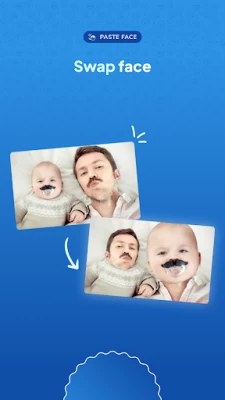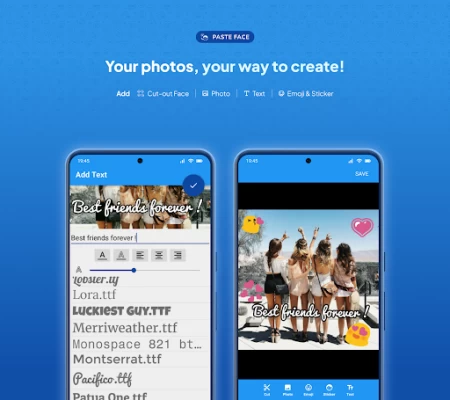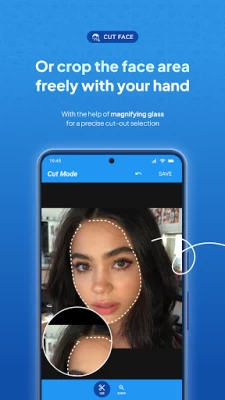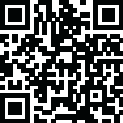

Cupace - Cut Paste Face Photo
August 17, 2024More About Cupace - Cut Paste Face Photo
Cut Face
1. Cut mode : Cut a face by drawing a path on a face in a photos with magnifying glass support.
2. Zoom mode : Zoom in the face you want to cut in a photos.
Face Gallery
All of the face that you has been cropped will be saved in Face Gallery, and you can re-use it on multiple photos without need to cut it again from its original photo.
Paste Face
1. Faces : All face in the Face Gallery will be shown here. You just need to tap it to paste to the current photos. And you can add same face multiple times in a photo.
2. Photo : you event can add a photo inside a photo.
3. Sticker : There are many sticker / emoji's that you can add to your photo.
4. Text : Add text to your photo.
Finally, you can save your photo and share it to social media like Instagram, Path, Facebook, LINE, Whatsapp, Telegram, SnapChat, WeeChat, BBM, 9gag, etc.
Latest Version
1.5.0
August 17, 2024
Picmax
Media
Android
10,195,994
Free
com.picmax.cupace
Report a Problem
User Reviews
A Google user
6 years ago
This saved my group photo! I don't usually review apps, but I would definitely recommend this to anyone before they have to choose whether to post a photo with someone blinking or just throw it out. I got lucky becuase we had a few shots in a row with similar poses and lighting that I could choose from... I didn't have to use any color adjustment on it.
A Google user
6 years ago
Love it! Works wonders in fixing pictures where you turn out nice in one picture and someone else turned out nicer in the second picture. You can combine them by cutting and pasting faces or a section on one picture and pasting it on the other to create the perfect picture! Best app ever for editing pictures this way. Props to the creators. If I were to do this on photoshop through a desktop, it would take way more time and effort.
CRYSTAL ANDREWS
3 years ago
This is an amazing app! With my 3 kids- one is always making a face or has their eyes closed when I try to snap a nice pic- this was super easy to crop one face from a different photo and easily place it over the one with eyes closed etc and it even blurs the edges [you control how much] and that makes it look like the original pic and not like I cropped someone! I am so happy I downloaded this.
Eric Johnson
3 years ago
Some essential tools or options are missing -- No eraser or background eraser to remove excess areas of your cutout. This app doesn't seem to recognize a pre-cutout PNG image -- The onscreen Brightness, Contrast, Saturation adjustments -- for the Cut Face layer -- block the bottom third of the Paste Face image. If the face you are adding is in that bottom area... these real-time adjustments are very hard to see... because your finger is blocking your view. Also there's no Hue adjustment.
Jessica Timmons
3 years ago
Fun brings the creativity out of me. But it's not so easy to free hand cut image of other people and crop and paste it into other photos to fix the exact way I want them to. Always end up with different color backgrounds then the new picture I want to add them to can't cut that out the blurriness is the worst can't get it to match kind of a little frustrated but for being this way for any free app well done cupace people well done
Chris Selig
4 years ago
Somewhat clumsy interface. Very limited options. Cutting and pasting, which is pretty much the only thing this app does, can be done with so many other apps that offer more options. If there was a clone tool or an option to "paint" adjustments to specific parts to better integrate the face into the photo, I'd probably find this app more useful.
Exotic Seduction
2 years ago
—⭐ because... A...There is no option to auto blend with colors of face or with the whole picture and B... No option for opacity to place face better. —⭐ this app is very limited, basic and has little customization. But its easy to learn, is good for nonrealistic pictures, pictures created for fun or make someone laugh, and for silly pictures.
Paul Kines
1 year ago
The developers did something with the app that wouldn't allow me to use anything I had done previously. Ended up Uninstalling and reloading it. Seems to work OK now but I don't like having to rebuild....what can I say though, it's a free app and it is a lot of fun for doing cartoons and caricatures.
Seaka
3 years ago
Easy way to crop photos, not just faces either. Allows you to add in pictures as well as what you cropped. Not a lot of editing options and you have to play around with the settings/features to figure them out, but otherwise a decent, if basic, app. There are ads that pop up when saving, but so far they have been short.
A Google user
6 years ago
It's really excellent for swapping faces in photos, honestly the best I've found - BUT, it needs two very important functions added. First, let me zoom in on the photo I'm adding the face to. Seriously - it's impossible to line up a face perfectly right when I can't zoom in and see exactly what I'm dealing with. Second, how is there not an "undo" option? I can stretch the face in any direction, but there's no other option than to just delete it and start over? C'mon. It just needs those 2 things.
Patrick Costello
4 years ago
This is a pretty basic cut and paste app but it's effective and easy to use. It's a good tool to augment other more complex apps. It can be used to cut/paste anything; not just faces. Minus one star because it doesn't have an erase function. There is no way to fine-tune the pasted layer after it's pasted by erasing parts that interfere with the background. You have to get your cut right without seeing the background. I get the ads for a free app but they're loud! I'd pay but there's no paid app.
John Koenig
2 years ago
Kinda sort works. Face selection is by manually drawing a dotted line around the face to crop it. Takes a steady hand and no editing capability once cropped. Lots of rough edges to the app. Documentation is minimal and what's there is weak. Gives the appearance of a pre-release version 0.8 or so. Ads are constant and intrusive. With patience and trial and error you can sort of do what it promises. Not worth the effort to figure out what they could have told you in the first place..
Julio Soto
2 years ago
The actual cut and paste part of the app is actually pretty great. No issues. But lately after an edited pic is saved, the ad which would normally just end or have an X in the corner to close, just stays on the screen. Does not move. Even after said ad has ended, it just stays up almost frozen and I have to close the app and reopen again. This is just recently, not sure why.
A Google user
7 years ago
Not very good. The cutting part is okay, except that you can't erase, only undo. When pasting onto a new photo, there's no editing features at all, so you can't adjust brightness, contrast, color, etc. So there's no way to make the cut face blend better if the skin color isn't exactly the same.
A Google user
6 years ago
Wow... This was almost brilliant... But you can't select the files directly... You have to select an app, through which to select your photos. This all selects my cannon printer app, or a beauty app that can't view pictures. What a horrific fail. I downloaded two other face swap apps... And this was the best interface, but utterly unusable, for me.
Scotty Bryczek
4 years ago
I just finished my first cut and paste photo. I love it. Exactly what I was looking for. I spent about 3 hours researching apps. In the end they were all pay apps. Simple cut and paste app was all I needed. So far so good. You can save all ur pics. Share them and even save cuts to use on other pics. And it's free. The adds aren't bad maybe 15 secs. So far I'm happy. Thanks to the developers for a simple but useful app. 5 stars all the way
Edward
4 years ago
i have made tons of memes of my friends from this, and have used this extensively. it's easy to use and awesome. Edited: I need to give two stars (from my five star rating) now because I can't open my photos to cut faces. For the life of me I've been trying to enable access to photos, but the sudden loss of this functionality has made me sad. Previously rated 2-stars, bumped back up to 5 since original functionalities were returned.
Deborah Kaye Pritchett
1 year ago
Update: App no longer works in current Android OS due to storage issues. Edited photos save in Face Gallery, but cannot be shared or edited further. Was great, now useless. 😮💨 Old review: This app does what it says and is easy to learn. Within moments of installing, I had cut and pasted my first face; it merged seamlessly into the background. Wow! It will also do straight cuts (rectangles). Just touch each corner while in clipping mode...
R M Mills
1 year ago
I have used this app for almost 6yrs now. I've been repeatedly asked to leave a review. At first, I was "let's see what it does first". Time was usually a factor, but, after 6yrs, I still hadn't given a review & I'm using this app on 4 cell phones, should tell you I am pleased. I use it to make repairs - not so much face issues. If something needs to be covered, I cut a "patch" next to it (same color) & use that "face" to cover it. I have made some pretty good memes with it too. definitely 5 ⭐ !
Amy Byers
1 year ago
Cupace Cut Paste Face is extremely user friendly and I am happy to have found this app,..... finally, a keeper! Negative reviews of photography apps often indicate well-liked tools are discontinued and cost of services is confusing. Today, I'm a big fan of Cupace and will continue to choose them unless a whole lot of negative is unleashed. If you want an efficient, quality photo edit app, check them out!