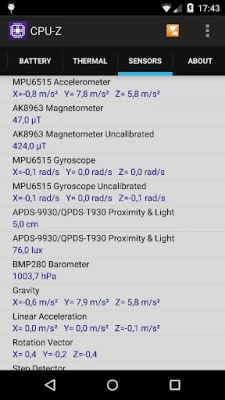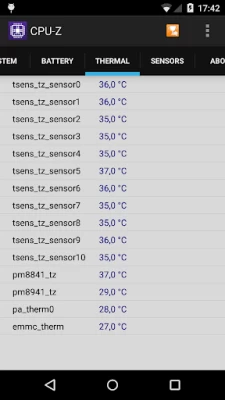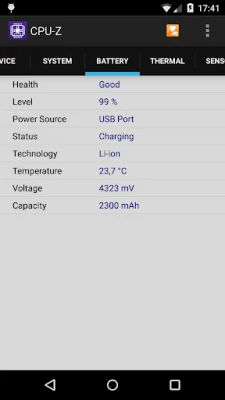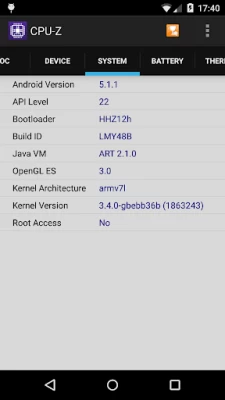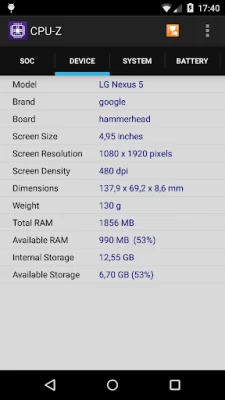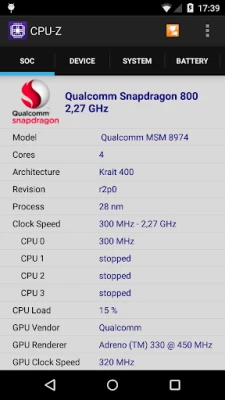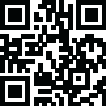
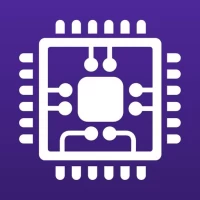
CPU-Z
August 18, 2024More About CPU-Z
- System information : device brand & model, screen resolution, RAM, storage.;
- Battery information : level, status, temperature, capacity ;
- Sensors.
Requirements :
- Android 2.2 and above (version 1.03 and +)
Permissions :
- INTERNET permission is required for the online validation (see notes below for more détails about the validation process)
- ACCESS_NETWORK_STATE for statistics.
Notes :
Online Validation (version 1.04 and +)
The validation allows to store the hardware specification of your Android device in a database. After the validation, the program opens your validation URL into your current internet browser. If you enter your e-mail address (optional), an e-mail with your validation link will be sent to you as a reminder.
Settings screen and debug (version 1.03 and +)
If CPU-Z closes abnormally (in case of bug), the settings screen will appear at the next run. You can use that screen to remove the main detection features of the application, and make it run.
Bug report
In case of bug, please open the application menu and choose "Send Debug Infos" to send a report by email
FAQ and troubleshooting
You can visit the FAQ at that address : http://www.cpuid.com/softwares/cpu-z-android.html#faq
Latest Version
1.43
August 18, 2024
CPUID
Tools
Android
95,087,386
Free
com.cpuid.cpu_z
Report a Problem
User Reviews
W P
3 years ago
Dev finally updated the version! Now supports dark mode, and newer processors including Snapdragon 8 Gen 1 for Samsung S22 :-) I did run into the reported issue of it not showing any configuration information. I cleared the cache and data for the app then forced stopped it, after doing this it now works fine. To support the development effort I have purchased the ad free version, for less than two dollars it is a fair price.
Bertram Moshier
4 years ago
Hello, Very useful information. I'm just not clear on the version I'm using after paying the US$1.76 for no ads. ABOUT is still showing wording about the app being free and nothing about now no ads. Some apps (e.g. by A.I. Foundation) have paid vs. free versions. Suggestion: Have the ABOUT tab state the status w or w/o ads. Please, add some paid only features as another reason to pay. Thought: Add details on the meaning of each item and range for those who pay.
Leonardo Da Vinci
5 years ago
This used to be my go to app...but recently I purchased an m51 with sd730g, but I can't believe this app was showing wrong information on processor cores.... !! I re checked with every website and other app...they all seem to get it 6x1.8 + 2x2.2 Ghz....while the CPU z app shows it in the reversed order....6x2.2 + 2x1.8 !! I hope the developers fix such bugs !! Thanks .
Kyza
1 year ago
If you change tabs, it will be blank before displaying ads. And it takes forever to load ads. Basically if you want it to function normally, you need to pay that 1.60 to remove ads.
Antonio Jamastin
1 year ago
Worked fine last time I installed the app, but now when I installed it this year the main pages shows up but the rest of the tabs are all blank. Can't seem to fix the issue with reopening and deleting the cache.
CaMo BeAtZ
1 year ago
I love this app! It shows you everything you have in your phone, like CPU, GPU, what kind of processor you have, how many cores and the name of the processor and such. It tells you all the things your phone is capable of, like gyro, accelerometer, weight scale, night vision, etc. If you need info about your phone, this is the perfect app for you!
Mahadev Kudaravalli
2 years ago
I have been using this for long enough but Uninstalled it recently as it doesn't show me data unless an add plays. While I am fine with adds, it takes more than a minute to some add to pop up and it's very irritating when all I want to do is check may be battery temperature. Will not Install again if this Continues. Also this app is not 100% accurate/correct for all processors, but works on most models correctly.
Gireesh V Vaidya
2 years ago
After the recent update the app is behaving weirdly. The tabs system,battery and the following tabs go blank. What kind of bug is this? If you want to show ads that's ok,but that shouldn't affect the basic functionality of the app!! Please optimise the bugs,I like your app very much and using it since 2017.
Nick Alcano
3 years ago
I use the desktop version of this app for like 10 years now and i love it. I have a totally different experience with the mobile version, first off is the full page ad. Second, it doesn't indicate the processor model. The full page ad is really a deal breaker. I know you need the ad and there are plenty of apps with ads at the top or bottom that doesn't interfere with the primary function. Uninstalling now.
Sagar S
3 years ago
The app UI is nice. But some mobile processors are not accurately identified. For example, it used to detect my Moto G4 Plus' SD 617 as SD 615. Yeah, they're nearly the same but not identical. If you are already aware of your phone, you'd not need such apps! On PC however, it's helpful and lets us find compatible upgrades!
Misham Faith. S
5 years ago
Love this app. It shows all the system info, thermals etc.. The computer version is even better. It also has a minor stress test for the cpu with bench scores. The major thing I love with this app is its sheer size. It's so small and can be downloaded very easily. My request (if any) would be, bring the stress test to mobile app too, I know the phone would heat up but still it would be pretty cool.
yug k
2 years ago
Old version works well. So, I uninstalled the update since blank screens of tab no. 3 and other tabs. See, I open the app and find details in tab 1 and tab 2. Then, an ad appears. I close it when possible and even the first two tabs become empty. There you go, but it might be working on some other devices. Also note that my device is not rooted and there is so much storage space. So, why does CPU-Z app exhibit such a behaviour?
RetroBIT
4 years ago
This app is really good. It gets its job done. Wanna check why your phone is taking too much time to calculate that simple task? Or wanna see which of the core is working the most? It has it all. I personally use it to check on my phone's battery. It tells me whether it is in a healthy condition. Besides, it can also check thermals on components. Aside from the pop up ads, I don't really have anything to say.
AK Patil
2 years ago
Old version works well. So, I uninstalled the update since blank screens of tab no. 3 and other tabs. See, I open the app and find details in tab 1 and tab 2. Then, an ad appears. I close it when possible and even the first two tabs become empty. There you go, but it might be working on some other devices. Also note that my device is not rooted and there is so much storage space. So, why does CPU-Z app exhibit such a behaviour?
FDi (Zapp21)
4 years ago
It does what it claim do. Good app. Just that I think something is still missing. Ow.. yeah. The apps reads what is writen on the engineer's mode so if you try changing the RAM or Android version, even just the name, it will just copy it and won't be accurate. It will really be helpful if it will load the ram and rom to accurately pinpoint the exact amount rather than just re-show what is written. That way, it will help more with authentication.
Alexandru Lipan
2 years ago
It was the best app to go. This till checking on the battery temp, the app loaded the LOUDEST AD about TikTok. Then the app crashed, locking itself on the ad. Over the jumpscare, because the commercial defaulted on the maximum possible volume, since then the loudspeaker started having sound problems. So, don't install. Crashes, is full of ads, and the volume will probably shorten the life of whatever audio apparatus your phone has.
J. Martinni
2 years ago
Don't think the experience using this mobile version of CPU-Z is good. For some months on startup only the first page works, other pages only work after closing again, reopen and sliding to the sides. Clicking on titles especially results in empty pages. There's a full screen ad with a timer that requires two clicks on a small button to close after a short time on every launch. And ultimately with the devices I tested (Wiko, Moto, Nothing) there's not much info provided on the pages.
Ji Mi
1 year ago
Dependable app that lets you see all sorts of metrics for your phone, but it has one annoying flaw. When you first open the app, it will not display any information on the system, sensors, thermal or battery menus until you minimize and bring up the app again. This really ought to be fixed.
Charles Laux (Sonicbox)
1 year ago
Perfect in terms of all the details it shows and how simple the menus are. If only it ever worked, maybe one in 10 times it works, every other time it shows the main page for a couple seconds and then every page is blank, I've tried restarting the app, reinstalling the app, restarting my phone, nothing can get this app to work. Great on PC and great accessibility on mobile, just terrible at not breaking constantly
Marky Mark
1 year ago
I've been using CPU-Z on my PC for years and I love it but the mobile app ain't it chief. I've installed this on multiple different devices/types of devices (S23 Ultra, S24 Ultra, Tab S8, Fold 6) and more than 80% of the time it doesn't function properly whatsoever. Most of the time it just won't display anything until you kill the app and relaunch it 5, 6, 7, 8+ times. The fact that this app even has 4 stars is by itself a miracle.