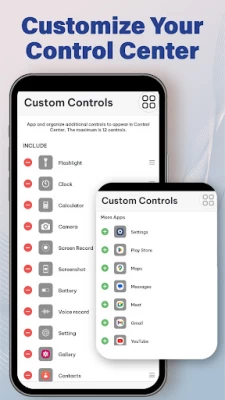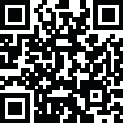
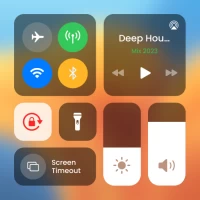
Control Center Simple
June 19, 2024More About Control Center Simple
✔ Sound & Brightness Control: Easily adjust brightness & sound with a dedicated slider to suit different environments – whether you're in a dimly lit room or outdoors in bright sunlight.
✔ Dark Mode Toggle: the control center screen app allows you to switch between light and dark modes effortlessly to enhance your visual experience.
✔ Wi-Fi Management: Quick access to Wi-Fi settings, the camera control center app allows you to connect to available networks or toggle Wi-Fi on and off with a single tap.
✔ Bluetooth Connectivity: Easily pair and connect your device to Bluetooth-enabled accessories such as headphones, speakers, or smart devices.
✔ Do Not Disturb Mode: To silence notifications and calls when you need focused time or a peaceful environment.
✔ Screen Rotation Lock: easily lock your screen orientation to your preferred mode, ensuring a stable viewing experience.
✔ Airplane Mode: Activate this mode with a single tap to disable all wireless communications
✔ Flashlight Control: a single tap from the custom control center app to get extra light when you need it.
✔ Screen Recording: The control center launcher app allows you to record tutorials, gameplay, or any on-screen activity with just a few taps.
✔ Screenshot Capture: Quickly capture your device screen by tapping the screenshot icon, and the control center app automatically saves the image to your gallery.
Personalize your device experience by customizing the Control Center to showcase your frequently used app. With Control Center, you can set your favorite app as a quick-access shortcut. Whether it's your messaging app, music player, or productivity tool, this feature allows you to streamline your digital routine. Enjoy the convenience with just a tap away, saving you time and enhancing your device accessibility.
Tailor the appearance of the Control Center to match your preferences. Adjust the color to suit your mood, modify the height and width for optimal visibility, and arrange the order of shortcuts to prioritize your most-used controls.
Experience the control center screen app now to take command of your device effortlessly and explore the possibilities at your fingertips.
If you have any questions about the control center simple app, don’t hesitate to contact us immediately. We will reply as soon as possible. Thank you for using the camera control center app!
NOTE ABOUT APPLICATION ACCESS
This application uses ACCESSIBILITY SERVICES
To display control center view on Android screen, this app requires you to enable accessibility service.
In addition, to use the music player feature, increase or decrease the volume, you need to allow this application to use accessibility service functions such as music control, volume control and removing system dialog boxes.
This application does not disclose any user information in connection with ACCESSIBLE SERVICES and no user data is stored by the application in connection with this access.
Latest Version
1.0.7
June 19, 2024
TD Application
Tools
Android
37,527,233
Free
com.tools.control.center.simplecontrol
Report a Problem
User Reviews
hayley michalson
1 year ago
Did not work I downloaded the app and turned on all of the stuff and is not working have tried many times it just tells me to watch ads.
Christian Sosa
1 year ago
The image of the music producer comes out very scaled, it looks quite pixelated, everything else works perfectly.
Moumita Ghosh
1 year ago
It's a very bad app it only show about mobile data in my phone it is always looking for add it is showing add 😡😡😡😡😡😡😡😡😡😡😡😡😡😡😡😡😡😡😡😡😡😡😡😡😡😡😡😡😡😡😡😡😡😡😡😡😡 after one messages coming from any WhatsApp message after I open that after I come back then it is showing her and upper side it is written install I am cutting but it is not cutting this app is very bad because of this reason I need to fix minutes to who made this that has to be made and it is like a scam in YouT
Andi Nazifi
1 year ago
I think I'm doing something wrong. I turned on all the permissions, I turned on the control center and well.. nothing happened. The device I'm using a 32-bit Galaxy Z-Flip4.
Blue Fire
1 year ago
There are over 900+ 1 star reveiws and i was soo annoyed expected there to be some kinda scam so i went threw every single one and once u get past like 600 the 1 star reveiws just have no context and just say nice or very good or best app. And i hope its sarcasm because this app is completely disfunctional and doesnt do at all whats advertised. Needs deleted and if anyone gives it 5 stars they are either being paid or are bots!
Aicha Saf
1 year ago
I rated it one star because there is a problem that I hope the owner of the application will fix, because my A three-core phone does not work for me. The application does not work for me, even though I accept everything, but the application refuses to enter data. I hope that you will fix the problem as soon as possible.
Muichiro Tokito
1 year ago
Im having a mild problem rn, my control center screen is only half on my screen and not full and then the apps on it was gathering randomly which quite annoying, even reinstalling and restarting the app didn't do anything.
Luke Davis
1 year ago
Luke Davis like your control center. it's pretty good to use and I love how it looks like and iphone , I always wanted to make my center like this because it's usually more better than a regular control it tells u how and iphone looks and how it turns down the brightness....just like the new control center. but yeah my name is Luke and I really appreciate your settings from my control center it looks way more better than android control center keep up the good work on the control center...mhm..!
Barbara Bogoje
1 year ago
I only gave this 3 stars because it didn't even turn my Android into an IOS...Am I doing something wrong or is it just not for my version of Android? I will add the two stars (5 stars) when this is fixed or when I get an explanation. Uninstalling..Sorry. I am sure it is a very good well Android to IOS app. but until I get an explanation or when this is fixed, I will install it back.
Ahsan Chaudhary
1 year ago
The app is really great but there are some problems. The airplane mode, mobile data, option direct to system setting. Maybe when wifi, hotspot, mobile data, bluetooth are long-pressed, it could lead to settings or ios like popup on the same screen from the app. The yellow of night shift option is really bad. It's like translucent yellowish which doesn't look good. It should be sharper. The screenshot is always blank/black. Timer says no app to open. The rest is great
Abdul Mazid Mandal
1 year ago
I had tried many control centre apps but its a different, Premium quality. Just a problem is noticed, when you will tap on the network botton or flight mode botton, you have to go to the settings aplication, or the specific mode on//off page. I will prefer the devloper to fix the problem.
Annette
1 year ago
This app seems like a scam. They make you accept too many terms and conditions and if you are not careful, you might lose some important info. The data they ask for is way too much for an average control center app. Bsies, it all seems to fishy,for an app that was released December 13 2023, it has way too much downloads,meaning 60-80 percent of that is fake. As well as majority of the five star ratings they have. They're either bots,or paid to rate the app good. Don't risk it,I'm warning you!!.
Nompumelelo Mvelase
1 year ago
I think this app has such a great uniform to control Center Simple n it has also a good quality of the device control and media output for (WiFi,mute,Bluetooth, portrait,screen shoots,flight mood, touch, ur mobile data, mobile hotspot, power saver, eye comfort,location, dark mode,, quick share, do not disturb, Scan QR code, nearby share, mode's, color inversion, high contrast fonts, WiFi calling,Microphone access, protect battery, take screen screenshot and media output etc many many more try
Arthur D
1 year ago
Does not work do not try it is a waste of time confusing, doesn't give you the right tool makes you accept terms of service and policy then just doesn't work it will pop up on side of your screen for affect but when you press it it does nothing nothing works horribly my suggestion delete before you accept anything it even shows ads in the start of the horrible experience it's DOES NOT WOEK TRUST ME WHEN I TELL YOU my honest suggestion from me is to just delete it in giving a one star rating
Anmol Tamang
1 year ago
Control all apps from the control center simple app. Powerful control center Control Center Simple - an all-in-one solution for effortless device management. Designed with a user-friendly interface, this control center bar app allows you to control all apps at your fingertips. 🧮 Control Center Features: 🧮 ✔ Sound & Brightness Control: Easily adjust brightness & sound with a dedicated slider to suit different environments – whether you're in a dimly lit room or outdoors in bright sunlight.
adreana mendez
1 year ago
ive been using this app for about a couple months now and the only problem I've ever had was that sometimes after my phone has been powered off, it just randomly stops working, which isn't that big of an issue I suppose. over all 10/10
Mam Ngema
1 year ago
Because it's really cool and it helps me for everything. I can search for anything. I want literally in just A. Literally. In just a second and I had. Can you guys make another one? But the screen on your phone looks like an iPhone. You're not Android how we any kind of phone. Please make it. We beg of you. Severe lonely man. Please do it, please. Repeat it if you do it, we will rate it. Whatever if it's a wonderful store, please don't get mad or delete it.If it's a five stars , we've got it t
Terhemen Hemen
1 year ago
Exactly like an IOS phone. It operates more efficient 'n faster than the phones original setup. A perfect app, it feels cool to have such settings on your android. someone looked at my Infinix android 'n was like, "hey, when did you buy your IOS phone." So. it's a nice one🤞👍
BoxedPig
1 year ago
It works great! I love everything about it, I just wish they would add functionality to the Hotspot, Airplane mode and cellular data buttons. Other than that, fixing the battery indicator so it doesn't display as charging at all times, I would have to rate it 5 stars! Until then it's still a great app that I plan to continue using.
Nat
1 year ago
This is fake do not install! When I tried to use it all it did is use all of my space, I deleted the first day I got it!. It's a big bubble that fills up all of your screen so you can barely see it. It gets annoying when you try to type something and you accidentally press it. It sends you right to the app, and if your doing something important like for example notes, or work, It deletes your app! So you have to redo everything!! I do not recommend if you get angry super easily.