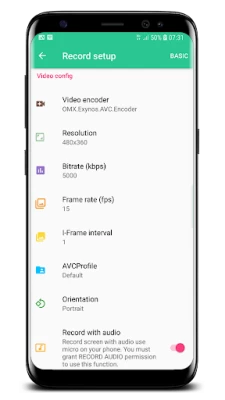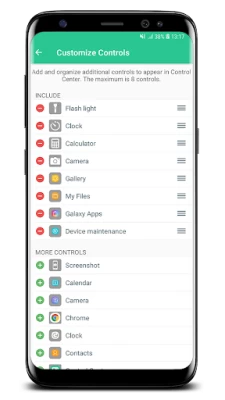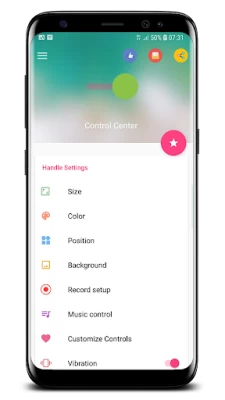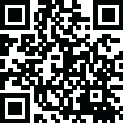

Control Center iOS 15
June 26, 2024More About Control Center iOS 15
To Open Control Center iOS 15
- Swipe up, swipe down, swipe right or swipe left from the edge of screen.
To Close Control Center iOS 15
- Swipe up, swipe down, swipe right, swipe left or tap the top of the screen, or press the Back, Home, Recent button.
If you want to change how you access Control Center on your device, open Control Center application.
Quickly change settings and open apps:
With Control Center, you can quickly access multiple settings and apps.
- Airplane Mode: Use Airplane Mode to instantly turn off Bluetooth, Wi-Fi, and cellular connections on your android device.
- Wi-Fi: Turn on Wi-Fi to browse the web, stream music, download movies, and more.
- Bluetooth: Connect to headphones, car kits, wireless keyboards, and other Bluetooth-enabled devices.
- Do Not Disturb: Silence calls, alerts, and notifications that you receive while your device is locked.
- Portrait Orientation Lock: Keep your screen from rotating when you move your device.
- Adjust brightness: Adjust the brightness of your display from any screen.
- Flashlight: The LED flash on your camera doubles as a flashlight, so you can get extra light when you need it.
- Alarms and Timer: Set an alarm, timer, or stopwatch, or check the time in another country or region.
- Calculator: Tap numbers and functions in Calculator, just like a standard calculator.
- Camera: Never miss a moment to take a picture with quick access to your camera.
- Control audio: From here, you can quickly play, pause, and control volume of your favorite song, podcast, and more.
- Record Screen: Record any action in your phone. (Support android 5.0 above only)
- Screenshot: Capture screen (Support android 5.0 above only)
With Control Center app, you can customize more style, such as size, color, position, vibration and more like to iOS XS.
NOW, CONTROL CENTER HAS BEEN SUPPORTED:
- Assistive Touch like to https://play.google.com/store/apps/details?id=com.luutinhit.assistivetouch
- Launcher iOS like to https://play.google.com/store/apps/details?id=com.luutinhit.ioslauncher
And if you have any problems with Control Center application, please contact to me with email: andywill.itplus@gmail.com.
Thank you so much for using my app!
Latest Version
3.3.3
June 26, 2024
LuuTinh Developer
Tools
Android
76,409,886
Free
com.luutinhit.controlcenter
Report a Problem
User Reviews
A Google user
7 years ago
Works like a charm, save for one thing. At seemingly random times, the swipe bar will dissapear, and the only way to make it show up again is to open the app. It does this when I power down my phone, which is understandable, but 75% of the time, it seems totally random. Please fix this, and make it the perfect app. Thanks, Aiden.
A Google user
7 years ago
Overall good since I love the look of iOS' Control Center. This app nails that look. But the brightness slider needs a bit of work b/f it can be truly on par w/iOS. In the end however, video ads featuring young woman twerking is a deal breaker. Too distracting and not conducive to productivity. Uninstalled. BTW, there's simply no option to disable video ads.
A Google user
6 years ago
Not bad. Definitely not a perfected science yet, but it's the best version of an iOS launcher I've ever seen. Works fast (on a Samsung works even faster than an iPhone), very interested implementation of tools and themes that look almost identical to an iPhone. The only reason I'm not keeping it, is because even if it were a perfected iOS launcher it wouldn't be better than OneUI. No complaints, keep working on it, great job so far.
A Google user
6 years ago
Hide full screen option? Touch to open option? Raise bar thickness or thinness option? The options are limitless, but here you are barely giving your customers any options to perfect their control center to their liking. not only that, the blur screen background mechanism needs a lot of work! At times it will just revert to transparency or revert to the previous image! Horrific.
PotatoBear
3 years ago
This is the most amazing tool I never realized I needed. This has all the upsides to the normal control center from iOS, but I have some advice to make it better: -Make the airplane mode toggle work immediately and not just only open the settings app with a real toggle -Make it way easier to open from the top, I find myself usually opening the usual android drop-down menu instead. This is easily the worst part about it. You can also move it to the side, but that has its own caveats.
AA
5 years ago
This app seems pretty good when I downloaded it, but it doesn't work at all! I opened the app and I noticed my phone got a bit more laggy, but that was fine. Then I tried to set it up, which was super hard to do since the lag and the confusing layout. After 5 minutes I finally set it up. It starts asking for weird permissions, then it reset my phone! I had to open my phone again, then it happened twice! Also, the music player did not work and it didn't play the music. I have an LG K20.
A Google user
5 years ago
It works really good for my phone. However, the Do Not Disturb function doesn't actually turn it on. it turns the Sound and Silent mode only. Not good so far March 6 I have just update phone to Android 10. It doesn't seem to work most of the time. I can still swipe up the control. But the controls frequent don't appear. I have to exit and retry multiple times to get it to work.
A Google user
6 years ago
Really simple and very smooth, but I have only one issue with it. I use Fluid Navigation Gesture, so I do not have the navigation bar at the bottom of my phone, so the bottom apps (camera, flashlight, etc.) are cut off. Other control center apps don't have this issue, but they don't function nearly as well.
A Google user
6 years ago
Waited a few months and still no update. My problem is that I need control center to have a position at the top left or right. People who have phones with gesture control cannot use control center. For example look at the iphone x and the way it handles control center. You notice how there is a small bar at the top right to access control center. There should be a position at the top left or right so you can use control center while also being able to use your phone's dropdown menu.
A Google user
7 years ago
I like the app, very clean. And when you follow the steps it's pretty easy. The only thing is that the screen recorder doesn't work. It always says turn off overlay and I've tried turning it off on every app, but it still doesn't work. This was the whole reason I downloaded the app in first place so ik very disappointed, but other than that pretty good app
A Google user
6 years ago
It's a great app. Has some ads in settings but none in the actual action center. Nicely customizable. Adds lots of useful settings in an easy to access way. With that said, I've noticed one major issue. I hide my navigation bar and use thir party navigation (Fluid NG). Other apps, such as my keyboard app and Bottom Quick Settings, can still tell where the bottom of the device is and display normally. Control Center, though, cuts off the bottom portion and over-scans. Please fix!
A Google user
7 years ago
Best control center app. But I on the control center if my music player is Spotify it doesn't actually say what song or podcast is playing, it just has a skip, pause, or rewind buttons that work, but it doesn't show the song. Pls fix. Also, the screen recorder button won't even show up on control center for some reason. I have a Google Pixel XL.
A Google user
6 years ago
I love this and its really helpful for me. But I do have one small problem. After I assign an app under the "customize controls" tab, it appears as a pink plus in the control center and won't do anything if I tap on it. There is one other thing that isnt much of a problem. It dissapears for a few seconds sometimes. It always comes back, so its not that much of a problem. But I would really like if the apps turned to pink pluses could get fixed. Thanks for your time and consideration.
A Google user
6 years ago
Great app! The feature works quite well and is identical to IPhones. My friends with IPhones use this feature without even realizing it's on a galaxy. My only knock is that as of the past few weeks, it has been randomly disappearing from the bottom of my screen. It is very tedious for me to then reopen the app and fight through the ads to get it up and running again.
A Google user
6 years ago
overall its good and easy to use but there are some obvious bugs. for example: when i try to change the position of the control panel (whether is shows from the top, bottom, left, or right), only half of the control panel shows up on screen so i end up having to restart the program. also, i find it annoying that it asks me to review it every 2 seconds so thats why im even typing this in the first place. but thats liveable with i guess.
Zachary Davis
2 years ago
It ain't bad, it just ain't good either. constantly disappears and reappears. the Wi-Fi toggle doesn't do anything. the YouTube window doesn't show the current song that's playing, just the previous song for some reason. everything else works just fine. blurry background works good, all the other buttons work fine. it's the best app for control center so far honestly. and I've tried them all
A Google user
6 years ago
The overall app is pretty decent, but there are A LOT of ads. Like if you click on something, an ad immediately pops up. However, the controls are really good, and the customize controls thing is decent. One thing I hope you could fix is the screen recording video quality. I don't know why, but when I screen record the video becomes really blurry. This app is really helpful, and I would certainly recommend it to others.
A Google user
7 years ago
There is a bug where the flashlight updates and sets itself as off, even though the flashlight is still on. This happens after turning the flashlight on through the control centre, and then waiting for the screen to turn off. Otherwise, great app. Very responsive. Great degree of customisation. (This bug can now be circumvented by closing the control centre when the flashlight is off.
A Google user
5 years ago
I use it everyday, cool to mess with friends with. The recording seems to not be working, but that's probably an issue on my end. Edit: I have officially been using this app for 2 years strong, and I have to say it has never failed me, and all features have held strong. Thanks to the developer for keeping it consistent! (Maybe update your app photos to a newer phone instead of the S8)
Rebecca Smith
1 year ago
I read this app a four-star because it makes my Android phone look like an iPhone and I've always wanted one. But the other one star that's not filled is because you have to watch so much adds to do everything and sometimes that gets really annoying and I never finish it and I just leave the app so I think they should do a change so you don't have to watch so much ads just to do it you have to get an ad every single thing you upgrade.