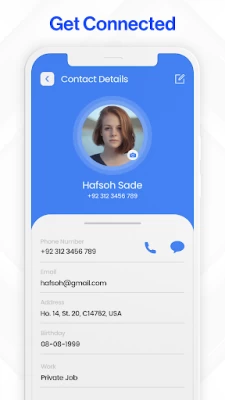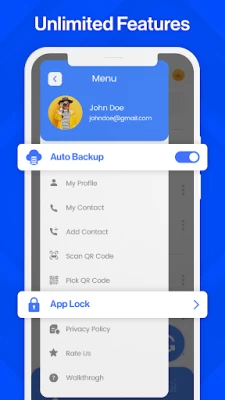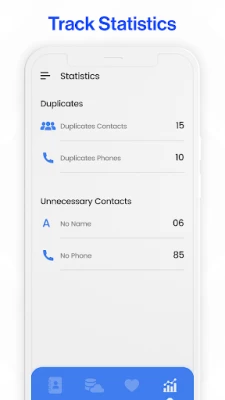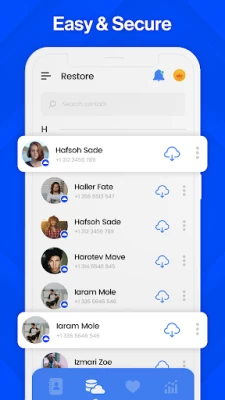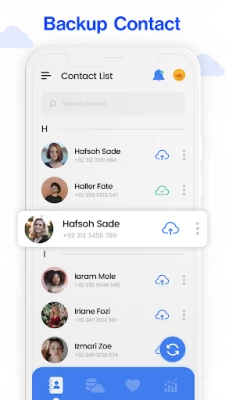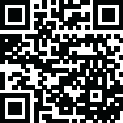

Contact Backup & Restore
October 02, 2024More About Contact Backup & Restore
If you ever lose your phone or your phone book contacts list is corrupted, you can easily restore your contact backup file to get all of your contacts back. Easy Contacts Backup and transfer app is also a great way to transfer your contacts to a new android device. In Contact backup and transfer app all contacts can be easily restored any time by simply opening contacts .vcf file.
Features Contacts Backup and transfer app:
Ultimate contact backup for phone book.
Contact list backup and restore.
Easy and reliable contact backup and restore.
Securely Backup contact on cloud storage.
Transfer your contacts to android device.
Regular backups to keep your contacts safe.
Secure contact backup with contact sync.
Super backup app for all of your data
Phonebook backup and address book backup.
Free phonebook contact backup and transfer app
Cloud storage support for easy access to your contact backup files.
Backup all of your contacts, including names, phone numbers, email addresses.
Smart contacts management with features like duplicate contact removal and contact management.
Why use Contacts Backup and transfer app?
Contac List Backup & Transfer app:
Contacts Backup and Restore app is the easiest and most reliable way to backup and restore your contacts list. With Contacts backup app you can create a backup of all of your phonebook contacts and store it in a safe place. If you ever lose your phone or your contacts are deleted, you can easily restore your backup file to get all of your contacts back.
Transfer your contacts to Android device:
Easy Contacts Backup assistant and Restore app makes it easy to transfer your contacts to a new device. Simply create a phone book contacts backup on your old device and then restore the backup file on your new device. You can also use the smart transfer feature to automatically transfer your backup contact list to a new device when you set it up.
Secure Contacts Backup and Contact Transfer App:
Contacts Backup and transfer app is a great way to keep your contacts safe. If you lost your contact without backup you can lost them forever. Therefore Contact backup cloud storage app is solution for your contact backup.
How to use Contacts Backup and Contact Transfer App:
Download and install Contacts Backup and transfer app.
Open Contacts Backup and Restore app.
Tap on the “Contacts Backup" button.
Choose where you want to store your contact backup file.
Tap on the "Backup Now" button to start the contact backup process.
Once the backup is complete, you can tap on the "View Backups" button to see a list of all of your backup files.
To restore a contact backup file, simply tap on the "Restore" button next to the contacts backup file that you want to restore.
Contacts Backup and Contact transfer app is the perfect solution for anyone who wants to keep their backup contact list safe and secure. Download Contacts Backup and transfer app today and never lose a contact again.
Latest Version
8.0.49
October 02, 2024
ZamenPlay
Communication
Android
1,295,850
Free
com.contacts.backup.transfer.restore.zp
Report a Problem
User Reviews
Umair Rajpoot
4 years ago
Easy contact backup and restore application is so amazing and wonderful app. It's working are excellent and helpful for everyone. I also used this personally.
Av neil czn
4 years ago
Contact Backup : Data Recover is very beautiful and amazing app. The features of this app is very unique and fabulous. It is very useful graphics design . I like it.
Jackup Robinson
3 years ago
Phew! This app is a Life saver. I had a very bad experience lately, but swept away after this app recovered all my contacts that got deleted automatically from my android phone.👍
t quý
4 years ago
This amazing app for recover and transfer contact easily. It can save everything on the android - system files, apps and all data. The backup speeds are amazing and is only limited by your own hardware
Puseletso Maraba
4 years ago
App not user-friendly. Many adds before I can even do anything. Most of this contact backup apps are developed by the same developers. Poor interface. Not intuitive
Tran Khanh Dut
3 years ago
This is one of the best data recovery apps I’ve ever tried. The only thing that’s a bit of a bother is the fact that there are ads everywhere… Other than that minor inconvenience, it’s a great app!
Sherri R
4 years ago
Unable to grant permissions, kept pressing button over and over. Nothing but loading circle & crickets... uninstalled once I found it in my apps list with a different name (EASY contacts backup)
Linsey Abner
3 years ago
This is the best data recovery app I’ve used so far. This app is loaded with mind-blowing features and one of my favorite is the QR code scanning feature. It basically allows us to share or feed any contact in our app using that code and there is no need to do that manually. Love this one!
Alan Wakefield
4 years ago
Garbage, waist of time. Installed and it froze immediately, had to kill the program to get it to shutdown. Tried to Uninstall and reinstall 4 or 5 times with the same results. Onto a different app.
John Bozeman
3 years ago
"O, man! How could an app be so flawless and efficient? Super easy to use it and keeping your contacts backup in one click. Efficiently backups and restores within no time. Highly Recommended!"
Denzel Tayembedzwa
3 years ago
Phew! This app is a Life saver. I had a very bad experience lately, but swept away after this app recovered all my contacts that got deleted automatically from my android phone. Glad to have them back again.
Julia Hash
3 years ago
When my phones died out or I dropped them too much, I always use Contacts and Backup, also I transferred what I needed from my old phone to new one. It's cool because the transfer is easy and so is back up! Great thing to know. jrh
Simon Beran
4 years ago
If you are not a big fan of saving contacts through your google account and tend to lose contacts, this app is a great option for you. It is the perfect alternative providing savvier features.
Nix Fred
3 years ago
"It took me quite some time to finally find an app that could efficiently store my contacts. So, I didn't lose the important ones! This Contact Backup app made it easier for me to create my contact backup in seconds."
Fauziah sman
3 years ago
"The best app on play store to back up my phone numbers! I used this app on all my phones and it works great. The fantastic feature - statistics - the creators have introduced after the updates gives the user the ability to see duplicate contacts. It's working pretty well and I simply love it."
sanjay patel
2 years ago
Doesn't get past requires permission screen..press ok or slide across but nothing.. just has the spinning wheel go round and round and round 😖.. I have s22 ultra so please retest and fix.. thank you..shame it looks promising especially with all the positive reviews..trick of the light I guess.
LYUDMILA GEORGIEVA
3 years ago
"So far, so good! Love the overall color scheme and the simple yet so attractive UI. Doing my contact backups without facing any problem! However, an E-mail share feature would be a mind-blowing addition to the app."
Sujith John
2 years ago
Excellent Backup facility App, I have seen and experienced ever, which can be stored safely and can be retrieved, at any time, with any difficulty whatsoever. Further more this Backup Facility App is extremely user friendly and very simple to be understood even to the Common Man. Therefore, I strictly recommend This Backup Facility App to all users and avail immediately this very simple but extremely effective and efficient App and avail the benefits to your secured Contacts Details.
Cezar Cehan
1 year ago
This is why I entirely dislike it: - it forces you to sign up with Google when creating the account with them. That is, they will have access to your Google Account, not only Contacts - it doesn't backup Notes you wrote on Contacts - you cannot Edit your backed-up Contacts - once you "sync" your Contacts, you cannot delete them in bulk, but only one-by-one. You can Select All, but the only option you have is "Save" (whatever that would mean!).
WTFE IDFK
3 years ago
I've downloaded, uninsured, reinstalled, reset my phone, and cleared all cache, but no matter what I do the only thing that happens is it gets stuck on the opening page. There's nowhere for me to start to sync or anything even remotely close. I see all the positive reviews, and I'm wondering what I'm doing wrong.