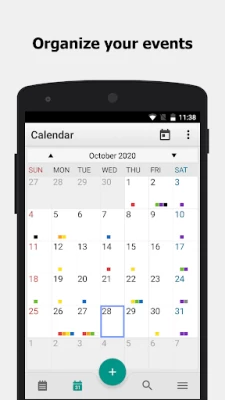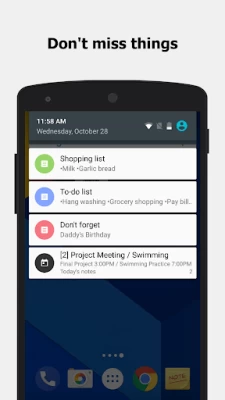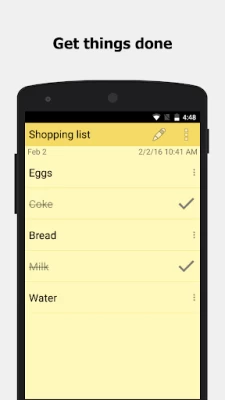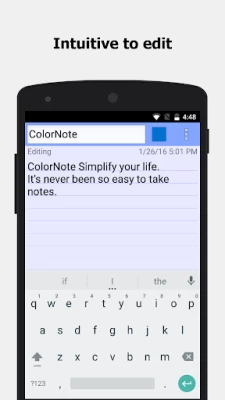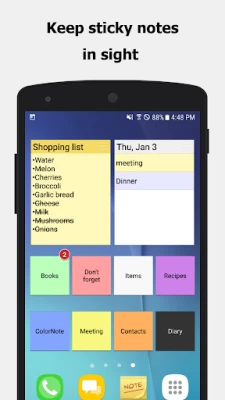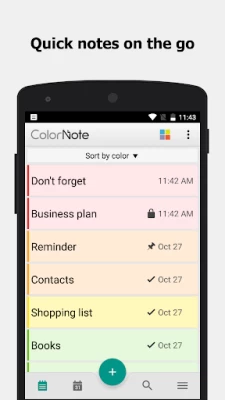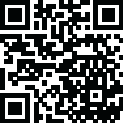
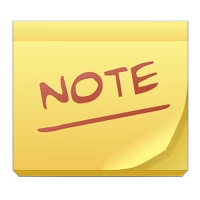
ColorNote Notepad Notes
June 11, 2024More About ColorNote Notepad Notes
- If you cannot find the widget, then please read the FAQ below.
- When you're finished using the notepad, an automatic save command preserves your individual note.
* Product Description *
ColorNote® features two basic note taking formats, a lined-paper styled text option, and a checklist option. Add as many as you want to your master list, which appears on the app's home screen each time the program opens. This list may be viewed in traditional ascending order, in grid format, or by note color.
- Taking a Note -
Serving as a simple word processing program, the text option allows for as many characters as you're willing to type. Once saved, you can edit, share, set a reminder, or check off or delete the note through your device's menu button. When checking off a text note, the app places a slash through the list's title, and this will be displayed on the main menu.
- Making To-do List or Shopping List -
In the checklist mode, you can add as many items as you'd like and arrange their order with drag buttons activated in the edit mode. After the list is finished and saved, you may check or uncheck each line on your list with a quick tap, which will toggle a line slash. If all items have been checked, then the list's title is slashed as well.
* Features *
- Organize notes by color (color notebook)
- Sticky note memo widget (Put your notes on your home screen)
- Checklist notes for To do list & Shopping list. (Quick and simple list maker)
- Checklist notes to get things done (GTD)
- Organize your schedule by note in calendar
- Write a diary and journal in calendar
- Password Lock note : Protect your notes with passcode
- Secured backup notes to SD storage
- Supports online back up and sync. You can sync notes between phone and tablet.
- Reminder notes on status bar
- List/Grid View
- Search notes
- Notepad supports ColorDict Add-on
- Powerful task reminder : Time Alarm, All day, Repetition.(lunar calendar)
- Quick memo / notes
- Wiki note link : [[Title]]
- Share notes via SMS, e-mail or Twitter
* Online backup and sync cloud service *
- Notes will be encrypted before uploading notes by using the AES standard, which is the same encryption standard used by banks to secure customer data.
- It does not send any of your notes to the server without you signing in.
- Sign-in with Google or Facebook.
* Permissions *
- Internet Access: For online backup & sync notes
- Storage : For backup notes to the storage of the device
- Prevent phone from sleeping, control vibrator, automatically start at boot: For reminder notes
* FAQ *
Q: How do you put a sticky note widget on the home screen?
A: Go to the home screen and hold down your finger on an empty space and choose widget, Color Note will then be desplayed so you can stick on the page.
Q: Why don't the widget, the alarm and notes remider functions work?
A: If the app is installed on the SD card, your widget, reminder, etc. will not work properly because Android doesn't support these features when installed on an SD card! If you have already moved the app to an SD card, but want those features, then you have to move the app back on the device and reboot your phone.
Settings - Applications - Manage Applications - Color Note - Move to Device
Q: Where are backed up notes data on the SD card?
A: '/data/colornote' or '/Android/data/com.socialnmobile.dictapps.notepad.color.note/files' on SD card
Q: I forgot my master password. How can I change it?
A: Menu → Settings → Master Password → Menu Button → Clear Password. You will lose your current locked notes when you clear the password!
Q: How can I create todo list note?
A: New - Select checklist note - Put items - Save. Tap an item to strikethrough.
Latest Version
June 11, 2024
Notes
IT Tools
Android
195,651,493
Free
com.socialnmobile.dictapps.notepad.color.note
Report a Problem
User Reviews
Mark Halek
1 year ago
used this app for many years. I felt confident since ColorNote states on its web site "You never have to worry about losing your stuff". After loosing my phone, I reset all my app passwords. Somehow I misplaced my colornote master password. Shocked to say Colornote has no way to recover your lost password!!! I tried dozens of password combinations to no avail. Even the program backs up to my laptop & phone, I can not access 100's password protected documents & creative writing papers. A big
Ma Ha
1 year ago
Really like the export function that lets me attach and send notes to text, email etc. Fantastic, uncomplicated features. Straight to the point. It is a consistent, predictable, reliable, app that does 100% of what they claim !!! Fantastic. Try it and see. Con: only wish they made many other apps, cause I would download & use them too !!
Gloria Gregory
1 year ago
I enjoy ColorNote and appreciate so much that there are no ads. ColorNote is always ad-free and has many features and options for creating the notes and lists I want. Finding my notes, as well as editing, is very easy. I am allowed a great deal of space in my notes, as well. The app is fun & dependable, and printing is easy to accomplish. ColorNote keeps me organized, and when I'm organized, I'm happy! 😊
Walter Hanagriff III
1 year ago
Update : used it for years now and love it. It was put on my new phone immediately. Still 5 stars. ______ Original : I just use it for simple note taking, like shopping list or reminders. I don't even know all of its features but I do know that it is better than the one that comes with the Asus phone and it has the extra features I want. I do recommend it for personal notes at the very least. Also, easy to back up notes and share across devices or desktop.
Lennon Boggs
1 year ago
Been using for many years. Great app easy backup. My two problems are that it scrolls to where I click when I actually want to see the writing above it for context. Second problem is the undo feature. Skips steps in undoing and instead of undoing my immediate mistake it undoes something that i typed before that even. I've lost notes that way.
It's Me Ms. D
1 year ago
Easy-to-use(initial comment) I still love the ease of this app as I have been using it since 2014. One thing that frustrates me is the cursor automatically jumping to the top of page while I am typing in the middle or bottom of the page. Please find a fix for this. Thanks *came back to say that there is already a solution for this!!!! Thank God
Tim O'Connor
1 year ago
ABSOLUTELY a perfect app for making notes to yourself, to-do lists, planning trips, or events, and the app allows you to make text OR checklists. It also automatically saves your work when you minimize or close out the app, so it's impossible to lose your work. I just love this app and don't know what I would do without it! ❤️
Marie Shaelo
1 year ago
I've been using this app for several years I have tried other notepads but I love this one. You can color code the notes. You can create check lists for groceries or use note mode. It's easy to add and delete items and if you exit the app it automatically saves what you were working on. The only downside for me is the inability to sort the notes or share them without copy/paste. They sort by color code only. Still deserves 5 stars from me.
Convertino5oh
1 year ago
*UPDATE: After a response from the developers with a solution regarding the issue after the recent update (noted below), I made the suggested adjustments, problem resolved. Recent update is buggy, more specifically, now, when you go to enter text or edit text the screen will automatically take the page and move it up so the curser where you are typing/editing jumps to the top most edge of the screen, every single time now. Really annoying. It never used to do that, not a feature/update I enjoy.
Tom Tytunovich
1 year ago
Used to be great, but for the last several weeks has been sporadically freezing and then turning out to have completely lost everything typed for several minutes. If it can't figure out the most basic functionality of reliably being able to enter text and knowing it won't just suddenly be lost forever, it's not worthy of anyone using it.
Andrew Navis
1 year ago
Love this note app! I've been trying this app for notes for many years at this point. I've not really used the calendar feature but only because I already have a calendar I use. The widgets are amazing! I have an entire page on my phone that has just the note widgets. You can put a passcode in to lock notes, it works great in dark mode if you use that, the checklist functions are great! Over all best note app ever!
Terry V Bush (The Veritable Bugeater)
1 year ago
I've used Color note for many years now. It seems to always just get things right. Auto save when you exit so no lost notes in progress. Locked notes that require a password for privacy. Cloud backup so if you lose a phone and get a new one your data is still available. Adjustable don't sizes to help with tiny phone screens! Thanks for such a simple but highly useful app! The one thing I wish I could do is copy a checklist so I can have a new checklist based on the original checklist.
Cali Girl in WV
1 year ago
This is a simple app for making notes, lists, and writing down things you want to remember, and it works perfectly. I like the color coding option. I use it for differentiating, recipes, lists, lyrics, poetry, etc), which makes those items easier to search/find. I also like the lock feature, which not only ensures that I do not accidentally erase something but it also keeps it private unless someone knows the password.
A Google user
1 year ago
Update to my original post: Here we are 10 years since first install and this app is the most rock solid app I've ever used. Passed from phone to phone over the years and never lost one "note". Easy to use, easy to navigate. It's kept up with every version of Android and each update has been one small improvement over another. Thanks for keeping it simple and reliable.
Calista
1 year ago
EDIT: I've been using this app for 7 years now and I love it even more than back in 2017. I love the undo and redo functions, the color coding, the choice between a checklist or regular text note. I love that there's a garbage folder that you can empty like with a photo app, and I love the variety in the display format. I only wish there were more color options to choose from. Original review on 02/26/17: "4/5 I love the cross-off format of the lists and I love how you can make lists and notes."
Rachelle Williams
1 year ago
I love how you are able to color code the different topics of notes. You can have the notes in order by date or by color. The checklist feature allows you to create a checklist and then "mark things off" as you get through them. The app backs up to Google so switching devices is easy if you get a new phone. I've been using this app for years to keep up with my lists and notes. There's also a calendar feature that you can add events and reminders to as well.
Pastor Monica R. Hooks
1 year ago
ColorNote is the best I've experienced thus far, with this kind of app. It's great at being quickly accessed to take notes, while on the phone, in a meeting, or out & about. It's also great at keeping a record of my notes in an easy & very organized way so I can retrieve them just as quickly. I've experienced quality service, no glitches & no ads. Hallelujah! ☺️
Bob Yu
1 year ago
5-star review. This notes app is very simple and easy to use. I've been using it for many years, and it's completely free with no ads. However, it can only be used on mobile devices, which is a big drawback. I hope the developer releases a web version soon so notes can be managed on a PC through a browser. Typing more text on a phone is very inconvenient, and it's not practical for taking notes during work hours when using a PC.
Jean Siegel
1 year ago
BEST CHECKLIST/ NOTES APP I'VE SEEN! No more forgetting important tasks! I can easily make checklists, or a narrative & there doesn't seem to have limits on length of each item on the "Checklist" or note so I can also choose to put any details or ideas of any length in "Notes". I can also click on the microphone and record anything directly into ColorNote.
Swin Dela
1 year ago
A really good and useful app, though I do wish you could edit the "sort by color" setting (so that you're able to sort the colored notes in the order you want them (i.e. yellow to purple to whatever, instead of only have the defult red to orage to yellow etc.) And if I'm not being too greedy, maybe some sort of heading function since, at least for me, I tend to end up writing pretty long notes, or combine some inorder to avoid creating a swamp of individual short notes.