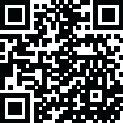

Color Widgets iOS - iWidgets
June 13, 2024More About Color Widgets iOS - iWidgets
You can add widgets to decorate your phone screen and keep information at your fingertips - weather conditions, battery level, Bluetooth status, or upcoming calendar events. Multiple widget sizes are available.
Personalize your home screen with stylish and practical widgets now!
🧐Highlights of iWidgets:
✦ Works on all Android devices
✦ Aesthetic iOS 17 style
✦ One-click to add widgets
✦ Add small/medium/large widgets
✦ Multiple widgets & diverse widget styles
✦ Make your screen unique and exclusive
🎉X-Panel Widget
- A collection of shortcuts on your home screen
- Check your phone’s status in one place, current date & time, network connection, Bluetooth status, battery level, storage, etc.
- Quickly turn on/off the flashlight, connect/disconnect Wi-Fi, etc.
🎬Photo Widget
- Decorate your home screen with your cherished photos
- Support photo slideshow, recording your fond memories with family, friends or pets
🕛Clock Widget
- Exquisite clock widgets to make your phone screen more brilliant
- Analog and digital clock widgets for your choice
- A variety of aesthetic iOS clock widget styles
⛅Weather Widget
- Local weather information at your fingertips - real-time temperature, weather conditions, etc.
- Simple and elegant display interface
📅Calendar Widget
- You can set the widget to display the current date or the entire month
- Creative and vintage styles for you to choose from
✨Upcoming Widget Types:
✦ To do list - Simple & straightforward way to maintain self-discipline, improve your study and work efficiency
✦ Notes - Record your mood or important matters anytime, anywhere
🌟Upcoming Features:
✦ Change app icon - Change app icons as you like
✦ Exquisite themes - Various themes for you to create your exclusive style
⚙️Required Permissions:
Storage permission is required to display photos
Location permission is required for [Weather Widget] to show weather conditions
Location permission is required for [Distance Widget] so that you can always know how far the other one is
Notification permission is required to refresh the information on widgets
We support multiple color widgets to meet your diverse needs. With this powerful widgetsmith tool, you can easily personalize your home screen. One-click to add a widget, customize your home screen with the top widgets.
Your support is our greatest motivation. If you have any questions or suggestions, please contact us at widgetsfeedback@gmail.com.
Latest Version
1.2.0
June 13, 2024
AI Photo Team
Travel & Local
Android
11,373,011
Free
colorwidgets.ios.widget.topwidgets
Report a Problem
User Reviews
Muhammad Husnain Ishaque
1 year ago
One of the best app with simple setup and with no ads, it's best one out here but not much widgets added ,maybe later with updates.
Kizzy Powell
1 year ago
Widget doesn't always refresh. Have to turn the flashlight on and off to get it to reset. But overall I like the widgets
Rey A
1 year ago
Great widgets, look fantastic! Is it possible to set the widgets to open specific apps? For example if I click on the weather widget it will launch AccuWeather that I have installed.
gabearts.
1 year ago
great app for ios themed widgets, it's customizable, great (for me, an android user XD) and all of the widgets are beautiful. there are no distracting pop-up ads too. hope you keep this up and add more beautiful widgets!
Mi An
1 year ago
Very nice 😍 Without ads, money or coins, really nice, the only thing: There are only widgets to chose, no wallpaper or icon options.
Pranav Chitneni
1 year ago
This is a very good and customizable app. One issue for me though is that it doesn't have a world clock widget. Would greatly appreciate if you put an option in coming updates. 4 out of 5 for me.
Brudda josiah
1 year ago
Works well, just sometimes I have issues with widgets saving or going to the desired app, but it works very well!
Shreyanshu Sarkar
1 year ago
Widgets are good and works well but please make the background translucent. The solid preset backgrounds doesn't look good with all wallpapers.
Melissa Carriaga
1 year ago
I Like This Apps And Is Cool For My Phone There's A One A Problem I Hate The Add When I Click Any Buttons Is Make Show A Adds I Don't Know Why Is Nice When You Delete The Adds Is Perfect For My Phone So Is Fine When There's Have A Adds So Thx This Make Me Help So That's It But This Is My Last To Say I Hope You Update This Apps I Don't Want The Adds Please I Hope It If You Notice Me And You Do I'm Really Appreciate That So That's It
Simon Didas
1 year ago
What you see is what you get.. beautiful set of widgets for customizing your home screen and phone. Clean, clear and neat.
harkishan pansuriya
1 year ago
iOS Widgets brings a touch of Apple elegance to my Android home screen. With sleek designs and customizable options, it's like having the best of both worlds. Simple to use and adds that extra flair to my setup. Love it!
Anindya 1124
1 year ago
Quite nice. Low space consuming,all necessary widgets in one place and one of the best thing no ads , totally free❤️🧡🧡💛🖤🤍 . But, there is no customization option available. I can't use 24 hrs clock style. Stuck in a. m. /p. m. style. Please consider this ☺️🫰
Rajesh Adhikari
1 year ago
Better if this app has all types of widgets in transparent background also I need table type calendar widget that will flip the next day, months in front of our eyes when seen and contain ding dong sound for clock widget (selected one).
Виктор Делуис
1 year ago
It's probably one of the best widget app in Play Store, and it's free - THANK YOU SO MUCH FOR THIS! Sadly the widgets are only 4x2 or 2x2, when I'm using 5x4 grid, so the widgest takes only 1 grid visual, but grid will take 2 rows (lasts a lot of free space in bottom of widget 4x2). If it will be posible add some 4x1, 5x1, 1x1. Thanks for awesome job, especialy the white clock and month with black Background - looks pretty good!
Hilary Ann
1 year ago
I use this with Nova launcher and have no issues at all. I can size them however I want and overlay them. They look great. But I really wish I could have the option of them opening an app when clicked on.
Ameer Nawfal (meerx)
1 year ago
Fantastic set of widgets. Look great. Work great. Would love to see more individual widgets to let me pick and choose for example, I would love to have just a storage widgets in the corner. This isn't a negative, rather something that would compliment a great set of tools that you guys have put together. But it's running backgroud app when i don't use thenapp. the battery wil die too fast.
Beta Trial
1 year ago
Gee this thing is terrible isn't it? Installed on my tablet: Galaxy Tab S6 Lite, and all the widgets of some size are too small with the edges of the picture on the widget either cut off or jammed. You cant move them or resize them once applied. Nice looking. Please fix the UX for large tablets
Mitchell Gaetke
1 year ago
This is yet another app that, unremarkably, does NOT simply allow to overlay a live clock widget over your wallpaper without detracting from either (the widget OR your wallpaper). It's not that difficult of a design feature, and a simple—even fully anonymous—user satisfaction survey will show ANY promising app or widget developer just how desirable and and important an aspect of a low profile clock widget is in an app. Ultimately, download it at your own risk.
Darrell Loafman (BOONDOCKER)
1 year ago
I used to use widgets all the time but I don't know what happened, I just drifted away and didn't even think about it. But it's been quite a while and I'm getting really bored with my screen and I've tried every launcher out there and after a few days I'm changing it again. I was deleting apps and I saw your widget app and thought well I'm going to check that out and now I remember what I've been missing. I'm really impressed with your widget app and it all has so many different options t
Eman Desoky
1 year ago
With a selection of different widgets, this app definitely beats the rest. There are some ads but not as much as any other apps. Other apps I have tried make you pay for everything but this one gives you lots of widgets for free. Another thing I really liked was the tutorial. Now I can use that to add widgets from other sources. I usually don't bother rating apps, but this one was definitely an exception. Now I feel that my phone is more my style.















