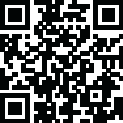

codeSpark - Coding for Kids
June 20, 2024More About codeSpark - Coding for Kids
Children’s Technology Review - Editor’s Choice Award
Parent’s Choice Award - Gold Medal
American Association of School Librarians - Best App for Teaching & Learning
LEARNING GAMES FOR KIDS:
Kids Learning Games, Puzzles & code games
Educational games for kids: Play coding games & build problem-solving & logical-thinking skills with educational games for kids. Programming games help children learn coding, master sequencing, loops, events & conditionals. Coding for kids is fun with codeSpark’s learning games for kids!
Explore
CodeSpark helps kids learn programming. Unlike other code learning apps for kids, we apply & expand coding knowledge with coding games for kids, logical thinking challenges & educational games for kids. Our programming games teach boolean logic, automation, variables & inequalities, stacks & queues to help you learn coding.
Story Maker
More than just educational games for kids: our app for kids to learn coding teaches children to create interactive stories with speech bubbles, drawings & music.
Game Maker
Learn coding for kids through programming games & apply concepts from codeSpark’s educational game for kids to code your own games. See how other games were coded & put your own spin on them.
Adventure Game
Combine storytelling & coding game design to create unique games & stories for other coders to play. Learn with coding games for kids & use advanced concepts to make trees move, build fortresses & more.
Kid-Safe Community
Every story is moderated before it’s published to ensure the safety & privacy of all kid coders. Kids can play programming games knowing they’re safe at every step.
FEATURES:
* Kid-Safe
* Learn programming concepts through coding games for kids & use them to code their own games & interactive stories
* Personalized daily activities & coding games
* Subscription app with new coding for kids content every month so your child continues to learn to code
* Word-free coding games & learning games for kids. Perfect for beginner coders & pre-readers! Anyone, anywhere can learn programming & start coding!
* Research backed curriculum
* Up to 3 individual child profiles so each child can learn to code games at their own pace
* No collection of child’s private data
* No advertising or micro-transactions
* No written communication between players or external parties
* Cancel at any time
EDUCATIONAL CONTENT:
codeSpark’s patented word-free interfaces allows anyone to play & are perfect for beginner coders & pre-readers to learn to code.
Kids master core computer science concepts like pattern recognition, problem solving, sequencing, algorithmic thinking, debugging, loops & conditionals in the learning apps for kids.
DOWNLOAD & SUBSCRIPTION:
* Payment will be charged to Play Store Account
* Subscription automatically renews unless auto-renew is turned off at least 24 hours before the end of the current period
* Account will be charged for renewal within 24-hours prior to the end of the current period
* Subscriptions may be managed by the user and auto-renewal may be turned off by going to the user's Account Settings after purchase
* Any unused portion of a free trial period, if offered, will be forfeited when the user purchases a subscription to that publication where applicable
Privacy Policy: https://codespark.com/privacy
Terms of Use: https://codespark.com/terms
Latest Version
4.12.00
June 20, 2024
codeSpark
Game Educational
Android
4,172,720
Free
org.codespark.thefoos
Report a Problem
User Reviews
C.D. Fraser
3 years ago
I've tried since May to cancel this purchase. It was and is completely not what I thought it was. It is not even close to age appropriate for my granddaughter. I've been charged over $100 for an app we never used except to see what it was like. YES, I deleted the app, I tried canceling it though google play, I was already charged for it. I can not even figure out how to contact the company directly. Hopefully they see this review and respond with contact information.
Laura Foote (Fluper)
3 years ago
A pretty good app, until you complete every puzzle and every learn, and then it is hard to get coins for the shop. Also, in story, I ran into a bug where if, if you click on say, it won't let you type, which you could fix.
Mine Cat
2 years ago
I want to finish a game, but I can't cause a long time ago if you are working on a draft, and you have to see the other parts while playing, you can, but now you can't! And also the new update is really bad, and if you play codespark and your at school,when you make games other people not playing at school, can't play it!
Elijah Gregorio (Teacher Elijah)
5 years ago
CodeSpark is a really great platform to introduce kids into learning how to code. It's even enjoyable to the extent that adults try it and get hooked for hours! Though the coding process may be limited to a few blocks, but it also serves as a challenge to the learners to think critically on how they're going to solve each level's problems. One thing I'd like to take into consideration is the avatar naming system that could be better off with the nicknames of the students themselves. This would be of great benefit to the teachers. Nevertheless, an app worthy of 5 stars on my scale.
Candi Ellis
4 years ago
Graphics and all that are great. But I don't see how it's teaching you coding. In fact, there's zero instructions on anything. You kinda just figure stuff out and then you can redo it as much as you want. But still, coding isn't something a kid is going to just figure out -- wordy explanations won't help either with young kids I know but this game is simply just playing a game. It's a good game, but still just a game
Roberto Arnetoli
3 years ago
The App is nice and my son had fun with it. However the customer service is terrible. I bought a lifetime license a while back but it had never been applied to my account. The app is now asking me to subscribe again and the customer service to which I wrote multiple messages has never replied after a month... and no... The messages are not in my spam folder :-( very disappointing. I suggest not to buy if this is what you get!
Amber Tutt
3 years ago
Fun app, terrible customer service My sons really enjoyed the app and we've been paying for the subscription for months, but bought the add-on for the classes a couple months ago and never received the email to set it up and tries emailing customer service and didn't receive any response and never got our money back for it. Now games my son loves like the balloon coding, are suddenly inaccessible even though we've paid for the subscription.
Richard Sung
3 years ago
Awful experience. Bought this subscription for my son as he showed Initial interest but that soon wore off. I checked my account to ensure it wasnt set for renewal. Codespark website pointed to Google for sub. Checking google account showed no active (or cancelled) subscription so it came as a surprise 1 year later when £47.99 was taken again. No warning emails. Codespark support have fobbed me off to chase Google. Still no refund yet. Would not recommend subscribing at all. £96 for 2 weeks!
Mehdi Osooli
3 years ago
I read some good reviews about the app and wanted to try it for my dauther. After signing up due to registration with a mistaken email I could not access the platform. Contacted the customer services and they were not helpful enough so I wrote back asking them to cancel my subscription and forgot about it. They never responded to me and just figured out my card has been charged since then. Although the games might be good their customer service is horrible and not at all recommended. Mehdi
Lee Van Zyl
2 years ago
As a teacher, this app is great to use in class. You can create a free account and download easy-to-use lessons that help children learn the differences between stacking, queueing, looping, sequencing and more. You can prevent kids from playing more than an hour and limit which skills they are learning in each lesson but "opening" or "closing" different games. It uses real technology words and for EAL learners is perfect as there is not need for traditional reading in English. Love it!
A Google user
6 years ago
I am a k-5 Technology/STEM teacher and this is by far my students favorite coding game! It is a great game to learn the fundamentals of coding and the older kids really enjoy it too. They love the characters and the challenges. There are always new updates to keep the kids wanting to come back. It promotes critical thinking and creative problem solving! The kids enjoy it so much they don't even realize they are learning!
Tiombe Richardson
1 year ago
Constant glitches and freezing My daughter loved it so much. Every year for 3 years, she asked me to renew her subscription. THIS year, I took advantage of the lifetime subscription New Year's Sale for the price of one year's membership and she has NOT been able to make a complete story in one sitting because of the CONTINUED glitches and freezing. I guess because I can't cancel?
mazs m
3 years ago
The app is ok, if you're willing to pay a fortune for something which is available for free. I subscribed though, but the kids didn't like it much. My card expired before the renewal so the payment didn't go through, but the app was blocked even though I had 10 days left. I asked the support about the 10 days but they didn't address this question, they told that i'd need to pay the subscription. Ever since I'm getting almost daily emails, unsubscribing equals with voiding my email preferences.
Hélio Vogas
1 year ago
TROJAN HORSE! DO NOT DOWNLOAD! This game was opening a hidden call to my own number while being played and even after it was closed.
Gargamel M
1 year ago
Wish there was a free version. Immediately hit with a paywall. I will NOT give my credit card and sign up for a 'free trial ' for ANYTHING! So I have to uninstall this app. Thanks for getting my kids' hopes up.
Darin MacRae
1 year ago
Can't login! The login screen is broken. Our password app recognizes that it's asking for a login but auto-fill doesn't work for this app. I don't have this issue with any other apps. Even paste doesn't work which would be a fine work - around. I don't want to type in the password every time. Please fix!!
L Breitenborn
1 year ago
Don't get tricked. This app will not remind when your free trial is coming to an end like it says it will. All the text in the game has to be read and I couldn't find an option for making it audible. This made it incredibly difficult for my child to fully figure out all directions or follow the little storylines on his own. He ended up only playing around with it 1 or 2 times and then never went back, so I completely forgot about it and was never sent a reminder to cancel. Very disappointing.
c
3 years ago
I love the app! I did run into a few bugs. When writing text and using a caution emoji in that text, it would glitch and exit, when in playmode, when walking by the object I used that emoji on. Also some of the puzzle levels on the first 4 sections won't unlock. It just has a star with 22 inside it. How do I unlock those levels? And under the Pet Pals the new items I'm suppose to use throughout the days aren't showing up. Just the first 3. Other than a few bugs, I've really enjoyed this app.
Kenneth Barbalace
5 years ago
Free trial has a trap that you have to remember to cancel before the end of the trial or you automatically get charged $79. I'm sorry but that is a shady way of doing a free trial especially when it costs so much for an app. Vendor reply misses the point of the complaint. It isn't the cost that is at issue. What is at issue is the way the free trial is implemented. You have to remember to cancel before the end of free trial if you don't like/use the app. This is good for their revenue but bad for consumers. Free trials should simply stop the app from working at the end of the trial until the individual elects to pay the subscription fee. The one star review remains for this reason. The way the free trial is implemented is bad for consumers and is shady. I was also irked that the way the free trial actually works didn't reveal itself until the app appears to be ready for the child to use and it is handed over to the child. At that point the child enters a numeric code presented to them and suddenly a google pay screen appears. This means the child is excited to try the app and the parent is left with a choice of disappointing the child or handing over Google Pay approval in hopes of being able to cancel the subscription if the app isn't to their kid's liking. That seems intentionally manipulative. If the app is so good do a clean free trial with no tricks. At the end of the seven days present a choice for the parent to pay the subscription.
A Google user
5 years ago
Update: after several days, I was contacted and the bug was fixed. My child loves the app. It's educational, challenging, and fun. So I decided to purchase a year subscription. Well, I've been charged, but their app will not process the code I bought off of their website. I emailed them multiple times, different days for a week. I still can't get in and I paid for it! Very poor customer and IT service. I recommend the free trail and nothing else.















