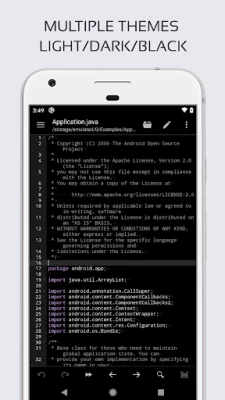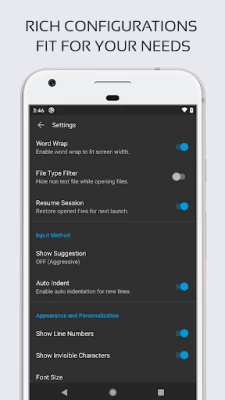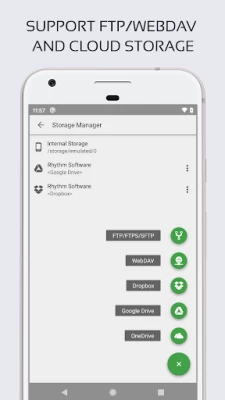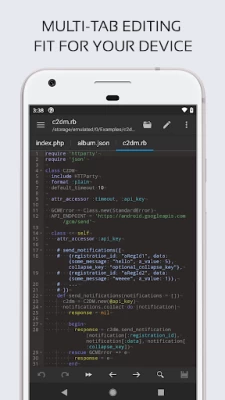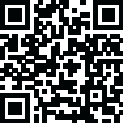

Code Editor - Compiler & IDE
July 28, 2024More About Code Editor - Compiler & IDE
Features:
★ Syntax highlighting for over 110 languages (C++, Java, JavaScript, HTML, Markdown, PHP, Perl, Python, Lua, Dart, etc).
★ Include online compiler, can compile and run over 30 common languages (Python, PHP, Java, JS/NodeJS, C/C++, Rust, Pascal, Haskell, Ruby, etc).
★ Code assist, folding and auto completion.
★ Easily navigate between multiple tabs.
★ Undo and redo changes without limit.
★ Search and replace with regular expressions.
★ Show or hide line numbers.
★ Highlight matching parentheses.
★ Automatic indent and outdent.
★ Displays invisible characters.
★ Open files from recently opened or added file collections.
★ Preview HTML and Markdown files.
★ Includes Emmet support for web development.
★ Evaluate JavaScript code with built-in JavaScript console.
★ Access files from FTP, FTPS, SFTP and WebDAV.
★ Integrate and easy access to GitHub and GitLab.
★ Access files from Google Drive, Dropbox, and OneDrive.
★ Physical keyboard support, including key combinations.
★ Three application themes and over 30 syntax highlighting themes.
If you can help to translate this application into your native language, please contact us at support@rhmsoft.com
If you encounter any issues or have any suggestions, please feel free to contact us at support@rhmsoft.com
Latest Version
0.10.0
July 28, 2024
Rhythm Software
IT Tools
Android
3,185,394
Free
com.rhmsoft.code
Report a Problem
User Reviews
Holoh lohloh (Holohlohloh)
4 years ago
This app was great, the same with the quickedit. But i was just surprised it does not have that thing where we can freely select our own prefered font. But in terms of functionality it is working very well. The autocompletion is a very good feature that it has. Which is the one thing that stand out, compare to the other text editor. I hope you might consider these, I would love to have that same thing in the quickedit. Changing the font type, it may be not necessary. But please add it.
Fasanu Opeyemi
3 years ago
Since I started using this app, I have not had the urge to search for another unlike it was before I began using. However, I noticed a few issues: 1. The app changes the contents of one of my web pages (replaced html page content with css page content) when the turn turned on power saving mode. It would have been terrible losing all my effort if I had not found another way to get my html codes back. 2. The in-built copy function does not come up after being on the app for some time.
Comfort Saah
4 years ago
I have tried out almost all the programming apps on the play store and all of them have at least one problem that annoys me so much that I stop using them, sometimes it's a speed problem, features, support, or even the user interface. But this app is great, it's fast, packed with a lot of features and also has a minimalist interface. It's perfect (◔‿◔)
Danny Croft
1 year ago
This is a great little app for learning on your phone or tablet. I wish there was a way to upgrade the compiler version, but it still allows you to learn when you're away and gives you a great way to practice.
John Arasaki
1 year ago
The app's features are plane and simple, making it pretty straightforward. Seems good to use for html but my only issue is (1) how the keyboard comes out on my phone. The symbols are compacted leaving me no choice but to take time to scroll down the keyboard which is inefficient for me to do. I'm using a VIVO Y66 Model if that might help you improve this. (2) The ads, not as crazily frequent as other apps but still can be inconvenient by in my opinion, 40% vs other 90%.
Raphael Flintoff
1 year ago
I love the app but the ads are too much and intrusive, I could make a mistake in my codes and trying to correct it would take eternity because I would have to wait for all the video ads to finish playing b4 taking me back to the editor.
Benjamin Tegge
1 year ago
I must have thought in the past that this app was usable. Some other app just used the intent of this app to make me edit a file and it was so ad infested that I have to uninstall it now. Every 2 seconds an ad, and I was only using it for 10 seconds. Unacceptable for a code editor.
Martin Macko
1 year ago
Flooded with ads, even full screen. Impossible to use. Every other click some ad covering half the screen pops up. I don't even get why does Google keep sunch trash here. Uninstalled
Corey Murphy
1 year ago
I use it to view and edit small bits of code from my phone the free version has ads but not very often 5 star app must have if you view a lot of code on the road
Rich Choc
1 year ago
Too many ads to even see if it's decent. At least let us use it for a while before showing an ad after every change
Business Boy
1 year ago
Well the app is pretty well but there is a major problem that might render it useless and that is it doesn't display images as required. Otherwise It is a good app but I am urging the support staff to work on this problem really fast. Thanks in advance, I hope you will improve in that area.
Chiptunes
3 years ago
I use lua, so this app is fine for me, except I can't do anything with files because it continually says "no such file or directory" wherever i send it to whatever file. ALSO the copy and paste bar has a mind of its own. Sometimes when you highlight text, it appears, sometimes it doesn't. I need to copy some code because it repeats several times, but it's up to the app. 2 stars, fix the file system (at least for lua) and the copy/paste system and I'll 5 star it.
Barry McBangerz
3 years ago
Very solid and useful app, yet for me the app "Acode" fits my needs better, far less obtrusive ads, open-source, and a better toolbar. Dev, please release a paid version of this app so we can remove ads. I'd like you to add the auto-capitalize feature from QuickEdit, and for both apps I suggest creating a reasonable delay between when another ad can be served to reduce over-serving them to the user, being able to hide indent lines, and toolbar customization. Cheers for your work on both apps :)
Cobra Naja
3 years ago
Hi everyone, here's a tip that will change your lives. Ok so file extensions determine what type of container/file you are working with.. and the .ext can be changed by renaming.. example: file.apk changed to file.apk.txt will change the file/container to a txt/pdf/any extension file/container (p.s. always leave the original .ext and just add whatever .ext you want at the end that way when you want to change [rename] it back to the original there's no forgetting what the original extension was)
Steven Woods
3 years ago
This app does not allow you to copy text. Which is super annoying. Mostly what im using it for is to code out a few ideas for a prokect iny spare time, and then copy and use it later. So cant do that... also it may partly be on my belhalf, but i can get even the simplest of progrs to run with out running into compiling errors. Its not set up like an IDE, which may be the case, but anyway it wasnt what i was expecting when i paid for it. On the bright side it does great at color coding laguages.
Dimitri Santos
1 year ago
Recently, I have been having trouble testing and executing my code. At first, I thought it was some newer code itself that I had added, but loading in previous iterations that worked in the past, now no longer is executing. When I clicked the "play" button, I was stuck on the loading process of the app and when I backed out, it freezes the app altogether.
Manjushri Bodhisattva
2 years ago
I love this app. I tried out several similar apps, and this one stood out as the clear winner. I used it for several months free, which was totally fine for my casual use at the time. But then the AI boom hit and I've been programming nearly daily. Needless to say, I immediately purchased the Pro version. Exactly what the mobile Code Monkey needs.
Nanci B
2 years ago
Very nice code editor; it's well worth the purchase price. Works on my Android OnePlus phone and Lenovo 10 tablet. Only "con", in the 2-3 days of use, the preview screen differs slightly from the web page view in Chrome..but not greatly...might be something in my browser's settings. Thanks for the app. It's much better than the others I've tried.
Brittany Heilner
4 years ago
Debugger function disappeared from the mini toolbar. The previous file could be opened again, all data intact, but the literal key to press to start the debug disappeared. I closed the file. Closed the app. Opened the app, reloaded the file, still gone. I tried to create a new file and run the debugger, but the key was literally still missing. So now I can only add lines of code, but cannot run the program to view the output. Very frustrating. And I paid for the upgraded version of this app too!
deeleenyc
3 years ago
I like the autofill because I do my coding on my phone, so the fewer times I have to write document.getElementById(etc), the better 😂. The color coding and auto-tab are indespensible and keep everything organized. I also appreciate the ability to keep track of { } and ( ) which saves a ton of time and effort in troubleshooting. The ability to hide sections is really cool too! The Ads were a pain but the price wasn't anything and well worth this nice app. The HTML Preview is handy as well 🤙