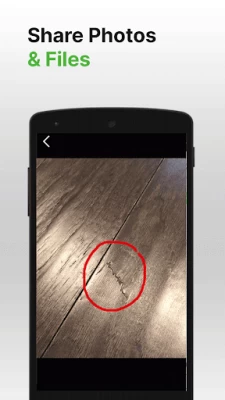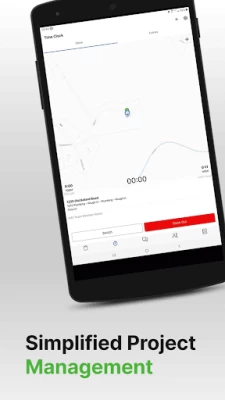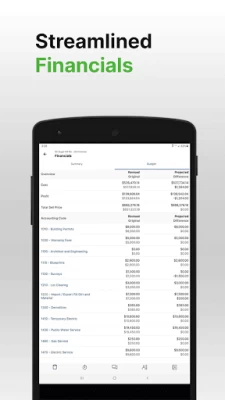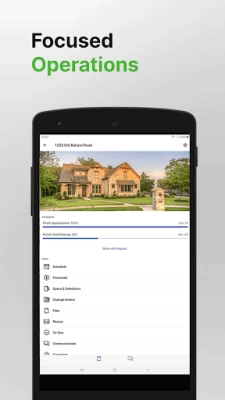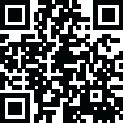

CoConstruct
June 25, 2025More About CoConstruct
- Simple and organized communication between your team members, clients, and partners
- Robust scheduling to always know what needs to be done on the job site
- Job site logs to easily report on daily activities
- Highly-flexible selections keep everyone on the same page
- Change orders with signature capture
- File and Photo storage
- Use your finger to draw on photos to make your point
- Simple employee time tracking
Latest Version
3.21.151096335-Release-3.21.14-2071
June 25, 2025
Buildertrend
IT Tools
Android
105,884
Free
com.co_construct.htmlapp
Report a Problem
User Reviews
Steven Beneda
4 years ago
So I just switched from iPhone 11 to galaxy note 20. The app is now completely useless. It does not recognize log in information at all. Their mobile app sucked for iPhone and now simply doesn't work at all for galaxy note20. I've been a user for some time now and the tech support strings you along but never follows up. This system is supposed to save time and money when in fact it cost you more money in labor. One little mistake and you must start all over again. Many more problems too.
A Google user
7 years ago
Horrible, everything is slow. Just horrible. I hate it. I constantly have to make suggestions on how to make it better. Awful awful program. Budgets are confusing. Uploading videos are impossible on Mobile. Can't zoom in or scroll through pictures the list for on and on. It's TERRIBLE.
adam randolph (mr_misc)
3 years ago
Pages do not load, or take 15 seconds to load. Crashes more often than it doesn't. Sometimes does not load the page you tap on but a different random one. This is deplorable from an app that is paid, completely unacceptable. Does not work.
Michael Rice
4 years ago
The app is okay, but has some dumb quirks. We used it extensively to communicate with our builder during construction of our home, and it was functional. We are post construction now, and are using the app for warranty requests. However, for some reason, I am not able to login through the app anymore; I can login using the website. I tried reinstalling the app, but it did not fix the issue.
Steven
5 years ago
The company I work for is testing it out and asking for feedback and I gotta say, this app needs a lot of improvements. Compared to Builder trends this app is lacking basic concepts like editing a photo or being able to post multiple photos in 1 job post. Also my photos are Turing out grainy and not on portrait mode even tho I took the picture in that way... The app also loads real slow or sometimes not at all. The CoConstruct system as a whole is good but the app is sub par.
Patrice Miller
9 months ago
Was good until the last update. Now it is basically unusable. I can't view the entire budget, it doesn't let me scroll or expand details.
Reid Pelly
5 years ago
Many of the features do not work consistently, when the app is fully functional it is incredibly slow. My entire crew dislikes the timeclock feature as it takes quite awhile to register log in/ out and frequently does not capture log out times if the worker does not leave the app on their screen while it takes the time to "think" . I would not reccomend this app.
Marcus Riedner
3 years ago
The app is very prone to lock ups and hard crashes. The UI gives poor notifications on where things need to be addressed, and does not seem to do push notifications when attention is required. So you end up logging in, and having to click around trying to find what needs attention. Or just end up on the website app. Pretty poor experience.
Laurence Salley
2 years ago
Android version has been broken since last update. I have a Pixel 7. Attachments no longer work (for some reason, clicking on an attachment like a pdf now takes you to the "App Info" page instead of opening or downloading your attachments, so that's absolutely useless), and notifications no longer work. App works perfectly on iOS (and until fairly recently was working fine on Android), so I'm lucky I have a second phone. Currently this app simply doesn't work on Android (at least on a Pixel 7).
GURU GUYS
3 years ago
Takes too long to load pages (especially messages). Also a problem when you are typing something and then leave the app and come back. When you come back, all the text you typed is gone and have to start over. I have had to get in the habbit of copying to clipboard Avery couple of minutes so that if my phone rings, when I go back, I at least have something to paste back. I feel like it's 1990 again.
Nick Jordan
7 months ago
since the last update app randomly crashes happens 3 or 4 times when logging hours. super annoying
Patrick Duff
8 months ago
Was good until the recent update. Now it won't display the correct dates after I enter my hours for the day. For example it will show several entries under Monday but if you click each individual entry the correct date is logged. Really annoying when I am trying to look and make sure I have all my entries for the pay period.
jason huelsmann
3 years ago
Super easy software to use, they have training that comes with the software for free, but I didn't really need to use it, it was more of just a confirmation that I was on track, they will also data input your excel estimates and help you build a schedule template and you can use the mobile app pretty much the same as the desktop version, the clients love the updates to the schedule and progress pictures and notes we post
A Google user
6 years ago
The basics are fine but awful that it discards draft messages if you move off the app to check anything else. Also both web and app make it hard to search. They should allow searching the specs. The app is better than the web version in that u can see multiple communications in the one spot, not just messaged. Also any messages should allow u to go to the spec that it deals with
A Google user
6 years ago
No matter how many times I install, uninstall, and reinstall it tells me it can't reach the server and to check my connection or try again later... There's no problem with my connection. Especially not every single time I try and use the app for multiple weeks in a row...and while everything else on my phone works perfectly. No thanks to this crappy app.
A Google user
7 years ago
I love having this app and CoConstruct in general. My clients are very impressed also. This suggestion may be in general, not just for the app. The ability to put checklists in a project would be awesome. I love having "supplies" for example in a checklist and the ability to check them off as done. As opposed to a todo list.
TJ Selvey
2 years ago
Good idea, very poor execution. I love the concept of this app, but it does everything poorly. UX/UI is very poor, the messaging doesn't support even basic emoticons, the scheduling section is brutal. This looks like an MVP version of the idea that was rushed and then they stopped improving the UI. I'd be embarrassed if I worked in this.
Gary Sheppard
4 years ago
The Android app for CoConstruct is not bad, but there's room for improvement. For example, I cannot access messages. If I tap Messages on the project screen, nothing happens. Also, tapping a CoConstruct notification takes me to the project screen, not to the actual action that generated the notification. (I'm a client, by the way. Maybe team members and trade partners get different behavior from the app than clients do.) Overall though, the app provides pretty good mobile access to project information.
Jeff Shermer
2 years ago
I hate this app. When reviewing pictures on the app, I have to use a magnifying glass to make them big enough to see. If you click on the picture, and it's not the picture you want, you have to start all the way at the beginning when you go back to the picture menu. You can't rename pictures. Everything on this app it works entirely too slow. You can't access job logs that are more than a couple days old. There's no search, you will have to go through each day-by-day job log to find your info
A Google user
6 years ago
I have used CoConstruct for two years now. I can't imagine going back to the previous chaos without it. My recommendation on this app, is to use it primarily for communications. Replace text messaging all together, and combine it with emails. This way, in the field, or at your desk, all communications with clients, and subs, can be managed much more efficiently. Don't expect this app to replace a computer or web browser login. I only use this app on my phone. Tablet I prefer browser log in