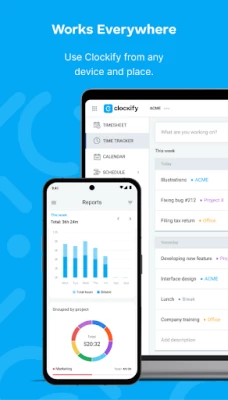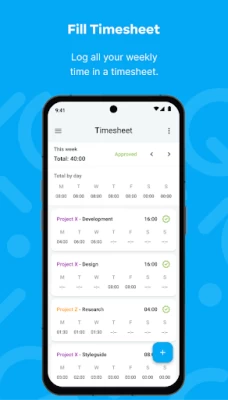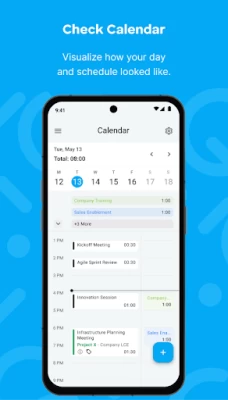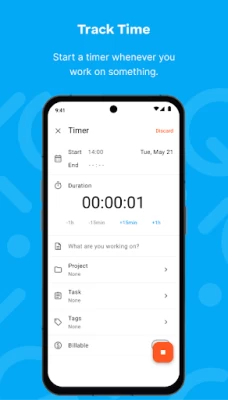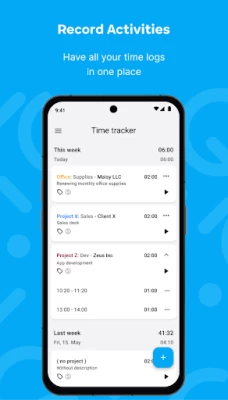Clockify — Time Tracker
October 21, 2025More About Clockify — Time Tracker
- Add time you forgot to track manually
- Track time via status bar or widget
- Breakdown of all your tracked time in reports
- Compare tracked vs scheduled time in Calendar
- Request time off and check your balance
- Record expenses and add receipts
- Track time even if you're offline
- All your tracked data is synced and available online
For more features (like adding hourly rates, creating schedules, inviting team members, and more), go to https://app.clockify.me
If you have any feedback, send us an email at support@clockify.me
Latest Version
3.5.7
October 21, 2025
CAKE.com Inc
IT Tools
Android
958,675
Free
me.clockify.android
Report a Problem
User Reviews
Ingrid Nunes
4 years ago
I use Clockify for my own personal and work management. Although it is optimised for teams, I could easily adapt it for my individual use. With so many different tasks to be done, this allows me to see how I spend my time and eliminate waste. I used to have a calendar where I tracked my activities until I switched to Clockify. It's amazing! I don't know how someone can write a bad review. I installed it on mac os, android phone, and ipad. I definitely recommend it!!!
José Vargas
1 year ago
I've been using it for over 8 years now and it's so useful and precise. It has helped me not only to keep track of the things I work on but also grow my business. This app, and the desktop version, will help you manage multiple projects and even generate reports, as well as having the option to chat with other Clockify users if they are part of your team and are using the app as well. Really great app! (You should check Pumble as well. It's their communications app, and it's just as great)
Sebastián Riátiga
9 months ago
Pause button missing in the notification bar! There should be a pause button in the notification that appears in the notification bar when the time tracker is running. It makes difficult (too many steps) to track an activity that you're doing in the phone, you have to stop it and go back to the app to resume the time tracking when you want to continue. A pause and play button will allow to do this so easy and quick.
King Sertilia
2 months ago
loved the app and shared it with my friend. great for daily time tracking and planning wisely and improving productivity.
Gerónimo
4 months ago
It force me to re-login and authenticate randomly; it's getting me crazy. Need to register something quickly? 10 minutes lost logging in (again !!). And it doesn't matter that is exactly the same device that I always use it - it asks me for an emailed code... e-v-e-r-y single time...
johnny wyatt
6 months ago
Bring back the option to log in with password. I don't want to have to check my email to log in to the app. App is far to network dependant now. I've been a Clockify paying customer for 5 years and this is driving me away from the product. I repeat....I have no interest in checking my email every time to log in to the app. The app logs me out regularly, especially when I don't have cellular service. This is the worst MFA implementation that I have ever used.
Anna Juba
4 months ago
I'm sure it's great for businesses deemed serious enough for this app, but for me the app is useless since it is actually impossible for me to set up the hourly rates in the app. I would need a PC to do that simple thing. Even though the app knows it's a one person business and I'm the boss. Such a facepalm.
FF Hussein
2 months ago
No word, thank you for this app ! As a student in france managing my study time, sport time, business time... have never been this easy. I don't care about the 3.8 star rating this is the best app i've tried for time management and it work. tried those 4.5 stars app they were a waste of time fr
Frank Melendez
1 month ago
very useful fory daily work tracking. I would though welcome a more feature rich search function, like being able to look for entries with a certain word in the description or. projectname.
Christian Zarate
2 months ago
I enjoy using this app to track my overtime. The only complaint I have is that sometimes when attempting to add overtime on a past date, the date automatically switches to a different date (eg, OT worked on 8/28, gets switched to 8/27 and won't correct)
Ali Ahmad
1 month ago
Clockify has changed how I manage time and energy. I used to struggle with 😞procrastination, 😫scattered focus, 🤒decision fatigue, 🥵burnout, and 🥴low productivity self-esteem. By tracking time, I break tasks into steps, stay 😌focused, and see real progress. It prevents burnout and gives me confidence. More than a time tracker, it’s a tool for mental clarity and balance.
Stardancer
2 years ago
Finally, a time tracker that lets you manually enter a past set of work hours! Plus being able to set up multiple projects/clients in advance, so all you have to do is fill in the current one and start the timer. Best time tracker app for entrepreneurs or people without a team of employees to keep track of - no complication over manager vs. employee, just simple time tracking. 5 stars!
Travis Johnson
1 year ago
when I first began using the app, I was able to use the Android version and loved it. since then, however, every time I try to create a new project on the Android version I get a JSON parse error re adapter project estimate request. while the PC browser version works fine, this error severely limits my use of the app, as I do most timekeeping on my phone. don't use the app if you want android functionality. as a browser timekeeper, works fine.
Mikaelah Seifrit
1 year ago
FINALLY an app that does everything my company needs it to do! Works perfectly and seamlessly. Admin portal with employee logins, time tracking, time rounding, client invoicing, easy reporting and exporting of reports, etc. Happy to pay the cost for the subscription which was reasonable for our needs. I searched for months to find this app and I'm so happy!
Kent Rabe
2 years ago
Clockify is a helpful app. I found it a little awkward when I first started using it, but with time it has gotten easier. The good news is Clockify has made me money! It has reminded me of hours of work I had forgotten and would not have been paid for. One nice feature is that you can enter your hours even if you are out of internet range. When the connection is reestablished Clockify automatically uploads your info. 4 stars because there were no directions to get started. I recommend Clockify.
Dave Vanos
1 year ago
I love this app, and have used it every day for years. The chrome extension is great, but the app suffers from some issues. If I stop a task via the PC, the mobile widget doesn't seem to realize it and will keep counting. This leads to double entries and incorrect task durations, which could get me in a bit of hot water as I use this for work.
Robert Potthast
3 years ago
Horrible App Experience. When you set and save the start and finish times, they don't stay when you page over to leave the note/details before you save the task. I spent 40 minutes trying to do 5 days of a 40-hour work week, and I still couldn't get past the second entry. I finally had to log on with my laptop and enter my time via web browser, which was *much* easier. I'm running Android 13 on a Google Pixel 6 Pro. For the sake of all of us hard-working people; please fix this app. Thank you.
Marcin Blazejewski
3 years ago
The web version is great. Android app continues to have synchronization issues. With latest update, I can't even login using Google account, and I get logged out randomly. Update: With the help of the support team, I was able to login by switching to Chrome on my phone. On the plus side, the app support is quick and excellent. On the flip side, I still can't login using my preferred browser.
Anil Bhattarai (nikolavinci)
5 years ago
I love the chrome extension and web version of this app. However, I found that I cannot sync the app with the pc properly. Without internet connection, it just added multiple instances of the same project. I try to stop the task on my mobile app but it just adds 15 - 16 of the same instance and increases the project hour to 30+ hours. Then I need to manually delete all the unnecessary instances from the web dashboard. Would really love to use the mobile app in conjunction with the web version.
Kyle Mitchell
7 months ago
App can fail to authenticate due to unavailable network connection and, rather than trying again when network is available, just signs the user out. And then the sign-in process won't allow a password (like my strong passphrase, generated by a password manager and able to be auto-filled without leaving the sign-in page in this app), instead making me sift through clutter in my email app to get a one-time pad code that, as far as I can tell, is only as secure as the app is well-made (not very).