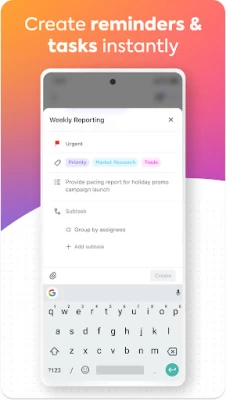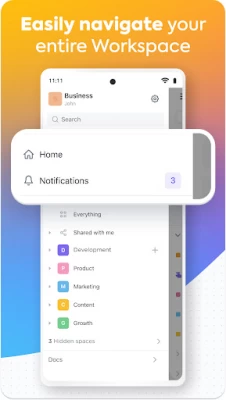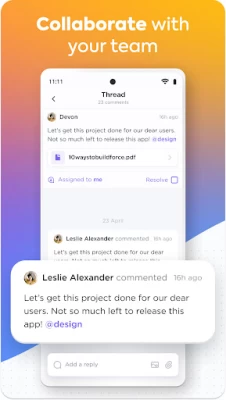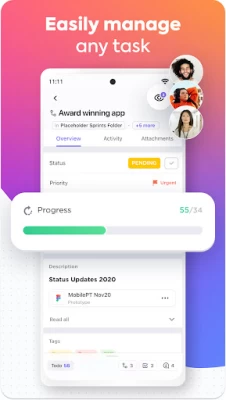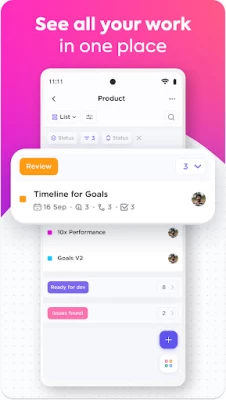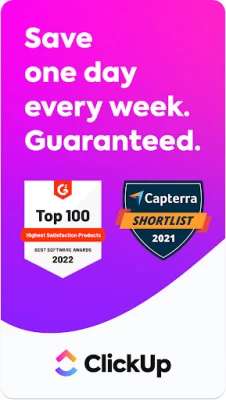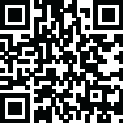

ClickUp - Manage Teams & Tasks
August 03, 2024More About ClickUp - Manage Teams & Tasks
Over 800,000 teams use ClickUp to be more productive. ClickUp allows you to:
• Create tasks on the go
• Update/ edit seamlessly
• Collaborate with your team
• View your to-dos in one list
• Stay connected with push notifications
With ClickUp, you'll solve these problems:
• How do I know what people are working on?
• How do I know what to work on next?
• How long is my project going to take?
Guaranteed to make you more productive, ClickUp is the platform that innovative teams use to get 62% more done.
Latest Version
5.2.0
August 03, 2024
Mango Technologies, Inc.
IT Tools
Android
1,998,067
Free
co.mangotechnologies.clickup
Report a Problem
User Reviews
Courtney Kimbrough
4 years ago
The app is great when it come to complimenting the online website. However I have had one recurring problem with the docs and notes. When typing in a vertical series (1,2,3)(a,b,c), it only saves some of the data. Overall those two are great features and not the primary function of the App or program. But if include and used one would hope it would function currently. Will definitely be willing to change to 5 stars and rewrite the review once those functions are fixed or removed.
Brenna Wiley
4 years ago
I absolutely love ClickUp. I use it to organize home projects as well as school stuff, and the level of organization and the amount of features in it is insane (and kind of overwhelming for a few hours until you start figuring it out). I definitely recommend using it (and make sure to use the desktop version as well, especially when setting things up).
Andie Hansen
4 years ago
EDIT: ClickUp has offline mode now for all platforms, and it also saves all tasks in the task tray (in desktop mode) offline. I emailed their support team and was very impressed with their fast and helpful response! The mobile app is still missing some important features, but this new update adds a lot more. It's also an excellent companion to the full-featured desktop version on the web. It's great for adding tasks and reminders on the go.
David Thrift
3 years ago
I like the UI of this system, and I especially like the way it provides different ways of viewing my tasks. I also appreciate the beginner videos provided after signup. The concept of workspace, lists, and tasks is a process that mimics how I've managed tasks manually, so I look forward to learning this system. What I would like to see is the ability to adjust font size both on the web and in the app. On my Samsung Galaxy Note 20 Ultra, the font size is almost too small for comfortable use.
Aiesha
3 years ago
Edit: 2nd time thing Android app, tried before in April 2021 and there's supposedly been bug fixes and improvements since then. But for me, still useless. I can't even add a task! Forces me to choose a list and there's literally nothing there for me to select, so I end up being unable to add a task. The "roadmap", which I presume is there to help navigate through the mobile app, leads to a "nothing here" page. Ridiculous. Uninstalling AGAIN.
A Google user
6 years ago
To be clear, ClickUp is one of the best task management apps out there and their web version is outstanding, but as others have stated, the mobile version is lacking. Time view is limited, going through each list is slow and a pain. There is a new version coming with ClickUp 2.0 and with the way they have been releasing features in the last year, I'm hopeful it will be great.
Jason Q
2 years ago
I have used ClickUp for over 1 year. The Clickup desktop experience has been great. Unfortunately, the mobile app is much less so, and is still far from feature parity with the desktop app. For example, ClickUp Desktop has had the LineUp feature for over 2 years now. I use it to highlight my most important tasks. However, the mobile app STILL DOESN'T HAVE IT! It's extremely disappointing to see basic features like LineUp missing from the mobile application.
Osmond K
3 years ago
Overall it is a good app. However, I keep turning on column on the Gantt view and they stubbornly keep disappearing. Worst of all "Reschedule dependencies" almost always turns itself off. I have many Gantt's and before I do anything, I have to add columns and turn on reschedule dependencies. What a nightmare... I am getting to be fed up with this. I reached out to help a couple of days ago, so far nobody has gotten back...
Kelempiau Kelasi
2 years ago
1 year later, same problem: ADD OFFLINE FUNCTIONALITY!! I go to jot down a quick task and I can't because without signal you can't select the list to put it in! Or anything else! This app is useless without a speedy internet connection. Even a completely separate "offline" folder that I can use without signal to add and remember things to sort later would be more useful than this brick of junk. And I pay for the web version. It's good. But this mobile app is embarrassing.
A Google user
6 years ago
I wanted to like this app. The desktop version of clickup is decent. However, the app is missing some basic functionality. I have lists with recurring tasks and when I check off a task, instead of disappearing like it does on the desktop version, it shows the repeated task for the next day on the list, which quickly creates a cluttered view. When I select the option to only view open tasks, everything disappears. Why? Also, I am unable to still view crossed off (non-recurring) tasks on my list.
Ariana
2 years ago
First, let me be 100%, ClickUp is the more reliable and flexable team management software (for my needs). And, I adore the current UI for both the website and app. It helps to keep my attention and maintain it. However, the apps has some blow backs that makes it fustrating to use on occasion. I do wish that you could add the same options for the views as the website (makes life more convenient). And, to upload images to the spaces.
Ben
1 year ago
I was hoping this would be an Evernote replacement but there are no options to highlight text. I need multicolor highlighting options. Also, you cannot change the color of the text. These seem like very basic features but they are not available with this app. Otherwise, it seems very good and it might work for you, definitely worth trying. Unfortunately for me, my search continues.
Ryver
4 years ago
Functional, but disappointing. For how feature rich the web app is, the mobile app is a big step down. My biggest complaint is that basic actions are entirely too difficult and time consuming. To mark a task complete you have to click into the task itself, wait for *all* the information about the task to populate (i.e. stuff you probably don't care about at that moment), and then update the status from a buggy drop down menu. What should only take a single click is a slow, convoluted mess.
Tucker
4 years ago
Navigation is awkward and not having an easy view for subtasks feels like a big miss. Lots of notifications that cover parts of the UI for longer than is useful. It is fast though, which is something missing from that popular one made by the company that starts with an A. Very early in my eval, so as muscle memory changes my feelings could change as well.
Cato Keito
4 years ago
The app has much more limited functionality than the browser version, and it's a bit disappointing that I can't reorder subtasks or create recurring due dates, but it's good enough. I'm posting because I don't see how to contact support through the app to report the issue with Docs. The behavior of the Docs feature is so poor, it's basically not useable for anything other than typing paragraphs. If I use enter, heading, paste, undo, or otherwise try to edit my text, text moves or disappears. 😕
Jenni Monaghan
1 year ago
Dealing with unmanaged ADHD and a short memory span, I have been using clickup via the mobile app and desktop site for about 6 months. That's a much higher "stick-to-it" than I have found with anything else. On a personal level, it has been amazing to help me structure my day and remember all the things for work, home, and volunteering. The widget on my phone home screen is helpful, but doesn't update often enough. I just wish there was a tile for my Samsung Galaxy watch!
Orrin
1 year ago
ClickUp overall is feature rich. I don't think any project/task management software can compare but it's not intuitive—especially the mobile app. 1. Things need to load faster! 2. Swipe left or right to edit or complete tasks should be posible 3. You should be able to drag tasks to other list or sections and so on. But if you don't mind some of these draw backs then it's a beautiful software and the devs are always working so it will get better.
Anais Gomez
1 year ago
Terrible app. I can't do any of the things I love about ClickUp and why I chose it for my team to begin with. It's extremely slow to update and it's missing so many of the features available on desktop/browser it's basically unusable for me. The UI looks decent but going through notifications and responding to a comment is a nightmare. I really wish they had fixing this app on top of their priority list instead of AI and all the fancy stuff they've been releasing lately.
Tom Haight
1 year ago
It's feature rich and looks nice on screen, but it leaves a lot to be desired behind the screens and has useless support. The person I talked to knew less than me about the product, and the issue is STILL unresolved. Also, the import from Notion is not worth the effort. Of 49 Notion entities, not a single one was usable after import. They were a mess, and they weren't even complicated. I won't be using the product at all. It doesn't seem worth the time to get proficient using it.
jthomas kay
1 year ago
-Can't drag and drop subtasks. -Overdue does not work in mobile, so it is tough to know what tasks are actually Overdue, at least with the function that is supposed to tell you. The app has gotten better over time. Typing in the Description could be updated in terms of typography. Feels old. Overall, good app that needs to take care of some old issues.