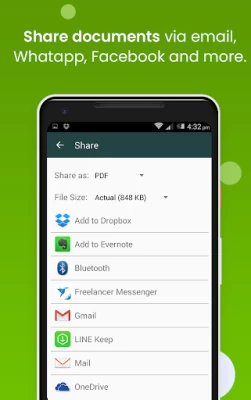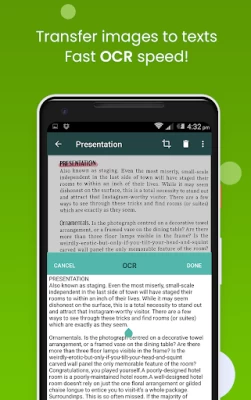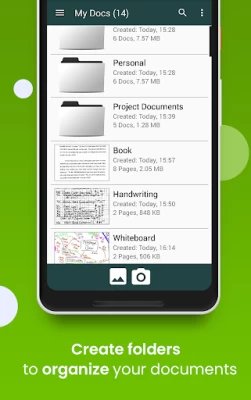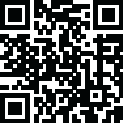
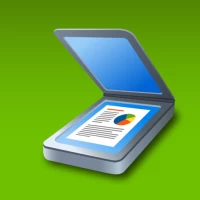
Clear Scan - PDF Scanner App
August 06, 2024More About Clear Scan - PDF Scanner App
Get the faster processing speed for scanning your document with Clear Scanner and share the files immediately over mail, Dropbox, OneDrive, SkyDrive, Google Drive, Evernote and other to enjoy the joy of scanning. Clear Scanner allows the user to convert the scanned document to JPEG format or PDF format. You can even print the scanned document or image over Cloud Print. The app also offers various professional editing features even after saving the images along with various multiple filters. You can also save the image using an appropriate name and reorder the scanned files that makes it easier for the user to find the file, document, image, or other scanned notes. You can choose to email a specific document or an entire folder with faster processing speed.
***********************
APP FEATURES
***********************
✓ Automatic document edge detection and perspective correction
✓ Extremely Fast Processing
✓ Professional quality results with multiple filter options: photo, document, clear, colour or black & white
✓ Flexible editing, able to edit file after save
✓ Folders and subfolders, You can easily manage your files and folders, in order to organise your documents better.
✓ Document naming, storage inside the app and search
✓ Adding or Deleting one page or the whole document
✓ Page reordering after adding or deleting
✓ Set page sizes for PDF (Letter, Legal, A4, and more)
✓ Email specific pages or whole document
✓ Print PDF file via Cloud Print
✓ Open PDFs or JPEGs in other apps such as Dropbox, OneDrive, SkyDrive, Google Drive, Evernote, etc. to send to clouds
✓ Extract Texts from image OCR ,transfer images to texts so you can search, edit or share
✓ Backup & Restore, allow you to create "backup file" and restore your data manually incase you lose or change device
✓ Tiny app size.
Clear Scanner is the best scanning app with hassle free work that saves a huge amount of both time and money. So get this amazing free mini pocket scanner app now in your smartphones and get the scanning done from any part of the world and send the scanned image to any person at any location.
************************
SAY HELLO
************************
We are constantly working hard on making the “Clear Scanner: Free PDF Scans” app better and more useful for you. We need your constant support to get going. Please feel free to email us for any queries/suggestions/problems or if you just want to say hello. We would love to hear from you. If you have enjoyed any feature of the “Clear Scanner: Free PDF Scans” app, do not forget to rate us on play store.
Latest Version
8.4.3
August 06, 2024
Indy Mobile App
Finance
Android
34,539,293
Free
com.indymobileapp.document.scanner
Report a Problem
User Reviews
A Google user
5 years ago
Really like this app as my HP scanner locked up. The only problem im having is the autofocus. After the app focuses in on document and you're ready to take a picture, it begins focusing in and out again on the picture. For me to get a clear document, I have to press copy as soon as it shows in the window. Much of this problem might be user error. Thank you for the app.
A Google user
6 years ago
The app is not invasive, settings and options are great. It can be used while off line and there's NO login required!!! The resolution makes documents easy to read and zoom in to. File system is easy to figure out, you can move documents from SD card into apps' file. OCR works fairly well, you have a chance to edit the file inside the OCR. I am using this on my older Android phone and have not tried to print from the app.
Alexa Leighton Spam Email
5 years ago
I have tried almost all of them, this is the best. I never really write reviews, but I thought I would share to save other people some time and not downloading 10 different apps. It's the clearest scanning, and smooths out wrinkled documents. Easily make PDF, easily send via email etc, you can group documents in folders and re name the folders. It's a very basic and simple app but it's perfect. Sometimes can get a little glitchy, just close and reopen. Adds are super minimal. Thanks developers!
Jo Courtney
3 years ago
Ideal app, easy to use, minimal ads, clearest scanner I have found. Will consider the premium version too. I need to upload illustrations (b&w/colour) with a white background. This app scans with ease, and offers up the best version out of 4 at the end. All four give a different effect depending what you are after. For example I choose 'clear' if I want a darker/sharper b&w image. Would recommend.
Harley
4 years ago
After downloaded about 6 of these apps and each one being as awful and useless as the last, THIS is exactly what I was looking for. You can take a photo or choose one from your gallery. When you take a photo, you can pick the resolution, turn the flash off, on, or always on in flashlight mode so you can get a clearer photo in less than perfect lighting. AND, unlike other apps I tried, Clear Scan let's you save it, share it, send it, annotate it and draw on it, all for FREE. No strings attached!
A Google user
5 years ago
Useful for work, one of the only apps with Drive share. I purchased the in-app ad remove, they're not super invasive but I've been using the app for a few months so it was time to compensate the creators more. Hoping to see more functionality with the cloud sync, it doesnt appear to keep my folders when I sync, just posts the files. The corner detection sometimes is a little wonky with pages that are stapled, but you just can adjust that corner. Still easier than using a flatbed scanner.
A Google user
6 years ago
It's actually free! That shouldn't be such a big deal considering it's called free in the title, but 90% of the scanning apps let you scan three things and then prompt you to buy the "pro" version or lose access. This one is legitimately free, creates clear PDFs, allows files to be moved directly to googl drive, automatically sizes the picture (you can also do it manually), has a great merge feature so multiple pages can be put on the same PDF and the ads are minimal.
Scott Smith
2 years ago
I understand it is a free, ad supported app, but the ads are so intrusive and down right 'tricky'! You really have to pay attention or else you'll tap on an ad that looks like something on the app. And, there are some ads that pop up and its very difficult to close them out without opening the ads. Other than that pretty big complaint, the app seems to do pretty good at scanning and saving as a PDF, and allowing me to email the file - which is the reason I installed it.
A Google user
6 years ago
Amazing app. Does everything a scanner can do and more, with the convenience of fitting in your pocket. Quick, precise, and to the point. No BS with this one. Does exactly what it says on the tin. We all know the camera hardware for Android based devices aren't exactly state-of-the-art, but despite this fact, this app captures and scans documents with surprisingly high quality.
Vi Wisdom
3 years ago
This amazing app is above par in all respects. I tested 10+ others and none matched it. The ads are minimal but the PRO version is snappier and worth it. Scans are awesome quality and can be edited after saving which is not the case with most scanning apps. I could do so many things ... actually too numerous to list. It's easier to say I didn't find anything it can't do!!! Highly recommended!! Thanks developers!
Gayle Chin
2 years ago
This app is simple to use. It allows you to make notes and organize files easily. The thumbnails are helpful, so you don't have to open several scans to look for the correct one. Renaming files that you either forgot to name or named incorrectly is super simple. The "pro" version is only $5.00, and you can set it up to automatically sync to your online drives. The free version lets you sync as well, but you have to do it manually.
Jeff Forbes
5 years ago
Very nice app. I like it better than Google and Microsoft. It's actually as good as an affordable scanner at its best. More than enough for my personal needs. Plus it's ultra compact and portable in comparison to a scanner. The email option makes file sharing much much easier than upload/download to/from the cloud. At moderate res the quality is great. I'd like more options for file types. Barring that, the only thing that would be better is an auto sheet-feed scanner. Otherwise, marvelous.
Gab Berger (Gabisness)
4 years ago
Great scanner! Even the free version has a good picture quality scanner that's fast and allows you to crop out things easily before saving the image. Very few ads and the ones there are are usually at the very end of whatever you need to use the app for, so an ad won't pop up while you're trying to upload your files. Worth using for sure, and I'd also say worth the upgrade, too!
A Google user
6 years ago
Very easy to use, I like the flash icon right on the top of screen view. default email option is perfect because I scan and send doc's to myself. fixes doc keystone perfectly. The magnification feature when manually selecting boarders is great. Quality images everytime. I've tested probably 15 others apps & this one is a winner. I tried the free version first just to make sure this was good. I could have stayed with the free version but I liked it so much I wanted to support the developer.
A Google user
6 years ago
Love it. Can adjust the quality in the settings. Can scan more then 20 pages using phone camera without freezing or crashing. Only reason its 4 stars is because theres no way to hold the phone sidewalk and have the image rotate and fill the whole screen. The other reason is because it's not possible to import more then 1 picture at a time.
A Google user
5 years ago
The scanner app I had prior to this was just awful. I didn't know how bad tho till in a time crunch I figured there had to be an app which produced docs well enough to give to my attorney. I'm really pleased I took the chance with this one. Very presentable, imports, syncs to Google, corrects the edges for you (my previous one I was squaring off the page by moving my phone to the corners which did not turn out well. With thanks & gratitude!!♥️
A Google user
6 years ago
I've been using this app for the better part of a year now & it's the best scanner app I've ever used AND still works great today! I've used several scanner apps in the past. Each one worked well for a while, but eventually quit working well--usually, due to increased ads, some of which even make noise when your phone is on silent. NOT THIS APP! In fact, the only annoying thing about this app is how often it asks me if I want to write a review (when I'm really busy), so I'm finally writing it! 5*
Tammy O
1 year ago
>UPDATE 2/18/24 (Deduct 1⭐): I paid it to get rid of ads and it isn't included in Family Lib. so I can't use it on my 2nd phone w/out ads.😵 -> UPDATE 11/26/19 and 1/6/21: I still love this app! ❤ Thank you!🙂 ---> July 4, 2019: So far it's great. 👍♥️ I don't have anything to compare it to but I like the ability to scan multiple pages. I've tested the Backup/Restore feature and edited my Defaults and it seems to work very well. I'll give it 5 Stars for functionality and ease of use.
De D
1 year ago
I did a review 10/8/17 and here it is 06/23/24 almost 7yrs later and I'm still using this scanner since the day I've found it. I have not use any other scanner. it is simple to use and I love the way it align documents. right now the only way I will stop using this scanner they will have to discontinue use. I use this scanner basically every day that I am working. This is basically part of my working tool makes it so easy to email and keep track of everything I do.
Lee “Chan” Chan
1 year ago
(Update 20240515): Still the best for me~!!! (Update 2021/10/10): I have used a few other mobile scanning apps, and this one is most ideal for me~!!! It has been a terrific convenience for me when out-in-about and in a pinch to record/document something ~!!! (OrgPost) I've used this app for several years now. I am very happy that the cloud-shaving feature is "optional". Thus, I'm extremely grateful for the ability to "save" files locally - a definite "Yess"/ "Allrighttt" ~!!!