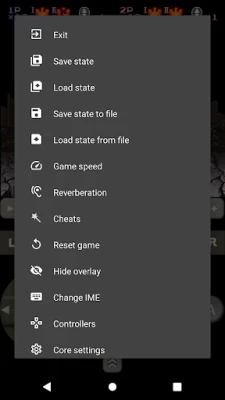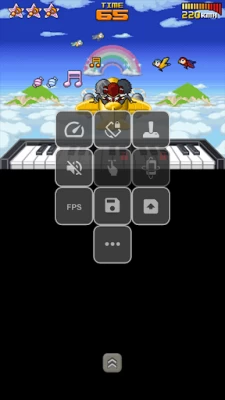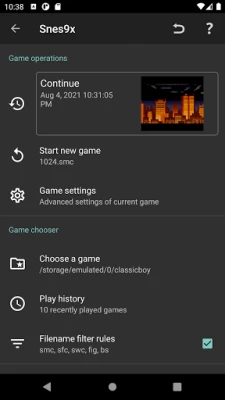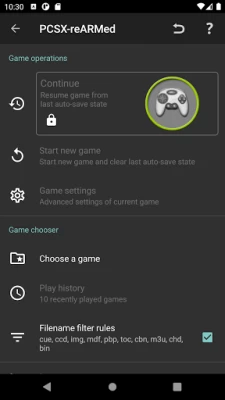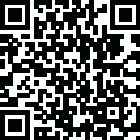
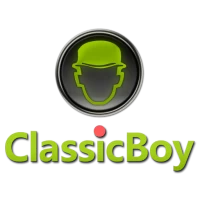
ClassicBoy Lite Games Emulator
June 03, 2024More About ClassicBoy Lite Games Emulator
FREE VERSION FEATURES
• Play games from start
• Resume game states from battery-sram file
• Touchscreen input by on-screen 2D buttons
• Graphic buttons editor for position and size definition. Graphic buttons appearance custom settings such as style, scale, animation, opacity etc.
• External gamepad/keyboard input, maximum 4 players are supported
• Switch between digital and analog D-pad at runtime
• Controller profiles.
• Custom setting for game audio/video
• Game data export/import
• Game cheats function
PREMIUM VERSION FEATURES
• All features in free version
• Resume game states from auto-saves and slots-saves
• Gestures controller
• Sensor controller
PERMISSIONS
• Access external storage: optional, identify and read games by native files manager
• Vibrate: optional, support game controller feedback
• Modify audio settings: support audio reverb
• Bluetooth: support wireless game controller connection
DATA PRIVACY & SECURITY
This app request external storage write/read permission only below Android 10 to access game data and app settings, your private information includes photos and media files will NOT be accessed.
Latest Version
6.4.4
June 03, 2024
PortableAndroid
Arcade
Android
4,000,291
Free
com.portableandroid.classicboyLite
Report a Problem
User Reviews
David McElligott
5 years ago
No response from dev, last update was 5 years ago... Needs Android 10 update as the audio doesn't adhere to the device volume settings, it's always playing audio even if phone media is off and phone is on silent. Easily worth the money, all emulators work great, touch controls are all customizable, and folder paths are already configured
Andrew Peterson
5 years ago
NEEDS AN UPDATE BAD. Was an incredible emulator, used it for monthS, cheat interface is great, the customizable settings etc. Doesn't cope well with new android OS, when in landscape the screen is.. well off the side of your screen. Can only be played in portrait mode as if it was a tiny cheap gameboy, audio also doesn't work. PLEASE UPDATE THIS EMULAYOR
ash ketchum
3 years ago
Last update kind of broke the app, none of the old saves work and it won't hold the settings portrait, landscape ect. It crashes after a about a second when you change this setting and load a game. Each mode had it's own screen layout setting I set ps1 on landscape and gb gbc gba on top and now there is one global setting that is broken. The save data stuff is kind of screwy now it won't access memory location properly now. I wish I did not update app it literally worked perfectly before.
Nine Kindzo
5 years ago
I actually bought this a while back. It works alright for the nes and snes games because the controls work well enough on a touch screen. Once you try anything beyond that though, it's just not worth it. N64 and ps1 game controls need to be reworked somehow; if that can even be done. Trying to play a ps1 game using the triggers and bumpers, while simultaneously trying to use the buttons, analog sticks, &/or d-pad; all bunched in together on the same touch screen just doesn't work.
Joshua Rose
5 years ago
Can we please have an update? I'm using a Galaxy S10, which - up until May - hasn't had any issues. All of a sudden, for the last month or two, my display is all the way at the bottom of my screen, cut so I can only see the top half of the game - for EVERY CONSOLE regardless of my video settings. Before this the emulator(s) were phenomenal, and I'll be glad to fix this rating.
A Google user
6 years ago
great app bought the full version all emulators run awesome except for the N64. but not many games i liked on that console anyway and just download the SNES has no overlay buttons but with a bluetooth controller it works just fine got killer instinct on it haven't been able to stop playing. overall i love this app and would purchase again. also couldn't find bios for neo geo and wouldn't recommend trying to. 1s i did find gave my phone a virus. had to delete classic boy app and clean phone. ×2
Chaz Hassler
4 years ago
I have owned this app for going on 6 or 7 years. This app is amazing and the easy fix for most control issues is just editing the layout on the screen. N64 its easiest for the joystick to be on the bottom middle on fullscreen mode. Ps1 games are a little harder to maneuver the controls around and if you don't have a fast enough phone, the fps slows down, but it's only cause of the phone not the app. Wish I had a laptop to download this app on. Would run so smooth, and would be able to play mgs1
A Google user
6 years ago
Used to work great. Although it has been years since the last update. is this app dead? what about updating for newer hardware, or some optimizations? games still work pretty good on the note9. the psx emu is what i use the most next to gba, then gens. in one way or another there is some kind of bugginiess to each emu. the psx emu has an audio delay to the animation on a lot of games. snes has major audio distortion and frame dropping. gba is exactly the same. optimization pls?
A Google user
7 years ago
I found out you cant load saves unless you buy the full version for 3.99 so I'm not going to be using this emulator because I cant load my saves. Maybe in the future I'll pay the 3.99 but for now I'll look for more free alternatives. (Maybe they should change it so you can have one save on one game for one console for the lite version, because I just wanted this for the ps1 emulator to play castlevania SOTN)
FreedomOf Creativity
5 years ago
So far it's an pretty good app. Only thing since it has limited features you can't resume were you left off at until you get the full version, you can add chest codes, and the games runs smoothly no problems so far. Iill update of any problems. Another note. It's better to get an bluetooth controller and play makes it really comfortable. The touch controls are pretty small
A Google user
6 years ago
One major purpose of an emulator is letting you make additional saves without saving in-game, as well as quick saves. You can do neither unless you purchase premium, meaning if you are kicked out of the app- for example by answering a phone call- you lose progress. In addition, if you purchase the premium version and use quick saves there is a high chance of any game you play acting as if your D-pad or control stick is stuck going in a single direction even though it is DIGITAL. Waste of time.
A Google user
5 years ago
It was awesome seeing that The developers fixed a bug that made the game exit out of the blue. I forgot to save and it was a pain getting back half way through the game. But after my D-pad moved left without me touching it, it made it impossible for me to finish a game. I know I should have just contacted the developers again, but I can't keep using this app if it's going to keep finding ways to halt my progress.
A Google user
7 years ago
This emulator would be AWESOME if you could change how large the on-screen controls are. I find it easy to miss button presses because of how fat my fingers are, so being able to resize the on-screen controls would be awesome. Besides that, this is a pretty sweet emulator (with a Bluetooth controller, that is). Edit: I'm just a dumbassed that doesn't know what "scaling" is.
A Google user
7 years ago
This emulator works well, if you know how to set it up. My biggest complaints are that 1) it hasn't updated new emulators in a long time. PSP and Nintendo DS emulators are pretty common but they're still not available here. 2) There aren't programmable "turbo" buttons. The last emulator I had could program turbo buttons (for a Bluetooth controller) AND it emulated Game Gear too. Sadly it is no longer supported so Classic Boy will have to fill my void. Most of the older systems (Nes, SNes, etc) just require dropping the rom's in but PS1 and some others require bios folders as well so don't expect this to work as soon as you download it.
A Google user
6 years ago
This is a good emulator. However I can no longer save or load games, the cheats don't work at all, and I can not customoze the button layout anymore. When I first used this emulator quite a few years ago it worked just fine, I'm not sure what happened but please fix this issue. I have uninstalled this app because of these problems, when they are fixed I will gladly get it again.
A Google user
6 years ago
love this emulator! it does work but it's a very finicky. when I open app I need to reset video aspect, it doesnt keep my last setting even though the correct aspect is highlighted. Also the sound is great when it works, again, when I first start the game I cannot control the volume I need to go out, save, start again and sometimes that doesnt work, i need to go out and tweak other settings then I can control the volume. These are minor issues but they are issues, but I still love this app!
A Google user
6 years ago
I want to really like the app. Very easy to navigate and understand, and having the files unpack in the app is really nice. But, there seems to be a problem with the NES emulator. Games will start, then seconds later say "game saved" and then crash. Happened with multiple games, and the same roms work fine on retroarch. I want to like this one more and fully support with the pay version, but I just can't until that issue is figured out. The PS1 roms I have do seem to work fine though.
Michael Vela
4 years ago
I gotta say it's been great. Plays all of the retro games great. I paid so that I could use the save state features etc. For me it was worth it. I stopped playing it for a while and it was super disappointing when I loaded back up to find ALL of my Sega CD game states gone. All of the other systems were fine. I even have PNG files of the thumbnails from where my states were saved, BUT no sta files to found. You shouldn't break the old app, just stop updating it instead; don't break what we buy.
Poo Diddly
4 years ago
Update: The August 5, 2021 update lost the saves from my current game. Dozens of hours lost. After downloading an enhanced file browser and hunting around, I was able to locate the save files. Using "Load from file" in ClassicBoy I restored them one by one until I found my current saves. Other than that the new update is okay but the analog joystick still doesn't work in Diablo. I purchased this app last year and have otherwise enjoyed it.
A Google user
7 years ago
I'd give it a full 5 stars if it weren't for the lack of settings for the controls. It looks great and the emulators run at a smooth framerate no matter which one it is. The problem is no settings for the game pad itself. You can't change the sensitivity, sensors, or opacity settings for the control pad. It makes it an issue when you can use all the other directions on the D-Pad other than the right button because for some odd reason it's hard for that specific direction to pick up on your touch to move forward. Another issue is that sometimes the jump button will cut you off if you're playing a game where you have a double jump or flying mechanic for no reason. Like in S3&K I try to glide as Knuckles and it takes 3 tries because the jump button refuses to let me do that when I hold it down the second time and paired up with how finicky the right direction on the D-Pad is makes a bad combination.