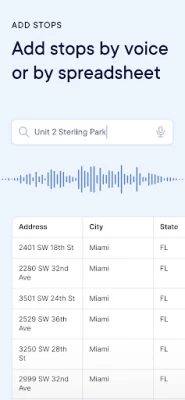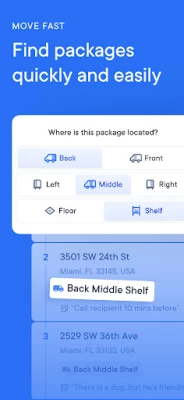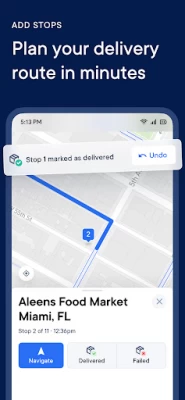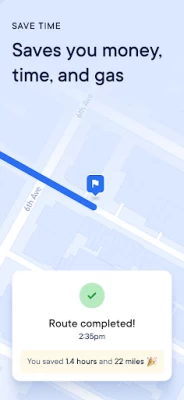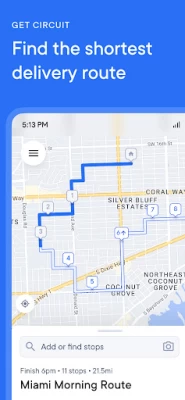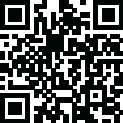

Circuit Route Planner
June 07, 2024More About Circuit Route Planner
Adding stops to a route takes seconds. A single click optimizes all your deliveries and automatically maps out the fastest routes. Avoid traffic, find packages quicker, and deliver more efficiently.
Using Circuit Route Planner, you can...
Find and add stops easily using your keypad, voice, or upload a spreadsheet
Add an unlimited number of deliveries and routes per day
Avoid traffic and delays with a route planner that automatically maps the fastest routes
Make and slot last-minute changes into your route during the day
Select and move stops to make them next, first or last on your route
Use it with your favorite GPS - Waze, Google Maps, Apple Maps, and more…
Set delivery time windows and priority levels for specific stops
Customize the amount of time to spend at each stop, and add rest breaks
Get instant and accurate ETAs
Add package details to make loading your truck and locating an item easier
And much more…
The top-choice route planning and delivery app for couriers and delivery drivers, used to deliver in over 180 countries. Helping drivers discover the best routes, avoid traffic, boost earnings, and finish ahead of schedule every day.
“I’m a courier and deliver about 150 packages a day. This route planner always gives me the fastest route, so I can deliver more packages in less time. I make more money and save around an hour a day using Circuit. It’s the best app of all the ones I’ve tried” - Nathan, Canada
Circuit Route Planner - Free
The free version of Circuit Route Planner gives you unlimited access to all features, but routes are limited to a maximum of 10 stops.
Circuit Route Planner - Premium
Try Circuit Route Planner Premium and see how much time and fuel you can save in a week with our 7-day Circuit Route Planner Premium free trial. On average, most multi-drop couriers save at least 10 hours a week on their routes.
7-day trial complete? Subscribe to Circuit Route Planner Premium, and your subscription will give you access to unlimited features, stops, and routes. Save time, money, and gas by using a delivery route planner that helps you do more and finish your route faster.
FAQs
Will Circuit Route Planner work in my country?
Circuit Route Planner works in almost every country because it uses location data provided by Google Maps. If Google Maps works where you live, then Circuit Route Planner will work for you. We have users in over 180 countries and on every continent.
Which languages does Circuit support?
Circuit will automatically use your phone language if it is supported. If it is not, it will default to US English.
How many routes can I create?
You can have unlimited routes on the free and premium version of Circuit Route Planner.
How many stops can I add to my route?
You can add up to ten stops per route on the free version of Circuit Route Planner.
You can add an unlimited number of stops per route on the premium version of Circuit Route Planner.
How do I subscribe/cancel my subscription?
Subscriptions auto-renew monthly and are charged to your Google Play account. Cancel anytime by turning off auto-renew in your Google Play account 24 hours before the renewal date. Rates vary by country, and the local price for your region will be provided before you complete payment.
Support: https://help.getcircuit.com/en/collections/385293-circuit-for-individual-drivers
What’s new?: https://getcircuit.com/route-planner/product-updates
Terms of Service: https://getcircuit.com/terms
Privacy Policy: https://getcircuit.com/privacy
Latest Version
3.29.3
June 07, 2024
Circuit Routing Limited
Internet
Android
9,394,942
Free
com.underwood.route_optimiser
Report a Problem
User Reviews
A Google user
6 years ago
It works great. Definitely saves time, but sometimes it would be nice to move houses around because the directions are wrong, then when I make the correct one the next stop it doesn't always reoptimize correctly, it will just put that one house first and keep the rest the same. Also if you stop a route in the middle and pickup the next day it doesn't change the times if you switch the beginning point and time.
Jimmy San
4 years ago
The app is exactly what I needed to optimized various routes for people who drive for a living, a very important feature that Google map lacks. The app is very intuitive and fast in calculation, and the routes are saved so you wont need to dig them up again. I have not seen any ads so far, so I highly recommend it. The only bug I have came across so far is when the set departure time is not changed in the routes. I would also suggest the option to skip ahead. Other than that, excellent work.
A Google user
6 years ago
Very impressed! I have been looking for an app that will help me organize the businesses I do audits for. I don't always know the areas well so I found myself going back and forth killing my gas. this app makes it quick and easy to find the best route saving you time and money. 4 instead of 5 stars because, with my work (micro jobs) the $20 a month subscription for unlimited stops is a bit exorbitant. I could see $8-10 but even that is pushing it, when I pay $6 a month for streaming music.
A Google user
5 years ago
The app works great, really helps plan my delivery route in a strategic manner. My only note, is I would like to be able to search an address in my existing stops in the "edit route" tab. For instance, if I was delivering a box to Walmart and had forgotten to mark that stop "ASAP", it would save a lot of time to be able to search the address in my existing stops, instead of locating it by scrolling through all my stops. If I could see that happen, I would have absolutely no complaints.
Creepypasta Anecdotes
3 years ago
Worked great before. Now the GPS is lagging too much for it to make any sense to use whatsoever. The layout is also very difficult to navigate with the app. Also, though this may not necessarily be Circuit, but a lot of stops make no sense in the order they give. On top of the fact app gives no consideration for traffic patterns or time constraints. If I could manually change some of the stops, I don't think it would be too bad. But as is, this app using my GPS was so confusing it's dangerous
Markus S
2 years ago
The interface is good, but the travel times are completely unrealistic. It's as if they don't account for traffic, red lights, roadworks etc. The last few times the app has told me to drive down a road that is closed for roadworks for 3 months (Footscray Road, Melbourne, eastbound). The app frequently tells me do U-turns or other manouvres where they aren't permitted. So, with unrealistic travel times, and relying on illegal moves, how can I trust that the route is actually the best? I can't.
Michael Winter
5 years ago
Absolutely Terrific App ! Was visiting Atlanta, looking to move there, wanted to drive around all over looking at dozens of neighborhoods, about 12-15 a day. Entered addresses of homes for sale and hit Optimize tab and BOOM all were synced up. While this is exactly what this app is supposed to do, I have used other apps, but had problems. Circuit was completely fluid, easy to use, easy to understand, was terrific. Use this one people ! Thanks Circuit for a Terrific App Michael
Eric Mccarty
5 years ago
Option to purchase a subscription pops up and ruins use of the app. Otherwise the app is great for plotting points on a route but the $20/mo subscription is a rip off (uses Google maps, which is free, for routing and optimization). The only reason this app appeals to me at this point is because it allows you to plot more than 10 points at a time. I think a one time purchase price for the app would be realistic, and maybe a cheaper subscription option for the 'teams' function.
A Google user
6 years ago
using with Google maps and it get the GPS location of your stops but it does not account for detours and closed bridges. The routes are not logical if there is a road closure so Google Maps just runs with it having to travel down the same road twice is 8 and 9 miles per. running from one end of a road and back 2 or three times. it should check mapping data with closings and traffic. I work areas that are unknown to me. Having to backtrack to find a way around is getting old.
A Google user
6 years ago
just started and seems wonderful. But being able to manually change the order of the stops would be more beneficial then setting times or priorities. i have sometimes over 100 stops. visually seeing on the map how i would run and changing based on that is quicker then having to go back and forth setting a time. thank you for creating something like this especially when its time consuming just to sit and route.
A Google user
7 years ago
Great product. I used it when I was doing property preservation work. Days I did grass cuts, inspections, or snow removal I could have 10 to 20 stops a day all over the state so this made my life much easier. In property prez work you need to be flexible too. This app lets you add and remove stops at any time. This is a VER, VERY GOOD APP. I used it every day and can say the price is worth it as of 2018.
Steve Healey
2 years ago
GARBAGE. 1- you can't set the route to start today and end on a different date. Not sure why that limitation was overlooked. 2- multiple addresses would get changed after searching. It would switch to a "north whateverstreet" with different zipcode, even when I entered the full address. There is zero usefulness for a navigation app that changes your destinations. This app looks like an amazing idea. Its just not there yet. It needs a lot of work to be something that is useful.
Rate N'Review
2 years ago
Great app to plan trips. I use it everyday! Only problem I had is that it was a little confusing for me when entering addresses. I didn't see an option to save your entries (but it automatically does) and you have to click an "X" to close the entry list and ptimize the route. I constantly felt like I'm closing my data out with no save. It saves it for you, but I feel like an X is bad. Also the optimization options were I entered new addresses, but I feel it was a user error. Awesome app!
Clifton Zumbrun
1 year ago
Couldn't even create my first route, tried but it only let me add one stop, after that all I could try to do was optimize. I couldn't optimize though because it said I needed more stops, I had no way to add them as the button had been removed, even pressed an option to skip optimization but that was a huge fail, it came up with the same message as if I was trying to optimize, "must add more stops to optimize". Seriously buggy, straight from the start. It's not what I was led to believe it was.
Ni'anhel Moore
1 year ago
Helpful for my delivery route. But for $20/mo, a few changes would be nice. The ability to manually move addresses on the route list, drag and drop them where they need to be. Also, if the copy route option kept the stops in the correct order from the previous route rather than randomizing them. My route has to stay in the order that's on the paperwork, so the optimization option isn't really used. And having everything scrambled up when trying to copy a route over is incredibly inconvenient.
Danielle L
1 year ago
It's a good route planner though it does occasionally take you down a slower route but it's nowhere near worth 20$/ month! That is robbery and taking advantage of working class people who rely on route planners. It should be a flat fee rather than a monthly subscription. Even with the tax credit it still adds up to so much!
Theresia Carapia
1 year ago
Useful app but $20 per month is steep for something you can do for free. That being said it is nice to have all the tools to plan the route all in one place. It would be nice to have the ability to plan the route on a PC or laptop and then send it to the drivers, a bit irritating for me ( the office manager who plans the routes) to have to do all this on my personal phone, instead of being able to use the work computer.
Nobel
1 year ago
This is an AWESOME app! It saves me so much time, and I love how I can tell multiple stops exactly what time I will be there, and that it allows You to allow for how much time You need at each stop. Also, now that You don't have to leave the app for navigation, it is super handy if You are wanting to simultaneously use Google maps to look up other distances. This app is great in every way, and it is definitely worth every penny :) Thank You! :)
Xelimos
1 year ago
Dev's don't really care about what we Want. We have been asking for a Way to physically move our address on the map planner because the app likes to do what it wants after a route is finished, and update_re-optimize when the route is started. I drive busses in different locations often, and often times this app likes to put things not in the correct order compared to my route sheet. And when that happens the "make next stop" feature isn't helpful at all. You basically have to go back In and redo
Common Cut
1 year ago
Was working fine until today. I can't create a Route at all. I'm met with an error that says can't create Route, some stops can't be accessed. No matter what I do, I can't tweak anything. I tried just adding 3 stops with no success there either. No update available to fix. Really unfortunate as the app was fantastic.