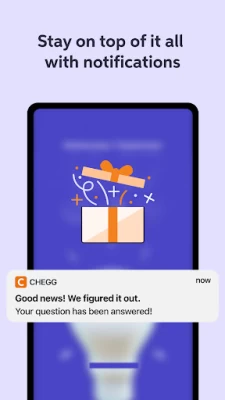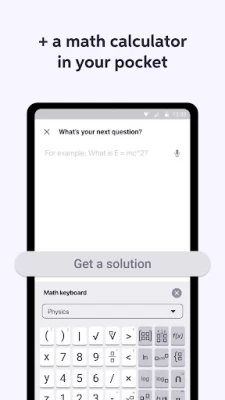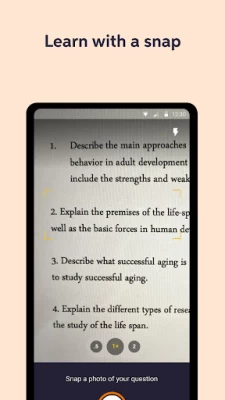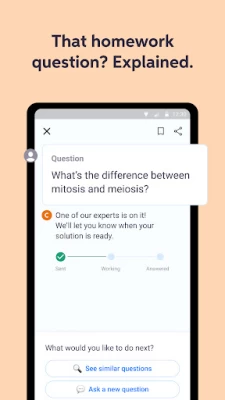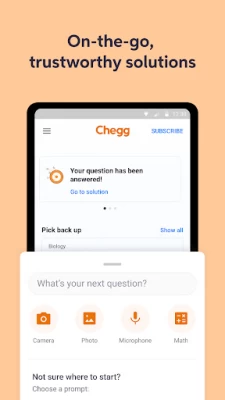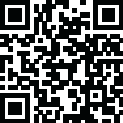

Chegg Study - Homework Helper
June 21, 2024More About Chegg Study - Homework Helper
personalized support for each of your courses—from homework to exam prep, study your courses inside-out and learn your own way. Tap into our huge library of millions of fully explained, step-by-step solutions, and flashcards for subjects including Math, English, Physics, Engineering, Chemistry, and more.
Get school help for 80 subjects and hundreds of courses and flashcards. The Chegg Study app is the
homework helper that has you covered for your toughest concepts, classes, and assignments, for school.
Now with AI solutions backed by experts you can get your homework help even quicker and boost your education using the latest technology.
Get 24/7 study help and expert Q&A responses. Snap or scan a pic of any homework question and submit it with our question scanner to our Chegg experts. You will get detailed solved answers in as little as 30
minutes.*
Get unstuck and be your own problem solver, learn about tough concepts with detailed explanations,
solutions, and answers provided.
Search our library of over 60 million fully solved homework questions. See how to solve them with our
question scanner feature.
Take control of your education and learn at your own rate and in your own style. With Chegg there are a
variety of ways to study your courses so you can learn and have fun at the same time!
The fine print:
Your Chegg Study subscription will be charged to your credit card through your iTunes account.
Subscription automatically renews unless auto-renew is turned off at least 24 hours prior to the end of the current subscription period. Your account will be charged for renewal within the 24 hours prior to the end of your current subscription period. You can manage your subscription and turn off auto-renewal by going to your Account Settings after purchase.
For bug reports and general feedback, email cheggstudy.appsupport@chegg.com or tweet @Chegg #iOSapp.
Privacy Policy: http://www.chegg.com/privacypolicy/
Terms of use: http://www.chegg.com/termsofuse/
*Experts’ response time for answers and solutions varies by question and subject. Average response time is 46 minutes.
**Available for select problems only.
Latest Version
15.14.0
June 21, 2024
Chegg, Inc.
Education
Android
8,643,726
Free
com.chegg
Report a Problem
User Reviews
Aditi Ganguly
1 year ago
I miss handwritten solutions on Chegg. I'm sure making typed solutions mandatory on Chegg was done with the best intentions, but it seems to have left both students and tutors disgruntled, especially in technical fields, where typing in LaTeX can be cumbersome, especially since the plug-ins/apps aren't very user-friendly. A couple of my friends who used to tutor regularly on the app have stopped for this reason and even I've noticed a general dip in the answer quality.
Tess SR
1 year ago
Great app. However, it doesn't have the option of NOT saving pictures to your gallery, I would like to not have those pictures in my phone, and also, when editing the text in the questions box, it sometimes glitches and doesn't allow to edit the text correctly.
Justin Davis
1 year ago
I don't rate apps EVER, but this app has been incorrect too many times to count. It continuously gives me false information and makes me second guess myself constantly, which originally I thought was a good thing, but now I realize it was just sabatoging my chances at getting a better grade in the long run. Don't ever use this app, it will NOT HELP IN THE SLIGHTEST. I wish I could get my money back, even looking things up on Wikipedia would provide more useful information than this.
Muhammad
1 year ago
This app was a huge disappointment for me. I expected a pleasant experience, but instead I got a low-quality app that is not suitable for university-level tutoring. Their customer service is unprofessional and hard to deal with. They keep arguing with me. The app is slow, buggy, and crashes often. It lacks the features that I need, and the user interface is confusing and unappealing. The app is a waste of time and space on my phone. I strongly advise against downloading it.
A Google user
5 years ago
Horrible app , It charged me two times for one month for the past 3 months. The website "buffers" for hours when you try to manage your subscription but works fine if you want to use it. I have been trying to call support but they have not been answering for the past 45 minutes. Please do not waste your time buying such a horrible application. Save your money and use other websites. Very poor management and customer service
Daniel Pickett
3 years ago
Worked fine for a month. All of a sudden got a "Please verify you are a human" message. I pressed and held the button as instructed, and it proceeded to load for about 2 minutes until it just refreshed to the same screen. Uninstalling doesn't work. Changing network connections doesn't work. Changing devices does work but I want to use this device. Contacted tech support number for chegg and they didn't do anything. Gonna give it a few days and then I am canceling my subscription if doesn't work.
A Google user
6 years ago
It's very helpful, but I have 3 exams this week so I've been using it to check textbook solutions while studying. Every time I have a week like this, it makes me reset my password due to 'an unusual amount of activity for a single user.' I'm not sharing my subscription, just using it for what I'm paying for. It's inconvenient, but an overall good app.
Charlie Rumpell
4 years ago
It's super helpful sometimes, other times it's very frustrating. first off, every time I take a picture of a question it comes out blurry, so i have to use my regular camera and then upload it. Secondly, I paid fifteen dollars for a limited amount of questions?? that's the dumbest thing I've ever heard. And third, the so called experts that answer are often incorrect on hard questions. and the whole reason I got this was to answer hard questions. it was pretty useful with easy questions though.
Sigmatic
4 years ago
Doesn't work, constantly crashes, when I try to search something it will say most of the times "oops, something went wrong, please try again later" and will not work for the rest of that day or the next! I will then have to whip out my laptop and that also depends on if it feels like working or not. It's really helpful when I'm stuck on something but I expect better if I'm paying for it. Sometimes, it'll only work when clicked through Google and won't work otherwise. Hope they better it soon.
A Google user
6 years ago
The service itself is great, but what's the point of having an app that flags you for high usage everytime time you use it, which then requires you to change your password. This service in general needs to allow 1 desktop and 1 mobile login, anything in excess can be flagged. Most people will use the desktop platform and the mobile application.
Aaron Martinez
2 years ago
The most recent update took away being able to find solutions to textbook answers on the phone app. It worked perfectly fine yesterday and now I can only ask questions instead of viewing the solutions. The website refers me to the app so I know I'm in the correct place to find my solutions. This is either a bug or a horrible design. They also added a bunch of ads on their website version (I pay a monthly subscription for this app) and the solutions don't match the book!
Abby Dan
5 years ago
It's ridiculous that my device limit means I can only use the app and not the website. The in app search feature is trash and it's impossible to find anything unless I Google it which means i need to be on the browser. I paid for my subscription. Limiting it to 2 devices is ridiculous and makes me re-think my subscription. I have a tablet, phone, and laptop and use each for different purposes. I like reading on my tablet, I like looking things up on my computer, and use my phone when on the go.
Kalisha Yankey
3 years ago
This app needs some MAJOR changes. If I'm trying to find a set of flash cards or study up on practice problems from a previous homework set, I can Google key words from the question and find an exact problem but if I try to go find it again in the app it won't pull up what I'm looking for. To make matters worse, I can't use my app and my browser on the same phone without it asking me to "swap devices" even though the IP address is the exact same. For the monthly subscription? Not worth it.
Chris R-M
4 years ago
Only allows you to use the service on 2 devices at a time including computers and phones. 2nd computer? Nope. Lab computer? Nope. Tablet? Nope. On my Samsung S21+ if I'm working a problem with one of the video walk throughs and the screen turns off the app will lose my place and i have to start the video over. The "oops something went wrong" message comes up way too often.
Tomas elliott
5 years ago
Very poorly developed app with several issues. I can barely use the website without it kicking me out every few seconds, and the app itself always locks me out as well. Waste of money, why would I buy a subscription if I can't use the material? I have emailed before to the support team only to be kicked out everytime I try to access the support page. Yes I tried it on Firefox, Google chrome, internet explorer, I've done the whole 9 yards. Horrible app, I wouldn't use it until it's fixed.
Elliander Eldridge
5 years ago
I was tricked into installing this app by the PC website which tried to get me to use the app in order to attach a picture to a question when it was hidden away somewhere else. It then registered the device without asking - removing a random other device that I was in the middle of using. It claimed I had the option to manage devices, but apparently I don't. I called support numerous times. They can see that it's missing from my account, but can't fix it. They will never fix this.
ari schlumbohm
3 years ago
They limit the number of devices you can use. Fine. Two devices is my laptop and my cell phone. But then the app takes an extra "device" spot. So if I wanted to use the app on my phone and wanted to swap to my browser, that's not allowed due to too many devices. The camera to question is great. But it doesn't help if there are never any hits in the app and you need the browser.
Chance Yergensen
1 year ago
The app and overall experience is significantly degraded from a year ago. They're trying to do some AI type stuff that makes it way harder to find user provides help. Bottom line, it's not good. I renewed my subscription after a few month break, tried it for five minutes, then cancelled. Customer service would not refund my money. Please, do not purchase the app or anything from this company
Danielle Collins
1 year ago
This used to be my favorite app. Now it's terrible. It's not user-friendly anymore. If there's a place to look up only my book answers, I can't find it. The only option I see is the AI lookup, which doesn't always generate an answer or the wrong one. If I leave the app to switch to my book or classroom page, I have to sign back in. It doesn't remember me. I have to get a passcode mailed to me that expires in 5 minutes each time. It's very inconvenient. The price also went up.
Princess Hiba
1 year ago
The previous version of chegg was better. It tells you how many questions were left to upload. It properly uploads the questions as well and had the option to select the subject. The new version doesn't translate the question properly and there is not option to edit it as well. Overall, a lot of problems and poor performance. Also, receive wrong answers.