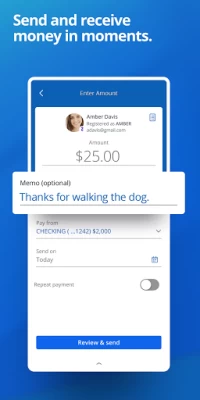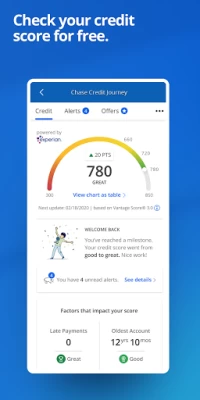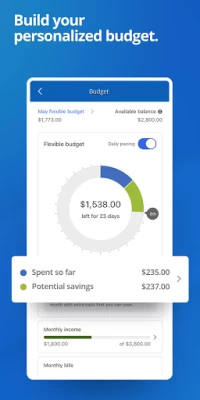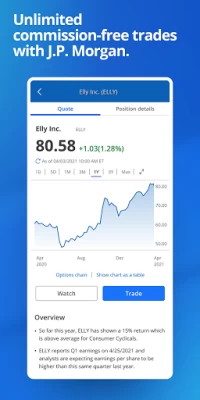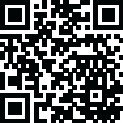

Chase Mobile
December 15, 2024More About Chase Mobile
• Review account activity: checking, savings, credit card, home, auto & business
• Deposit checks
Payments: Convenient ways to pay
• Send & receive money with Zelle®
• Schedule and manage payments for your Chase credit card & other bills
• Transfer money between accounts
Chase Credit Journey®: Get free credit score
• Take control of your credit, know where you stand, & set score goals
• Receive free identity monitoring to help keep your information safe
Budget & Save
• See daily insights at a glance
• Set up your budget & track debit/credit transactions
Security: Keep your money safe & secure
• We may notify you of unusual debit or credit card purchases
• Lock & unlock your card in the app
Plan for your future and manage your investments
• Commission $0 trades for equities, ETFs & options
• Use J.P. Morgan Wealth Plan for goal setting and tracking
• Schedule meetings with an advisor
Rewards, offers & deals
• Track & redeem rewards
• Earn statement credit by using Chase Offers with eligible credit/debit cards
Connect with Chase
• Schedule meetings with bankers
• Find Chase branches & ATMs
• Chat with representatives 24/7
Chase QuickDeposit℠ is subject to deposit limits and funds are typically available by the next business day. Available on select mobile devices. See chase.com/QuickDeposit for terms and conditions. Message and data rates may apply. Enrollment in Zelle® is required. Eligible U.S. bank account required. Terms and conditions apply. Learn more at Chase.com/zelle. Zelle and the Zelle related marks are wholly owned by Early Warning Services, LLC and are used herein under license.
• Some features are available for eligible customers and accounts only. Any time you review your balance, keep in mind it may not reflect all transactions including recent debit card transactions or checks you have written.
• For illustrative purposes only—not intended as an endorsement or recommendation.
• IMPORTANT: The projections or other information generated by Wealth Plan regarding the likelihood of various investment outcomes are hypothetical in nature, do not reflect actual investment results and are not guarantees of future results. Results may vary with each use and over time.
• Commission-free online trades apply to trading in U.S. listed stocks, Exchange-Traded Funds (ETFs), and options. Option trades are subject to a $0.65 per-contract fee. Sales are subject to a regulatory transaction fee of between $0.01 and $0.03 per $1,000 of principal. There are costs associated with owning certain investments, including mutual funds and ETFs. Offer terms and pricing are subject to change and/or termination. Other fees and restrictions (including account types) apply. See chase.com/online-investing-pricing for terms and conditions.
• Options contract and other fees may apply.
• J.P. Morgan Wealth Management is a business of JPMorgan Chase & Co., which offers investment products and services through J.P. Morgan Securities LLC (JPMS), a registered broker-dealer and investment adviser, member of FINRA and SIPC. Insurance products are made available through Chase Insurance Agency, Inc. (CIA), a licensed insurance agency, doing business as Chase Insurance Agency Services, Inc. in Florida. Certain custody and other services are provided by JPMorgan Chase Bank, N.A. (JPMCB). JPMS, CIA and JPMCB are affiliated companies under the common control of JPMorgan Chase & Co. Products not available in all states.
INVESTMENT PRODUCTS:
• NOT A DEPOSIT
• NOT FDIC INSURED
• NO BANK GUARANTEE
• MAY LOSE VALUE
• Deposit products provided by JPMorgan Chase Bank, N.A. Member FDIC
• Equal Opportunity Lender
Latest Version
4.590
December 15, 2024
JPMorgan Chase
Finance
Android
52,726,403
Free
com.chase.sig.android
Report a Problem
User Reviews
Tom Severson
1 year ago
Honestly, it's a great app that let's me track spending, credit card and account balances, while also trading stocks (they even added fractional stock trading now)! Their credit score checking uses a sort of out of date scoring metric, but it's somewhat still accurate enough. As an app, it's a really great financial tool and doesn't really have any major bugs at all in my experience. Overall, very satisfied with using the app.
Ree Ree
1 year ago
Only real issue I have had since joining with Chase is there has been a few times when I went to the ATM, it was not available to make a withdrawal when at the time I really needed to do so. Sometimes the machine didn't work, could not put my card in, could not read the screen. Very annoying. Card don't give me access to go inside to the ready teller machines when you do the walk up instead of the drive thru. Other than that, I don't have any issues with Chase.
Jaqi Miranda
1 year ago
Not bad! I appreciate Chase trying to fix issues in their past services. I think digital is their "forte" (their branches suck). They have very much improved their site, and now provide great tools to help with credit-building and maintaining. Glad I stuck with them and will update to 5 stars shortly, as there are still minor tweaks they need to get to, but from recent past behavior, I don't think it will take them long to address. Good job, Chase (JP). Keep it up!
Collin Helmers
1 year ago
Constant, unending popups. It's like being blasted with advertisements constantly, so much that I genuinely hate using this app and will use the desktop version with AdBlock Origin trained to disable all their garbage "suggestions". Can't even get through 5 screens without 4 ads popping up and insisting you read and decide on them RIGHT NOW. At least the app works perfectly, in exchange for some corpo feeling confident they're extracting as much value from you as possible.
J. Lang
1 year ago
Chase provides two options log in: password and fingerprint. I chose to enter a password. I thought the app would remember my choice. Nope! Every time I open the app, the two options show up again. I will not change my mind on signing in with a password. Chase, update the app to reflect my choice. If I want to change my mind later, allow me to look for the option to do so, i.e., place the other option I didn't choose at the bottom of the screen. Allow adults to be adults.
Vince Ferraro
1 year ago
Can't pay multiple payees at one time. Cluttered with BS "offers" and "features" instead of being focused on the essentials. Shouldn't have to click through three "scam awareness" screens to pay a company I've been paying for years. Doesn't tell me which debit card made a transaction. All in all, a "meh" app from a "meh" bank. I wouldn't expect more.
Regan Coussan
11 months ago
I am a legally blind user, and the most recent iteration of this app has the font small enough that it is difficult for my fell-sighted wife to read it efficiently. You people seriously need to fix this, and you need to fix it right freaking now. Your font was small enough, and in some areas it was simply not big enough, but at least it was legible in most areas of the app. This is ridiculous! FIX IT!!!
John Deere
11 months ago
'While you can't completely disable side-swipe functionality across all Android apps with a single setting, you can usually access individual app settings to turn off specific swipe gestures within each app, depending on the app's design and your device's Android version; this means you'll need to adjust settings within each app where you want to disable side-swiping.' How to check for app-specific swipe settings: (Dear Chase bank, please give us the option to disable side swiping.)
ROOT Localhost
1 year ago
They fixed all the issues and this app works great with many improvements! I use it all the time! Finger print recognition has been broken for a long time with no fix. Stopped app, clear cache, uninstalled, restart phone. Cleared cache on fingerprints, redid fingerprints. I have done all recommended fixes i could find. No other apps have any issues. This one is just bad coding, from a bunch of moronic code monkeys who can't code their way out of a digital paper bag.
Tom Kixmiller
1 year ago
Overall a good, solid, feature rich app. Since we use it for auto bill pay with utilities etc., we pay it every other week (payday) and after trips. It would be incredibly helpful if, after making a payment, it would show the balance at the time the payment was received. It would make it easier to track what the payment covered and what remains to be counted in the next payment cycle. Maybe changing a highlight or marking showing what entries are paid off at that time.
Dan J Francis
1 year ago
I can check my balance on all Chase accounts, pay bills, add payees, etc. It feels safe & secure too. Love the fingerprint login. Update: The app continues to be one of the best banking apps, IMO. They maintain a great layout and don't make constant changes just to change things. When something is perfect, why change it?
Xavier Bennett
1 year ago
This application meets all of my requirements and provides an excellent user experience. However, there is one issue: while recurring payments can be set up, they cannot be modified or canceled within the app. To make such changes, one must contact Chase directly. Despite this inconvenience, the app excels in credit tracking, balance management, and rewards/ bonuses, making it one of the best banking applications available for Android.
Roger Cunha
11 months ago
It's mostly good, but it's a lot to navigate, that is, to seek and find what I'm looking for. It's a bit more complicated than I would prefer. Checks are not listed separately in sequence. I have to search month by month to verify checks or to get copies of checks in order to provide as proof of monthly payments as I need. It would be nice to have that option. Please consider making that available.
Amrom Mittelmen
1 year ago
Seamless Banking Experience! "I’ve been using the Chase Mobile Banking app for years, and it never disappoints! It's user-friendly, fast, and secure, allowing me to check balances, transfer funds, pay bills, and deposit checks easily. The intuitive navigation makes finding what I need a breeze. Chase’s customer support is excellent, with helpful FAQs and direct access to assistance. Overall, the app has simplified my financial management and saved me time. Highly recommend!"
Antwon Jones
1 year ago
Great app. Does everything I need it to do. Only wish there was fingerprint scanner to access quicker. Overall great app. One issue with the UX, at the bottom of the app's main screen, the icons are overlapping each other. The issue goes with in landscape mode, but is broken in portrait. Not a deal breaker, but it takes away from the user experience.
Kevin
11 months ago
Most of the time, it is nearly impossible to figure out what I am paying for on my balance. Why can't they show what is paid instead of going back to the last statement and trying to make the numbers match. Statement shows payments and deposits, but you can never get the numbers to match. I can't tell which charges they are applying my payments to.
Kody Herrman
1 year ago
Not as good as the Capital One mobile banking app imo. Mostly because of how Chase Mobile app formats the pages. Almost all you see is small letters colored in grey and white. Navigation is straightforward though. The app itself deserves 2 or 3 stars. Very average. I'm rating it so low because my card took forever to get to me in the mail. Amazon auto-swapped my default card to this one. So I ended up being charged a late fee for a card I was still waiting to recieve. Makes me feel exploited.
Michaela Roberson
1 year ago
User friendly but could be better. I like how the credit card displays a "lock" on the home page to demonstrate that your card is locked. The debit card doesn't do that when you lock those cards. Also, it'll be better if they allow the auto-save rule "transfer when I get a deposit" to be used on multiple checking account not just for one and done.
James Konopinski
11 months ago
Absolute favorite app for credit cards. Made it super easy to search for specific transactions, being able to filter by type, keywords, etc. Also LOVE that it shows detailed breakdowns for the cashback rewards earned. I switched to the PayPal credit card for a while because they were offering better cash back rewards on everything except Amazon purchases, but the PayPal app is terrible and nowhere near as user feature rich.
Ben G
11 months ago
For the love of all that is holy please introduce a dark mode and a bulk offers/automatic offers claim feature. It loads so slowly and it takes so much effort, plus the eye searing color scheme, that I rarely use the app or associated cards. Make it easier to use and we'll use it more. Otherwise, it's just a typical banking app designed by people who don't have design experience or use smartphones. The same you'd expect from Wells Fargo or any other major bank. It does what it needs to though.