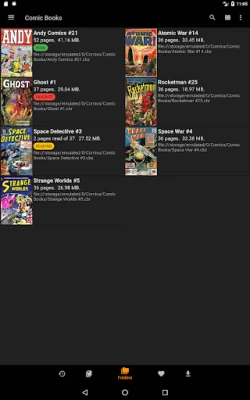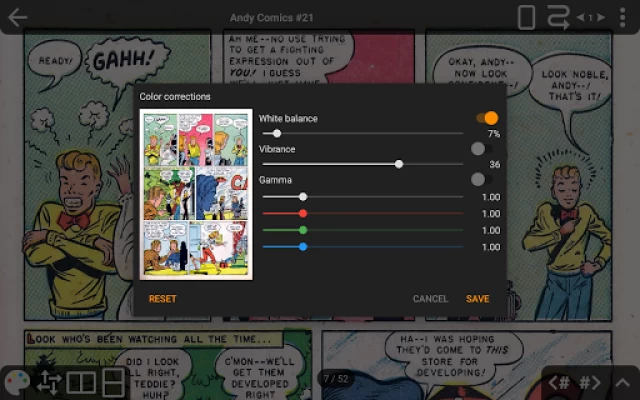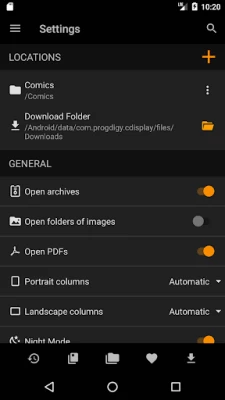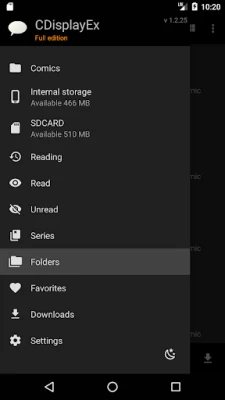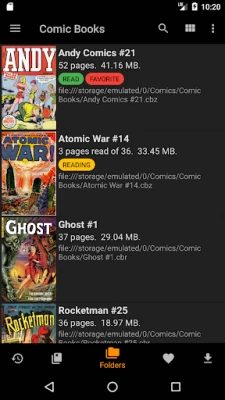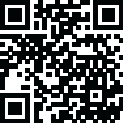

CDisplayEx Comic Reader
May 08, 2025More About CDisplayEx Comic Reader
Benefits of the Pro version:
- Access to Onedrive, Dropbox, Komga, Kavita, Mega.
- Continuous pages, horizontal and vertical.
- Advanced page scaling options that allow you to pre-set the number of moves to reach the opposite edge of the page.
- Open the files on the network without downloading them entirely (samba).
- Image export function.
- Support for bookmarks.
- S-Pen support.
- Night mode.
- Change the interface language.
- No ads.
You can simply browse through your folders to find and read your comics, but if you need, the management of your library is integrated! simply indicate where your comics are, and the reader will group the comics by series or offer you the next album to read in your collection. An integrated search will allow you to find a volume instantly.
The reader also allows you to connect to network shares, preload files on your phone or tablet, and perform searches.
Latest Version
1.3.85
May 08, 2025
Progdigy Software
Entertainment
Android
83,364
$5.99
com.progdigy.cdisplay
Report a Problem
User Reviews
Yhtomit Reddar
1 year ago
Love the app. The smb and the color correction are the easiest and best out there for comics on Android. Almost 100% fits my needs. The only thing I wish you'd implement are more fit to options. I'd like to see Fit Visible Fill Visible Fit height (these exist) Fit width (these exist) Original (these exist) So really only adding the two (fit and fill Visible) would make it perfect. Hope to hear from you.
Jason Eugene Huff
9 months ago
So I upgraded to the pay version mostly because while the ads really weren't bothering me, they have increased to every 5 or ten pages they pop, whatever but I had some credit so why not. I found customizing the app eat less user friendly than the free--I don't get it either. Contact the developer and instead telling me how to fix so I can swipe from a finished book to the next one he keeps sending me to a webpage to read pages and pages, and guess what? Didn't tell where to find the option.
Justin Maresh
3 years ago
This is the best overall comic reader now (if your goal is to read comics/manga files you already own). If you want to discover and buy new comics, many publishers have their own app for that. I picked this one because I used the desktop version for years. Unlike that old (but still decent) app, this one is still updated.
A Google user
5 years ago
UI is clean with big clearly rendered thumbnails, reader is robust with omnidirectional scrolling as well as vertical and horizontal long strip view, and zoom settings are incredibly customizable, and now it also has comic archive streaming through SMB as well as other methods (I believe). I contacted the developer about implementing SMB streaming and they responded promptly and it is now fully functioning. When comics are loaded you don't have to wait for individual images to load, it's incredibly fast. Best comic app for me.
Paladynne
2 years ago
Ever since a few updates ago, when you start the app your comics are out of order. You have to swipe down to refresh and after a few seconds, they order themselves properly again. Before these updates, the comic covers loaded instantly and in the right order. Updates that make the user experience slower and more annoying...
August Monikel
4 years ago
Update: This is the best android comic/manga reader out there, I looked. But thats not actually saying too much because the others aren't good at all. It does what it suppose to. You're gonna run into frustration using this if you have a extensive library, and probably no issue if you have just a dozen series or so. The best thing I can say is when you're actually reading a book, there is no issue and the options it has for simply reading/displaying are good and varied enough.
A Google user
5 years ago
Does exactly what it needs to, no hassle. Easy to get your comics loaded up and keeps good track of where you left off in the series. Clean UI, straightforward, and gets you right to what you want to read. My only complaint was that it was hard to use my phone's navigation bar without also turning pages, since both use the same gesture, but the developer responded right away and helped me find how to configure that.
Justin Stenberg
4 years ago
I really enjoy this reader. It's quick, lightweight, and has a nice array of options on how to navigate through volumes. Well worth the price. My only suggestion to improve it would be to allow different resize/scaling algorithms to be used. The default one works fine, but I'd like the option to be able to choose options like nearest neighbor, Lanczos, and so on along with softer or sharper settings. Other than that, by far my favorite comic reader.
A Google user
5 years ago
Really nice organization and navigation. Only issue that could just be me; accessing my home screen buttion and expand the notification bar usually shifts the page due to the similar touch commands. Seriously, grav this application for reading comics; tis crisp. Edit: note this is in portrate only, landscape is good. I'd recommend a very small "marging" as a solution. Thank you for the response.
A Google user
6 years ago
Like the app, was hoping to be able to specify the starting directory in my google drive but have to navigate to my comics folder every time, once I can do that... 5 stars. Otherwise a good all around alternative to perfect viewer with better material design and night mode. Looks like its still supported by dev as well so that would be great to see an update! UPDATE: comment worked great, love it!
A Google user
5 years ago
Seems like a solid reader, but as I'm migrating from Comicrack (which I adore, but is abandonware and slowly breaking) I can't help but miss a certain feature: the ability to swipe a page, *without* swipe animations. I like to hold my device in one hand and swipe with my thumb to turn pages, but get distracted by pages sliding - the option to turn off animations also seems to turn off the ability to swipe at all. Otherwise very nice.
A Google user
5 years ago
Original review below. I was very upset with a bug in the CDisplayEx software, causing it to crash when trying to open folders on Samba with a large number of items in it. The programmer got in touch with me soon after I posted the review with a workaround that really worked! Great customer server, great program with some excellent upgrades in the new version. I am very please I purchased this app! **********Original Review************ This would have been a 5 star app until yesterday. This has always been a very reliable program for me, until the new update. I am running it on Android, connecting to a Samba drive. I am trying to connect to a folder over Samba with over 600 files in it (originally said 300, this was a mistake, is there a problem with me hitting a max limit?), and CDisplay crashed and booted me out. Can read other folders, but when it gets to one with a very large number of files, the program crashes.
Hey Nonny Mouse
3 years ago
Awesome app I've used for years: simple, attractive design, very capable. One recent problem: for some reason switching from an old Samsung Galaxy Tab S4 to a new Tab S8 Plus caused the app to load files and thumbnails very slowly, and to re-load them repeatedly after they'd already been loaded. It's weird that on the faster device the app is much slower, and has hiccups.
Manuel Maes
4 years ago
*edit The feature I said I wanted actually is there. It's continuous reading mode. Thanks for the info, devs! I wanted a comic reader that let me resize the image in landscape mode (and stay that way from page to page), and let me scroll vertically. It meets those criteria. The ui is also very snappy, clean and intuitive. The only thing I would like added is the ability to scroll seemlessly instead of snapping to the next page. Either way, it's a great app.
Joon Lee
3 years ago
I've tried many others, but this is the best comic reader available on the Play Store. Dear Developers: Please don't stop here. There's always room for improvement. The app could benefit from a more modern UI and easier navigation between different sections. You are doing a good job keeping the UI simple and uncluttered, but that doesn't mean you can't have more customization or features.
Michael Lyndaker
2 years ago
Ive been a user, and fan, of the free version for years now. And while the ads on that app can ruin the immersion sometimes, more often than not it was only a mild annoyance. But 6-ish dollars for the complete version? Sign me up! Purchased it a few days ago and havent regretted it since, nor plan on doing so either. Love the product.
James Johnson
1 year ago
I want to like this app, but it has issues. I store all my comics on a network drive and access via SMB. With CDisplayEx it has issues displaying certain pages of any random comic at any given time. Whereas another app called Comic Screen displays just fine via SMB. Having the paid version of CDisplayEx, I really want this to be my go to app, but this has been an issue for for some time, but it appears to not be an issue with my setup, but the app itself.
Jeremy Belluci
1 month ago
Only giving 3 stars because some of my comics aren't in order in the app but they're properly ordered in my files. Sometimes the app is a little slow with loading but overall good user experience. Fantastic with Samsung Dex & a mouse if you enjoy reading comics on your TV 👌🏽 Edit: After my review was posted the developer informed me on how to fix my problem. The app is now everything I could ask for. I thoroughly enjoy the app and it's user experience and appreciate the developer
Mark Alan
2 weeks ago
I used to use comicat for sorting and reading my comics, however it does not work on my current os. So I switched to this. The UI I feel is clunky and is not as well organized or "clean looking" as comicat. I wish you could set the display up like a shelf like in comicat. The functionality seems a bit limited as well.
Herbert Alton Coddington III
3 months ago
After trying multiple comic reading apps (all of which had their own pros), this app has been the best overall, with the most features that I find beneficial. Even the free version is great. The only issue I have is that I cant connect it to my Google Drive, but that isn't even the apps fault since Google is the one that restricted access.