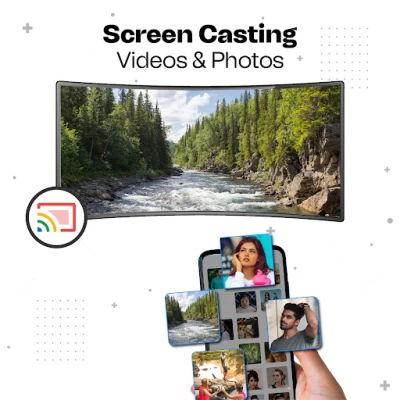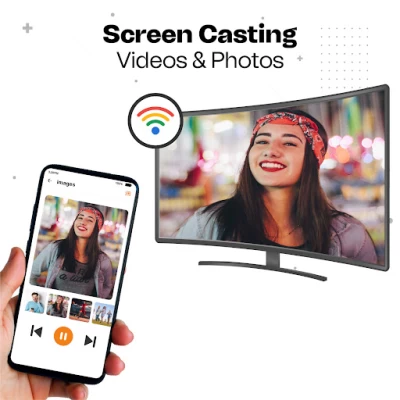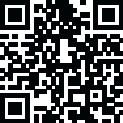

Cast for Chromecast - TV Cast
September 21, 2024More About Cast for Chromecast - TV Cast
✦Real-time speed without delay.
✦ Easy to use and user-friendly interface.
✦ External widget to quickly connect to screen Miracast.
✦ Cast to TV with just one touch.
✦ Screencast all photos, games, and music easily.
✦ Smart view supports all media files like videos, photos, and audio.
✦ Identify all local media files automatically.
✦ Cast screen in high resolution.
✦ Supports multiple devices.
✦ Simple & fast connection with just a click.
✦ Easily connect smartphone screen to big screen for the screencast.
✦ Protect your data, file, and application.
TV Cast is an easy-to-use and user-friendly app for Screen mirroring. The phone cast app allows convenient live phone screen mirroring for supported apps. Phone Cast works at real-time speed without delay. Smart TV Cast plays videos, music, and broadcast games from your phone to the TV remote. Screencasting easily connects the phone to the Chromecast with the external widget. Phone cast supports all media files like video, audio, & music, etc.
Wireless casting can solve the problem of a shorter screen in family gatherings, business meetings, and video conferences. Screencast connects smartphones to TV wirelessly. Miracasst connects your phone to the TV for a screencast with just a click. Cast to TV app provides a secure connection to protect your data, files, and applications.
How to connect phone to TV
1. Make sure your phone and TV are connected to the same Wifi network and turn off VPN.
2. Enable cast display function on your Chromecast TV.
3. Click the connect button in the TV cast app and enable wireless display.
4. Search for devices and select devices to connect.
5. Enjoy Miracast streaming.
Latest Version
3.2.3
September 21, 2024
Save Status, Video & Image Downloader
Tools
Android
6,707,630
Free
screenmirroring.tvcast.smartview.miracast.chromecast
Report a Problem
User Reviews
JR Bee
1 year ago
Doesn't connect. Doesn't work. Another useless App expecting to be paid. This is so typical of Google. It wants to collect and mine your data at every turn. Pay for some hardware and it won't connect you unless you provide credit card details to "verify your identity". Next they will be gathering social credit scores for forwarding to government and non government alike.
KINGSLEY OTU-LARTEY
1 year ago
I have installed and opened it but it always says no Internet connection but my phone and my Smart TV is connected to the same network Please how can I fix this?
shane tobin
1 year ago
just when u cast to tv the phone video view is normal the TV is bit slower on view not that great
Elevated Teko
1 year ago
the TV screen only shows "Cast for chromecast" and nothing more. I don't understand
Adrian Playthroughs
1 year ago
garbage app, absolutely worthless. not only does it spam you with ads, it just refuses to work.
Brockalee
1 year ago
App barely usable with how many ad pop ups and dangerous ad placement makes it feel like a scam website. it's such a simple app for mirroring your screen that isn't valuble enough to have this many ads popping up and force you to watch before using it
Iven N
1 year ago
Very unstable especially when I am trying to cast from Chinese TV series websites. It just hang. I guess the web is too much for the cast browser to handle.
Kristjan
1 year ago
Adware. Bloated wity ads and very little function. Its wants you to watch infinite ads for you to use screenscast but in reality you never could. It asks for Premium upgrade too. Probably even then it doesn't fo what it says. Move on to other apps.
Paddy Willis
1 year ago
Ccccrrrrrrap! Over complicated, charging to use 🤣 Stick with smart things! 100% This is ridiculous for simple screen mirroring. Uninstalled within in minutes. 🖕
2306 Gibran Rumi Alkifahi
1 year ago
it's not hard, easy to understand and simple. just connect your mobile phone (or other device) and TV to the same Wi-Fi, done ✅
Daniel Philip
1 year ago
I give it 1 star because it's just a waste of time and data i downloaded it and it was quite okay but it only uses wifi instead of using both wifi and data connection so it couldn't work for me
Jeffrey Tay
1 year ago
Worst apps ever, not even let you view free ads to try on the apps. Forcing you to paid instead of trying. Don't bother download and try. Just skip it.
A vJ
1 year ago
Unfortunately once I try to cast, my phone crash and reboot and get stuck on the Samsung logo screen. I really struggled to get it going again.
him self
1 year ago
Too many ads couldn't even use it had to uninstall it didn't even detect my devices despite all of them been on the same network. Support team please don't ask me to write you an email I know that's what y'all good at
Norimoshi
1 year ago
7/9 cast options works well: Image All/Album, Video All/Album, Audio All/Album/Artists, YouTube, Drive & Browser "coming soon". The only thing not working as intended is the Image Album option. It shows all the album I have; its thumbnails (plays preview of gif/mp4's), but when opened it shows "No Item Found". One feature I would really like to see is the [Hide Album] like in the Gallery app, or make it not show the currently hidden albums in the Gallery - to ease the scrolling/search.
Dodecamethyl Cyclohexasilane (cyclohexasilane)
1 year ago
Screen mirror does not work, the other Android device is not even found although connected to the same WiFi. Ads are obnoxious and intrusive.
Harsh Kawale
1 year ago
App is good but add option for changing audio tracks, add subtitle or download subtitles from online and then add as MX player has . If you add these features app would dominate others . Thank you
Eva Karina
1 year ago
DO NOT INSTALL THIS APP!!! This app is super evil! I used it and my phone went locked and can't be brought back to normal. Gotta do factory reset and lose all my data! I repeat, DO NOT INSTALL THIS APP!!!
Даниел Кипров
1 year ago
Worst app EVER! First it allows ads that mimic the app and sway you to register an account on the fake site and give your credit cars data to steal from you! And then the real app makes you watch additinal long ads to have the chance to mirror your screen and when you go through all that it just shows you a black screen! Horrendous, literally! I almost never write bad reviews, but that experience was atrocious!
Chirag Ninave
1 year ago
DO NOT INSTALL THIS APP! When it started casting, my phone screen went in lock, kept flashing between lock screen and screen off. Then suddenly phone restarted and FAILED TO BOOT and WENT INTO RECOVERY MODE and the screen said that Android system failed to boot. 2 options showed: 1. Try again 2. Factory reset phone. I selected "Try again" and good thing it booted now. But beware all users, it's possible you will have to factory reset at this point if it fails to boot.