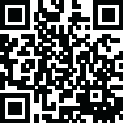

CarPlay - Android Auto Sync
September 20, 2024More About CarPlay - Android Auto Sync
Key Features:
Seamless Integration:
Effortlessly connect your Android device with your car's dashboard system.
Automatically detect and establish a connection with compatible car infotainment systems.
User-Friendly Interface:
Simplified setup process with step-by-step instructions.
Intuitive controls for managing and adjusting settings.
Enhanced Compatibility:
Supports a wide range of vehicles and infotainment systems.
Regular updates to improve compatibility with new car models and phone updates.
Smart Connectivity:
Connect your phone via USB or wireless (if supported by your car).
Auto-launch CarPlay or Android Auto upon connection.
Customizable Settings:
Personalize your dashboard display preferences.
Manage notifications and app permissions for a more tailored driving experience.
Troubleshooting Assistance:
Built-in diagnostic tools to help resolve connection issues.
Access to a support community and FAQs for additional help.
Safety Features:
Voice control integration for hands-free operation.
Access to navigation, music, and communication apps with minimal distraction.
Benefits:
Increased Safety: Keep your focus on the road by using voice commands and hands-free features.
Convenience: Easily access your favorite apps and features from your car's dashboard.
Enhanced Connectivity: Enjoy reliable and consistent connectivity between your phone and car system.
How to Get Started:
Download the CarPlay - Android Auto Sync app from the App Store or Google Play Store.
Follow the on-screen instructions to connect your phone to your car’s infotainment system.
Customize your settings and start enjoying the seamless integration of your smartphone with your car’s dashboard.
Note: Make sure your car's infotainment system is compatible with CarPlay or Android Auto before using this app.
Latest Version
1.1
September 20, 2024
InGenious
Internet
Android
38,384
Free
com.carplay.car_connect.smartmirror.carplay
Report a Problem
User Reviews
Lhkfg pct
1 year ago
It is a great and very amazing
Allah Hafiz Sab ko Srs
1 year ago
This is very awesome very fantastic@
Aamir.k Srs
1 year ago
This is very nice and very awesome
Aykiz Srs
1 year ago
This is the very fantastic application
Saqlain Ali SRS
1 year ago
This is very amazing and very awesome@
Lew Win
1 year ago
Noise application best application
flores Win
1 year ago
This application is very useful application very best application❤❤
adrian Kg
1 year ago
Easy application and very best app nice app
Junaid Abc
1 year ago
CarPlay - Android Auto Sync New app
Ashwin Msk
1 year ago
This is an amazing application and one of the greatest application
ibrar khanz pkg
1 year ago
CarPlay - Android Auto Sync Technology app
Halima khatun Bsn
1 year ago
CarPlay - Android Auto Sync best application
Ayat Nomi m.t
1 year ago
is so nice and fast features and good ways
serat elo
1 year ago
CarPlay - Android Auto Sync is very good app
Lahore Srs
1 year ago
its play controllers are very good and very awesome
Sangha Harry
1 year ago
CarPlay Android Auto Sync I like it and very good and very outstanding application
Super cute Spt
1 year ago
CarPlay Android Auto Sync very great and very outstanding and very easy application
Phillip john Duncan .
1 year ago
So much fun to have all these apps in my car , very handy .
tonton macoute
1 year ago
It's just a collection of screen shots doesn't work
Scott Inman
1 year ago
Difficult to figure out. 1. Xtrons' instructions says to download "Android Auto" to your phone, then "Open CarAutoPlay...." to automatically load, assuming this loads apps to the stereo head. BUT, there are NO apps with the name Android Auto" that I could find using "PlayStore". 2. Xtrons should provide detailed instructions for such an expensive product. And I haven't even installed cameras yet.















