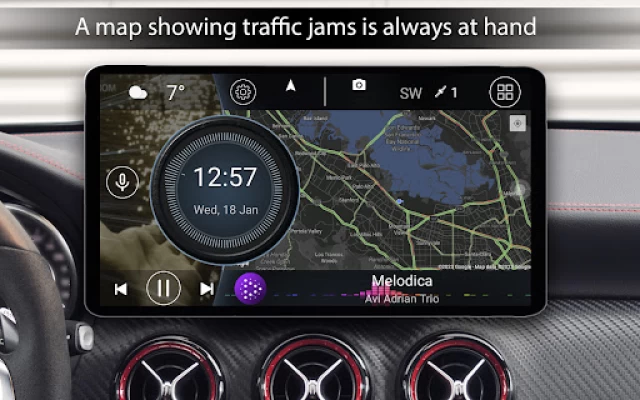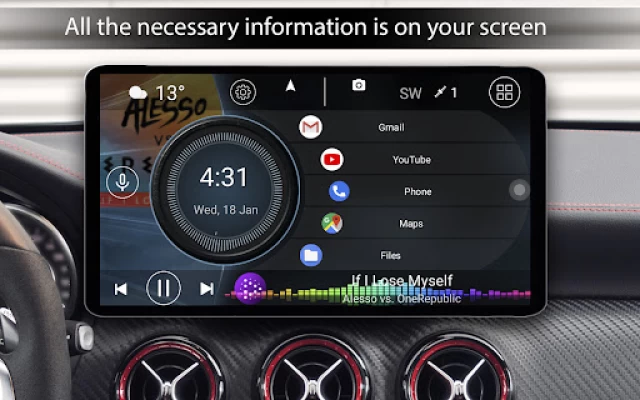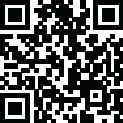

Car Launcher
June 25, 2024More About Car Launcher
We combined not only convenient start of programs, but also the onboard computer with convenient count of the passable distance
for the different periods (for this function to work, you must grant permission to receive GPS data in the background).
Basic functions of the program:
For users of the free version:
• An opportunity to set as the main Launcher about opening via the HOME button (it is relevant for radio tape recorders)
• An opportunity to add any number of applications for quick start on the principal screen.
You can set up several folders for the selected applications and it is easy to switch them on the principal screen (PRO)
• An opportunity to edit already selected applications.
• Display of the current speed or the passable distance and a set of other data.
On the principal screen exact speed cars based on GPS of data is displayed.
• Fast call of the list of all applications
Quick start of the menu with the list of all applications with a possibility of sorting: by name,
to installation date, date of up-dating. In case of long keeping of an icon, the mode of deleting application will open.
• A menu slide with the onboard computer
Press the rounded-off button for opening a slide of the menu or pull for the right edge of the screen.
• You can set up a menu slide as it will be convenient to you.
• The menus this in a slide
Displays the current speed, the passable distance, average rate, the general operating time,
maximum speed,
acceleration from 0km/h to 60km/h,
0km/h to 100km/h,
the best time and speed for arrival 1/4 miles.
You can always drop data for a trip at any time.
• To each of the listed parameters, it is possible to expose for what time to display:
for a trip, for today, in a week, in a month, during all the time.
• A possibility of switching display of speed in miles or kilometers
• A program StartUp in case of switching on of the device (it is necessary, only for radio tape recorders)
• 3 subjects of the principal screen on a choice by default.
• Support of the third-party subjects created especially for CL
• Support of a set of third-party players about display of a cover
• Support of third-party icons of a pack ice
• Weather on the principal screen (in the presence of the Internet)
• Information on yours location (in the presence of the Internet)
• An opportunity to select the picture in case of start of the program
• Change of a color gamma of the used texts
• Change of color of wall-paper or adding of own wall-paper
• Automatic brightness control of the screen depending on time of day
• A screen saver when clicking for hours with a huge number of settings:
- Different prototypes on a choice
- Several different fonts
- Several formats of date
- An opportunity to change the size and color on everyone to an elema
- An opportunity to remove not the necessary elements
- Data movement on the screen
- Reduction of brightness when opening hours
To users of the paid version it is in addition available:<\b>
• Support of system widgets
• Support of a large number of additional screens
• An opportunity to edit any subject on the discretion:
- Stretching
- Deleting
- Relocation
- Adding of several actions on one widget
- To lock start on clicking a widget
- To change a name of a widget and the size of the text
- To change a widget background, etc.
• Expanded set of widgets of Car Launcher:
- Visualization
- Analog hours
- Analog speedometer
- Address widget
- Movement time
- Maximum speed
- Time of stops
- Acceleration from 0km/h to 60km/h
• Settings for the selected applications:
- The infinite scrolling
- Change of number of applications in a grid
- Bend side
- Flex angle
• Adding and change of the logo
• Expanded settings for change of a color gamma
Latest Version
3.4.2.10
June 25, 2024
apps lab studio
Internet
Android
2,258,775
Free
com.autolauncher.motorcar.free
Report a Problem
User Reviews
Federico Calzoni
4 years ago
I appreciate the new version also vertical, but now there are many superfluous elements that do nothing but distract when driving. It must be functional when driving whiteout lose the attention. Therefore: large and clear buttons, Simple and minimal interface. Large and clear lettering. For example, the list of apps in portrait mode is really tiny compared to when it is horizontal. the map widget makes no sense and creates problems. the analog clock widget end the compas they are not useful.
Moez Heating & Air
1 year ago
Hi there,is there anyway to get my phone and my apps connected to my ford transit wirelessly? I rented a Ram truck and I my phone and all of my apps were on the trucks screen right away, without any usb cords. Thanks
wesley herman
2 years ago
I've been using this app for a few years, and it is absolutely awesome. My setup makes it so in no need of a touch screen deck or android auto as you can use your phone for that interface. The music features allow all my music apps, including Spotify. The maps and GPS are spot on. I absolutely recommend this app.
Stephen Whittaker
1 year ago
Not a big deal to try the free one. DON'T purchase the paid. This is a scam. Paid features DO NOT work and you will be REFUSED a refund.
Abhijit Khandekar
1 year ago
Dear Team, Thanks for developing a useful app 'Car Launcher'. It works exceptionally good on my Car Head Unit. Lately I have started facing a problem regarding trip statistics. Distance travelled abruptly changes to some weird number. Even after resetting to 0 kms, in seconds, it changes back to some random number. I tried multiple ways like reinstalling app, resetting the car head unit etc, but in vain. Would you propose any solution? Thanks once again
Benjamin Grant
4 years ago
Very good launcher. I have one of those clone headunits that embed into the dash. (secaine, xtrons etc). The default launcher on my xtrons was bland to say the least and never offered any customizations. This one here is very impressive. Alot of work has gone into it and I can say it works very well. What sets this apart from other launchers? 1. themeable - plenty of themes to alter how it looks, 2. has very decent control over any audio player that uses system notifications. (if the audio app doesn't work with this then its the audio app not the launcher) 3. the mini map on the homescreen is excellent - extremely useful (I wonder if it can have an imbedded waze or embedded tomtom go?) 4. surprisingly for its fancy high-end look it doesn't slow the system down. seems to run really good. what could make it better? there are apps such as DAB-Z / FM radio app etc I wonder if they can output the info to the music widget with << >> acting as seek up / seek down or in the way of dab-z station up / down... I have purchased the pro one - just waiting to install it now on the unit when im next in the car.
Satya
1 year ago
I have an enjoy of sport display on car touchscreen infortenment system really amazing 🤩🤩🤩
Arqam Addas
1 year ago
I have even using it. Works perfectly themes are awesome.
Dougal Ferguson
3 years ago
This app is great, I use it when on my motorcycle and it is so easy to read and understand. The two main information panels can be changed (music player / speed and compass) (time and weather / navigation) easily on the go and the customisation of apps is excellent for a free version. I have not noticed any ads which is wonderful. My congratulations to the developers and testers in creating a quality product.
Shelly Lynn
1 year ago
Used for 60 secs and then wouldn't let me even enter settings without paying. Ridiculous
A Google user
6 years ago
Total landscape mode is not possible on Android, as many apps lock the position. My music player for instance, does not allow landscape. So I alwyas keep my phone in this rotation, which mean that this landscape only launcher, does not work for me. I hate apps that lock in a specific rotation. Any app should have the ability to realign for both rotations, games are the only exceptions.
Charles Cowan
1 year ago
Should be able to run any app in a 'widget' but especially navigation! Unable to have navigation feature and nav map is a dealbreaker. Does not work with Waze map display and Google map is useless.. doesn't show navigation. Devs say this is Waze issue is simply not true... Other Android launchers have this functionality but unfortunately lacking in other areas
A Google user
7 years ago
I downloaded this, because I have a Joying head unit with FM radio and their design is ugly as hell. This app has a very nice design and works actually well. My main problem is that the music player box can not be deleted, nor the FM radio can be added into it. I would like to see on the main screen in the music box a channel switching/searching button, a text telling me which station is actually on, showing actual frequency and what is actually playing (read from the RDS radio signal if available). If you can add that, this will be a perfect app. Also allow adding widgets! Also the app says "No internet connection" if only 3G network is working and no Wi-Fi is available. Yes, my auto radio is connected to 3G network with its own SIM card, so it would be nice if the launcher could recognize that.
Shawn Powell
1 year ago
FREAKING AWESOME! FREAKING GORGEOUS! Listen, I have a 9" monitor in my Cadillac SRX. I took my Betta Screensaver abs set it to run constant on the background of the launcher. It's awesome together. Runs smoothly as well thru the menus. I have installed several launchers, none look as professional as this one. Pure Eye candy! The only thing I could ask for is making the map show satellite view in the launcher itself. Don't even think about it, just get it!
J D
1 year ago
Took over my Google pixel home screen.... Just installed and perhaps I'm doing something incorrectly but I'm not able to easily use my phone anymore because this app has taken over my home screen! Unless somebody can tell me what to do differently, I will be uninstalling this app in about 20 minutes! I feel this app was awful. It seemed to hijack my phone and it was pretty hard to uninstall. I have an Android app via car infotainment center. Need alternative to work with my pixel phone.
Matthew Drane
2 years ago
Dissapointed that spending hours configuring and modifying the free version when I bought the full version I lost all my hours of work vs other apps where the paid version unlocks the code or full features. Soured the experience and considering all the questions on setting up the free version and accepting screens etc you have plenty of chances to advise people. If there is an export feature I missed I'll revise my review. Must be #1 for a reason.
Da Rileeester
2 years ago
One of best apps to install on your car head unit, recent update however removed the memory for the last song played now you have to upgrade for it to remember the last song otherwise you have to go in and select everything manually again no good hope the developer removes that upgrade requirement - ads take up the whole screen and when you're trying to drive you can't find that tiny little x up in the corner so then you're frustrated because you can't control anything-- need safer ad placement
daniel teo
4 years ago
New update. 12/12/20. i just got an android tablet so i am trying it out. I love the outlay and ease of use, no need tutorials. Works great with pandora. 2 things i noticed is google maps widget on front screen does not navigate when you have navigation on. And could we flip the screen? Because here we drive on left side. I prefer the music controls on the left side. Please fix this 2 issues and it be great! Thank you!
A Google user
7 years ago
After trying several car apps, this is by far the best one, with Android Auto coming in a close second. AA would be better with a few changes, but I think for now I'll try this one out. The grey theme is definitely the best IMO, though it could be much better. It looks like it's very customizable, so I could probably make it very close to what I'd like, but I'm not ready to pay for it yet, which is required to customize. I'm also not convinced a car app would be preferable to running waze and a music player in split screen. I do have concerns about this app due to it not being updated in months and some reviews indicated a lack of support. If it does well with some on-road testing and it receives more updates, I may buy it. I also have concerns due to the permissions these car apps require and this being a Russian app, but this one doesn't seem to need accessibility service access, which is the one I'd be mainly worried about.
Justin Shanks
5 years ago
I've tried pretty much every car launcher on the play store. This one is head-&-shoulders above the rest when it comes to simplicity & functionality, & I find the UI more intuitive than any other I've tried. Some reviews have mentioned shortcut or music player problems... There's a carousel on the home screen I set shortcuts to with no problems, & the music player features on the home screen require you to set a music player first. (Set the default music player with the lower left music icon.)