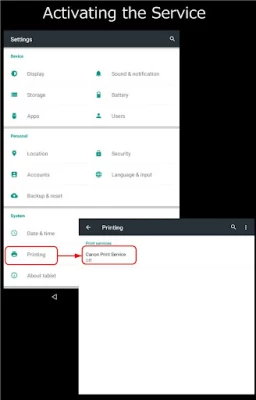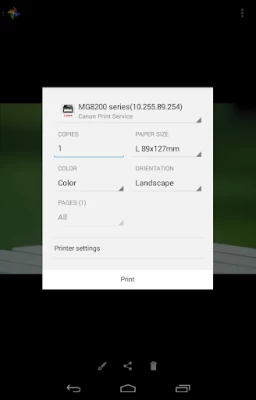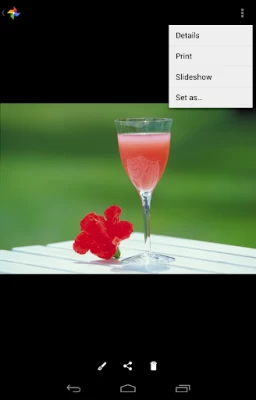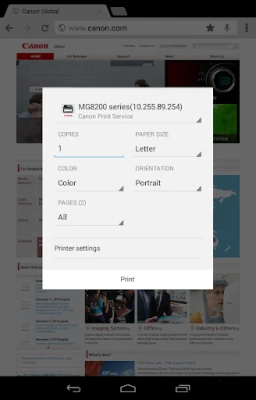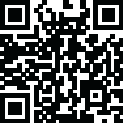

Canon Print Service
June 11, 2024More About Canon Print Service
- Switching between color and black-and-white printing
- 2-sided printing
- 2 on 1 printing
- Borderless printing
- Stapling pages
- Setting paper types
- Secure printing
- Department ID management
- PDF direct printing
- Printer discovery by specifying IP address
- Recall from the share menu
* Items that can be set vary depending on the printer you are using.
*When opening the app, if you are asked to grant permission for notifications, please tap "Allow".
If you are using a mobile terminal with Android 6 or earlier installed:
You need to activate the Canon Print Service for printing using it. The Canon Print Service is not activated immediately after installation. Activate it using one of the following methods.
- Tap the icon displayed in the notification area immediately after installation, and activate the service in the displayed settings screen.
- Tap [Settings] > [Printing] > [Canon Print Service], and activate the service in the displayed settings screen.
* If you are using a mobile terminal with Android 7 or later installed, the service is automatically activated after installation.
Compatible printers:
- Canon Inkjet Printers
PIXMA TS series, TR series, MG series, MX series, G series, GM series, E series, PRO series, MP series, iP series, iX series
MAXIFY MB series, iB series, GX series
imagePROGRAF PRO series, GP series, TX series, TM series, TA series, TZ series, TC series
*Except for some models
- imageRUNNER ADVANCE series
- Color imageRUNNER series
- imageRUNNER series
- Color imageCLASS series
- imageCLASS series
- i-SENSYS series
- imagePRESS series
- LBP series
- Satera series
- Laser Shot series
- Compact Photo Printers
SELPHY CP900 series, CP1200, CP1300, CP1500
Compatible OSs/Terminals:
- Terminals with Android 4.4.2 (KitKat) or later installed.
Latest Version
2.11.1
June 11, 2024
Canon Inc.
Tools
Android
49,456,375
Free
jp.co.canon.android.printservice.plugin
Report a Problem
User Reviews
A Google user
6 years ago
It's ok, unless you need to print in duplex. Canon has consistently NOT enabled 2-sided printing in the app for PIXMA printers. Additionally, the advertised product info (for the MX922) is misleading when it comes to this feature. Customer support only says "it doesn't look like it's enabled". No kidding. Get with it, Canon.
Stephen Cox
5 years ago
Used this app to connect to a very old printer. It was slow connecting or waking up the printer on first use of the day or print session. Sometimes I'd have to close the print menu and reopen to get the printer to become active or no longer grayed out. Once it was awake and ready, it responded within a few seconds. Trying to use other functions on the printer, scanning for example, was a pain.
Jim Parris
2 years ago
This used to sort of work - you'd have to toy with it a bit every time, but it was better than nothing. However, on all of our family phones (different types but all Android): 1) no "print" option appears in any app (the primary method to print) and 2) Canon Print Service is no longer available as an option to share documents to (the other way to send to a printer). Whether due to changes in Android or the app, I can't say, but it is effectively dead.
A Google user
5 years ago
Easy to use with a simple interface of basic printing commands, allowing for various paper sizes and single or double sided options to optimize output. The app runs behind the scenes on my phone without adding an actual app icon to my menu, which at first confused me and I now see as a helpful feature since I can choose to print directly from the source of what I am trying to print (i.e. website, document, screen).
brodbrady
5 years ago
Now, so..so I used this app for about a year or so, not really sure. But, now it has come to have bugs and not work. I think its time to dump canon and find something more reliable. I need to know I can print and not waste time with unexplained errors. I do t have time to research through canons entire line up of products EVERY time there app has a glitch. Disappointed in what use to be a great app! For the drastic decline in reliability and performance I have yo leave a 1 star as I scramble.
A Google user
6 years ago
Using my Android 4.4.4 tablet, finds my Canon MX-922 quickly but takes awhile to print. Also there's no option for duplex printing (which this printer supports). Meanwhile my wife's iPad prints fast AND allows for duplex printing, all without "Canon print service". PS Google cloud print won't duplex print either. 1/17/19 update: Just bought my wife a Galaxy S9 phone and it won't allow her to print double-sided to the MX922. When you open the printer options menu, there's a "double-sided" optio
A Google user
5 years ago
Printer has continuous network connection problems. Will not connect on DC. Have to fiddle with printer for 30 mins and put it onto Wi-Fi and then change it back to DC without going through other menus. It is basically unusable and has caused hours of frustration. This is a useless app and Canon have not been able to get their connections to devices to a smooth and seamless experience. Very poor.
Zaxhary Bagley
3 years ago
It connects to the printer, but won't print anything but picture files. Anytime I try to print a PDF or other type of document file, it either "prints" a blank page, or it prints SOOOO faint that it's useless. Am willing to change my review once this MAJOR bug gets fixed. And to be clear, the actual physical printer is awesome, but the app is broken.
A Google user
6 years ago
it would be nice to use the scanning and printing features of the pixma mg2522 directly (since it does not have wireless or bluetooth features) with the canon app on my phone, rather than having to go through a network (like a computer) or 3rd device just to use the printer. I have it over the road and have a direct connect usb-c/printer cable for the printer that will work with other 3rd party printer apps on the google play store without a network, but can only print, cant scan with it... yet.
D cake lady S
2 years ago
Won't work most times? I try to print from my mobile device, do have the most recent update, and most of the time the app says my printer isn't available. It's not my network or printer because everything else connects properly and right away. It's very frustrating when I need to print something and it will not connect. It's great when it works, but again, frustrating when it does not .
Noah
4 years ago
The app works, barely. Sometimes my phone says it doesn't detect a printer, sometimes it does. The app doesn't have the same print options their desktop driver. I can't choose a custom paper size or adjust brightness, contrast, or color intensity. When printing from my phone, my printer behaves strangely - stopping in the middle of a job, momentarily, before continuing to print. This app feels like it was carelessly rushed.
Joan Campbell
4 years ago
This is the worst app I ever used on my Android phone!!!! The only reason I keep it is it's the only one I can find to print from my phone. It can never find my printer. I have to enter my printer's IP address every single time I want to print even if I am sitting right next to the printer and even if I just printed something else. Sometimes I have to enter it 3 or 4 times until it finds the printer. The is truly very annoying! Why can't you do something to fix this?????
Kim LaBonte
3 years ago
Junk. Firstly, the printer doesn't automatically appear through the connection process. You have to search for it. It wanted me to add the WPS because it wouldn't connect automatically. I finally get it to connect and when I try to print, it tells me that the printer isn't responding. I tried several devices. One of which had previously connected 5 mths ago. I think I've gotten this to work twice. Once I think I was just scanning something. I'm Sorry I Wasted my Money.
A Google user
5 years ago
Made it possible for me to print from my Samsung Tab A and Galaxy S9 Android devices to our 7 year old Canon MG5420 printer. I haven't been able to do that since Google Cloud Print stopped working on it years ago. However, there are some issues. It is slow to recognize the printer on the network, even after it was just used. Also, it does not allow duplex printing (greyed out) even though the printer has that capability. Fix those issues and I will add a 4th star to my review.
Subbarao Varigonda
1 year ago
Works well when the app can be seen in share options. In Chrome or OneDrive, it doesn't show up as an option under sharing! This is my biggest issue. I cannot print using this app in chrome or onedrive apps. I hope this can be fixed. Also everytime there is a system update, the app needs to be reenabled. There's no warning or error or instruction about this. Otherwise printer would not be visible. App doesn't remember two sided printing setting which can be improved.
Ed Logan
1 year ago
Basically, it's usless! Every time! Every time I use it, says the printer is not available or blocked. Then, after spending 20 to 30 minutes troubleshooting this and that, maybe it will print but, probably not! Literally, it's easier to email and print files from my computer. UPDATE, I've reinstalled the app. Somehow they made it worse.(Imagine that!) Alone with printer errors, it's also blocking other computers from printing. Google should remove.
Sarina Sanchez
1 year ago
I've had this app (and this printer) for probably 10 years. The printer is up to date and it still refuses to allow me to print via phone. I'm forced to download it several times to my phone then wind up doing the process all over again on my laptop. There was a point where I had no issues at all, but then the app had updated (this is 3 years ago now) and ever since I've been unable to do ANYTHING.
Elizabeth Rossetti
1 year ago
I've been using this app for 2 years and within the past 6 months it has become useless. Every time I try to print, it automatically sends me a notification: printer error, failed to print. Thenit will start printing anyway but only 1/4 of the photo. I try to send it to the printer through various diff apps like galary, Lightroom, drive, etc and some will have no response while others continue to partially print the photo. I'm so over this app!! I love my canon printer but it's hard to use!
Matthew Lowe
1 year ago
Continue to have issues printing double sided pages!!! The printer won't even turn on to allow me to print! We need double sided print option in this app. I can do it from my laptop and PC, but not from my phone. This is needed or it's time for a different printer. I can print double sided on our HP Laser Jet Pro!!! So get this option on the Canon Printer App!! Obviously you need to update the app as I'm not the only one with this issue!
Andrew Garris
1 year ago
Works half the time. By that I mean it doesn't always screw up what I'm trying to print. Most of the time you can't select where you want the paper to print from (front or back tray), there's NO preview or resizing option and the option to remove borders isn't really a thing either. With those before mentioned options it would be 5 stars for sure! It took me 10 WASTED PRINTS to get a UPS label to properly print out without being chopped or a full 8.5x11 size!!!! Really disappointed!!!!!!