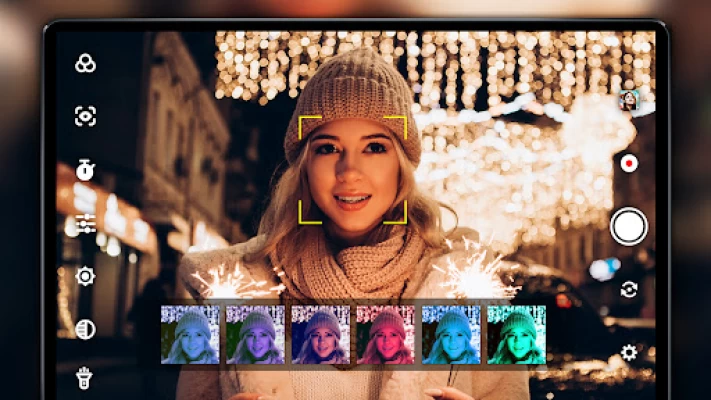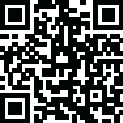

Camera - HD Camera for Android
July 12, 2024More About Camera - HD Camera for Android
- Full HD Camera and Video recording features
- Real-time Filter, Color effec, Supports professional mode
- White Balance: incandescent, fluorescent, cloudy, daylight, twilight
- Scene Mode: night, sports, party, sunset
- Repeat shoot, Camera flash, Countdown Timer, HDR, Continuous shooting, Auto-stabilize, Zoom or to change exposure compensation
- Manual focusing distance, Manual ISO, Manual exposure time, Widget, Golden ration line, Intelligently Face Detection
The most fast & profession HD Camera & Beautiful Selfie Camera! ! ! Let you can take beautiful photos and videos anywhere and anytime!
🎀🎊🎉 💓💖💯
Latest Version
1.0.59
July 12, 2024
Weather app
Media
Android
4,928,783
Free
hd.best.camera
Report a Problem
User Reviews
Mark Clayton
3 years ago
Superb camera. My Moto G9's camera became faulty ( a common issue) and only took a shot several seconds after having pressed the ' button', so I had to hold still for ages. This camera is brilliant, with all the features you need, and is very responsive. I really recommend it.
Cynthia Mendez
1 year ago
Great pictures, kinda bummed that it doesn't read QR codes. The "settings" icon doesn't have any settings to it. The settings icon is only good to review the privacy policy.
Terrance Nelson
1 year ago
Loving it so far. I can record videos with my audio playong at the same time. It has way more options than the default camera app and no ads.
Ayame Passe
4 years ago
Not liking it. Can only use a fraction of my resolution capabilities, there is NO 16:9 unless I go with insanely low resolution (especially with selfies). And even though the settings has a long list of options, it seems like some of the most essential aren't present.
Jack Samhain
4 years ago
App crashes instantly in drone mode when you try to take a picture. Other than that I can't use it for macro photography as there's only auto focus. Is there a manual focus slider in this app? If so, I'll change the rating and give it another go if it's possible to use it for my macro photography. :)
Erik
4 years ago
1. This camera app has a terrible focusing problem. I have lost many nice shots because of this. You will find out the hard way when you get home to review your pictures taken during the day. 2. I like the option of taking several pictures automatically at the same time
Doug Corey
4 years ago
It would be nice if the "cheese" function could be active, full time. This is a lot like Open Camera, but it has a few more features. I like being able to set the volume keys, to control zoom. Open Camera didn't focus properly, but this focuses as well as the native app.
Minisha Nerurkar
1 year ago
Good camera but no "Settings" to customize. Settings is the most basic feature that every app must have. The front camera mirrors the images and there's no way you can change that. You'll have to edit every single image for that.
D. V.
1 year ago
Best sharp photos I get on Samsung A14 ever. Just remove Noice reduction in Processing Settings, and Bob is your uncle. Bad part, so far, doesn't make anything with HDR settings on, just black square. Would love to hear back. Just reinstalled in January 2024, can't access Settings' menu anymore??!!! Uninstalled
Keith Glass
1 year ago
Great camera app, I wish I could keep it. Unfortunately my phone has four cameras and this app apparently was only able to use two, or it was not evident how to switch among them. Only front and back, but not clear how to use the other two on the back.
Lindsay Patchett
1 year ago
It was great until it stopped working. One day it asked me to rate it 5 stars and when I closed it out then suddenly I couldn't take pictures anymore. I can open it and do everything except take a picture. I just keep getting a white box around the area I want to photograph but it won't actually take the picture.
Sohrab Maranlou
4 years ago
Just used for few photos , so far very acceptable , there are buttons on the screen which are quick link to important settings like timer, flash , iso, exposure etc ... The good thing is that video recording with lower quality (for email and social media) is possible ... I just found 2 issues , for developers to fix : - at video mode , vid resolution appears under wrong button ( timer) - video length during recording (hd and above) appears under record button and not readable... Thank you!
MrsSpg3
1 year ago
Settings disappeared!? I am unable to turn off shutter sound and it is VERY LOUD!! Even turning off system settings doesn't change it. And where the settings Used to be is now just the privacy information. WHY?? I will delete the app if I can't turn the shutter sound off, because it's so loud and annoying. Help!
Felix Nicholson
4 years ago
So far so good. I've found that the native camera apps have been getting much more simplistic and at the same time less user friendly. This is working well and has many useful features (similar to OnePlus One native camera app for me); it also explains the features so I know what I'm doing. Sadly it won't change the fact that I bought a phone with a useless camera 📷😌
Alan From_Windermere
1 year ago
STILL getting to grips with it, it is so much more complex than the standard phone offering! 🙂 That's good, it is why I went looking for something better. I have now found the zoom control. Also, timelapse feature is in FRAME RATE. Trying to find a way of reducing the delay that seems to occur when you press the shutter release. If you persevere with this app, you will get far more out of it, but I think it does require a greater degree of previous experience to know what to look for.
Ján Florovič
1 year ago
It used to be one of the best customisable camera, compression 75% makes small files saving storage very much whilst the quality is still great. Used this as my default camera. Bug: wrong elevation info from GPS, it adds about 65 metres. Updated January 2024: Settings and useful tools completely removed GPS stamps no more, not customisable as before, I lowered the rating as it's tampered with. Where in the hell did settings disappear (except basic onscreen settings)? 🥺
Yo Yo
4 years ago
Yes, a very good amount of control available. But it seems to consistently overexpose highlights. And there are many resolutions to choose from, but many times it's the ratio that matters more (or as much). With so many options for resolution, it's hard to quickly see what ratio these are without first waiting for the camera to switch over. Thanks all the same for a great app.
Saad A.
4 years ago
The auto feature under any option doesn't work! Start with the exposure compensation, Auto is selected but does not work, have to manually move the slider. Then White balance Auto mode does not work, then photo mode Auto does not work! If I had to do everything manually, then samsung's default camera app does much better job than this! Hmphhh...
Brian Newark
4 years ago
I like the app. It's straightforward in most ways and the quality is fantastic. I haven't played with editing tools too terribly much, but have found them useful when I have. There are a couple settings that would like to adjust but can't find, particularly how to stop the image from rotating to compensate right side even with right and left with left. I would like it to be straightforward as I take it, right arm to left arm and vice versa. On the whole, though, this is definitely worth it.
Tammy White
1 year ago
Works great. Using it because the Samsung Galaxy S24U camera has such horrible post processing issues and AI interference. I just want to be able to shut that off completely and can't. I'm a photographer trying to just take convenience snapshots without dragging camera equipment with me 24/7. This one is somewhat user friendly, it's a bit clunky and on the slow side. Worst feature is the inability to shut off the fake shutter sound. It distracts the subject I'm photographing.