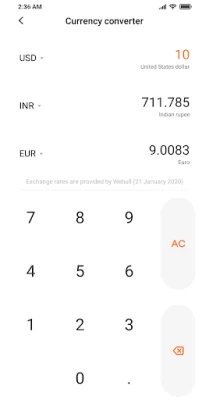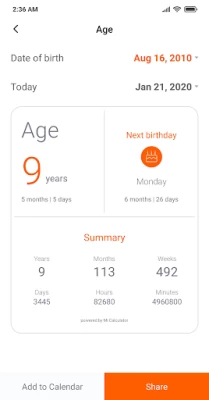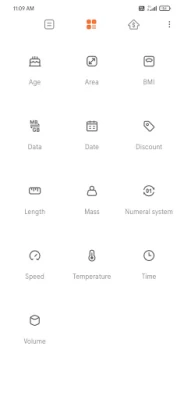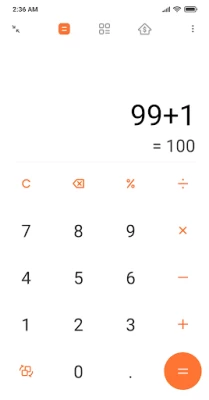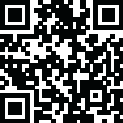

Calculator
July 05, 2024More About Calculator
Regular, scientific, and mortgage calculators, as well as currency and unit converters and much more, are all here in one place.
1. Basic calculator: Edit history and view previous results in the regular calculator.
2. Scientific calculator: Find trigonometric functions, logarithms, and more additional features in the scientific calculator.
3. Currency converter: Daily updated exchange rates in the universal currency converter.
4. Loan/Mortgage calculator: Know the exact amount of the next instalment with the loan/mortgage calculator.
5. Converters: Freely convert units of length, area, volume, speed, time, and mass in the unit converter
6. Age calculator: Calculate your age accurately and know more details about the birth date
7. GST calculator: Get the GST you are paying for your goods (For India)
8. BMI calculator: Stay fit by knowing your BMI
9. Discount Calculator: Know the exact discount amount you are going to get
10. Date Calculator: Find the difference between two dates
Latest Version
July 05, 2024
Xiaomi Inc.
Tools
Android
1,856,413,395
Free
com.miui.calculator
Report a Problem
User Reviews
A Google user
7 years ago
The latest version doesn't has scientific calculator in it as the previous version and I think the previous version is better than this because it was simple yet has provided all the different types of calculators which will be helpful for all types of users. Neither I have ever thought nor liked the updated latest version without the scientific calculator.
Chuck Andy 3D
5 years ago
Horrible app one of the absolute worse apps for editing your equations, whenever you try to edit equations it highlights a single set of numbers which significantly limits what you can edit, why would anyone use such a stupid calculator?!? We use scientific calculators for doing equations and algebra not for looking at numbers to pass the time.
A Google user
5 years ago
The best All in one calculator. One of the best apps which I've ever seen. Just a recommendation: try adding a feature to reorganize calculator contents like date, volume, length etc. It will be more convenient if I will be able to rearrange them based on my personal requirements.
Daniel Trias
5 years ago
Really like this and glad I found it. Took a while to find a calculator app that delivered on the features I wanted to see. The only issue is that typing numbers in quickly sometimes skips the haptic feedback for some presses. Not a deal breaker and still gets 5 stars. Love the way the calc can become a floating pop-up--very helpful.
A Google user
6 years ago
Mi Calculator is not just your average calculator app. It has converter features that not many other apps have, and it still manages to rock a very stylish UI. Mi Calculator is definitely my favorite calculator app on the Play Store. My only complaint is that it doesn't have a dark theme. As people are becoming more aware at how the lights in our screens can damage our vision, more apps are getting a dark theme option. I would love to see that in Mi Calculator.
SRIJONI SANYAL
4 years ago
App looks simple and basic... Conglomerate of both primary and scientific calculator... Comes in handy whenever real calculators are physically absent. In concrete terms, it is perfect 💯... If possible, please remove the Calculation History part... That may be sometimes an obstruction... No adds... Inbuilt in Realme... A must-install. 😊
Kamal
5 years ago
The update is worse and lousy. Previous calculations still can be seen and make the interface look cluttered. Basic calculators are supposed to be simple. They are not chatrooms where you need to search History button, click here, click there just to clear your old conversations. If I want to do calculations whereby history is involved, I would use a spreadsheet. What were you thinking when doing the updates?
A Google user
6 years ago
the march 11 update is buggy. after opening the app and leaving it open running in the background and switching back to the app will cause the app to fail to scale properly. the tabs to switch between normal calculator, converter etc will appear on top close to the status bar and they are inaccessible from my Redmi Note 6 Pro. i had to revert back to the old version by uninstalling updates... please fix this issue. on suggestions I would like you to add a programmer calculator.
Maldivian vloggers
4 years ago
This is not just a math calculator. It is a calculator of your life which says when you were born what age, loans, height, BMI, weight, date, data converter, discounts, area, mass, time, temperature, speed, mass, volume, length, numeral system, investment, and currency converter and much more. This is a great app but I think it's only available for Xiaomi, MI and Redmi devices. But this is a part of my life and this app is not just perfect it's an excellent app. Thanks very much for this app.
Zahoor Mehdi
1 year ago
The edit feature of the calculator is not good. Instead of giving me "|" a cursor to edit, it gives a selection which is very irritating. It's very difficult and sometimes impossible to edit the way I want and I end up writing the whole thing again.
A Google user
5 years ago
Very good, a calculator with lots of functionality—age, BMI, dates, currency, bills, interests and what not. It has made a great improvement ever since. However there's still one very important thing is missing. The Cursor Movement. There's no Cursor in Mi calculator. Just hope Mi adds it and this will be the best, complete calculator app for Android.
John Paul Merida
4 years ago
Outdated app is more safe! It needs Internet Access?!? If updated to the latest, it needs your permission to access your files, behind the scenes if accepted the terms and conditions, it will "automatically" sync up, run for background, install files or upload files for NO reason. What kind of system software spyware everyday use application it is. F this. So yeah, i keep it OUTDATED.
Haafil Khan
4 years ago
By far my favorite app by Xiaomi and my favorite calculator app. It's very reliable and ad free. And the conversion tools are very useful for converting things like currency, length, mass, etc. My only complaint is that there isn't a square root button. Otherwise, it's a very useful app and the conversion tools make this calculator better than any other.
Eutopia Rhythms
3 years ago
I recently switched from MIUI to Realme UI, and I can clearly see the gaps and shortcomings; calculator being one of them. Little things like being able to see the calculation history directly instead of going to the menu, easily changing to scientific mode, color selection in dark mode; add up to make this a far better experience. This just goes to show that even the basic and simple use of a phone as a calculator can be optimised for the user needs.
Glanel Jhonathan Rodrigues
5 years ago
For anyone complaining there is no AC (All Clear) button, there was always only C (Clear) button. In the new version your calculations are saved automatically, so you don't have to repeat, retype or miss anything. You can clear these calculations by tapping on the three dots on the upper left corner, you then have two options - "History" & "About". Click on "History" - from there you can either press on the specific calculations to continue, or you can tap on the 3 dots again to clear history.
A Google user
5 years ago
The exception calculator anyone can get. It has all features , that is amazing and the recent update made it even better and faster and the ui is absolutely gorgeous ( either light or dark mode ). Things are loading quicker and smooth animations and conversion are straight forward , no worries for any type of Calculation. The only best that you can get 5 🌟
Sijin Jose
4 years ago
I absolutely love the app. Guess the app is everything and more you could ask from a calculator. I just have 1 suggestion to make. In the earlier version I guess, when you toggle from normal to Scientific, you would get a blank calculator where we could do a different set of calculation without affecting the digits in the normal calculator. It was such a useful option. Please bring it back.
A Google user
5 years ago
The edit feature of the calculator is very poorly designed. Instead of giving me " | " a cursor to edit, it gives a selection which is very annoying. It's very difficult and sometimes impossible to edit the way I want and I end up writing the whole thing again. In short the calculator app is very USER UNFRIENDLY when is comes to basic calculation. You have added so many features but forgot to emphasize on making some basic features easy to use.
Ujjal Das
4 years ago
Calculator is great and has all the features that are useful in everyday life, but there are few things that can be improved: 1) Light or dark mode settings. 2) Any boundary distinguishing between the buttons, like any square or circle around the buttons would make it more visually appealing, rather than the current floaty nature of buttons. 3) Ability to paste the copied numbers from clipboard.
KS
2 years ago
Tried many calculator apps, this one is the best in terms of features. Like the currency conversion, BMI calculator. So far there's nothing to complain about, but there's a bug, everytime I turn off the "User Experience Program" switch, it gets switched on automatically again after I close the app and restart it, fix it. Also, I wish if you could change the app icon, I would love to see a better design.