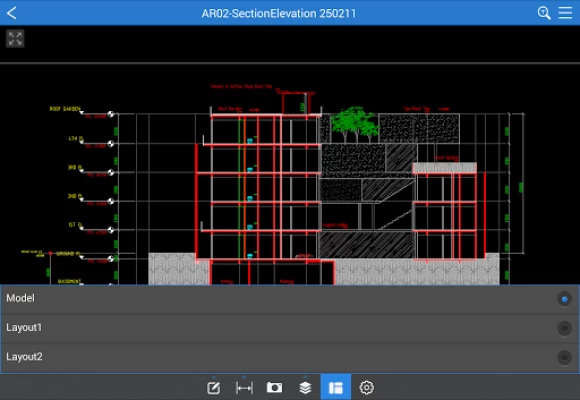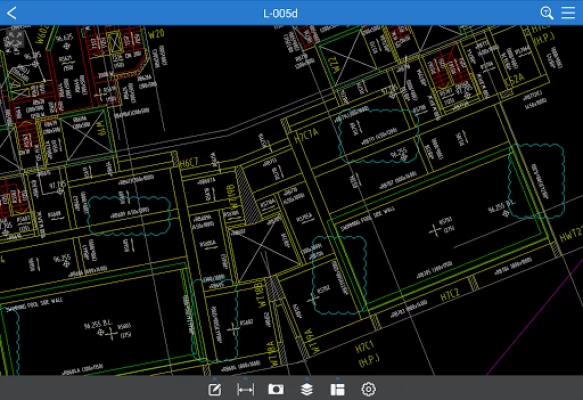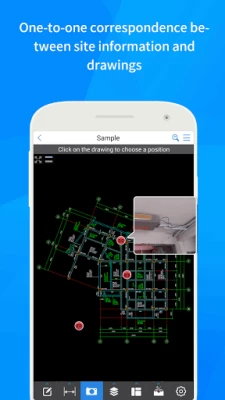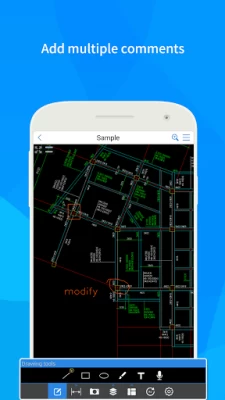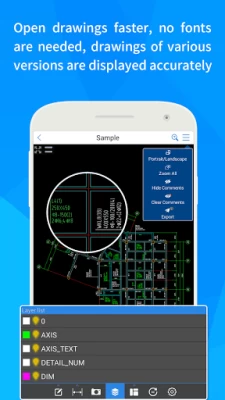CAD Reader-View & Measure DWG
June 18, 2024More About CAD Reader-View & Measure DWG
CADReader Highlights:
1. Fast Access to Drawings
• View multiple drawings at once (Fully compatible with AutoCAD)
• Supports both DWG and DXF Formats
2. Quick Measurement Tools
• Scale drawing tool
• Continuous measure in length (m)
• Measure polygon area (m2)
• Measure radius, angles, arc length, coordinates etc.
• Automatic snapping points for better accuracy
3. Efficient Collaboration Tools
• Capture site pictures and attach as annotations
• Record voice messages and attach as annotations
• Draw lines, shapes, revision clouds
• Import/Export drawing comments/annotations
• Add texts
4. Advanced Features
• Convert PDF to CAD
• Layer management
• Switching between model and layout view
Still have questions? Feel free to contact our technical support via whatsapp or email, we provide 1-to-1 services for free!
Email: glodon001@gmail.com
WA: https://wa.me/8613681244152
Don't forget to follow our social media pages to learn more tips and tutorials!
YouTube: https://www.youtube.com/@cadreader
TikTok: https://www.tiktok.com/@officialcadreader
LinkedIn: https://www.linkedin.com/company/cadreader/
Website: https://dwg.fastcadreader.com/
Latest Version
3.7.1
June 18, 2024
Beijing glodon yuntu dream technology co., LTD
IT Tools
Android
3,616,206
Free
com.glodon.drawingexplorer
Report a Problem
User Reviews
Trueof Life
1 year ago
very less zoom bad
A Google user
5 years ago
It's very nice and fast but I have a question : If you've made drawings with pictures on a tablet and you want to read it on your computer with CAD Reader, the pictures disappears. How can solve that ?
Temesgen Gelalcha
1 year ago
It is a great app as I compare with others.
Stephen Joers
4 years ago
Very fast to open and view files. Works better than expected. Would be great if it saved which layers were turned off. As is still great.
Arnold Ebhodaghe
1 year ago
A very good dwg and dxf viewing tool. No adverts tho takes a short while to open dwg files
usman mir
1 year ago
After few days the aap language automatically changes into mandrin. Kindly fix this issue.
Amir Adam
1 year ago
fastest cad reader I've ever experienced.. really good
Nagaraj N P
1 year ago
Very nice application for mobile phone Most useful
Michael Adekunle
1 year ago
Handy app for quick presentation!
Nuhu Iliya
1 year ago
it is convenient to use, very user friendly
A Google user
6 years ago
Excellent app, extremely fast! I tried other app but this app is apsolutely the best, without any doubts. No ads, easy handling. Very useful in case where you need to check drawings but you are out of office, e.g. construction site. All recommendations for the further users. Try, you will not regret.
Yogesh Rautray
1 year ago
First updated and not open file time West app
d bogtrotter
3 years ago
A handy app to have on phone for around the site. For x reference of measurements . Instead of searching through a load of plans or pdfs . Couldn't find line extension though. Update . just found out you can get app for windows toosohave put it on PC. Brilliant for on site.
Jason Jalbert
2 years ago
Used to be a good app. My favorite, actually. Got S22 phone and can't search dwg files. The only way to view them is to find the file outside the app then open it with CAD Reader. It then opens the dwg and will continue to open and be able to search for that particular dwg but no others unless you repeat the information stated above.
Enes
1 year ago
Great App , fast and smooth.
ONLY MASTI
1 year ago
Sir I'm not able to open Drawing.It shows that please give permission to access memory card.but there is no option to give permission to access memory card.plz do the needful
Kewal Shah
2 years ago
App was working good till I switched my handset. Now the app is not showing internal storage files in the new phone with Android 13. It is showing folders in the local storage area but the .DWG files are not visible. Every time I have to open a file I have to go to the destination folder in file manager and open the files from there. Kindly fix this.
Alvin Gozali
1 year ago
Can't find any file, doesn't detect any so can't open anything
A Google user
7 years ago
Not that I dislike it. Be careful using this because I noticed that it give x values but labels it as Y and Y as X. In other words, the coordinate show the right figures(numbers) but the wrong location. X rises in value as it goes right. But in this app it is the Y doing that. And Y should go bigger as it goes up in a higher point of the drawing but its the X that changes. Its a quick viewer but be careful using it. Correct this error and my review will improve with more stars.
Crash Override
1 year ago
Honestly, this is an amazing app. It has way more features than I thought it would, just the ability to snap to objects to grab things like distances was more than I anticipated. It's not meant to replace a workstation, but that's more of a limitations of mobile devices than the software itself. I'd give it six stars if I could.