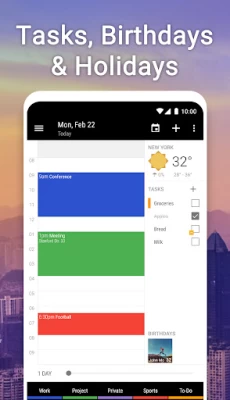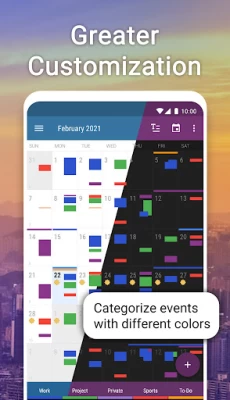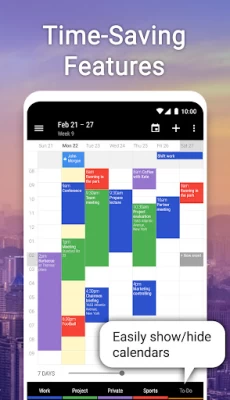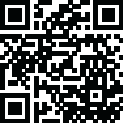

Business Calendar 2 Planner
June 30, 2024More About Business Calendar 2 Planner
▪ manage your appointments and tasks with just one app
▪ focus on work, family or private events by quickly hiding the other ones
▪ sync with Google Calendar, Outlook Calendar, Exchange etc.
▪ use unique tools to swiftly update your work calendar as well as your private appointments
▪ share your schedule with colleagues, friends and family
▪ easily add birthdays and public holidays to your agenda
🚀 Your Quick Schedule Planner
▪ create events faster with smart suggestions for title, location and attendees
▪ add appointments to your schedule with only 2 taps by using templates
▪ simply speak your events details with our powerful voice input feature
▪ link contacts to your appointments
▪ attach files & photos
▪ add repeating events with flexible recurrence rules
🔧 Update Your Agenda Swiftly
▪ quickly move one or multiple appointments to another day or time
▪ postpone tasks with just one tap
▪ use drag & drop to move or copy events in our weekly planner
▪ copy an entry to multiple days at once, e.g. to place your work shifts in no time
💺 Work Calendar, Business Planner & Family Calendar
▪ get an excellent overview of your schedule in our monthly planner
▪ adjust weekly planner with simple swipe to show anything between 1 and 14 days
▪ find free time slots with heat map in yearly planner
▪ invite guests to your events and answer meeting invitations
▪ search your schedule in all views
▪ share your agenda easily
😃 Colorize Your Schedule
▪ categorize agenda items with individual colors
▪ enrich your schedule with more than 600 emoticons
🔔 Don’t Miss Anything
▪ get configurable notifications
▪ snooze reminders, show map, write email to attendees or check tasks directly from notification
▪ set repeating alarms and individual ringtones
🎨 Your Beautiful Calendar Widget
▪ choose one of 7 professional calendar widgets (month, week, day, agenda widget etc.)
▪ select your preferred widget theme
▪ adapt each calendar widget to suit your personal needs
🌏 Synchronized or Local
▪ sync with Google Calendar, Outlook Calendar etc. by using the Android calendar synchronization
▪ sync with Google Tasks
▪ or use our app as local schedule planner if needed
⌚ Wear OS app
▪ keep track of your events and tasks on your smartwatch (Wear OS 2.23+)
▪ includes watch app, tiles and complications for your watch face
🌟 More unique premium features
▪ see the weather report for the next 7 days in daily planner, monthly planner and agenda
▪ mark events as canceled and reschedule them later on in monthly planner
▪ use recurring tasks, subtasks and priorities
▪ choose between 22 beautiful themes for the app (e.g. dark theme)
▪ print your schedule to PDF
▪ set font sizes individually for different components of the app
▪ import and export calendar data (.ical, .ics)
Download Business Calendar 2 for free now and enjoy the great overview and the many powerful features that are already included in the free version of our schedule planner. Unlock all our unique pro features later on.
💖 Developed with Energy and Passion
Business Calendar is developed by a small, dedicated team in Berlin. We’re completely self-sustained and only funded by the revenue of our calendar app. By upgrading our schedule planner to the pro version you will not only get a lot of professional premium features but also greatly support the continuous development of the app.
😃 Follow us
Read our tip of the week on Facebook:
www.facebook.com/BusinessCalendar2
Twitter: twitter.com/BizCalPro
Latest Version
June 30, 2024
Appgenix Software
IT Tools
Android
11,044,732
Free
com.appgenix.bizcal
Report a Problem
User Reviews
Soph & Liam
1 year ago
Generally, the best calendar app in the playstore, no doubt... BUT, there has always been this one bug that drives me insane, which prompted me to buy a different calendar app. The bug: Some calendar items do not sync or disappear should you make any changes to it. I'll have to resync, setting to private then public, or worst case, create a duplicate on google cal and delete the old one. The event shows up fine on all other calendar apps, just not this one even after trying to "fix" it.
J Fricano
1 year ago
This calendar app continues to be very easy to navigate and interact with and the developers keep it updated regularly. It is intuitive and powerful without being daunting to use and is the best. It can be customized to your liking and be as simple or intense as you wish. The widgets are also very nice. The preset settings work well out of the gate allowing time for you to become familiar and use it until you customize it to your liking. I do wish the weekly view could have a grid block choice.
Jim T
1 year ago
This app has a serious bug lately. Anytime I actually DELETE a task (not check it off), it keeps on reappearing. It's very annoying! Edit: I already do have 2.50.2, through Play Pass. I learned that, after I delete a task, I have to go to calendars and list,.. and hit the sync button on that screen. That resolves the issue. Kind of cumbersome but I can live with it.
Tom S
1 year ago
This app is MORE than just a calendar & functions very well as such. User friendly but like anything new that's as packed with features as this one, expect a little bit of a learning curve. After 2 years of use it still performs like a boss, stable & has great widgets! The development team is very fast to reply to inquiries & actively add new developments & improvements. Truly a must have app for all Droid users & worth every penny!
Anne Waite
1 year ago
I'm 66 and am so thrilled - as soon as i took a couple of the numerous tutorials Business Calendar offers (free and very accessible) I quickly saw how clear and intuitive this app's design is! This confirmed what so many reviewers had said. I've been using it somewhat constantly for five weeks and i love it. The best calendar app out there, as many users agree. And when i have a question, the answer is found fast. Thank you!
Gelynn
1 year ago
Ads pop up while I'm in the middle of saving new entries. It ruins the flow, and I'm worried I'll lose data that I'm trying to save. It hasn't ever been fixed. Currently, the month calendar widget stopped showing days, and if adding a new widget, the entire screen goes black. After I exit out of what should be edit mode, I see my screen again. Edit: ads are INTRUSIVE. What part of that can't you devs understand? Fix that & I'll take your bug report feature seriously.
Michael Wilson
1 year ago
I keep all my appointments on this app. I use multiple calendars & colors or emoji to highlight events. I like the itemized description function. I use the recurring events & tasks. My only negative is that I wish there could be a dependency on tasks function, where a task start could move depending on an uncompleted dependent task. I sync this calendar with family members so that we can all keep up with each other.
Min
1 year ago
Phone is an android. App is intuitive, clean and not demanding. Review edited from 5 stars to 4 because the app used to suppress Google calendar from duplicating notifications, but alas, no longer. Since Google is being obsessively controlling (ABUSIVE RELATIONSHIP ALERT) the app needs to step up it's counters. Google just wants people to use their calendar, but honestly, I don't like it. I don't have to. Keep up the good work, BC!
mel winograd
1 year ago
My favorite app. This is the best app I've ever used!!! It just keeps getting better and better. It's like the app reads my mind and anticipates what I want to do. The longer/more I use it, the better it gets at almost anticipating what I want/need to do next. Especially, now with my new Windows 11 laptop, it's even more convenient and helpful + printing is easier. MW
brigette erskine
1 year ago
I enjoy being able to use this calendar to create multiple labels. It helps keep my personal, business, my kids schedule, etc.organized. I don't mind the little ads because I get it for free. And I was able to sync my Google calendar to this calendar as well. And I even showed a few people who are interested in getting this calendar for themselves.
rebecca evans
1 year ago
I love this calendar app (especially the way the coloring of letters and numbers is set up) but I HATE the fact it only holds onto info for 1 year. Well, if you put anything in via a saved template, that stays; but anything you add (like apps, or anything you're tracking) deletes after a year. Very aggravating.
Kenny Bagnasco
1 year ago
I've been using this calender for years and I really love the app. I paid for the premium version years ago to be able to use all of its features, but today it locked all of the features behind a new subscription-based paywall. I was using it perfectly fine yesterday, so hopefully it's just a bug and that the devs can fix it soon...
jae n
1 year ago
I've been really happy with this calendar app. The ability to group calendars and turn the groups off and on is super useful to me. Update- I'm editing this review 3 years later because today I've realized that this app has been rock solid and completely dependable, and usefully innovative since I installed it. It's always been a 5 star app to me. And I don't ever rate with 5 stars. Update- 1.5 years later; no issues, still amazing.
Esther Moran
1 year ago
Its a decent calendar, but one big issue I'm having (which I was not aware of when i downloaded it several years ago) is there's no way to transfer, save or download your past calendar events!!! That's a problem because I got a new phone and when i downloaded this calendar app on the new phone, I don't have a way of accessing my past events from the old phone onto the new one! It's the most important & basic thing that should've been included. I Contacted support but got no response.
Kevin Jackson
1 year ago
I've used Business Calendar apps from the beginning. But despite having originally purchased BC1 Pro which later enabled BC2 Pro features, now receiving pop-ups that we're being forced into a new Pro SUBSCRIPTION model. Screw good faith, that's wasted cash. Save me the boilerplate reply as others' have already gotten, since it is in conflict with what you say in-app. It's clearly a bot auto replying. I've rarely seen an app go from 1ST to WORST so quick. 1-star, uninstall.
M. Goldstein
1 year ago
Update: current version of App still crashes from time to time when searching for a term in Tasks mode! The Android OS detects that, too. In the past I have sent you, Appgenix, an inquiry from the app, so it is likely you got the logs. Please fix this bug ASAP, for all users' sake. Also, when I select several events from different days and move them to a specific day, they end up spread up lacrosse different days.
Jose Rivera
1 year ago
When setting up multiple calendars for different types of scheduling work, volunteer work and time with the family, it so much easier to share the individual calendars with those that need to know about those schedules. Though, don't need to see your entire calendar. It makes checking availability easier, from your desktop or your smartphones. Recommended!
Jorge Silva
1 year ago
Finally after years if trying! I've tried a number of calendar apps and this is the best by far. I wanted to be able to scroll the calendar one week at a time, so I could see the next few weeks- this one does it well. Displays several calendars at the same time clearly, option of color bars or details... so many features that make sense. Every once in a while I discover another nice feature- well done! Two years into it and still love it. Highly recommend it.
Tammy Coleman
1 year ago
Im enjoying color coding appointments, so I know at a glance the type of appointment I have. I love to have more choices of colors to use. I've been using this app and have loved it until now. I opened it this morning, and all my color coding is missing. I even updated to pro and can't find the settings to change it back or to reset it the way it was.
karlen kay
1 year ago
I never give 5 stars. Nothing is petfect. That why i gave it 4 stars.. I have looked and tried different calendars looking for what I needed. I found this one and decided to try it. I love it, simple to use . I like the layout and the options I needed. You can get a subscription, which has a lot of great options. This calendar has made it easier for me to stay organized with appointments and daily reminders.