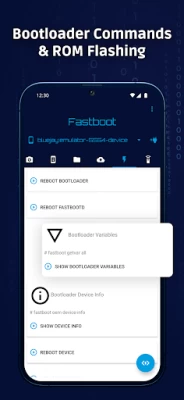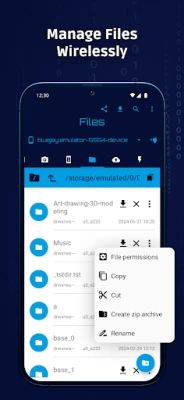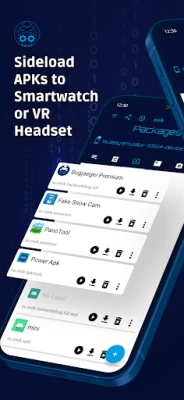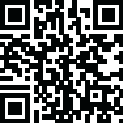

Bugjaeger Premium
May 28, 2025More About Bugjaeger Premium
How to use
1.) Enable developer options and USB debugging on your target device (https://developer.android.com/studio/debug/dev-options)
2.) Connect the device where you've installed this app to the target device via USB OTG cable
3.) Allow the app to access USB device and make sure the target device authorizes USB debugging
I case you also have the free version installed, I suggest to uninstall the free version, so there are no conflicts when accessing ADB USB devices
Please report technical issues or your new feature requests directly to my email address - [email protected]
This app can be used by developers to debug Android apps or by Android enthusiast to learn more about the internals of their devices.
You connect your target device through USB OTG cable or through wifi and you'll be able to play around with the device.
This tool offers some features similar to adb(Android Debug Bridge) and Android Device Monitor, but instead of running on your development machine, it runs directly on your Android phone.
Premium features (not included in free version)
- no ads
- unlimited number of custom commands
- unlimited number of executed shell commands per session in interactive shell
- option to change port when connecting to adb device through WiFi (instead of default 5555 port)
- unlimited number of screenshots (only limited by amount of your free storage)
- possibility to record the live screencast into video file
- option to change file permissions
After installing the premium version I recommend to uninstall the free version, so that there are no conflicts when handling connected ADB devices.
Main features include
- executing custom shell scripts
- remote interactive shell
- creating and restoring backups, inspecting and extracting content of backup files
- reading, filtering, and exporting device logs
- capturing screenshots
- performing various commands for controlling your device (rebooting, going to bootloader, rotating screen, killing running apps)
- uninstalling and installing packages, checking various details about installed apps
- monitoring the processes, showing additional information related to processes, killing processes
- connecting through wifi with specified port number
- showing various details about the device's Android version, cpu, abi, display
- showing battery details (like e.g., temperature, health, technology, voltage,..)
- file management - pushing and pulling files from device, browsing the file system
Requirements
- If you want to connect the target device through USB cable, your phone has to support USB host
- The target phone must enable USB debugging in Developer options and authorise the development device
Please note
This app uses the normal/official way of communicating with Android devices which requires authorisation.
The app does not bypass Android's security mechanisms and it does not use any Android system vulnerabilities or anything similar!
This also means the app won't be able to perform some privileged tasks on non-rooted devices (e.g. removing system apps, killing system processes,...).
Additionally, this is not a rooting app.
Latest Version
7.3-full
May 28, 2025
Roman Sisik
Tools
Android
8,295
$8.99
eu.sisik.hackendebug.full
Report a Problem
User Reviews
Lamar Sowell
4 years ago
Great app, connected with my other devices very easily, functional code, stable. I say, "Well done!!"
Ostap Koloda
2 years ago
Great functionality! Specially considering usb fastboot support for debugging other Android devices straight from your phone. Thanks.
michael Weeks
3 years ago
I'm giving this app three thumbs up five stars I purchased this app less than 12 hours ago already OEM unlock the bootloader on a Motorola and successfully rooted and flashed it great program it was a bit overwhelming at first but I figured it out 😖😋😁
Anders Erichsen
4 years ago
Remove the spyware and I will rebuy and please remove the notice that the user accepts to be spied upon. If i do not accept then I can't use the app even if I payed for it. Anyway I will refund. -edit- I will not rebuy, no biggie. You can keep your filthy spyware for yourself! You programmers tend to fill apps up with leaven - and we users loose our privacy to collection by companies and Programming criminals who engages in collecting as much as they possible can on us. Nope.
Chris Logan
3 years ago
It worked once with my oculus quest 2, no it won't even show up anything on the devices list and everything is blank? Please fix this, or help me find a fix for this.
Corbin Hopkins
3 years ago
This app should be more popular. I've always wanted an app that could unlock a bootloader with no pc and you have done just that. I'm shocked that your the only one bit good on ya mate. 5 stars all the way
Joel Gonzalez
4 years ago
This is exactly what I needed, and it works great. I was able to use this app to mod files on my oculus quest without access to a computer with my own phone
Same shit Different day
3 years ago
I'm still working out how to use it an any correct advice in helping would be much appreciated. This is a great app. If U didn't go through Google I'm sure U could make it more interesting to work with.
A Google user
5 years ago
Dear Roman, I have just purchased your application without even trying free version with ads. Because you provide a trust when I looked through your website. All I need is you to keep development of the Bugjaeger. Edit: Roman, I sent you an email. Could you please check it out.
Dylan Gregori Singer (symmetricalboy)
8 months ago
This thing is powerful! It's an incredibly useful tool for developers & tinkerers. It is absolutely a must have for anyone who's developing for Wear OS. This developer is also very friendly & responsive. It's definitely worth the price for the premium version! 👍✌️🤝❤️✨
Red Android
2 years ago
Absolutely amazing app. For someone that uses their phone for everything this has been outstanding especially for my VR headset. I can't believe how amazing this app is and how much it came in handy it is definitely worth every penny
Kamryn Ashburn
3 years ago
It didn't exactly work as I thought it was going to. Ended up using my laptop and the program I used on there was a thousand times easier then this without any weird bugs or glitches. It's good for what it is, but I honestly regret buying this...
MURALEEDHARAN C B
4 years ago
I have been searching for such an app because I have no pc. I found another app but it requires rooted device. The free version was enough for me and I made use of it. But I purchased premium version because I just wanted to help the developer. I wish you all the best.
ian villanueva
1 year ago
Very powerful app.. specially if you are into rooting and modding roms, i just hope you fix the issue the sideload option in the app only show half of the pick item i think its not fully supoorted a bigger screen Thank you for the fast action yeah it's fixed
James Price
3 years ago
Very nice! Can do just about anything I need! SOMETIMES I DON'T HAVE PC,: With this this app I can make custom commands for local and pull them to remote device (all from MY PHONE) without PC 🖥 😅. This is very useful on the go phone to phone cammands without root or with. One of best apps to use for adb or FASTBOOT cammands.
Z3r0 Krewe
3 years ago
When I found this it was a godsend, because I didn't have to try and build it myself! Definitely worth $10. This eliminates the need for a PC in all but the exceptional cases when you need ADB/Fastboot terminal access. Near Perfect Solution.
Tony D (Squishy)
1 year ago
Great app. But is there a way to transfer files within the device, or transfer a file from my phone directly to a specific folder on my watch? I tried transferring an mp3 and it said successful but I wasn't able to find it anywhere on the watch.
A Google user
5 years ago
Hi, I purchased your app because it has great potential. However, I found out the interactive shell is not working on my galaxy S10e (android 10) I thought it is a premium feature but even after purchasing, it still doesn't work. Can you please fix this? Also, where are all the screencap images saved? Seems like I couldn't find them using my preinstalled file explorer.
ZTenski
2 years ago
Works great, a little clunky sometimes (I'd like to be able to scroll back through my adb commands like pressing up in bash, persistent ADB sessions would be nice, wireless pairing is a bit klunky compared to alternatives) but does what it says it does and has consistently offered the most features among other options I've tried, while remaining a stable and reliable app.
Benjamin Casey
1 month ago
if I could give zero stars I would. 4 hours and never could unlock bootloader. kept disconnecting and telling me I needed to connect to a device. 😂 I was connected with otg cable..read 3 or 4 legthly forums about people having the same problem. guess my $8 isn't enough to fix the problem. what a waste.