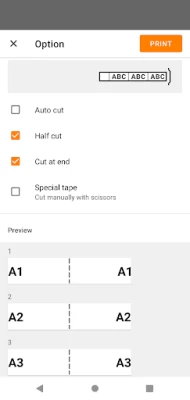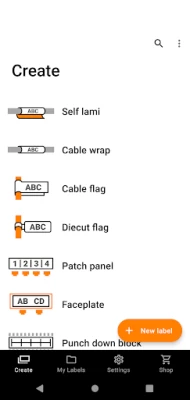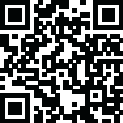

Brother Pro Label Tool
April 30, 2025More About Brother Pro Label Tool
This is a free application designed to create labels for telecom, datacom and/or electrical identifications on demand. It enables you to easily print labels from your smartphone/tablet to a Brother label printer using a local wireless network.
[Key Features]
1. Automatic loading of pre-designed label templates from Brother's cloud server to keep them up to date.
2. Easy to use - just a few taps to choose, edit and print professional quality labels.
3. No computer or printer driver required.
4. Powerful Print Preview
5. Enables you to work more efficiently by creating label designs with P-touch Editor at the office, then send them via email to others to print at the working site.
6. Connectable to CSV database
7. Serialize function frees you from duplicate typing when printing sequential labels with similar content on rows of ID labels.
8. Use the Custom Form function to create labels with standardised network address information.
[Compatible machines]
PT-E550W, PT-P750W, PT-D800W, PT-E800W, PT-P900W, PT-P950NW, PT-E310BT, PT-E560BT
To help us improve the application, send your feedback to [email protected]. Please note that we may not be able to respond to individual emails.
Latest Version
1.5.0
April 30, 2025
Brother Industries, Ltd.
Tools
Android
95,264
Free
com.brother.ptouch.mobilecablelabeltool2
Report a Problem
User Reviews
Alvin Yeow
2 years ago
Better than the previous version mobile cable label tool.
Keith M
2 years ago
has it niggles but you can usually find a way round to achieve what your after
Darryn plows
3 months ago
Fast easy to connect and use.
Stiaan Kruger
3 months ago
Excellent companion app for the cable labeling printer (using with PT-E560BT)
DN S
1 year ago
Wouldn't connect to my wifi or printers on the same network.
Mark
1 year ago
It won't connect to my E550w, other label apps do so it's not the printer.
Sven Nurber
6 months ago
Rarely works reliably on latest Androids using WiFi Direct although Brother iPrint... app does work reliably.
Edward Stone
1 year ago
Won't connect, l have used this app loads of times in the past with no major issues but now it will not connect to my Android phone but the other label app will?
MLC Chicago
2 years ago
Terrific!! Setup a bit clunky on the printer end but once you get it running it's great!
Marius Alksnys
1 year ago
I could not create cable wrap with two lines repeated from database and several fields. No way to rotate text.
Craig Jordan
4 months ago
Doesn't work in conjunction with my PTE550W printer and android phone. Error message of 'printer is off' all the time when trying to print from the Pro Label app.
S. B.
2 months ago
Doesn't work it's can't connect to printer but see the printer in wifi search. Other apps were connected before without problem.
Maciek
1 month ago
App seems to work well. To people complaining about RCD position - there is a "reverse" button that changes the order so it can be on the right or left.
Tom G
6 months ago
The user interface of this app is truly dreadful. I just want to print one or two labels, why should I have to create a CSV and upload it? Why is there no quick print option? Why do I have to define my own label width when the printer already knows what's loaded automatically?
Brian Witte
1 year ago
Adjusting the size of a text box is difficult, very squirrelly. How is there no option to automatically maximize the text to the edges of the label? Takes too much time to be able to get labels to look the way I want.
gsdno1 gsd
11 months ago
Doesn't work, it's prints off any size but the one you want, even the pre sets don't print off correctly anymore and the new distribution board tab is a waste of time, it's doesn't even remotely take the measurement you've inputted. The printer is now a paper weight at best.
Jeremy Eaton
1 year ago
Initially seems like a reasonable app to connect to the label printer, but one major drawback that the developer's really needs to address... that is to make sure all the templates are actually within the app, I shouldn't need to have a Internet connection just to load the templates up into the app every time, this is a poor forethought on their behalf... did it not cross their minds that in some situations a Internet connection might not be available so it makes the app useless...
Laurens Mathot
2 years ago
This is the app I was looking for. The local product page for the PT-E550WVP only mentioned the iPrint&Label app, but that one misses most of the important symbols. Editing is fairly flexible though small phone screens make precision difficult. The snapping and undo features help, especially when unexpected changes occur. Setting up the direct wifi connection takes some fiddling, since it's not documented in the printer manual. The templates don't download, but they're not strictly necessary.
William
1 year ago
The app is majorly frustrating. The distribution board function never seems to work for me. Despite measuring everything out the labels are still being printed out of line with the RCBOs. On top of that, the main switch isn't always left or right, it can be two in from left or right. There needs to be a way to make this movable, as it's frustrating too. The machine is an expensive top if the line machine,and the app doesn't meet its level.
Ken Heaps
1 year ago
Use the app to connect to the P-Touch Edge PT-E550W. Worked ok for a while. Have a lot of trouble connecting to the printer. Recently the app wiped out my database of saved labels, twice. Love the option to print from my phone, but starting to think using the computer would be a better way to go.