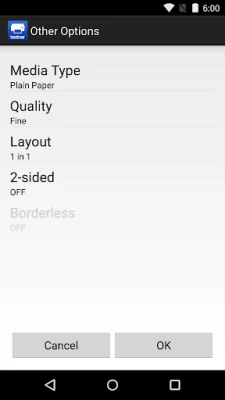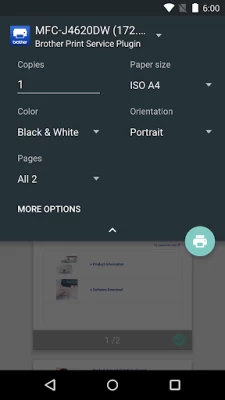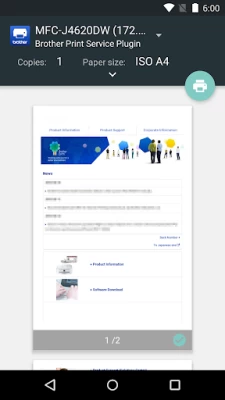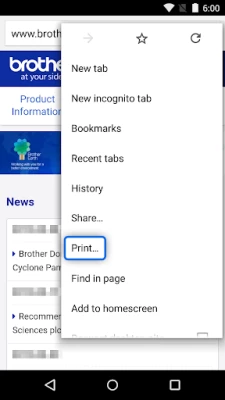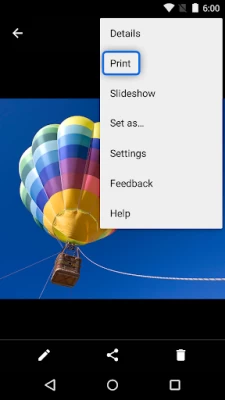Brother Print Service Plugin
June 16, 2024More About Brother Print Service Plugin
- Gmail
- Photos
- Google Sheets
- Google Slides
- Google Docs
- Google Drive
The following print options are available (compatible options will depend on the selected device):
- Copies
- Paper Size
- Color/Mono
- Orientation
- Media Type
- Quality
- Layout
- 2-sided
- Borderless
After installing this application, you must activate it in one of the following ways:
- Tap the icon displayed in the notification area immediately after installation, and enable it in the displayed screen.
- Tap "Settings" on your Android device and tap "Printing", then select "Brother Print Service Plugin". Enable it in the displayed screen.
If you are using Android 12 or later and cannot connect via Bluetooth or Wireless Direct, go to your device settings and allow the Brother Print Service Plugin app access to nearby devices.
Please visit your local Brother website for supported models.
*Please note the email address Feedback-mobile-apps-ps@brother.com is for feedback only. Unfortunately we cannot reply to inquiries sent to this address.
Latest Version
1.12.0
June 16, 2024
Brother Industries, Ltd.
IT Tools
Android
18,803,596
Free
com.brother.printservice
Report a Problem
User Reviews
Alexander Kozhevnikov
1 year ago
Works great when it works - I ended up needing to uninstall and reinstall it just now because it got stuck showing "this printer isn't available" and "unable to add printers", and after doing the reinstall it started working great again.
Scott Willis
1 year ago
Won't find my printer. Doesn't say *WHY*; no error messages that I am aware of, so how do I debug the settings? Trying turning Airplane mode on and off: - fixes texting on my OnePlus device - I wonder whether it helps, is neutral, or jams up this print plugin?
B P'ennacchi
1 year ago
🤌🏻Didn't work at all, not even by mistake.🤦🤷🤦🤌🏻 It made me wait a loooong time to MAYBE see the networked printer once in a while, but that's all. I could not print at all. 🙄 So I uninstalled it and switched to ANOTHER app (Mopria Print Service), which worked perfectly. 😁 A pity I had to use a third party app, since the printer itself works wonderfully with any computing device (Mac, Linux, Windoze)… 🤘🏻🤘🏻🤘🏻🤘🏻🤘🏻🤘🏻🤘🏻🤘🏻
Jupji Singh
1 year ago
As other reviews have mentioned, newest update does not appear to function correctly anymore. I have an S21 Ultra with Android 14. Does not print successfully from phone. Even though it appears that the printer is connected. It used to work before. I use the Mopria app instead.
Aviyam Fischer
1 year ago
Brother IMHO has great printers. I recommend them to anyone. I use them across operating systems.Used to work great on my phones. But, since my upgrade to android 14, I managed to print 1 page from my phone and that's it. Nothing else is working. Prints great from my pc. very disappointing. latest update did not work and made things worse.
S A D F A C E
1 year ago
Firmware update broke everything. My printer was working fine, then the next day it wouldn't work asking for a firmware update so I updated it since I had no choice. Not this plugin doesn't work, my printer setting have all been reset and when this plug in is installed it says "printer not avaible" yet other plugins work fine. No seriously thanks so much for pushing updates nobody asked for or wanted and breaking everything really nice job team 👏👏👏👏👏👏
A.H.M. Asadul Huq
1 year ago
Doesn't work anymore for Android 14 on Samsung Galaxy S23 ultra. Printer is not ready message appears. Also, the service app cannot get notification and some other permission on Android 14. The notification permission is greyed. Please update for Android 14. Note that the Android default print service plugin and other service apps can print to my Brother printer (HL-L5200DW) with reduced features. Printing from a Windows PC to my printer is okay. Old Android phones are okay too.
Shea Duncan
1 year ago
Does what I need it to do, simple. I'm not sure why so many people hate on it. I think sometimes folks need to realize it's not the programmers' responsibility to teach an individual how to read basic instructions nor to swing by on the way home and just set the whole thing up. My experience was as simple as reading the manual installing required plug-ins and applications worked like a dream. I've spent more time writing this review than setting up my phone to connect to my printer.
Munther Jawabra
1 year ago
It is strange why this plugin cannot detect the printer quickly and take much time even Mopria plugin is very fast and will show the printer in no time. The brother plugin should be the fastest as the printer is from same brand DCP-T720DW But to be honest the printing speed by Brother plugin is the fastest only scanning network to find the camera is terrible.
DR Haney
1 year ago
Good app that works without problem. However, my only complaint is that in the print screen there's no way to change the image size on the page. For example, my photo is larger than letter size and I can't scale the image smaller so the entire photo will fit on a single page.
Chris H
1 year ago
FINALLY... got it to work on Galaxy S9 and S22. Galaxy S9 required a full reboot, total off and on again. Galaxy S22 also required that but it seems it required the Mopria App with Nearby Mode ON. Ps maybe make sure the printer isn't sleeping by pressing the up/down arrows - might be a factor. Was using the Brother HL 4570 CDW in my case. Also remember to check the printer is connected to your WiFi network with the latest password via the lcd screen on the printer itself. Easy to overlook.
Michael W Hutton
1 year ago
3/8/19. "Cannot add printer." Defeats the purpose of this app. Update: still not working. I have been trying to make this app work for many years (before 2019). Great printer. Bad app. These days, printing from a cell phone is becoming common. Be honest about your device capabilities, though.
Chris Gilsenan
1 year ago
Why is this both so bad and so poorly supported? Ping printer...responds. Connect to printer in browser...perfect. Add Printer > Brother Print Service Plugin reads Cannot Add Printers (why???) Greyed-out instances OF THE VERY PRINTER SHOW UP AND WITH THE CORRECT IP So it is there, on the correct address and known about, but the plugin fails to do its job. Can someone please explain why this is happening?
Asus Troid
1 year ago
Nice printer...if you can ever connect to it. Apparently has the memory of a gold fish because never remembers connecting with it before. Especially BAD if you just want to print off a scan, photo of a document that you just made on your phone. Take drawing lessons and develop enough talent to do it quicker than HL-L2340DW will get connected. Awesomely disappointing that just connecting to it is seemingly impossible.
T LH
4 years ago
It used to work. It has been sending sprint spooler errors from a print that failed For Months. After un plugging and plugging it in several times. I am confused and it sends them daily. I force stopped it and switched it to not send notifications. But I couldn't get to that part before. Just a screen with washed out look would show under my apps.
B R I C K.
4 years ago
App does not work by default. I had to track it down in my settings and change permissions. I got it to work exactly once before it stopped working again. Further fiddling in my settings did not work. This program is garbage. The company that made it is garbage. I have seen Reddit posts about the same issues dating back 2 years. Having a non-functional plugin for 2 years is absolutely UNACCEPTABLE. Brother and whoever runs that company should be ashamed. Ridiculous.
A Google user
7 years ago
This app works perfectly for my Android Droid Turbo phone. one thing I forgot to do at first was to turn on the Wi-Fi for my phone. If Wi-Fi is not on, then the plug-in will continue to search and never find the printer. My printer is wireless and runs through the router, so the phone has to find it wirelessly the same way. So just make sure your Wi-Fi is turned on if you have the same setup. The documents printed beautifully, exactly as they were sent to me.
A Google user
6 years ago
Works well (when it works). This is NOT like a regular app that appears on the main screen (and in the App Folder). It's a plug-in that appears in either "Settings > Printing" or "Settings > Share&Connect." Once turned on, any other app that offers a print option can access your printer through this app. Will be 5-star when they make it an intuituve app, not a plug-in.
Matt Buckley
5 years ago
Printer is usually grayed out and cannot be re-added ("cannot add printer"). This has been a problem for years and brother just ignores it. They'd better fix it soon or I'll be buying laser printers from someone else. Update 2 years later: still not working. Still the same issue. I have always been a fan of these laser printers but this is unacceptable and extremely irritating.
Bob Thurlow
3 years ago
Like many others, this app no longer works for me. My Samsung phone used to connect easily to my printer, which definitely helped my productivity and simplified my printing tasks. Now it's can't find the printer and always says it is unavailable. It really hope this gets fixed, because it worked perfectly before and for some reason it's changed from a five-star app to a one-star one.