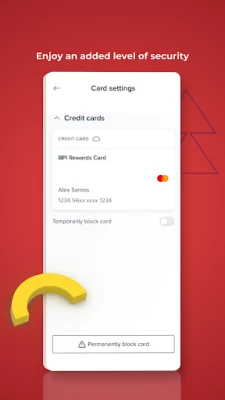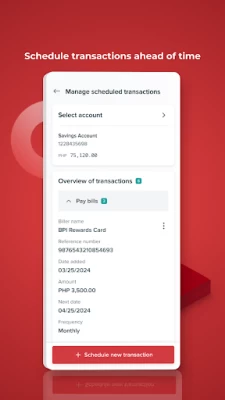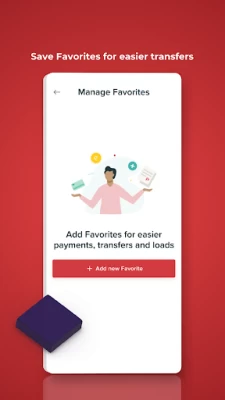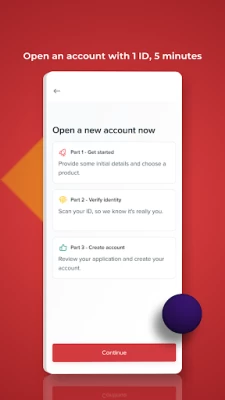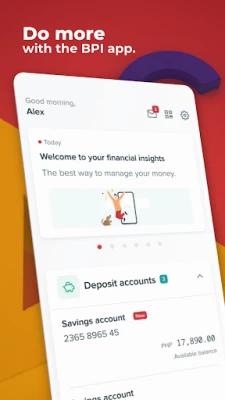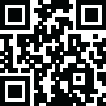

BPI
August 21, 2024More About BPI
FAST ONLINE ACCOUNT OPENING
1 government ID and 5 minutes are all you need to open a BPI savings account. Open an account with your Passport, Driver's License, Postal ID, SSS ID, PRC ID, or UMID. No need to go to the branch. Once the account is opened, you can immediately access BPI online banking services!
NOW ALSO YOUR E-WALLET WITH QR PAYMENTS
Skip the cash-in, scan any QR Ph in stores to pay straight from your BPI app!
CONVENIENT ACCESS TO YOUR ACCOUNTS
The BPI app allows you to view your account balances and transaction history anytime, anywhere. You can also view account details such as your Branch of Account.
EASY MONEY TRANSFERS
With the BPI app, you can easily transfer money between your BPI accounts, send money to other BPI accounts, or transfer funds to other local banks and e-wallets via PesoNET and InstaPay. You can even set up Favorites and Scheduled Transfers to save time.
TRACK & PLAN
Ever wonder where your money goes? This AI-powered feature is your very own personal finance manager! Achieve your financial goals with expert money advice and alerts. The more you use the BPI app, the more useful advice you get!
ACCOUNT QR CODES
No need to share account numbers. Send and receive money more securely when you generate custom QR codes for your accounts and scan or upload QR codes for recipients' accounts.
QUICK BILL PAYMENTS
Pay bills on time with debit or credit cards with the BPI app. Avoid late fees and set up automatic payments for recurring bills.
INVESTMENTS
Grow your wealth and secure your future with our BPI’s investment offerings. View and manage your funds in one place so you can stay on top of your financial goals.
CUSTOM TRANSACTION LIMITS
Enjoy the extra layer of security that comes with setting amount limits for different transactions. Have the freedom to adjust your limits daily, depending on your needs.
MOBILE KEY FOR AUTHORIZING TRANSACTIONS
No more waiting for OTPs via SMS. Securely authorize your transactions using Mobile Key within the BPI app, made even easier with your device's biometric credentials.
BANK SERVICES WITHOUT GOING TO THE BRANCH
You can also request other services with just a few taps:
- Order Debit Card
- Open a New Account
- Open a Time Deposit Account
- Reorder Checkbook
- Stop Check Payment Order
- Avail Credit-to-Cash and Balance Conversion for Credit Cards, available for select customers
- Permanently Block Debit or Credit Card
- Temporarily Block and Unblock Debit or Credit Card
- Download your Statement of Account
- Update Mobile Number
UNLOCK PERSONALIZED OFFERS
When you’re a BPI customer, you get access to exclusive offers through the BPI Mobile banking app. You'll receive personalized offers and promotions.
About BPI
As one of the largest banks in the Philippines, The Bank of the Philippine Islands has a long-standing reputation for providing reliable and trustworthy financial services to our customers. BPI is FinanceAsia's Best Financial Company 2023 and Best Overall Company in the Philippines 2023.
With the BPI mobile banking app, you can rest assured that your transactions are secure and protected by the latest security features. The BPI mobile banking app is also designed to be user-friendly and intuitive, making it easy for anyone to use. Plus, with regular updates and new features always coming up, you can be sure that the BPI mobile banking app will continue to evolve and improve to meet your needs. Download the app and make every day better with BPI.
Latest Version
7.3
August 21, 2024
BANK OF THE PHILIPPINE ISLANDS (BPI)
Finance
Android
5,712,747
Free
com.bpi.ng.app
Report a Problem
User Reviews
Saiko Pooth
1 year ago
Kindly please fix the app where they said "We are unable to process your request at this time." when trying to register on a new device. I did the unistall-reinstall thing, but it did not work at all. Logging in is now more complicated than the old update... Edit: why am I unable to resend the "DEVREG" message back to its sender even though I have load?
Greta Vill
1 year ago
Very frustrating, i have log in manytimes and i cannot open, i just update my apps, on the same device. But really not accessing the bank. I reach out for the customer service already, unfurtunately no response for more than a week now. I am now outside country. And this is not a friendly apps, really hard to access. Please help.
K Dandan
1 year ago
Very disappointing that you called me every single day to offer me a credit card then the moment I received and used it, it didn't work. I tried logging in to this app to see what's going on and I couldnt log in because an error kept popping up "Try again later. We arent able to provess your request at this time." Unsatisfactory. This credit card and app is supposed to give me convenience, not stress.
Hassanal Estino
1 year ago
The OTP takes forever to be received, I tried using for all other apps (gCash, FoodPanda, Shopee) but the OTP code is not sending/receiving. If this how services works for you guys, like a pornstar, you suck! No they advised me to uninstall/re-install, and when trying to register my device it won't no longer continue because it states keep on trying again, and the OTP doesn't send. What a waste of space.
Arun Das (ADTC Rulez)
1 year ago
The "Transfer" tab has no direct access to the function to generate a QR code for my account, which I'd send to someone else in order to receive inward transfer. Seems like it's obvious that it is where it should be, but it can only scan a QR code or initiate outward transfers. There's no link for it when viewing the account details too. It is buried so far in More > General Settings > (scroll down to) QR generator. Seems like this is the wrong place, as it's not a Setting but a feature function
Jon Iris
1 year ago
I think you really need to fix the OTP issue in your app, I've already tried all the options you put in your site, and yet, it still doesn't do anything, your OTP taking too much time, i already tried it several times and waited for 10 mins and yet, i still didn't receive any sms for OTP, I can't use any of your transactions.
Alexander Salvador Bandiola Jr.
1 year ago
Decent app with a good amount of features. Here's what I would love to see in the next version: (1.) Moving the QR generator from the settings menu to the account page for easier access (2.) Amore cashback/statement credits redemption in the credit cards page (3.) Real-time listing for unposted credit card transactions (4.) Smoother in-app transitions and animations
Kaedy Cruz
1 year ago
App maintenance happens too often. It doesn't show recent credit card transactions, which is really annoying. I tried to pay my electric bill, but the transaction was declined and the amount was still deducted from my balance. I have no idea if the payment went through because the recent transactions aren't visible. When will I get my balance back? I have no clue. Will the funds be refunded? I have no idea. You updated the app, but NOTHING has improved.
Cynthia Miolata
1 year ago
Ongoing issue about this threat found message everytime I open the app. App was downloaded from playstore, done clearing cache, done uninstall reinstall. Issue will be gone for a few days, then same after a while. Saw other reviews for the same issue. Might wanna check your app again BPI. Update : Developer response did not helped. My device is not evem rooted. Again, issue still persistent.
Kent Dela Cuesta
1 year ago
Slow and unresponsive. Cannot log in for four straight days because it says its under maintenance. Tried to check friends if their app is under maintenance too, but its not. Seems like its only mine that was affected. Tried to uninstall and reinstall again, and now its too slow. It wont send and OTP and such. It wont detect if im using the same device.
bhenjie escobar
1 year ago
A failure of an app. Absolutely frustrating to use. Slow. Unresponsive. Doesn't acknowledge the same device. I reinstalled it because BPI on web browser refuses to just send me an OTP. The doesn't recognize my device, and the 'Activate Device Key' won't work anymore. I can't transfer anything from my phone. Bring back the old bpi app.
Dritch “Drotch”
2 years ago
doesnt allow you to use it if you are in developer mode. for those uninformed, this adds no security. (kinda adds security if you are using android 4 or bellow, but app doesnt even let you install unless its at least 8, and latest is 14, so no point). also, BPI web page FORCES you to have the app to use mobile key. extremely inconvenient for people who dont have the app.
Ramzel Lloyd Baluyot
2 years ago
Not Good. Why does it need to know if the mobile phone is rooted or not? it only needs a security to the account and its connection, not to the fuction of the phone maybe. I can't open the app. just because my phone is rooted. I hate this kind of app. that detects if the phone is rooted and then force closed. The old one is still the best and has easy access, because it log-out automatically when not in use for a limited time. That is the best app. and account security.
Gerard Philippe Tuazon
2 years ago
I have re-installed this version of the application so many times I lost count. The main issue for me is the activation of the mobile key. I get the OTP message and the SMS message that my mobile key is activated successfully. But whenever I do an online transaction on my PC (bank transfer or pay bills) the mobile key just fails. I always get "Transaction failed. We are unable to process your transaction to the selected bank this time." Don't install this app, use the old one.
Anna Abigail Ungurasu
2 years ago
I always get stuck on activating my mobile key app. It's a hassle for me who is living abroad everytime you make another app. I don't even understand why you guys have to make a new app that doesn't work. You cannot even connect on customer service right away. I called 2 weeks ago for my concern, they gave me reference number and that's it, until now I cannot do anything with my account. Very Poor service.
Isagani DeJesus
2 years ago
I am a BPI client living abroad (USA) sharing a sad experience about the upgrade to the NEW BPI APP. Device registration via SMS not working despite ability to login in to the new app. As a result, my account info is not displayed. It seems that there is a technical issue on the device registration process. No response received from on-line help via email as messages are blocked. It is quite frustrating that even the toll-free call is not responding, just getting busy signals every time I call.
Tiffy Kim
2 years ago
The mobile key pin is helpful whenever I need to do any transactions, makes it more secure. I just don't like that the app seems to load a bit while. I think you should give those users who are having a hard time to navigate the app a short quick tour to let them know where they will find the functions that they need before they do transactions or they want to view something they need to see.
Dhez A
1 year ago
I turned off my auto update feature on my settings so updates on my apps would be manual. This app just suddenly can't be opened and needs downloading or restoring which I can't. I am getting an error. I cleared my cache, check my storage too. I am not happy with the update on this app too. Please bring back the old interface, it's more user-friendly since it's easier to navigate. The simple, the better.
Rachel DeLeon
1 year ago
Live in the US. Mobile number is updated. I never had a problem logging in before with old app. Now that they have the new one, I couldnt use it. Now I have doing transaction because even the website I can make transfer or do payment because of the verification. And I wonder how the Mobile Key number was created when I was not even able to use the one yet. I try getting in touch with BPI for my issue, thru calling customer service, chat, and even email the help desk but I couldnt still couldnt..
John Edward Llanes
1 year ago
Edit: Issue persists. App is still broken. Seriously? What happened? Everything was working perfectly fine with the old app. This new app requires Developer Options to be disabled by default. FYI, Developer Options does NOT equal rooting. Not even close. Also Mobile Key no longer works as I don't receive a push notification. Nothing happens and the request just expires. Even more ironic that the request is coming from the same phone requesting it.