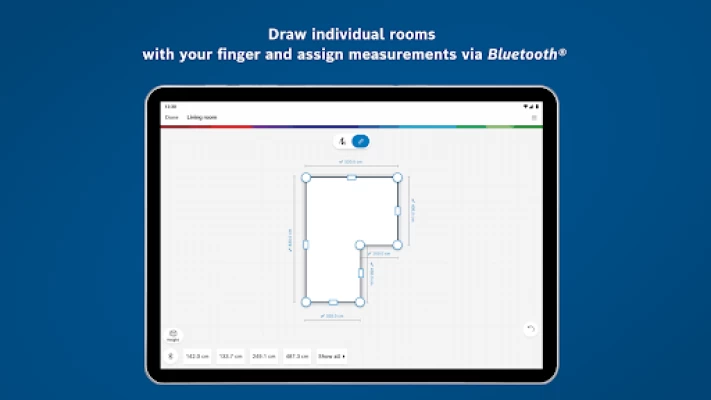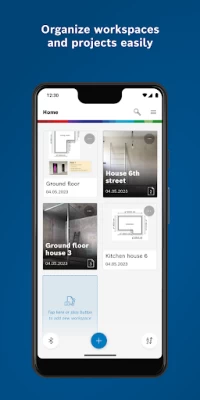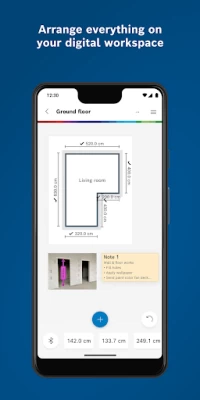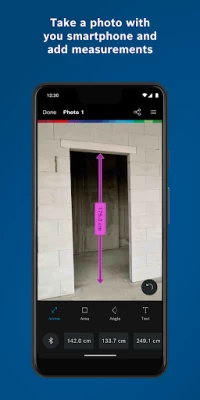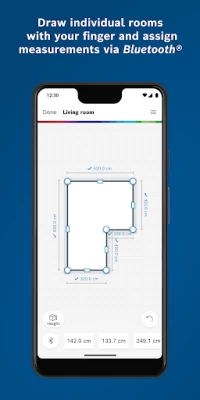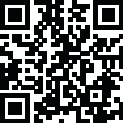

Bosch MeasureOn
May 04, 2025More About Bosch MeasureOn
- USE THE NEW INFINITE WORKSPACE: Start your project, sketch floor plans as individual rooms within the flexible workspace, and add photos and notes according to your individual needs.
- DOCUMENT ON THE JOBSITE: Use your laser range finder and your smart device to capture measurements instantly and insert them error-free into the app.
- STAY ON TOP OF THINGS: Organize your projects, save time, and avoid confusion.
Features:
- Add floor plans as individual rooms, photos, and notes to your workspace
- Add in measurements directly from your laser range finder via Bluetooth®
- Document wall dimensions including doors and windows
- Share and export data in a variety of formats
Developed for tradesmen such as painters, electricians, carpenters, tilers, dry wallers, floorers, plumbers, architects, and construction managers as well as DIYers.
Compatible laser range finders:
Bosch Professional: GLM 50 C, GLM 100 C, GLM400C, GLM165-27C and GLM165-27CG
Bosch MeasureOn replaces the MeasureOn Gen 1 app. The tablet version will be released with the first major update of Bosch MeasureOn.
Questions, problems, suggestions? Contact us: [email protected]
Latest Version
1.13.0
May 04, 2025
Robert Bosch Tool Corporation, US
IT Tools
Android
61,328
Free
com.bosch.ptmt.na.measrOn
Report a Problem
User Reviews
Matthew Frideres
3 years ago
So because of the reviews I never even tried to use this for drawings, i typically do my drawings with chief architect or sketchup. I solely use it to take pictures of jobs and record measurements with the Bluetooth laser measurer (GLM50C). For that purpose it used to work great, but for some reason with one of the recent updates, now the undo and delete functions, and the edit functions disappear randomly, and you cant edit the lines once you draw them, or add notes. To get them to reappear you have to click on the Bluetooth icon open up the bluetooth menu, and then close it with the x. What a random set of things you have to do to even make the app functional for literally the only thing that used to work consistently. Also i have seen several people on here ask about transferring information from device to device that were told that was not possible. I have transferred numerous projects between devices by simply copying the root folder for that project using a usb connection to my desktop, and pasting the folder into the root folder for the MeasureOn app on the new device and it works fine.
Beau Baker
3 years ago
If I draw anything other than a rectangle, this app just cannot process into pdf. I did a line with four 90 degree turns, added one note, and one picture(I even resized it to make sure it wasn't a file size issue) and when I go to export it just sits and spins... What is it with things these days failing to do the one thing they are supposed to be able to do? I'm not even trying to push it to its limits. Bluetooth connectivity between the device and app is pretty solid.
Marshall Boyer
3 years ago
The older version of this app was perfect. I could take measurements straight from the device and layout walls, windows, doorways, whatever I needed and get are calcs quickly. This new version I can't even figure out to get simple distance measurements from the blaze itself. Seems like more of a stand alone app... maybe I'm missing something. Not very intuitive. Please bring back the older version of the app. Thx
Shain S
1 year ago
Very useful, time-saving app. Expand app functionality with the ability to draw interior partitions, half-walls, and place cabinets in a workspace. Overall, time savings from current functionality make this a net positive, well-worth the money for the tool. HOWEVER... I purchased the subscription for added functionality only to go online and find that Bosch is sorry that the "cloud is not yet available in [my] region." ???
dave bradley
3 years ago
App connected great to Bosch GLM50c. The remote turn laser on and measure function is excellent. The drawing of the walls and adding measurements was great. What was not so great was the total lack of inport and export functions. I understand having a few bugs in an initial release but to totally leave out a function that is advertised is unsatisfactory. Sent a review from within the app by email and are still waiting for a response. Maybe a public comment will spur some action.
Joshua Martin
1 year ago
I take pictures of walls in an old version and then draw on measurements. (Professional cabinet maker) That works ok. It doesn't work as well in the new version and trying to draw a floor plan in either version is absolute hell. Walls in the old version are impossible. More than two walls on the new version is asking for trouble. If you pre draw the walls and add a measurement it will move all of the angles. I think you have to put them in one at a time. And careful scrolling.
A B
1 year ago
Used this app in the past to map out a kitchen. update it is a total mess. It's almost impossible to touch the screen without some line not where you touched getting messed up. When you try to correct the error instead you'll get even more of a mess because it'll ll either add a line or alter a different line. And to edit a line you have to exit the app and reenter and cross your fingers that when you touch the screen you'll get the edit function for the line you're trying to touch. S23 ultra
Gary Hanson
1 year ago
Almost there. Integration with the laser tool is great. Sketching very simple things also works well. But putting in closets, especially with short walls on the order of 5 in, did not work well at all. Required deletions, redraws, more deletions, another redraw, and then a simple swipe to move the pallette would delete the last thing I drew. Very frustrating. Still, overall, very good.
Alex Podvezko
8 months ago
This app, paired with the Bosch blaze laser measuring device has been a game changer for my business but I am still a bit disappointed in the short sighted limitations of the app. You can't draw and measure anything outside of plumb walls and level planar floors. No vaulted ceilings, no roofs, no houses. Just one room at a time. Adding windows and doors is awkward. Great for flooring and paint estimates. The app costs too much for what little it provides.
Dustin Pettegrew
3 years ago
Im working in film and this app makes my location surveys a breeze. Simple, easy to use and the generated reports are super helpful. There are a few minor features I'd like to see in a future version. Inserting doors and windows is easy enough but I'd like a way to add just a basic opening into a wall. An open portal without a doorswing. A way to add additional architectural elements to represent items like a column in a room or a kitchen island would also be useful.
Nando B
3 years ago
They really upgraded this app at some point. The Bluetooth functionality alone is really great. Turning the measurements on with your phone then showing and saying that measurement is awesome. I wish it would have an option to see your measurement on your phone screen in real time but maybe soon. The project building function adds arrows to pictures really easy and you can click your measurements you have taken to auto add them to the arrow. Hope they keep up the good work.
Travis Tackett
2 years ago
Missing some key features from previous version. No option to put AC outlets on the drawing anymore. Door ways are sometimes just a pass through with no actual door. No option to denote that. All doors are swing variety. No double door option either. Demo project faq says it'll download cloud content when logged in. No option to login. Inserting a door in wall if I measure it's height, width and distance on left side to a corner the right side could auto fill. The program knows length of wall
Nelson Bowen
1 year ago
I far prefer the previous version that I have been using for years. I'm not being grumpy, there are several aspects about this version that takes longer to do than it used to This new version takes several steps backwards in productivity. I have a list, if the development team would like to reach out to me. If improvements are made, I'll happily change my rating. Maybe one star is harsh but I'm just very frustrated that measuring takes me much longer now. Please give me the previous version!
C Syv
6 months ago
I use the photo feature and overlay with the arrows to transfer w a laser. Some issues I have experienced over 2 years. -The app consistently crashes. Sometimes not even opening. -The arrows are not easy to move or adjust. Often times when trying to adjust a length it will highlight a completely different arrow from the one youre touching. -will not transfer measurement if you delete an arrow and then try to add a new one, you have to back out to workspace screen and then reload to + more arrow
Steve Sanderson
10 months ago
I used this app on a prior home renovation and worked reasonably well, but now it's unusable. Firstly, I can't connect to my Bosch GLM 50 C via Bluetooth. Location services are enabled and thats the only solution that's mentioned. It just says searching for tool indefinitely and never connects. Doesn't matter if it's paired manually or not. Second, entering dimensions manually is a nightmare. The done and checkbox buttons seem to do different things and you can't change window and door sizes.
Evan
7 months ago
I use this app to put dimensions on photos from job sites. But it is so frustrating trying to place the arrows, it's like the app thinks I'm wearing oven mittens. And don't get me started on trying to move the end point of an arrow. I've tried reaching out to customer support, but have never received a response. Use this app if you have the Bosch laser measurer that pairs with it or if you have no other choices.
Nir Peer
10 months ago
Very useful, overall good app. On the negative, arrows are very difficult to adjust in size or to move, and on the other hand, they can't be locked once positioned, and they sometimes get accidentally moved around. Measurements appear very large when exported, and may overlap each other, making them unreadable. Inconvenient to work on a whole floorplan. With a few usability tweaks, this could be made a 5-star app.
Jeff Neumann
5 months ago
3rd review Why would you have two apps that do the same thing(supposedly) on the Play Store. Anyone else notice that there is a "Measure On" app and a "Bosch Measure On" app? So, for any of you that are having login issues, you'll have to move to an Apple device to get the single ID to work. Now for the rant. Software developers have little fingers. People who bought this device have bigger fingers. Try to move a window in the apps. You have to zoom in close to get move function to work.
Scott Driskill
3 months ago
Pay wall Spend $300+ for LDM then now forced to pay a subscription. When I first found this app, it was free. Decided to buy the tool to use with the app. The "free" version is cloud based now and doesn't work anymore. Before they switched to the cloud, it worked great. Exchanging for different brand. Very disappointing Bosch! Response to Bosch: No, the app doesn't work instantly, closes!! I had to roll back to 2 year old version to get "basic" functions back.
J.D. Lemesany
2 months ago
Terrible UI and very light on features. I can't believe that I can't even import a drawing and use it to take measurements easily. The only way to annotate a drawing is to try to recreate it from scratch by drawing it by hand with no ability to even trace the original. Combine that with the fact that Bosch has hobbled this device so that it will not connect to any other app. I think I will be returning my Bosch device in finding a different one