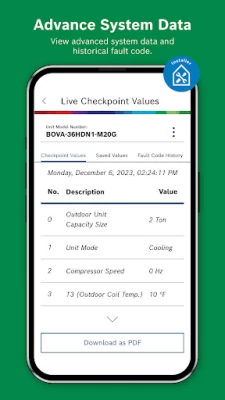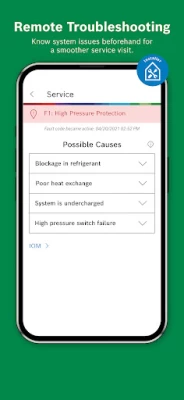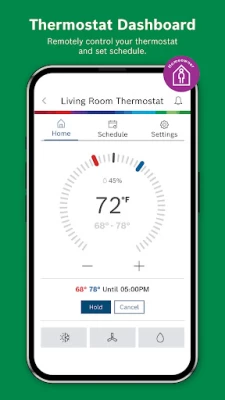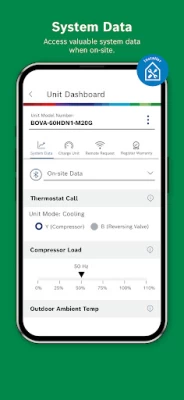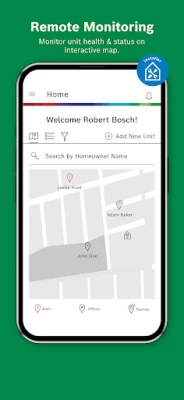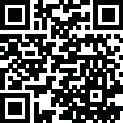

Bosch EasyAir
May 22, 2025More About Bosch EasyAir
Latest Version
2.6.0
May 22, 2025
Bosch Thermotechnik GmbH
Design
Android
10,719
Free
com.idsmobileapp
Report a Problem
User Reviews
Erlendur Konráðsson
11 months ago
Worse than the old app. Does not handle daylight savings. Unnecessary menus with one item to select from. Does not refresh cache properly, i.e. shows outdated information. Bosch, get your act together! You can do better!
Michael
7 months ago
This app sucks. Terrible. Keeps saying that can't reach my Internet. My Google nest was easy better than this thing. Switching back over to it.
Daniel Ayers
7 months ago
I have never used an app with more bugs and glitches. I will change my review when they fix the bugs, but until then they're lucky to get one star.
Tom Nguyen
9 months ago
I tried many times to set up my profile, and they never sent me the verification code to complete setting up my profile. I contacted tech support, and they put me on hold for about 20 minutes, and then the phone hung up. I sent an email to tech support and never got any answer. Bosch is not good with software development and customer service. Do not buy Bosch heat pump AC/Heater.
Hal
6 months ago
in the latest version one has to agree to 21 pages of unreadable fine print in order to use it. Totally unacceptable!!
Melissa L
7 months ago
This app sucks. i have to keep ongoing into it. Several times just to be able to recognize my device and then keep on tapping it to update, to be able to adjust temperatures. very frustrating!
SAM
1 year ago
#1 Control (suck) It's running after I turn it off !!! #2 Schedule (suck) Why I can not set timing when turn on/off,why I can not set temperature like 70 . It's making me to set temp 68-73. WHY? #3 GRAPHICS (SUCK) Hello WHY YOU MAKING GARBAGE !!! Just don't look it on another compatible apps Make it simple !!!!!!! For people so we can control it !!!!!! Think twice + what you make it for Humanity.
Chris Raftis
1 year ago
Cannot setup independent Heating and Cooling schedules. When I raise the number for my A/C schedule, the heating numbers rise with it, cannot set them any more than 5 degrees apart from each other. WHY? The temperature I set my house in July has nothing to do with what I want it at in January. Heating and cooling should not be tied together unless I choose the Auto mode to let it switch on its own. Weather is not working on my thermostat. Says no location setup even though it clearly is in app.
Josh Roselle
11 months ago
I was hoping this app would provide energy usage data. It is obviously capable of collecting that information but only shows it in a bar graph showing how much more or less energy used than the prior month, and only in percentages. What good is that if I don't have data for each month (e.g. kWh used)?
Dan Bikel
2 years ago
The app is almost useless. I was expecting to be able to do real-time monitoring of my two Bosch heat pump systems, seeing things like the condenser speed, air handler fan speed, line temperature, etc. The only monitoring for consumers is monthly energy usage, and the app doesn't even do that properly (it has an unlabeled bar graph and has a major bug). My Trane heat pump, by contrast, shows me everything about the current unit's status and time breakdowns of daily usage.
Blair Houghton
1 year ago
A step backwards in usability and readability. The temperature setting method in the schedule in the app is especially annoying, as the scroller defaults to the minimum instead of the value already set. In the app homepage the icon for the thermostat looks like a temperature reading, distracting from the actual reading. The forced firmware update on first app connection was also trouble, as it didn't say not to do the update on the thermostat, so I got to do two updates instead of one.
Robert Shepherd
1 year ago
Terrible app. The AC keeps running well after I turn it off or change the temperature. No longer works with Alexa, it won't see it anymore. Would love to know who QA tested this one. EDIT: I was able to get it connected to Alexa by going into my Alexa app and adding the EasyAir skill. Then it was able to find my thermostat. Now if the interface was responsive this might be useable.
Tom Lannon
1 year ago
This app is not useable. The temperatures that you select within the schedule are random. Sometimes you can select temperatures below 77, sometimes you can't. Sometimes you can select numbers over 71, sometimes you can't. No way to set up a useable schedule. Now I can't go back to the old app, which was also a 1 star but at least I could set a schedule.
Frank Denisac
1 year ago
This app is a big step BACKWARDS. The app does not have a dark mode,making it look like a cheap app. Schedules are much harder to set. The screen showing the temperature only shows the current temp. & current set point. It does not show the next change temp. & time. You would need to go to schedule & edit to get that info. Once you update to this app, you can not return to the older version app!! The older version "Bosch Connected Control" app is a much, much better & improved app & it worked!
Scott
11 months ago
Worthless App... Where is the actual heat pump data? I want to be able to see its current running state. There is zero monitoring that I'm able to do with this app. My unit seems to ramp up to 100% and stay there the whole time it's cooling. I'd like to see why. How about technician information like refrigerant pressures and temperatures. I don't need to know how much energy versus last month my unit did or didn't use. I get that with my electric bill.
Leslie Tremayne
10 months ago
Bad app. 1. Doesn't show current setting or temp consistently, like it's stuck on the last one. 2. In Auto mode, even though the heat is on, the app uses a blue number which is confusing since for the cooling mode only, the number is blue and for only heating, the number is red. Auto should switch btwn the colors so we know if the system is heating or cooling. 3. In Heat mode, there's no way to determine if the system is just using the heat pump or if the secondary fuel source is being is used.
Drew Tomlinson
9 months ago
App works most of the time but takes about 30 seconds to update after making changes or opening. It is also is very limited in features. Basically you can set schedules or temporarily override those schedules. However, you will have to make other strings at the actual thermostat. It would be nice to have full access to ask settings via the app.
Todd Grunsten
6 months ago
Update 3/10/25: Back again to failing to get the device list. Seriously, don't buy Bosch. Update: Broke it again with the last update, now fails often to open the device list, or loses your account. Better than the old app. Still finicky with how you time your settings input. Local weather is a joke, thinks it's 16°F in Florida.
Victoria Geisser
7 months ago
The app is so-so, this is the first day of having it and already I've been annoyed by the sporadic connectivity between the app, the thermostat and the Wi-Fi signal. Every time the system loses connectivity the app kicks me back to the home screen. Not a big deal until you're programming the schedule and get booted to the home screen after forty minutes of scheduling BEFORE you can save the changes.
Luke
9 months ago
The app is useless for homeowners beyond a non-detailed energy usage bar graph that gives no numbers. All of the more insightful data like real time speed of the condenser or energy usage is not there. System data screens are not accessible to homeowners? It asked for a verification code when adding the heat pump, but there was no indication or instructions for where to get the verification code. It required a service visit to obtain, but in the end was a worthless app. Others agree. See ratings