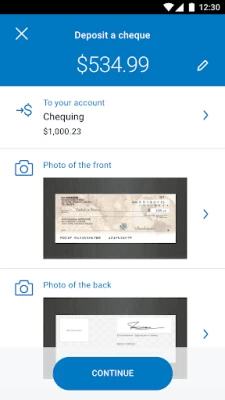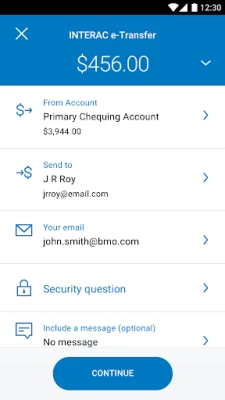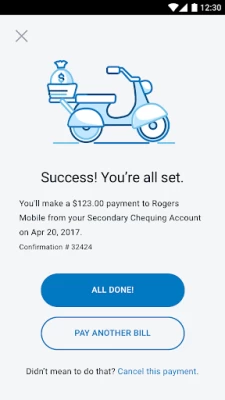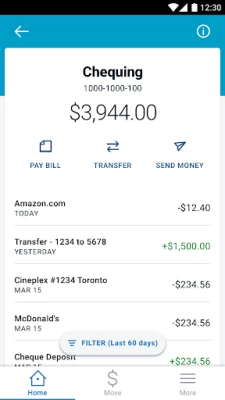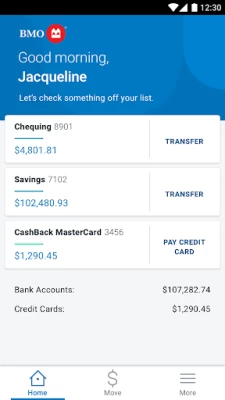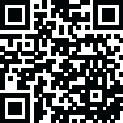

BMO Canada
July 28, 2024More About BMO Canada
We work hard to protect your confidential information and privacy. Rest assured that you are protected by our 100% Electronic Banking Guarantee. We will reimburse you 100% for any losses to your personal bank accounts resulting from unauthorized transactions through BMO Mobile Banking. For more information please visit: bmo.com/security
FEATURES:
• View your banking, credit card, mortgage, and investment balances directly from your Account Summary. View transaction history on any of your accounts.
• Transfer funds including cross currency and send Interac e-Transfers. Also, add or edit e-Transfer recipients.
• Pay bills, manage Payees, set up future-dated bill payments and view payment history
• View detailed account info, including credit card balances, due dates, minimum payments, mortgage details and funds on hold for bank accounts.
• Book an appointment
• Travel notifications
• Save your most used BMO Debit Cards or BMO personal credit cards with nicknames to sign in quickly and securely.
• Find BMO branches and ATMs
GET STARTED:
To use BMO Mobile Banking, you must be registered for BMO Online Banking. Simply sign in to BMO Mobile Banking exactly as you would sign in to BMO Online Banking. If you are not registered for BMO Online Banking, visit bmo.com/onlinebanking to register today.
Learn more at:
bmo.com/mobile
BMO Bank of Montreal
bmo.com
PRIVACY DISCLOSURES
You acknowledge and understand that this app incl. updates or upgrades may (i) cause your device to automatically communicate with BMO’s servers to deliver the functionality described above and to record usage metrics, (ii) affect app-related preferences or data stored on your device, and (iii) collect, use and disclose personal information as set out in our BMO Digital privacy policy. You can withdraw your consent at any time by uninstalling the app. For help please contact us at:
BMO Bank of Montreal - Privacy.Matters@bmo.com
®Registered trade-mark of Bank of Montreal
®* INTERAC, the INTERAC logo and INTERAC e-Transfer are registered trade-marks of Interac Inc. Used under license.
Latest Version
6.8.4
July 28, 2024
BMO
Finance
Android
3,543,440
Free
com.bmo.mobile
Report a Problem
User Reviews
YGS A
1 year ago
Privacy nightmare. You either accept 3rd party to spy on you, or they won't allow you to access your account. Your information will be collected while using the BMO app, which may include: The device you use and its operating system, IP addresses, MAC address, and precise geolocation (only if authorized by you). How you use your device and its apps, including system settings, call status, a list of other installed apps, device orientation, certain key or tap events, network and device connecti
Sol Rabesca
1 year ago
It's like most times it's not functioning, it's when the bank is open itself, after hours it's fine unless it's maintenance hours, app is garbage lately and frustrating you can't access money when you need it the most.... I just found out it's the biometrics function that won't let me access my account, you'll have to turn off and sign in with password everytime in order to access... Why???
Milan Dhanani
1 year ago
0 stars! What a horrible app. Left a review here, asked to uninstall and reinstall app because I couldn't log in all of a sudden. Tried it, same thing happens. Isn't there a regulation that says customers must be able to access their accounts at all times? Called the customer service, was told to try a different phone because issue isn't on their side instead of asking their development team to investigate. Overall a poor experience, bad customer experienceI'll be taking my business elsewhere.
Ryan Reid
1 year ago
For the last 4 or 5 days signing in has become problematic. Sometimes it will sign in by using my fingerprint and other times it will fail and I'll have to use my password. There doesn't seem to be any rhyme or reason to what causes this. Sometimes it won't sign in at all and I'm forced to quit the app and launch again. Hopefully this gets resolved with the future update because it is becoming very frustrating. EDIT: BMO replied and asked me to restart my device, with has not helped at all.
Julian Lesk
1 year ago
I wish I could give zero stars. Most recent update completely killed the ability to log in. Enter your password once. The next time you open the app, it will simply idle forever after entering your credentials. You have to uninstall and reinstall, completely entering your card details every time you want to log in. Save yourself the headache and use your browser, instead of this hot piece of trash they call a mobile app.
Linda Howie
1 year ago
I've spent several hours trying to sort out etransfers. On the phone with BMO and in the branch. Can't add new contacts because now they want to send a code by text. The texts they send aren't getting through so no etransfers can be sent. Same thing then happened with my business debit card. Can't even access online banking at all now after they "fixed" it.
T M
1 year ago
Unable to login. Constant error "something went wrong on our end". Happening for over 6 months now. Completely unusable. Edit: One month later and the same issue is still happening. Total garbage. Could probably learn a thing or 2 (hundred) from the competitors. Don't waste your time with this if you actually need to do mobile banking.
Jason Goettler
1 year ago
This app worked great for years. Recent updates have completely bricked the sign in process. Something with the mobile interface doesn't work. I had to trick my phone up sign in by opening the web page version of the site in my browser. Still can't sign into the app Edit I have uninstalled, cleared caches, installed on a NEW phone. Still having the same issue
DEE ENN
1 year ago
BMO banking app user for over 10 years now and the latest updates are the worst in the apps history. Never have I had the app freeze, errors and things not work this many times before. It takes me over 10 tries to login. If this continues I will be ending my relationship with BMO. No BMO, this is not something happening on my end and calling you will not fix the issue. Get your developers to fix it.
Kevin Gordillo
1 year ago
5/20/2024 Another update of odd issues. Now when I use my biometrics it doesn't let me in. I have to manually enter my password to access my account. BMO is really begining to drop the ball.. 5/9/24 The UI change recently is very rigid and it takes a few extra taps to get something done. Still waiting for the ability to setup a recurring transfer semi-monthly.
N D
1 year ago
The new permissions pop-up after updating is absolutely terrible. There is no way BMO needs to know what apps I have on my phone, how I use my device, system settings, my precise location, etc. Absolutely atrocious invasion of privacy and makes me now question how they are using my financial transaction data behind the scenes. Looks like I need to start investigating alternative banking options. The new update now no longer gives an option to decline and kick out to a web version. Even worse.
I. A.
1 year ago
Hello! The charges for the credit card are taking forever to update - whether it's a charge from a purchase or a credit card payment. I lose track of what's been paid. Is there any plan to speed things up here? I'd say it's the most important thing that i need in this kind of app. Thanks! Edit: I have used the transfer option to pay my credit and still it takes a day or 2 to process the payment!! Edit: it's gotten worse, to match the service at the bmo physical branches.
Pam Buckshon
1 year ago
New design still sucks. Thank you for the new features, I have a couple of requests. General UI Please re-enable the Android "back/previous" navigation as it no longer works in the app. Now we're forced to scroll up to find the in app arrow. PAYMENTS Please put recent and/or most used payees at the top of the selection, endless scrolling is required to find a payee because only 2 items are displayed ... then click "more payees" to view anything past the letter "C".
B Wagner
1 year ago
App is functional, but BMO marketing decisions continue to erode functionality and it is now effectively spyware. Ads bombard every selection. You can subscribe to new services in app, but can't take any action to distance yourself from BMO (close accounts, pay down mortgage, etc). Worst is the new mandatory privacy setting where your phone's location, calls, other apps, etc are provided to BMO, with no option to opt-out which the privacy statement says you will have. Uninstalled with prejudice.
Sam
1 year ago
SPYWARE! INVASION OF PRIVACY! Too much data collection! This app can access basically eveything. "including system settings, call status, a list of other installed apps, device orientation, certain key or tap events, network and device connections, and clipboard events." Why do you need to access my clipboard? I would give 0 if I can. UNINSTALLING.
Michael Pombo
1 year ago
Opened the app and now requires me to accept they collect the following information for themselves and third parties they select....IP address, MAC address, precise geolocation. As well as how you use your device and apps including...system settings, call status, a list of other installed apps, device orientation, certain key or tap events, network and device connections, and clipboard events. There's no reason a banking app needs all that. App uninstalled
Em W
1 year ago
What is going on with these new unrealistic and invasive security measures we have to accept before we can use the app? This digital privacy policy is out of control. BMO does not need my MAC address, specific geolocation, list of apps, clipboard events, network connections, etc - all to be shared with undisclosed third party apps? Get real. I'll be ready to return when you have less invasive "solutions" for app security, until then I'm not touching the app.
Madison D.
1 year ago
Latest updates are junk. I have to set a filter to see a reasonable amount of transactions instead of just hitting 'next page'. Biometrics sign in no longer works. My list of etransfer recipients is sorted alphabetically instead of by recent and so I am forced to search each time. Ads. Repetative tips no one asked for. Privacy settings that are intrusive. Do better.
Jason
1 year ago
Would give a zero if possible due to the latest update asking for some of the most invasive user data I've seen to date. For example, "how you use your device and its apps, including system settings, call status, a list of other installed apps, certain key or tap events, geolocation data, IP addresses" and a bunch more unneeded information. Won't be returning to the app until this is fixed, and will surely be letting others know about this invasion of privacy.
Dave Greenwood
2 years ago
The BMO app is just fine. I find the fonts small and the UI bit unintuitive compared to other banking apps. Thanks BMO for adding useful features like cheque deposit and Biometric authentication. One thing I just don't understand is why I need to select different "filters" to see the transactions for each month. I would like to be able to scroll through all transactions like other banking apps I use. A running balance would also be helpful.