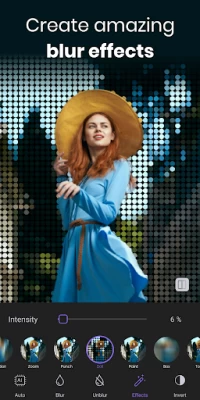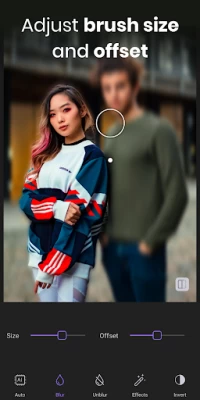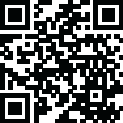

Blur Photo Editor & Auto Blur
June 19, 2024More About Blur Photo Editor & Auto Blur
🔥Blur Photo Background:
Blur Photo Background editor app is a very simple-to-operate professional camera app. Thus, it is the right portrait mode pic editor for those who have never edited a blurred photo before. Furthermore, this blur background editor app will get rid of any nuisance that makes your images subnormal with a tap of a button. First, choose a lovely pic from your pictures or take a pic using sweet selfie HD camera filters & bokeh effects. Face-tune your sweet selfies and apply bokeh effects such as a surprising glitch effect and sketch effect—edit photos like an expert with this DSLR blur photo editor.
🔥Touch Blur & Lens Blur:
Great Things about Blur Photo Background editor app that makes it worth the hype:
■ Blur: Motion blur, Box blur, Zoom blur, Gaussian blur, Bilateral blur, Mosaic blur!
■ Filters: DSLR focus like Blur filters for fantastic bokeh effects!
■ Adjustment: adjust brightness, contrast, hue, saturation & more!
■ Curve control: for advanced color controlling!
■ Hi-Resolution: save your image in high quality after blurring!
🌀Neon Spirals:
Your pics art experience will be unforgettable with the neon spirals. Auto Blur Photo Editor offers a comprehensive collection of spirals in different styles. In addition to classical neon spirals, there are spirals in geometric shapes, angel wings, and much more. Express your love with spirals made of romantic hearts with this blur background photo editor.
🔥Sweet Selfie Professional Camera Filters:
In addition to an aesthetic photo editor, a blur photo editor comes up with funny face live HD camera effects! Snap selfies with the professional camera effects have the best light and smooth skin. You can cartoon yourself with the legendary cartoon effects. Also, the drip effect is the new trend and looks perfect with selfies.
🔥Awesome Dripping Effects:
Blur Photo Editor has lots of stylish and funny photo effects. Try different drip effects that remove the image background and apply drip effects with beautiful trending backgrounds. Drip art is specifically designed for dripping art effects. The drip effect brings some motion to your pics! Unleash your inner drip artist with excellent dripping effects and styles. You can arrange the drip-style and background color instantly. Combine drip effects with other picture editing tools such as neon spirals and blur background photo effects for epic pics art!
🔥Nature Photo Editor & Sunset Photo Editor:
Now you can apply nature backgrounds and sunset backgrounds in square blur pic with this auto-blur photo editor.
Blur Photo Editor is the best photo editing app with amazing filters for pictures, sketches, and funny face effects. Edit photos like a pro with this professional blur photo background editor. Share your pictures on social media platforms and get lots of Likes 👍, Shares and Comments.
Latest Version
6.3
June 19, 2024
Kite Games Studio Ltd
Media
Android
4,355,050
Free
com.kitegames.blur.photo
Report a Problem
User Reviews
Aiza
1 year ago
Very loading.. I uninstalled it right away.
Dito
1 year ago
lots of ads and the watermark!
Rupam saha
1 year ago
nice blur system. but normal blur is unavailable
Janki Shiluman
1 year ago
There is no option of removing tag marker of Blur photo ! Literally disappointment.. other applications gives options to watch the video and remove marker but this application does not.. then what use of it..
Lemon
3 years ago
Works exactly as advertised! I was surprised with the amount of detail you are able to put into editing your photos. I would rate it 5 stars if the watermark wasn't in the photo.
First Name
2 years ago
Pretty much useless for free. I was willing to put up with the ads since it was free. That's just fair. But it saves the images with a watermark, so they are completely useless.
Wajahat Baloch
3 years ago
pretty good for what it is intended for. does the job well. AI is pretty decent as well and has some manual tools to polish your selections. Some cool graphic design options for your photos as well. Well done.
E Webb
4 years ago
The adds are expected no problem there for a free version. But the watermark ruins the photo! If you are looking for a quick way to edit a photo keep looking this will waste your time.
Ãyëshā Khåñ
1 year ago
after saving the pic the quality becomes low..😞 plz fix this issue
Shane Colon
4 years ago
App isnt bad, although free portion is pretty limited. But the fact it brands any photo you edit with their logo is annoying, ruins the photo. Will look for an app that doesnt do this.
Bryce Wood
3 years ago
Finished an image I put a decent amount of work into just to see a giant watermark plastered on it. The watermark doesn't stop the app from shoving adds in your face either. Unless you plan on paying for what other pay to use apps do better I wouldn't download this.
Sayed Shahzar
1 year ago
this app is best blur effect do right for photo i know app is best and better than photo results at blur
Ye old cat Greystripe
3 years ago
If you're looking for a blur app for your phone, this ain't it. Stuck a watermark on the image I tried to edit, and overwrote the original with a lower resolution version. Thanks for that. -_-
Amber Besharah
3 years ago
used to do good acne blurring, and was really intuitive and easy to use. Suddenly it's blurring my cat and random areas. When I did get it to focus on the right spot it was so dramatic that basically wiped away my face..
Ely Paul
2 years ago
You had one job! The only thing this app is supposed to do is blur a photo. After watching a ton of ads and learning how to use the app, the final image had the blur logo on it, therefore unusable. To get rid of it you have to get a paid subscription... for one photo!!??? No thanks!
Fix Phone
4 years ago
Okay let's start here, at first yeah its a good app, evething about was excellent, it focuses good on every image. But................ The watermark I don't want to lie developers that was the worst dicision you guys made on the app, like I understand that you were trying to advertise but couldn't you make it smaller and put it by the top right corner like come on guys. It's a good app anyway🙄👍
Cole snead
4 years ago
the detail and accuracy of this photo editor is insane, it can not only just recognize people from the background, but also game models amd drawings! if it has a humanoid figure it'll cleanly cut it out so you can add your blur effect without any hassle. I'm blown away with this free to use product, when i get enough money I'll be sure to purchase this app to own.
Daniel Charnock
3 years ago
I rarely ever rate an app, don't bother downloading this: 1. Too many ads interrupting you while you edit the photo. 2. You cannot adjust the intensity of the blur. 3. Every single feature besides blurring and unblurring requires payment. 4. When you finally finish editing your photo, they slap their big fat watermark on it rendering it unusable anyways.
Evelyn Kent
2 years ago
It had better blurring and editing than my other apps, but I wouldn't exactly say it's the best. So far, it's my favorite, but it's a big cash grab -always trying to get me to pay money- when I could easily get another app. For another thing, there were tons of ads, but if you turn your internet off it's fine. Other than that, the editing is fairly easy and the blurs could have more options, but overall pretty good app. Annoying watermark lol
Leslie Barry
3 years ago
I thought that I would really like this app, but I was wrong! Some of the effects are "fairly" good, but the Blur is abysmal. I tried many different images of people, but on EVERY ONE, if you increased the blur effect towards approx. 20%, it just causes untidy "ragged" edges around the image, and also causes a transluscent "ghost" effect around the subject's head, and spoils the whole photo, which defeats the object of the effect! So, I do NOT recommend, and certainly won't buy! Uninstalled!