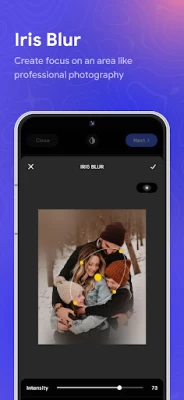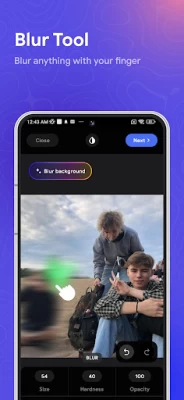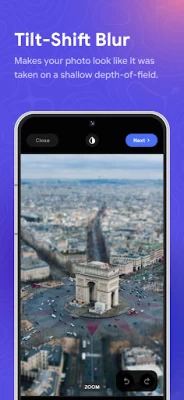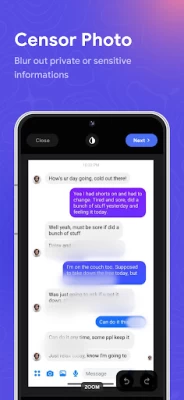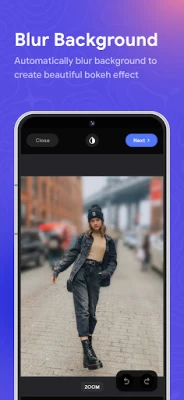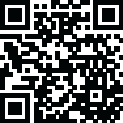

Blur Photo - Blur Background
July 26, 2024More About Blur Photo - Blur Background
Blur Photo also features picture blur tools for photo mosaic, tilt shift lens or face blur your photo. It provides multiple blur effect to make them eye-catching.
Powerful blur image to blur background and face blur. Save your blur photo in high-resolution and share with friends and family.
Features of Blur Photo
- Blur Background : Automatically blur background
- Blur Effect : Provide unique blur effect (motion blur, photo mosaic, bokeh effect,...)
- Face blur and censor photo with one touch
- Tilt shift lens for powerful depth-of-field editing
- Custom picture blur intensity & size
- Crop and rotate blur image
- High-resolution blur photo saving.
Blur Photo is an amazing blur background app to picture blur photos. You can also use blur image tools to censor photo or create stunning blur effect like motion blur, photo mosaic or bokeh effect. Give your censor photo a unique look. Blur Photo intuitive design makes it easy to censor photo where you want and adjust the intensity of blur effect.
Latest Version
1.2.12
July 26, 2024
TAPUNIVERSE
Design
Android
64,798
Free
com.tapuniverse.blurphoto
Report a Problem
User Reviews
Ian Slater
1 year ago
Does what it says it does. Would prefer a few extra blur choices but great at what it does.
Justin Mcgill
1 year ago
Best Editor I have ever used to blur backgrounds. keep up the good work
miamibeachvf
1 year ago
it does exactly what it says it does simple one two three no jumping through hoops of fire on this app
DarK_NesS
2 years ago
Please add these options: increase image quality and adjust contrast, saturation, color and brightness.
Shaun Vaughan
1 year ago
Well, it worked well for a few days but now the blurring doesn't work at all on both my phone and tablet.
Anne-Marie McD
1 year ago
first time trying. pretty intuitive. happy with results
LEBOGANG BOIKANYO
1 year ago
The Ai works well to blur the background but I hate it low an reduce the side an quality.
Hèrédos
2 years ago
This app sucks but... While you cannot atomatically blur background, you can do it by hand. Which makes it at least good for censoring images or screenshots. Not worth buying though
Ashutosh Nirmal
2 years ago
Following the recent update (1.2.4), Auto Background Blur functionality is operational; however, there is room for further refinement. I anticipate enhancements in future updates to improve its performance. (Old Review) No auto bckground blur. Useless app
Sabri Joseph GW
1 year ago
Proud of this app
Kimera Dyran
1 year ago
it works well
Davicito Com
1 year ago
at least say you have to pay for everything...
Rod McGough
1 year ago
I think it works great! I don't have anything to compare it to, but being able to manually crop and blur within a few clicks of each other is a big help.
S Smith
1 year ago
I wanted to define the shape of a background display, but it either cut the people entirely out of the background or made me draw with a blurry wand.
Jenessa
1 year ago
Only reason I uninstalled this app is my phone has like 1 dot of storage. So I had no choice. I loved this all. I still do. It does exactly what it says it does. You'd be surprised how useful it is & how much you'll use it.
Ratandeep Singh
1 year ago
i was surprised at first to see this app, that why did dev create this particular app when almost all of the image editor apps have this feature, but after installation i came to know why this app is different from all other editors Great work dev
Francis Vanderbruggen
1 year ago
Even on the minimum automatic blur, the intensity is a bit too high with the ruler complete to the left. ´0´ value still blurs. The parameters values are everytime reset to default.
Luke Jackson
1 year ago
Really simple, really effective and I searched for this one to find one ad free, so that is a definite selling point! Just simple, currently using it for auction listings and it's great.
mantou xiao
1 year ago
Hopefully the shape can be resized to a smaller size and rotated
ggyNoSkin
2 years ago
For a $3 app, I expected a better experience than picsarts free blur feature. I was disappointed. The UI is bland, and the filters are mid. This app isn't necessarily ideal, not even for free, but I could slightly respect it. Definitely not worth $3 and I wouldn't recommend even if it was free but im just lucky I got it for free cuz there's currently a sale. would give 1 but its alright, so 2