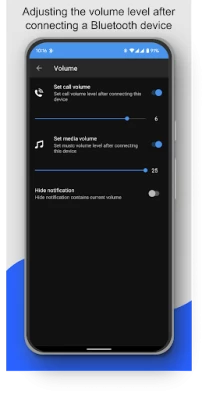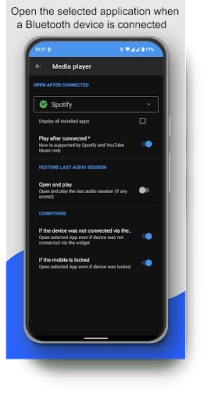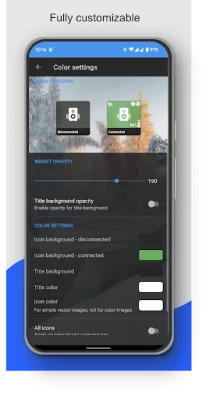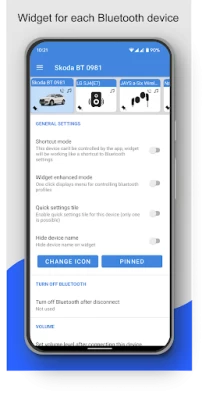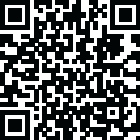

Bluetooth Audio Connect Widget
June 28, 2024More About Bluetooth Audio Connect Widget
One click on the widget to connect your Bluetooth headphones and play Spotify without going into the settings menu. Bluetooth icon on the widget signalizes state of connection. You can see connected Bluetooth profiles (music, call) on the widget, if headphones support it.
For supported devices, the widget displays the battery level of the Bluetooth headphones (requires Android 8.1 minimum).
The app supports enhanced reading battery level from following Bluetooth headphones: Apple Airpods, Apple Airpods Pro, Samsung Galaxy Buds Pro, Buds Live, Buds Plus. In the App, on widget or in notification you can see battery level of each earbud and the case.
You can enable enhanced mode of widget. Clicking on the widget displays a menu with options to connect / disconnect, select the active device and control Bluetooth profiles (music, call).
You can slightly adjust the size of widget in app settings or directly on screen 1x1, 1x2 etc. as well as the color and margins of widget. On Android 12 and above, widget supports dynamic colors based on the user's wallpaper.
The app supports A2DP and Headset profile, audio devices like portable speakers, headphones, sound bars, handsfree etc. . In the App the supported device profile is indicated by a small icon in right top corner. Note icon for A2DP - stream high quality audio (music) or phone icon for calls.
You can also save the volume levels of different Bluetooth devices. After connecting the app restores the saved volume level.
Something doesn't work? Please check the application web, you can find HELP and the FAQ there: https://bluetooth-audio-device-widget.webnode.cz/help/
The App needs some permissions for correct function. They may vary depending on the manufacturer of your phone. PLEASE, VISIT THIS SITE: https://dontkillmyapp.com
How to Start:
1. Pair your audio device (A2DP, Handsfree) in android settings. App uses already paired Bluetooth devices.
2. Add widget for your selected Bluetooth device.
How to add widget
1. On the home screen, tap and hold on any available space.
2. Tap "Widgets".
3. Select this App.
4. Drag and drop the widget onto the available space.
Highlighted features:
✔️ Easy Headphones connect / disconnect
✔️ Easy connect / disconnect Bluetooth profiles (calls, music)
✔️ Info about connected profiles
✔️ Battery status (needs Android 8.1, not all devices support it)
✔️ Enhanced battery status for following headphones Apple Airpods, Samsung Galaxy Buds Pro, Buds Live, Buds Plus
✔️ Widget customization - colors, image, transparency, size
✔️ Open App after connecting (e.g. Spotify)
✔️ Set volume level after connect Bluetooth headphones
✔️ Notification when Bluetooth headphones is connected
✔️ Quick settings tile
✔️ Auto resume of playback - Spotify and YouTube Music is supported
Not supported features:
❌ Play music from your phone to two connected Bluetooth devices - this is currently not possible on Android, sorry. In the near future it will be solved by Bluetooth LE Audio.
❌ Bluetooth Scanner - App uses already paired Bluetooth devices!
If you are happy with my App, please take a minute to write review or give me rating ☆☆☆☆☆👍. If not, feel free to contact me. I'm sure we can solve it :-)
Latest Version
6.2.1
June 28, 2024
Tomas Hadraba
Entertainment
Android
5,132,199
Free
com.tom.bluetoothDevicesWidget
Report a Problem
User Reviews
A Google user
5 years ago
So I just bought new wireless headphones and wanted to be able to turn on and off the Bluetooth when not in use. Bluetooth drains my battery when left on all the time. So this app works perfectly. It shows battery level on headphones, turns off Bluetooth when I turn off the headphones. What's not to like!!!
Holden Bateman
3 years ago
This reads each of my devices accurately and adds a great layer of interactive control with the touch features. The widget itself is fun and easy to uniquely customize for everything my phone has paired with. Anytime I make an adjustment to my home screen or Bluetooth devices, the widget seamlessly works with the changes, not around them and never against them. The developer(s) should get more credit for this app; it may seem small and innocuous, but it's proven to be a highly welcome utility.
Shawn Setnicky
2 years ago
Definitely useful and saves me time switching from earbuds to car. I drive so I am switching devices all day many times a day. The only feature I would like to see is a single widget that quickly switches from one device to another. It's here but requires two presses.. one to select device and another press to connect. I'd like a single button that just changes from one to another and connects.
Mike L.
1 year ago
This has been a steady app to quickly reconnect to my bluetooth soundbar when returning home. Bluetooth really needs to allow proximity-based auto connect, like WiFi. Apps like this and routines can help. The app recently needs manual permission to turn Bluetooth back on, if I have turned it off because I'm in another room, away from my soundbar. I understand this is due to an Android OS change. Google, if you're reading, please provide an app permission for full Bluetooth control.
A Google user
5 years ago
When I remote start my car, the bluetooth does not kick in automatically so I have to go through so many taps to select my car's bluetooth. I installed this app yesterday, and this morning all I had to do was tap an icon on my home screen and my car connected. Thank you so much to the developer of this app. I paid for ad free. It is worth it! I will add another star once I use it more without kinks.
A Google user
5 years ago
I've been trying to find a great app to do just what this app's widget's do...my search has ended successfully! Installed, setup in minutes, working perfectly for reconnecting back to my Flip4 Everytime I get back into the van. Intuitive interface, looks great. Purchased right away. I hate ads in apps and the price to remove them is very reasonable. Great job!
David Dawson
2 years ago
I recently started using hearing aids with built-in Bluetooth. Great for telephone calls, listening to music and other audio. But a hassle to avoid interference with wireless Android Auto and generally to enable and disable, which requires either turning off the hearing aids to change the BT setting or opening the BT settings on the phone. This app solved the problem. I just toggle the hearing aid BT widget. One tap and it's done. Thanks for a simple and elegant solution
Chris Edmonds
3 years ago
Exactly what I needed. I just wanted to play music through my new Bluetooth hearing aids. This widget did that quickly and easily. Please don't do what many other apps do... get clever and put out an update that breaks the basic functionality I want. Thanks! After a few weeks of use.... It continues to do what I need and it has a feature I did not know about. It reports the battery status of my hearing aids. My manufacturer provided app actually does not work!
Benjamin Segaard
2 years ago
I really like this app/widget set. I simply wanted to be able to switch devices without constantly going into the settings menu. Which is what this accomplishes. No extraneous nonsense or information you don't really need. The ads on the unpaid version are subtle and don't interfere with the use of the app. But I went ahead and got the paid version anyway. I had a couple issues getting it to work right at first. Contacted the developer who responded right away and told me how to fix the problem.
Larry Blomquist
3 years ago
I was frustrated with constantly having to open the Settings menu to find Connected Devices and select the one I wanted. This app has changed all that. Now all it takes is one or two taps to switch devices. I just started using it but for now the only improvement I can think of is to let the user combine all the devices into a widget so I don't have to post individual widgets for each device on my home screen, which takes up more space than I like.
Mardi Graz
5 years ago
I searched for an app that played music through multiple Bluetooth devices at once. Not sure why this came up. That said It does work exactly as described! In that respect, it's actually perfect even though it wasn't what I needed. I decided to keep it. It's actually useful. [Update] Address didn't work. I have a US phone. I did find the feature though! It is hidden away in the media quick panel! Thank you!!!
Claro Runtal (Sigma Six)
2 years ago
It's simple and that's what makes it great. Also, the few times I thought I had an issue it was either user error or there was a fix/update fairly soon addressing it. Honestly, it does what you need it to, adds a few bells and whistles that aren't really needed but assist in the quality of life experience and I trust that it'll keep that momentum... until we have to submit to our AI Robot Overlords one day. All hail GLaDOS.
Neil G
4 years ago
This tool is awesome! I freakin love it!! It creates little desktop widgets for each connection. You just touch the widget to connect, then touch again to disconnect. When connected, it shows you the connection status, the battery level, etc. You can also control connections through the app itself, which has a lot more options available. It has ads, but they're not obtrusive. Anyway, great tool! Wish I'd had it sooner!
Dustin Ridenbaugh
3 years ago
Fantastic app. Makes a very quick and easy widget for toggling between individual Bluetooth devices. It works. Modern styling and easy enough customization. Great for a minimalist look if you take the opacity down. Do take the time to read ALL the instructions. Dev is very clear on permissions needed and and why as their asked for. This is actually one of those 'must have' type apps, especially if you want a quick, minimal, functional look. Good work!
Shelly Radin
1 year ago
Used to work, but no longer does unfortunately. When the widget is tapped, it says "disconnecting" forever, and never disconnects. UPDATE: As Tom said, there is a limitation due to my device (hearing aids). I appreciate Tom jumping on and investigating this issue right away. A mark of a good developer. He earned a few more stars.
Gábor Bánóczi
1 year ago
Well, it's installed on all my devices. Need I say more? Awesome app to control the connection state and much more of already paired devices. It is not for pairing devices, even though some folks might think that's what connecting a device means, it is not connecting, it is pairing. Your phone/tablet is quite adequate doing that.
Jen P
1 year ago
Horrible app, told me my Bluetooth speaker wasn't connected, though sound sad coming out of it. Tried getting the widget up, watched countless ads and each time they ended, I was told the widget was placed on my phone's screen. NOPE! Each time it never showed up. Connected a new device (never used before on this phone) and this app gave me hell. Kept disconnecting the BT device and wouldn't allow me to reconnect. DELETING.
Devon Malonson
1 year ago
This app does exactly what I needed it to do. Since Google removed the Bluetooth popup menu when you tap on the settings tile I was looking for a way to easily disconnect from my BT devices while keeping BT on that saved me from having to navigate all the way to my settings to do it manually. This app does exactly that in a very clean and discreet way. Great job!!!
Scott Horvath
1 year ago
I just got new hearing aids that have Bluetooth but I don't always want to have Bluetooth streaming on and it was annoying to go in and turn 'media audio' of and on. By using this app's widgets it makes it so easy to toggle that function in the phone's Bluetooth controls. I liked it so much I father and even told my audiologist about it to recommend it to other hearing aid wearers.
Don Arsenault
1 year ago
Bluetooth Audio Connect Widget addresses a pain point in Android (Pixel 3); Google made disconnecting/connecting to Bluetooth devices disjointed and ugly. I've been using this app for years. My old headset could only connect to one device at a time, so I used this app to switch from phone to laptop and back. Works great! My new headset connects to both phone and laptop concurrently, so I don't use the connect/disconnect as much recently. I do continue to view the battery percentage.