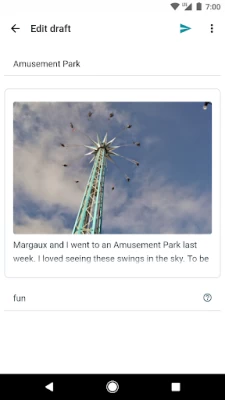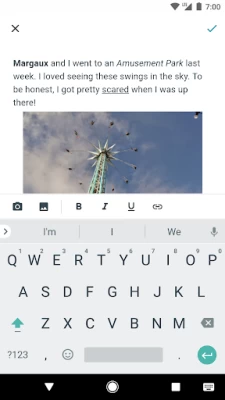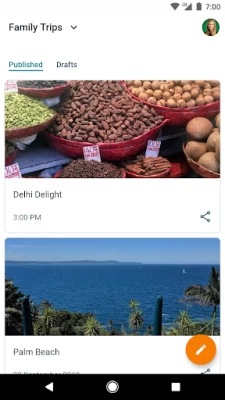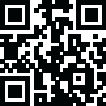

Blogger
July 08, 2025More About Blogger
* Edit existing posts
* View list of your saved and published posts
* Switch account/blog if you have more than one
* Embed images from the gallery, or by taking a picture directly from the app
* Add labels to your posts
With the Blogger app for Android, you can quickly and easily publish posts to your blog wherever you are.
Latest Version
3.1.10
July 08, 2025
Google LLC
Tools
Android
17,176,391
Free
com.google.android.apps.blogger
Report a Problem
User Reviews
A Google user
6 years ago
Three stars because it hasn't been updated in three years. I have used Blogger for over a decade now. Love the site. The app was great for a long time, but in the last 6 months has been glitchy as all get out. No updates since 2016, so I would say Google needs get get on the ball and get this fixed. I still whole heartedly recommend the site, the app..... eh, maybe once it's updated I'll recommend it again.
Omar Faruk Shihab
2 years ago
This app requires a lot of improvement. Look on the WordPress APP, they have clean UI design on app which made their app more easy to use and mobility. Blogger app has a lot of bugs no option to change permalink also a lot of features like caption, styling etc. are missing as well. Launch this app in a clean UI and easy to use features.
A Google user
6 years ago
I tried to be positive. An App is an application, or program. I'm disappointed to see another app that has minimal functionality from the desktop version. If you've never used the full version then this may work for you. I have an existing blog and found the limited content too troublesome to use. I uninstalled the app and will continue with my tablet, or use my phones browser and the full site.
A Google user
6 years ago
App fails to publish posts and pictures consistently. This app hasnt been updated in 3yrs give or take a few weeks. Whats going on? If you are going to abandon the app then do so and no longer offer it to DL, but if it is still an active project, then treat it as such and update it for device and software compatibility sake! Don't just leave the app and in turn your consumer base just hanging on dated sh**!
William Darnell Sr. (GrandpaSwagger_FrenchFrys)
5 years ago
Ok well, the Blogger, hm, is great app. However, I did have an instance with this app since I downloaded it quite a few years ago, and quite frankly speaking, I don't trust the app anymore, just because of this one instance. Navigation, interface easy to get around. It's sleek cool design draws you in, well it did me. I wished I could get over the instance, but sometimes, stuff happens. Every now and again, I visit it. I don't know, I may delete it and go new. Good Luck, Blogger!!! 👍👍👍👍👍🕊
A Google user
6 years ago
The app is perfect when it comes to individual expression and writing; blogger has been one of my favorite sites for years! The app has a few kinks for me, though. Since uploading a picture and it not uploading right, the app gives a network error. but all in all, still my favorite online journal and blog source hands down!!
Dan Shuman
3 years ago
From what I can tell, the app simply lists out your blog posts in a random order. That's it. No other functionality. You can't even search for a post. I think you can add a post, but I haven't tried, as I'm guessing it would be awful (for my posts I generally need multiple browser windows, etc.). It's quite obvious they just don't care about the quality of this app. Too busy trying to get you to pay for YouTube I reckon.
A Google user
5 years ago
The app is okay. It refreshes too often if I let the screen fall asleep or change windows on my phone to look at information elsewhere. However, I updated my app yesterday Feb 28, 2020. The app started running slow. And then last night it refused to load blogs Kept saying "error loading blogs". I can access them via the Samsung browser luckily. The help q/a is large and I cannot find an answer to the problem.
A Google user
6 years ago
Easy to use, very limited functionality. I mainly use it to jot down notes and ideas, to edit futher later, on the computer. I really wish the app would auto-save the post periodically while typing. I was once in the middle of typing some notes when I got a phone call that lasted about 30 minutes, and lost everything I had just worked on.
A Google user
5 years ago
Had this app for a decade, but last update sucks. Make sure you hit save regularly. This app is OLD SCHOOL. Like 1990s MS-Word. If you multi-task and switch between apps, and you don't save, it won't save your updates in the drafts or recovery. Ooops. Waste of time. My recommendation, use a 3rd party editor and import (cut and paste, whatever). Disappointed to say the least. Google products keep getting worse. I guess they are "free" , but are they? Google makes a ton off my data.
A Google user
6 years ago
Very buggy. I tried to upload a post with photos, and it keeps failing to publish. When I go back to the draft to try to re-upload, the photos are all blank. When I try to remove the blank photos, the app crashes. The underline from correcting a word that was mistyped was saved as if I had formatted it as underlined (even though that's not even an option, afaict).
dottie dyejob
5 years ago
I am also having keyboard freeze issues with this app. The keyboard has frozen on me once or twice in the entry body, and almost always freezes in the Labels field. This is a fairly recent problem. Otherwise I have little complaint, the client lacks some bells and whistles (formatting, adding pics) but it does a decent job for me as my use is fairly simple.
Sarah W
5 years ago
12/28/18 they don't care abt blogger or app. 6/7/20 updates to web and app. Unsure if useful. No way to schedule posts. 6/20/20 to name a few issues of many: tags are freeform so you don't know if you're using the right tags. No auto save, so if you even just navigate away from the app to prep a picture, you lose your work. You'd probably lose work if the phone rings. Hitting the checkmark to exit the editor doesn't even save - you have to find a hidden drop down menu after then, to click save.
Tara Miracle
5 years ago
Better than before! I used this app to blog 2014-2018 then quit blogging for a while. I started again and mainly use my computer. However, I wanted to use a platform on my phone to jot drafts and upload media on the go. This app is perfect support to the main platform! I wouldn't exclusively use the app because I like to add a lot of web based content and sometimes edit the HTML and frankly that's easier on my computer. Interface is better than before as well!
A Google user
6 years ago
Come on, Google, make an app that works. I was looking forward to being able to blog on the go, and I can't. Posts will not upload. I'll keep the app on my phone in case you update it and it starts actually working, but right now it's useless. In the meantime I'm using Bloggeroid. It actually works. Edit 2/2019: uninstalled. Very disappointed to see no updates in two years to this app. Useless.
A Google user
6 years ago
While it is an improved design, let's say you switch apps to check something, copy something, read a message, and want to go back and continue your draft. Well you're out of luck. Your post is gone forever. An autosave feature or something of that sort would be very useful. Until then, I'm bitter that I lost my draft because I wanted to double check my calendar before finishing a post
A Google user
5 years ago
I can't include youtube videos themselves. Instead you can only add links to the videos. Second annoying thing is when you do add a link, it always adds http which you have to keep deleting for every link added since it could be https and all links already have these. Pretty annoying. At least the reviews are working now. Anyway good app but could be better. Update February 19, 2020. App works okay but I still can't put in links to pages, just the plain text.
Edorenel (Edo)
4 years ago
I am a writer. Personally, I love the Blogger app. It helps when I need to publish/edit a post on my Blogger website. Easy to use. HOWEVER, there is no page break option. Unfortunate! So, now if I publish any post or edits to posts, the page breaks the post(s) did have from the desktop version is lost on the mobile app. Posts become long previews, unless I go to my PC and fix the missing page break. A hassle for the mobile app, hence the 4-star review. I hope they add a page break option...
Amber Bunch
7 months ago
I like the idea of blogger on my phone. my first installment went great. All my pictures were imported and were correct. On to my second installment in progress, where the pictures will not import in the correct orientation. It is very frustrating. Is there a way to fix the orientation in the app that I am missing?
Wendy's Garden
8 months ago
Pictures, all taken the same orientation, sometimes upload rotated. Unlike on PC version, there is no way to rotate them with a click. Or to add a caption , for that matter. Unlike PC version, there is no way to edit HTML. So it's nearly useless on Android phone. This would be so simple to do correctly, but they choose not to, for reasons passing human understanding.