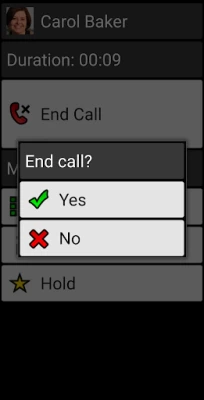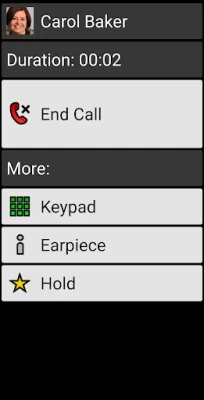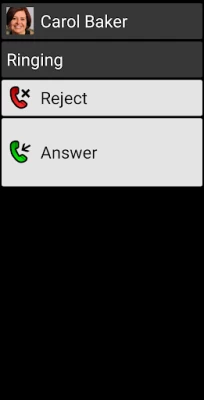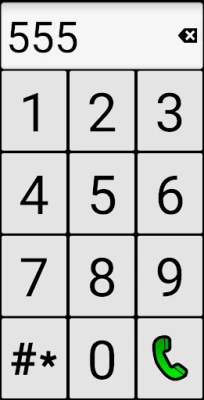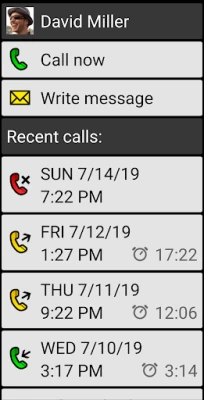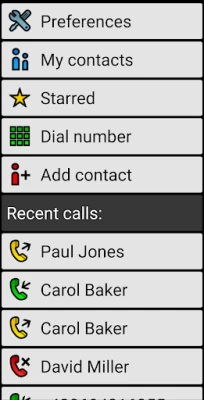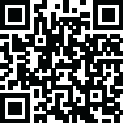

BIG Phone for Seniors
October 08, 2025More About BIG Phone for Seniors
🔎 large texts and color-coded icons help you to easily distinguish between items
👨💼 quickly access favorite contacts from a single menu
🤳 picking up an incoming call is easy thanks to the simplified call screen
⏳ browse through the call history and easily call back or reply with a message
📦 BIG Apps Suite
Simple apps for seniors and people with vision problems.
🔹 Android 10 and Android Go compatible
🔹 100% accessible
🔹 high contrast color schemes and three different font sizes allow you to use your phone without glasses.
🔹 additional color themes and icon packs are available for download
🔹 extended support for Talkback screen reader allows legally blind users to use their phone with ease and confidence
🔹 all the apps can also be controlled by a hardware keyboard or via the Tecla wheelchair interface, enabling users with paralysis to have full and precise control of the smartphone without touching the screen.
🔹 compatible with Android 2.2 or higher. BIG SMS requires Android 4.4 or higher
🔸 BIG Launcher - Your new home screen
🔸 BIG Phone - Easy to use phone and contacts
🔸 BIG SMS - Messaging editor with large fonts
🔸 BIG Alarm - Alarm as simple as possible
🔸 BIG Notifications - Make all the Android notifications really big
🆓 BIG Phone free version limitations
- only 5 most recent items in call log are visible
- keypad disabled during the phone call
🤔 Questions? Problems?
See the help and video tutorials.
Visit www.biglauncher.com
🌟 Winner of the Vodafone Smart Accesibility Awards
🌏 69 languages: Afrikaans, Shqip, አማርኛ, العربية, հայերէն, Azərbaycan dili, বাংলা, български, မြန်မာစာ, Català, 简体中文, 繁體中文, hrvatski, česky, dansk, nederlands, english, eesti, Filipino, suomi, français, Galego, ქართული, deutsch, ελληνικά, ગુજરાતી, halshen hausa, עברית, हिन्दी, magyar, bahasa indonesia, italiano, 日本語, basa jawa, ಕನ್ನಡ, 한국어, Kurdî, latviešu, lietuvių, मैथिली, bahasa melayu, मराठी, norsk, ଓଡ଼ିଆ, فارسی, polski, português, português brasileiro, ਪੰਜਾਬੀ, پن٘جابی, română, русский, српски, srpski, سنڌي, slovenčina, slovenščina, español, svenska, Tagalog, தமிழ், తెలుగు, ภาษาไทย, türkçe, українська мова, اُردُو, Oʻzbekcha, tiếng việt, Yorùbá
Latest Version
5.8.0
October 08, 2025
BIG Launcher
Communication
Android
580,303
Free
name.kunes.android.launcher.bigphone
Report a Problem
User Reviews
Kishore Shindore
1 year ago
Great app! Bought the premium version hoping I would not get stuck on a black screen called "Pulling Call". I come across this screen when I click on a contact tile. As soon as I hear the ring, the black screen appears and there's no other option
Waseem Haider
4 years ago
I loved the app. I have very low vision this app helped me a lot. I m facing only one difficulty. I have so many contacts and I can't type much because of very low vision so have to scroll down a lot to find the contacts. Plz have an alphabet bar on the side with the help of which I can jump to the desired starting letter. I searched so much but found no app having this feature
Sayeeda Siraj
1 year ago
Optionally show "#", "+" and "add contact" icons as a seperate row in dialer app. Also, always remember last selected storage if the contact is saved through Big phone app. If I can save my contact directly from dialer, it would require least number of clicks to add contact as number and storage are already selected. Only name is remaining.
Robert Mack
2 years ago
I installed this on both my 94 year-old father's phone and also on my own phone so I can follow along. The app solves the problem of clumsy fingers dragging things around by mistake. We also tried the phone and sms apps but since my father was already familiar with his native phone apps I reconfigured the BIG buttons to launch the old apps instead of the BIG apps. This works fine for both of us. The only downside of not using the BIG apps is that the SOS function can't automatically send a text.
A Google user
6 years ago
On my Huawei phone (Honor 5x), couldn't get past the 'default permissions' screens. I manually assigned the Big Phone as my default dialer but it doesn't recognize it as such. Also, upon reading the other reviews, i think it's cruel of the developers to block the keypad during a call unless you pay. Many seniors call their insurance companies and other services that require a touch tone phone for the menu system.
Ebonnie H
2 years ago
Lifesaving app. Installed this because I wasn't able to change my default call screen to full screen, (on CUSTOM android 10) and kept accidentally pressing the DECLINE button, even though I got tiny hands. Wife found it for me, the few buttons (when in call) take up the whole screen. Took me about 5 mins to figure out that it wouldn't work if I had the phone locked, but then I paid the one-off $12 and it was fine. Would recommend for ANYONE who has difficulty and just wants the simplicity.
Kelley Jeanne
3 years ago
The "contacts" area is confusing - have to click contact, and then the number? Needs a phone icon, or "call" message or something prompting senior what to do next. Much better yet to call immediately, no details screen as option. Simplify! Preferences should be the last thing on the page. And dial number should be "dial pad" or "open dial pad". Finally, put emergency button (contact) as the first contact (911, etc-user specify). Single press it.
Stephen Keith
5 years ago
WARNING - Keypad Doesn't Work! This must be disclosed before people install the app! The keypad doesn't work during a call e.g. you can't enter passwords, voicemail options, or use self serve phone lines! Don't be fooled when the keypad works for dialing! EDIT the app isn’t bad, just be warned the free version can cause very real problems Suggested text for purchasers: WARNING: BIG Phone free limitations – the keypad is permanently disabled during a phone call - you will not be able to enter passwords, or use self serve phone lines e.g., voicemail. The keypad is completely functional in the full version, which can be purchased for $6.99 in Preferences. If you do not wish to purchase the full version, to restore keypad functionality you must either uninstall the app or change the Android system preferences.
Cheerful Heart2
5 years ago
Love this app!!!! Thank you for all of your hard work. Now, that said, I have a few requests/questions. Can you set it up so I can have an 'add call' options? Sometimes I need to do 3 way conference calls. Or else an easy way to go to the phones dialer instead? I bet you have this...I need help finding it. Also, I updated some contacts in my gmail contacts list, but they didn't updated in BIG Phone. Can you tell me how to sync it? The phone says it synced, but the contacts aren't updated. Looking for ideas. Thank you again. Your apps are helping my dad have more independence. We are appreciative of your many efforts.
Raymond & Jackie Fabre
2 years ago
Still working with free version to be sure app has all features my mom needs before purchasing paid version. After extensive exploration of the free app, it doesn't seem like the app (free or paid) allows for checking voicemails. I can't locate a single button/option for accessing voicemails through the old-fashioned dialed voicemail or the more preferable/convenient 'visual voicemail' built into the Google Android Pixel system. Easy access to voicemail is pretty important but missing.
Vicki Henry
2 years ago
A few months ago, I installed this on a tablet that lacked a functional keypad. To my dismay, the free version didn't allow use of the keypad during calls (that's no good if I reach a menu & must press #s on that!) But I couldn't afford to unlock the additional features on my tight budget, so I emailed the developers a complaint about the high cost. I got a very considerate reply with a remedy to my problem. But since I got rid of that tablet, I didn't need to use their app anymore.
Urmila Saxena
4 years ago
Very nice & useful app. But in recent call list, it doesn't group same numbers. Imagine, if user receives/makes 20 calls from/to same number, it shows all of them seperately, creating a mess. Instead, it should group same numbers in recent call list, even if there are just two calls from same numbers. Please update it soon.
A Google user
6 years ago
Seriously? Force people to buy the app just to be able to use the keypad during a call? What kind of junk app is this?! Please make the keypad available to free app users! I was foced to switch to the very hard to use default phone app just to be able to place a very important call and navigate my way through the automated system of the phone call. Please make this right and make the keypad available to the basic version of the app!
Kim Hunter
5 years ago
I just paid for the full version of this app and I actually like it BUT it could use some work. I need to conference call sometimes and cannot figure out where to do it. PLEASE ADD CONFERENCE CALLING!!! Also make it so that your dial launcher, email, conference call, text messages and contact list are all on the same page so you don't have to go hunting for them. This app is not only for seniors, but people who have a hard time seeing small print.
Michael Jordan
4 years ago
If I could give this app 10 Stars I would. I'm not a senior or visually impaired I just hate small fonts! Why can't Google understand some people don't like miniature text! All the apps that come with the Android phone are useless! I wish Big Launcher could develop a whole operating system. I also like the black and blue high contrast features. I think Google wants us to squint our eyes until we all wear glasses. Thanks Big Launcher!
swarnamathuram
2 months ago
this is a great app for seniors. gives them digital life. app set up can be offered an add on service. another music player app will be very useful. similarly whatapp video calling app. will be a life saver. the app developers are prompt and very helpful during email support.
Milica Tadic
9 months ago
I set up a phone for my mother who is 91. There was zero chance I could teach her how to use a smart phone so I really needed something like this. I also used the Big Launcher so that when the phone is turned it automatically goes to the Big Phone screen. The Big Phone interface is exactly what she needed. Simple, large buttons, and easy to understand buttons. The support videos made it easy for me to customise the interface for her. No hesitation to award 5 stars for this App.
Mama
2 years ago
Bjg issue with the dial numbers listed in the top field . Only shows or have limited space for just 6 numbers ...you never can see the entire number , 10 digits, before dialing . Can't adjust size of numbers in order to fit in the top field . International calls are hard to verify before calling . You have to rotate the phone to get a longer field . My mom or her friends can not get that .. rotating phones are hard to understand for people over 70...
FO TO
3 years ago
I THOUGHT the app was decent until I attempted to push a number option for my doctor's office and received a pop up that stated this was only available in a paid version. Seriously?!? Something so simple has to be paid for? This makes this app completely USELESS! People are forced to pay to use a feature that should be free. I could see paying for other features but part of a simple call? Nope. You get 0 stars! UNINSTALLED!
Alex Stark
6 months ago
I downloaded it onto my grandparents's new smartphone. They are 78 and 80 respectively. They can't handle a lot of interface which a lot of apps failed to do. This app which overrode the incoming calls was perfect. It was way simpler and easier for them to operate. And just that alone would have earned it a five-star review. However, they locked The ability to use the keypad during a call behind a $10 paywall. A couple dollars I can understand but $10 for a single feature is ridiculous.