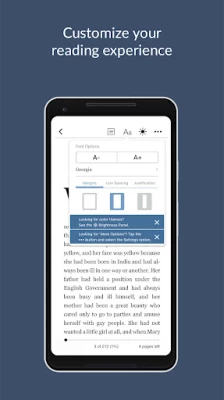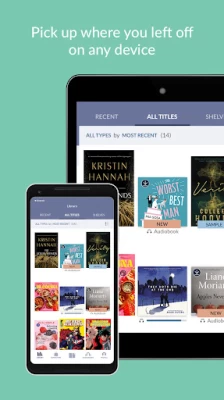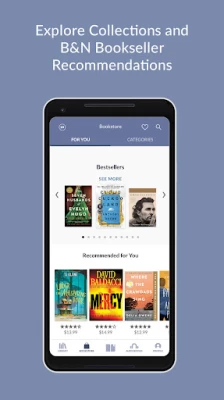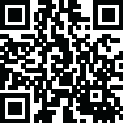
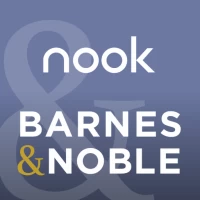
Barnes & Noble NOOK
July 04, 2024More About Barnes & Noble NOOK
-Browse the latest new eBook and audiobook releases, bestsellers, promotions, and expert recommendations just for you!
-Discover books in every genre, about every subject, for every age: contemporary fiction, romance, mystery and thriller, classics, sci-fi and fantasy, manga, kids, young adult, non-fiction and more!
-Digital content purchased from Barnes & Noble will automatically appear in this app.
-Explore over 75,000 free eBooks and more than 10,000 free audiobooks.
-Sync your books, bookmarks, notes and highlights across all your devices for a seamless reading experience.
-Listen safely while you drive with Android Auto.
Rich, Customizable Reading and Listening
-Adjust font styles, line spacing, margins, page animations, narration speed, background color, and screen brightness for more comfortable reading.
-Add notes, bookmarks, and highlights as you read or listen. Share favorite highlights with friends across social networks.
-Set the Sleep Timer to coordinate audiobook listening to your schedule.
-Download, read, or listen to free eBook and audiobook samples, and add favorites to your Wishlist.
-Organize your Library into custom shelves.
-Search inside the book and look up words with the in-app dictionary.
-Store content on your device or in the cloud.
- Accessible to blind and low-vision users leveraging Android assistive technology that includes screen magnification and TalkBack.
One App for the Whole Family
-With Profiles, family members can share an account while still enjoying their own customized experience.
-Share eBooks audiobooks, magazines, newspapers and comics across Profiles—no need to purchase again! Reading position, bookmarks, highlights and notes are saved to each Profile.
-Child Profiles allow parents to control what each child sees.
Latest Version
July 04, 2024
Barnes & Noble
Education
Android
12,490,248
Free
bn.ereader
Report a Problem
User Reviews
Faith H
3 years ago
Great app and so easy to use!!! ETA: original rating was 5 stars in 2017, but I am downgrading it to a 3-star rating in 2022 since we now have to go online to buy books and can no longer do in the app. It is very inconvenient. I also have the same problem as others in that it will no longer highlight the right word for searches but selects one line (or sometimes 2) below where I point.
Jen Z
5 years ago
I generally like the app. When I switched to the Galaxy, I encountered a new glitch, though, that has not been fixed in the last 2 updates- when I open the app, the 1st time I turn the page, it skips a page. I have to change the font size around to be able to read the appropriate spot. Not a deal breaker, but definitely annoying Update 9/16/20: still not fixed on yet another update
S Upshaw
4 years ago
Never thought I would get into e books, but this app makes it easy. I enjoy the ability to change font and background colors. Wish I could order books in bookshelves; using the date I bought them is not useful. _Edit 10 Nov 2021_: Books that I have read in the past are missing. They appear on some devices, but not all. If I try to reorder them, I'm told I've already bought them
A Google user
7 years ago
I generally like this app and have used it or a version of it on several devices. However, after a recent reinstall because of problems with it crashing a lot, it no longer does accessibility (text-to-voice). Which is a feature I use sometimes. The feature is still listed, but it seems to freeze and won't work when you turn it on. Contacted tech support. Did all the normal reboot-signout-clear-cache-etc. things they suggested. Nothing. They said they were kicking it up to the next level of tech support and someone would contact me. No one ever did.
Siobhan Smith
1 year ago
Highlighting is not as easy as it is with kindle. You can't simply click and drag to highlight. You have to click, wait for that menu to come up, then tap to drag the beginning and end of the selection, then tap to highlight. Also, if something is already underlined, I can't highlight it. The menu that pops up doesn't allow you to actually click anything if the word/phrase is already underlined. It's a frustrating app and not very user friendly.
Mary Lou
1 year ago
I loved the gift of Nook for many years, even better on my phone. I was disappointed at no longer being able to purchase from my phone, but I understood. However, the last month or so has been horrible. Incredibly slow to open, turn pages, etc. I turn a page and wait while it thinks. Often by the time it opens and I find my page again, I'm too frustrated to enjoy reading, opens like 30 pages off taking 4ever to get back to where I was.
Alejandra Wilcox
1 year ago
The WORST audio player for audiobooks. It's frustrating to constantly have the book start back at the opening credits in the middle of a chapter. Their customer service support is also really bad and basically amounts to, "Restart the app!" Disappointing and frankly unacceptable from one of the biggest book retailers in the world.
seanruss08
1 year ago
Margins are terrible. I bought a book for this app and am now sorry I did for the margins are huge leaving a tiny column for the text. There are three options for setting of the margins, but they have no effect at all. Still huge margins no matter what option I select. Other free books seem fine but not this one that I actually purchased Their customer support was zero help
Amy Fullerton
1 year ago
I usually enjoy this app quite a bit. It works fine on my Samsung tablet but recently Author stacks not opening within the app on my Google pixel phone. If a book is a standalone it opens fine but if it's a stack, the stack won't open. If I open the book on my tablet and start to read eventually it will show up on my recent reads on my phone, but that's the only way I can access books from a series. Haven't been able to find a solution in any of troubleshooting spots.
Mark Campbell
1 year ago
An update seriously degraded offline app capability. When I want to read a book while in airplane mode, I get a popup every few pages telling me to connect to a network. Same when I'm connected to cruise ship wifi without outside internet. I hope they didn't automate moving books back to the cloud... I don't like finding out mid-trip that the books I thought I had downloaded were "available in the cloud" and thus unavailable without an internet connection.
Irene Scott
1 year ago
I've been really enjoying the experience of this app! I like how the library is set up, and how easy it can be to use. My only real complaint so far is just how sensitive it is to switch areas of your ebook library. I hardly touch the screen and it changes! Otherwise, a wonderful app for reading. Highlighting and such are easy. The font is pleasant to read with. Generally a good option if you don't have an actual ereader.
Brenda Jernigan
1 year ago
I've used the Nook reader app for years and it recently developed two problems. One is that I have to swipe twice to turn the page. The other is that it sometimes loses page continuity. For example, a sentence might begin at the end of a page then doesn't continue to the next page. Instead, it jumps forward a line or two. I have to bring up the chapters then go back to that page for it to continue properly. I have version 6.6.4.1.1. Is the version in the Play store newer?
Cas M.
1 year ago
I was honestly a bit skeptical at first. im not much of reader, always struggled with it. deciding to download this app was a risk. as well as buying an ebook for it. I wasn't sure id ever use it. then, i saw that you had the ability to change spacing, margins, background color, FONT! WOW! i have never read so fast before, so comfortably! it never occurred to me i may have needed such accomodations. excellent app, great for Non Readers to get into reading more!
CCProductions
1 year ago
used to be my go to sideloader. now they updated it and fights me every step of the way. in the middle of trying to open a file so I've closed and opened the app 20 times as one does and it prompts me for a review. enjoy your 2 stars. turned on data saver and it constantly complains about that now as well. I'm old enough to remember when e-readers worked without an internet connection.
Dave Sands
1 year ago
I had a Nook many years ago, and there are some books I had purchased that I wanted to reread. I no longer had a Nook device, so I loaded up the app. It seemed fine, but there was one aspect that is annoying to the point of not wanting to use the app at all. Every time I tab out of the app and return, like to check a text or email, it has a blue "loading" circle swirling for 5 seconds before I can start reading or do anything else. Every single time.
Micheal Cummins
1 year ago
Sluggish. Not sure what you all did of late, but the every-time-I-sneeze-near-the-Nook-app you suddenly need to update for several seconds needs to get unscrewed. You're not an HP printer, you're an e-reader. You do not need to reach out to your servers every 10 seconds. You do not need to update every time I hit a speed bump. Or turn the orientation. Or shift to a different app. Stop it.
Amanda Patterson
1 year ago
It is truly impressive how this app started off so lousy and yet managed to get so much worse over the years. Good book selection but the app is missing critical features (such as non reader dark mode, download all), some of which it used to have but took away (like in app purchases, because B&N is too cheap to give Google their cut).
Emily S.
1 year ago
Needs a new update. Recently the app had been having annoying issues. When I leave the app then get back in, it updates to default settings in color & font. It will occasionally pause while I am reading so I have to close it & get back in, but then I have to reset my colors. Other times if it pauses but I don't close it, it takes about 30 seconds to unpause but when I do that I notice that it skips pages & I have to go back to the library then get back into the book.
Kristian
1 year ago
Terrible reading experience. Needs load time for reading pages. I updated and the issues remain. I usually use kindle and have never had any issues. Wanted to reread old books and it's so bad I might end up buying them again on another platform. Have to tap multiple times to change page and it doesn't automatically resize for manga panels. It's so bad I'm definitely not purchasing another book on nook with my own money.
janie valdez
1 year ago
WHY does the book always have to "load" every time I open it in the app? It just sits there frozen with a timewheel circling and circling before I can turn the page. And you know which feature I love? The ability to follow my favorite authors and get alerts when they release a new book or one of their books goes on sale. But that's not a feature this outdated app offers. This is something the Kindle app offers. I'm trying to stay loyal to BN, but man, yall are making it hard to.