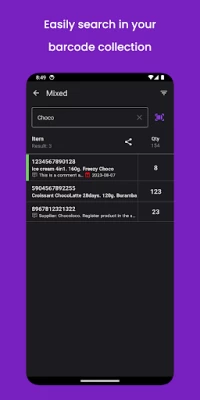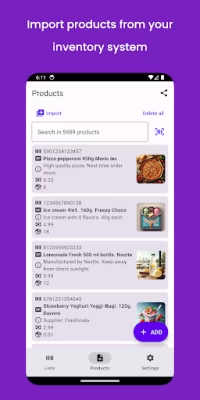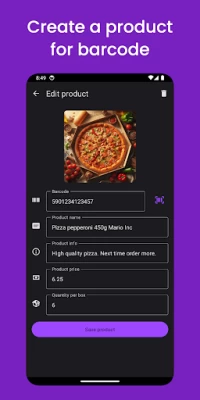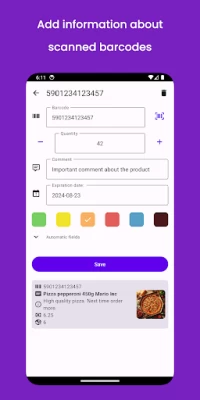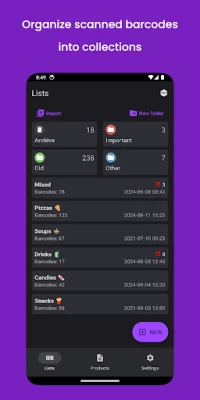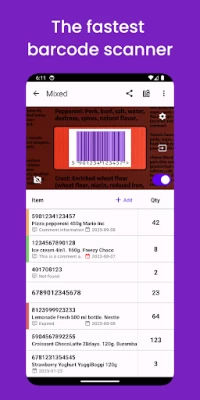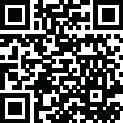

Barcodica - Barcode scanner
November 21, 2025More About Barcodica - Barcode scanner
Key Features:
1. Various types of barcode scanners available
The first type is always displayed on the screen, offering the advantage of speed as you don't have to waste time turning on the camera and opening a new screen to scan the barcode.
The second scanner type opens when you press a button, which is slower, but more familiar for some users.
2. Create or import products so they can be easily identified by barcodes.
Scanning the barcode displays the saved product information, including the name, price, and images.
3. Simple export and import of data
Share a list of scanned barcodes or import your barcodes list into the app.
Effortlessly import products from your sales or inventory system to understand which barcode was scanned, or export saved products and share them with your colleagues.
4. Convenient barcode count tracking
Keep scanning the same barcode and the quantity will increase, or simply click on the quantity and edit the value manually.
5. Handy search option.
Quickly find the barcode or product using the search functionality.
6. Expired product management
Add expiration dates and easily identify expired products.
7. Advanced settings
Adjust advanced scanner settings to improve scanner quality, prevent the creation or merging of duplicate barcodes, and configure other settings.
Discover a wide range of other powerful features in Barcodica - a user-friendly inventory barcode scanner app. Just try it.
=========
If you have any issues, comments or suggestions, please, let me know at martinsv.dev@gmail.com
Latest Version
4.4.3
November 21, 2025
MartinsV.dev
Finance
Android
112,730
Free
dev.martinsv.barcodescanner
Report a Problem
User Reviews
Kutan Chu
4 years ago
Very useful, may i suggest you add an "optional" field for expiration dates? I use this app to keep track of stock on hand for a grocery store warehouse.
thommy McCorkle (ChazzedSpaz)
3 years ago
Great but recent errors After most recent update, barcodes are frequently miss read, even read as different values while scanning same label back to back. Odd
Steve Krassow
3 years ago
This barcode counter working great, it's intuitive and the ads aren't all that bad. I'm able to take inventory with my phone and send it to my computer via Gmail as a CSV file.
Kaleb Getu
4 years ago
Perfect indeed!!...but while i am tring to share my CSV it will not include captured image of the item..only price,product info,product name. Other wise it is perfect!
Special K
4 years ago
It's scans really good I like how you can see quantity and price. I don't know how to get it to minus from inventory when an item is sold, please help
Baha Masoud (bob mason)
5 years ago
Best scanning App. (Period) I have been looking for this counting app for ages, finally someone did it, with categories too. Good job.
Matt W
3 years ago
It was nice to use for a small inventory project. I got a new phone and the app crashes on the S22+. Had to uninstall this app.
hector pulmano
1 year ago
Pls add a custom (fields)option in the csv file add also a path were the file will be save just one xlick not always choosing where to save or share add also option to save as text file
Jay
4 years ago
Best simple inventory app. Please add time and date stamp when adding and subtracting an item. Thanks!
Mohsen Ahmed
4 years ago
It is one of the best barcode software ever fast and accurate It is worth paying for But it is missing one thing It shows the total quantity of the elements Please add this feature as soon as possible, thanks to the great developer
Marissa Gavin
2 years ago
I used to use this app to scan barcodes and worked perfect until now. Now when I scan an item a second time it turns it into gibberish. And you have no idea what the item name is
Gur Tack
4 years ago
I think it's the best barcode count app but would be great to have no internet permission due to privacy and because it's not necessary. I will definitely buy it if this changes in the PRO version
Christopher Quadros
3 years ago
I add my first product to check how the app works .i added the product after 2 scan ,but when I went to rescan the product it was taking ever , basically i couldn't scan the product the second time I had to uninstall the app
Jeffrey Brite
3 years ago
The description of this app says "8. Create and edit an unlimited number of scans. " But according to his paid for version, this app has a limit of 100 inventory items. This limitation should be mentioned in the description!
Kevin Ray Springael
3 years ago
The older version of this is much better than the updated one I'm using this app for my work I was satisfied before because it made my job much easier but now I'm so disappointed very disappointed with the update can't even scan a bar code anymore which makes my job mich harder for me I think I just have to look for another app. Very dissapointed.
Natsu
4 years ago
It is labeld as Barcode Counter but it request a Name or adding a product so it's not like the app titles states. I expected a simpe scan to count app. Means, you hit "New Scan" and scann throug all you products and when recognizing the same EAN simply count up one. Pruce doesn't matter, name doesn't matter for an app which clames to be an simple barcode counter app
Adam Oakley
4 years ago
Great App! I tried many others and this is the best I have found. Would you consider allowing custom columns for the products? Even if they will just be empty, it helps to prepare the output spreadsheet so less editing is needed.
Aaron S
4 years ago
Looks like it will be a great app in the future with a bit more updates. ex... Data base storage, Separate batches of inventory list that will not change original data base saved list, Expiry date reminders - for foods, Price inventory and sale inventory, Product pic's.
Matthew Howard
4 years ago
Can't get it to scan anything. Waste of time. Edit in response to developer: There's not much more to say. Opened app, pointed at barcode, hit scan. Nothing happens. Tried changing scan settings. Still nothing. Tried a different barcode. Still doesn't work.
Jose Gutierrez III
4 years ago
Awesome app! Hit a bit of a snag, I think. Some of my boxes have 60+ items in 1 barcode and I cant hit save because it is below the comments section. I end up having to delete a few items to be able to scroll and hit save. Please move the save button to the top area so it is accessable if we have a lot of items to put in. Being able to add pictures, also maybe a locations section. Thanks for this awesome app!!